






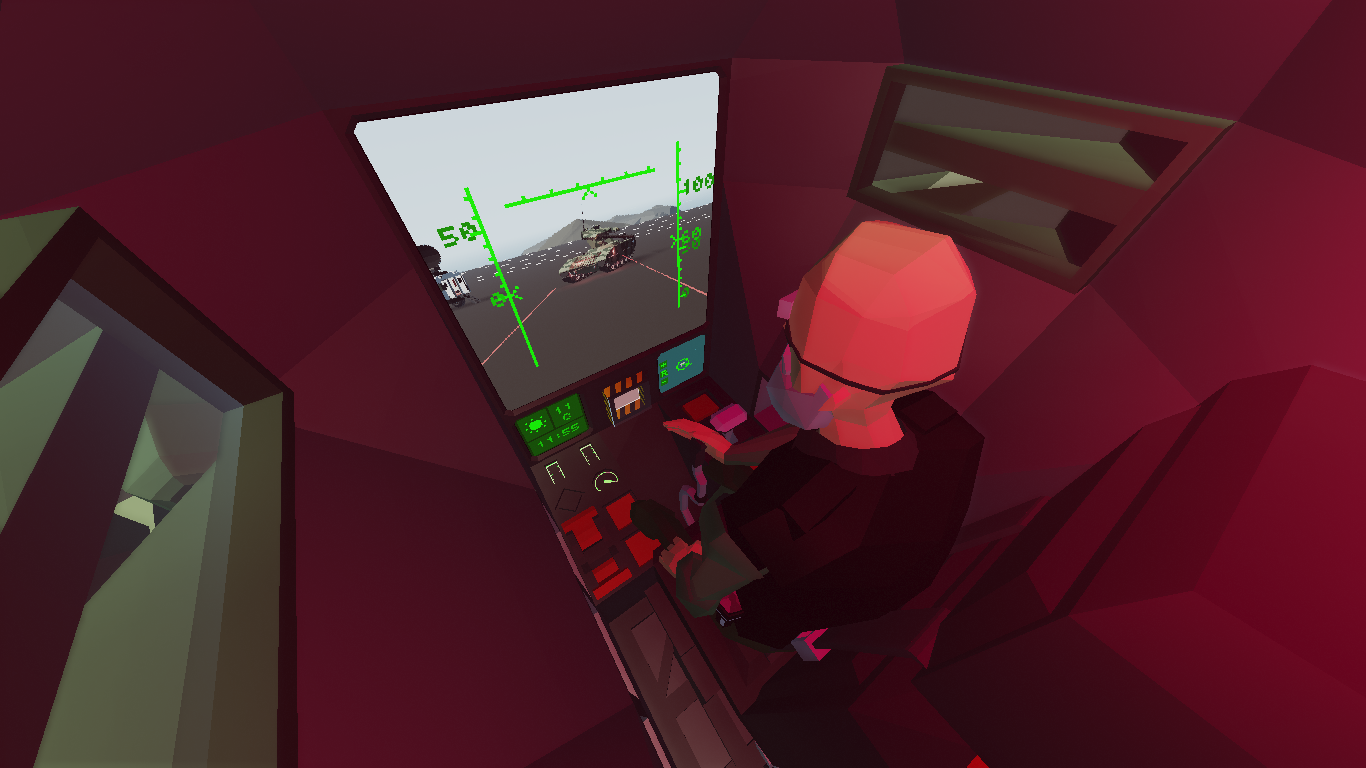


COMBAT MECH // ATLAS TECHNICAL
Vehicle, Exploration, Technical, Land, Underwater, Mechanical, Advanced, Weapons, v1.3.7

Atlas was an amphibious logistics mech released in the year 2121 by the JinRoh corporation.
Now it has fallen into the hands of revolutionary forces.
Logistics mechs are versatile robots to be altered for war just like Toyota Hiluxs are today. The revolutionaries captured this one during a raid on a FOB for their own supply needs. The mech was stationed there along with some spare auto...
Розробник: K三IR
Дата створення: 23 Oct, 2021 @ 1:59am
Оновлено:
Підписників: 15660
Розмір (розпакований) : 0.693 MB
Now it has fallen into the hands of revolutionary forces.
Logistics mechs are versatile robots to be altered for war just like Toyota Hiluxs are today. The revolutionaries captured this one during a raid on a FOB for their own supply needs. The mech was stationed there along with some spare autocannons that were meant replacing damage ones on IFVs. As the rebels needed all the firepower they could get, they decided to turn the mech into a technical. The arms were ripped apart to install light auto cannons along with some extra armor plating. Finished off with a camouflage paint job, it's ready for combat.
I created this mech and the story to go with it as a realistic combat mech we might see in the future since mechs, unfortunately, are not great as combat vehicles due to their weight, complexity and exposed mechanical parts.
Entering Atlas:
On the back, there are grab handles between the ladder handles. Grab them and pull yourself up to the ladder. Hatch is on the roof since it's waterproof cabin.
Starting Atlas:
Just press and hold the power safety button on the panel and hit the big button in the middle. I suggest waiting for the generator to reach its peak output for best performance but it's not vital. Turning the mech on and off repeatedly will cause a power drain (in case you want to hear the low power alarm)
Using Atlas:
Increase the throttle to 0.2-0.6 for walking and higher for running.
The weapons systems are mouse controlled. You'll be able to destroy anything so long as it's in front of you.
Edited Video inputs are from:
Battery display
https://steamcommunity.com/sharedfiles/filedetails/?id=2557156737
F15 HUD
https://steamcommunity.com/sharedfiles/filedetails/?id=2428377398
Weather screen
https://steamcommunity.com/sharedfiles/filedetails/?id=2184149621
Map screen
https://steamcommunity.com/sharedfiles/filedetails/?id=2425648109
Infinite generator
https://steamcommunity.com/sharedfiles/filedetails/?id=2092867487
ALL MY CREATIONS ARE FOR YOU TO USE AND UPLOAD AS YOU LIKE, enjoy!
Як завантажити моди?
Натисніть на кнопку вище та завантажте обраний мод з файлового сховища.Як встановити мод?
Див. секцію "Як встановити".Чи безпечний завантажуваний файл?
Моди перезаливаються нами з оригінального джерела, без жодних змін. Ми лише запаковуємо їх в звичайний архів. Додатково можете перевірити архів на наявність загроз за допомогою будь-якого антивірусу або онлайн-сканеру на кшталт virustotal.com. Також рекомендуємо робити резервні копії ваших сейвів, про всяк випадок.
For vehicle mods
- Download the .zip archive containing the vehicle mod files.
- Locate your game's root folder.
- Navigate to
rom\data\preset_vehicles_advancedand extract the files there. - Rename both files to something recognizable, ensuring they share the same base name but different extensions.
- Launch the game and go to the Workbench's Presets tab to see the new vehicle mod.