
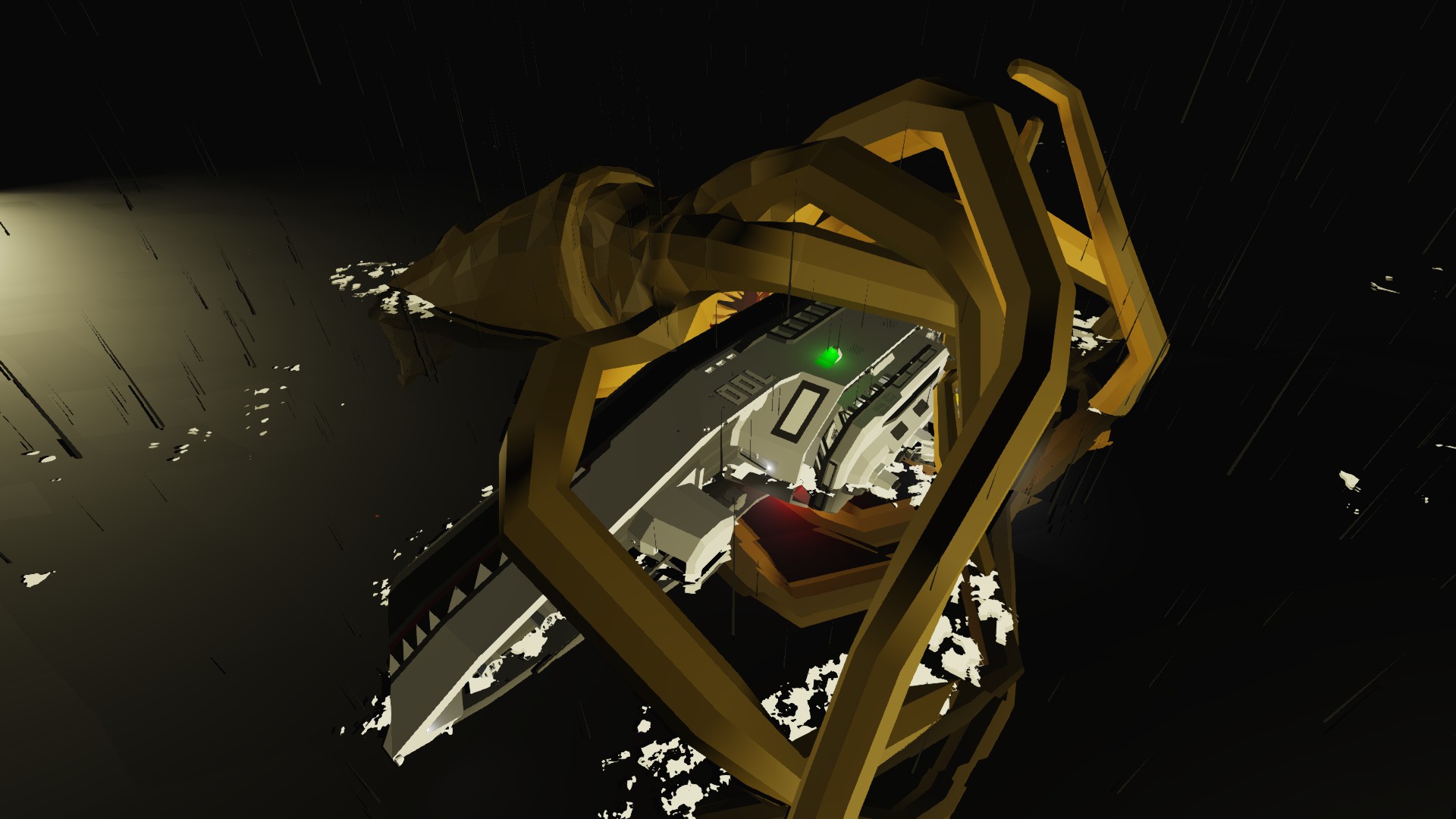

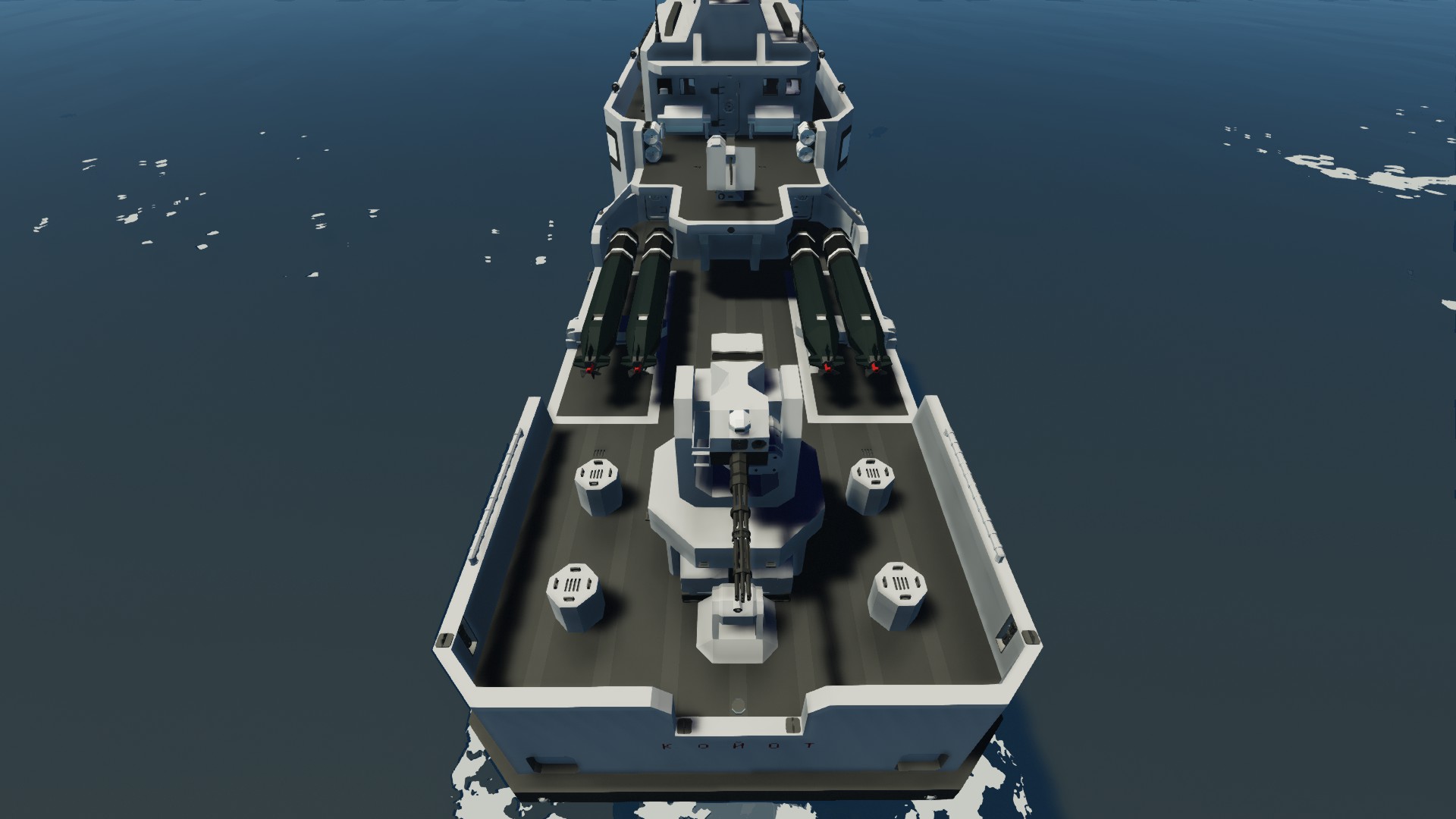

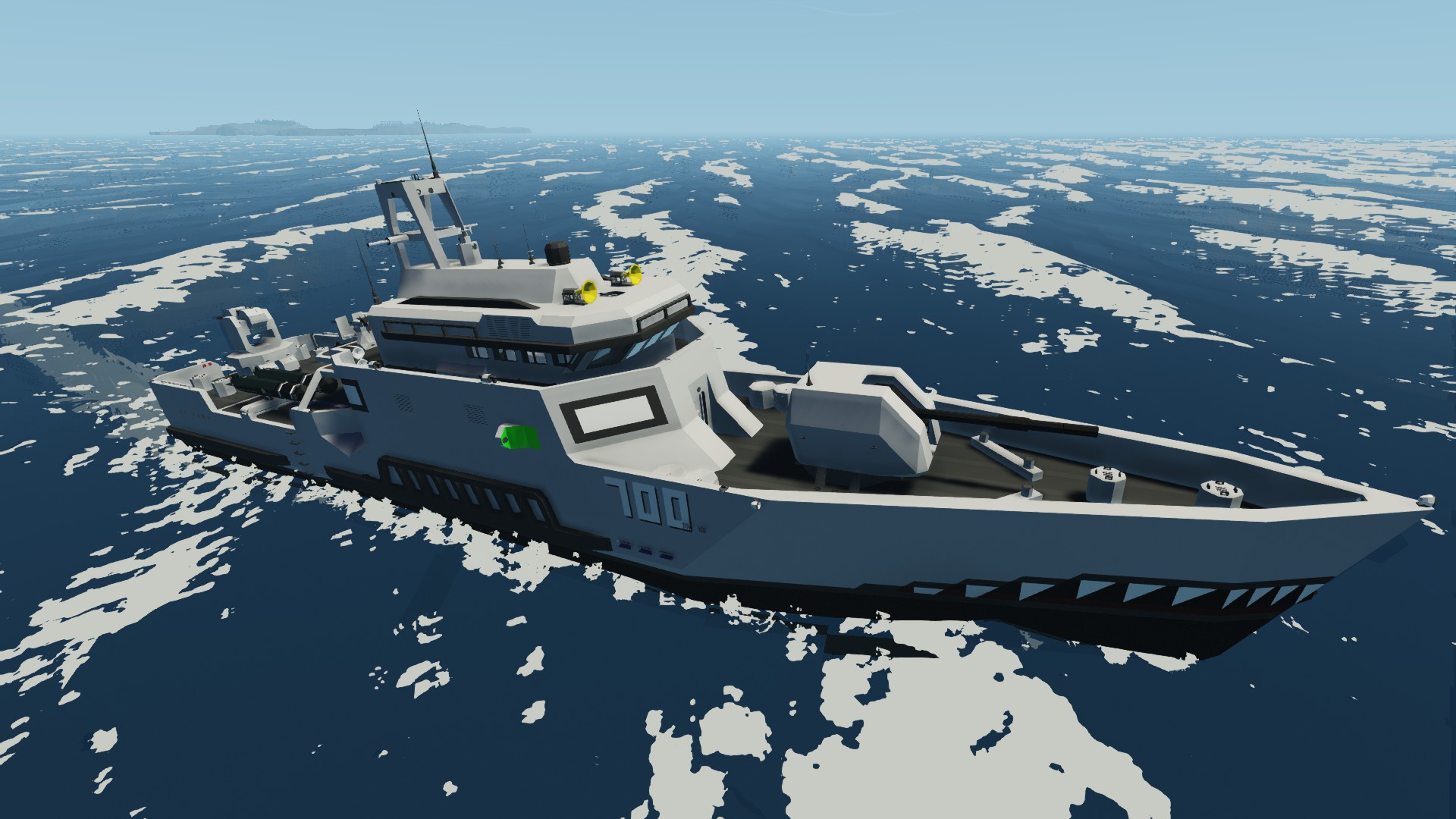


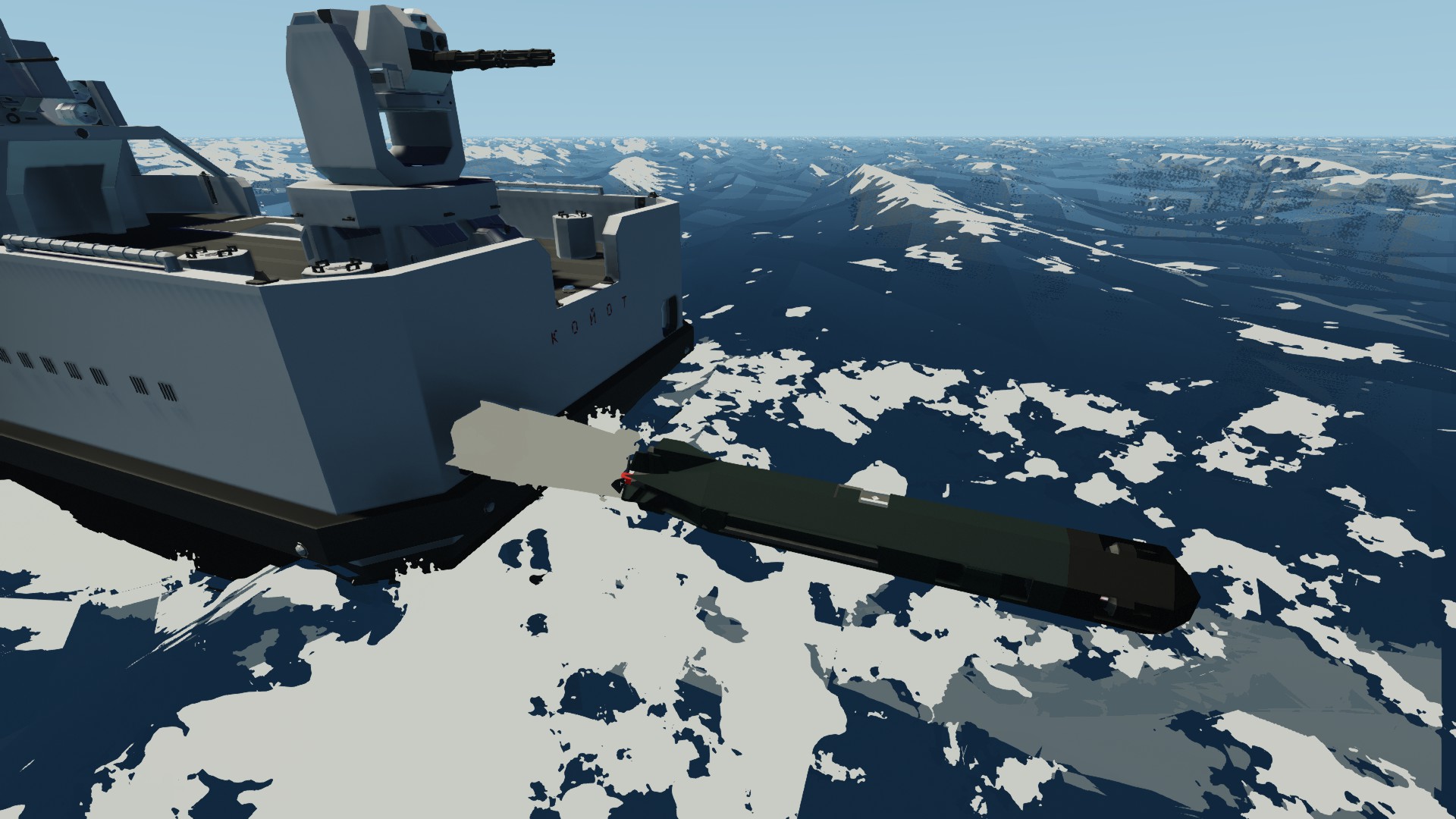
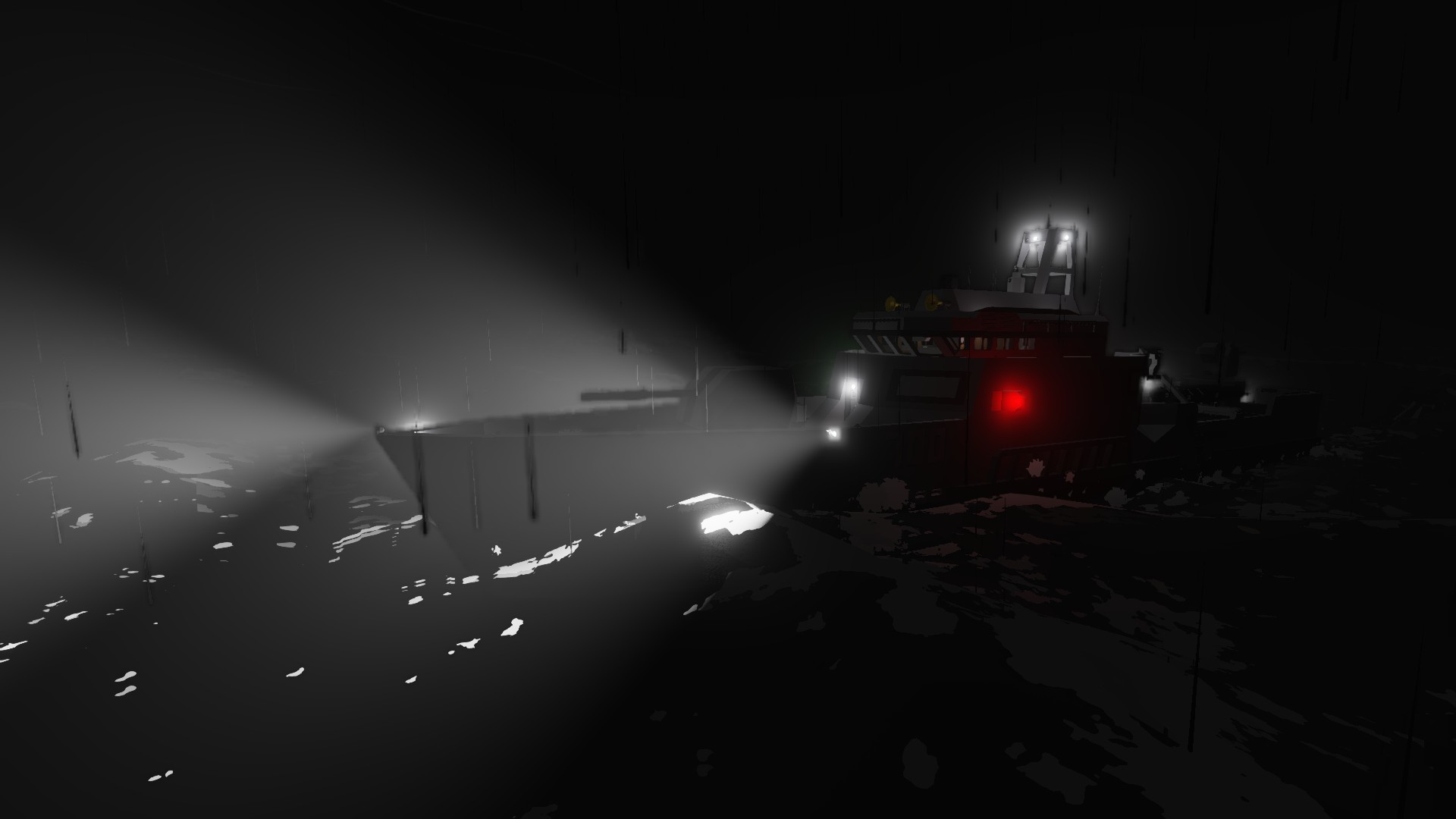

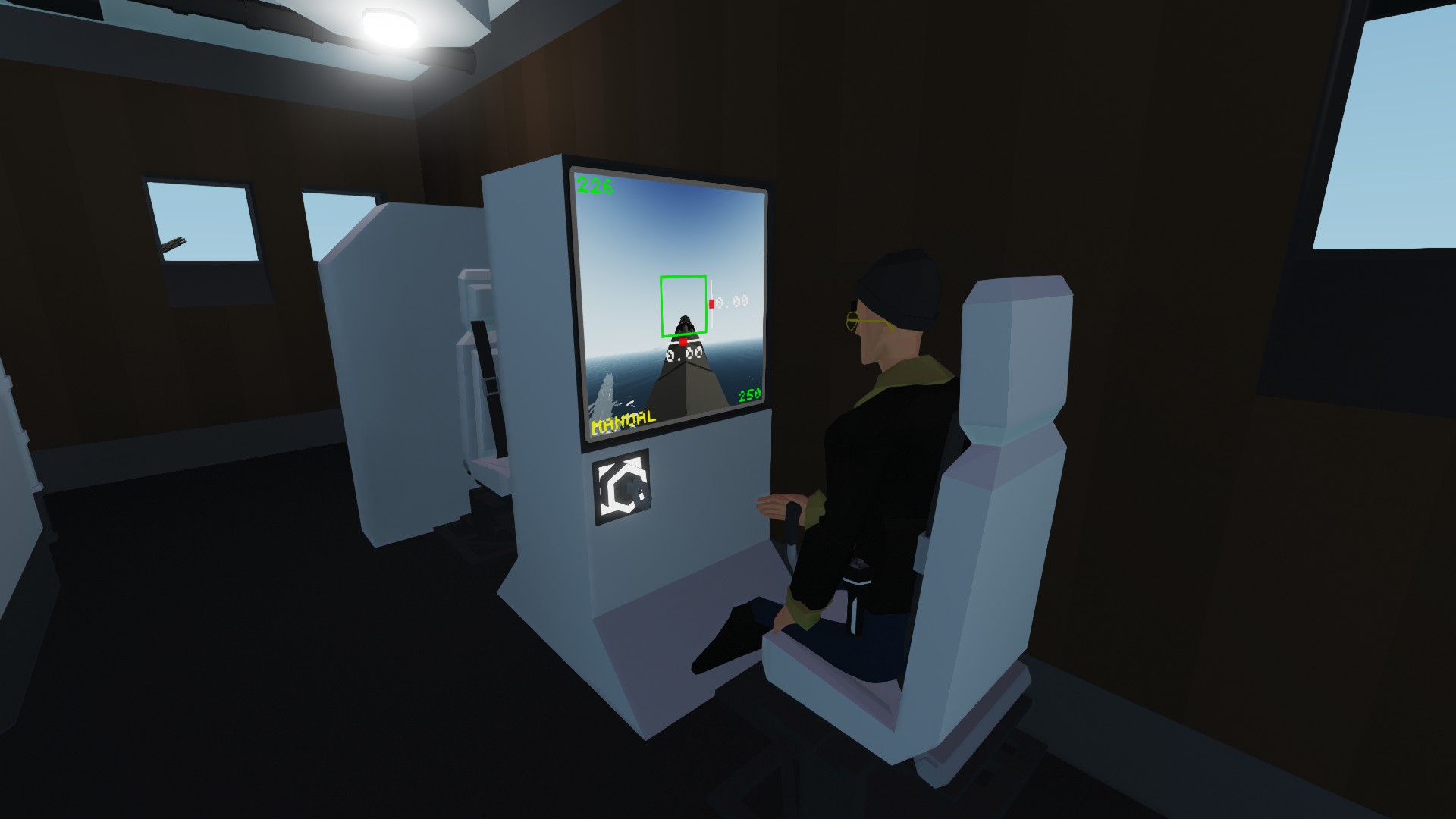

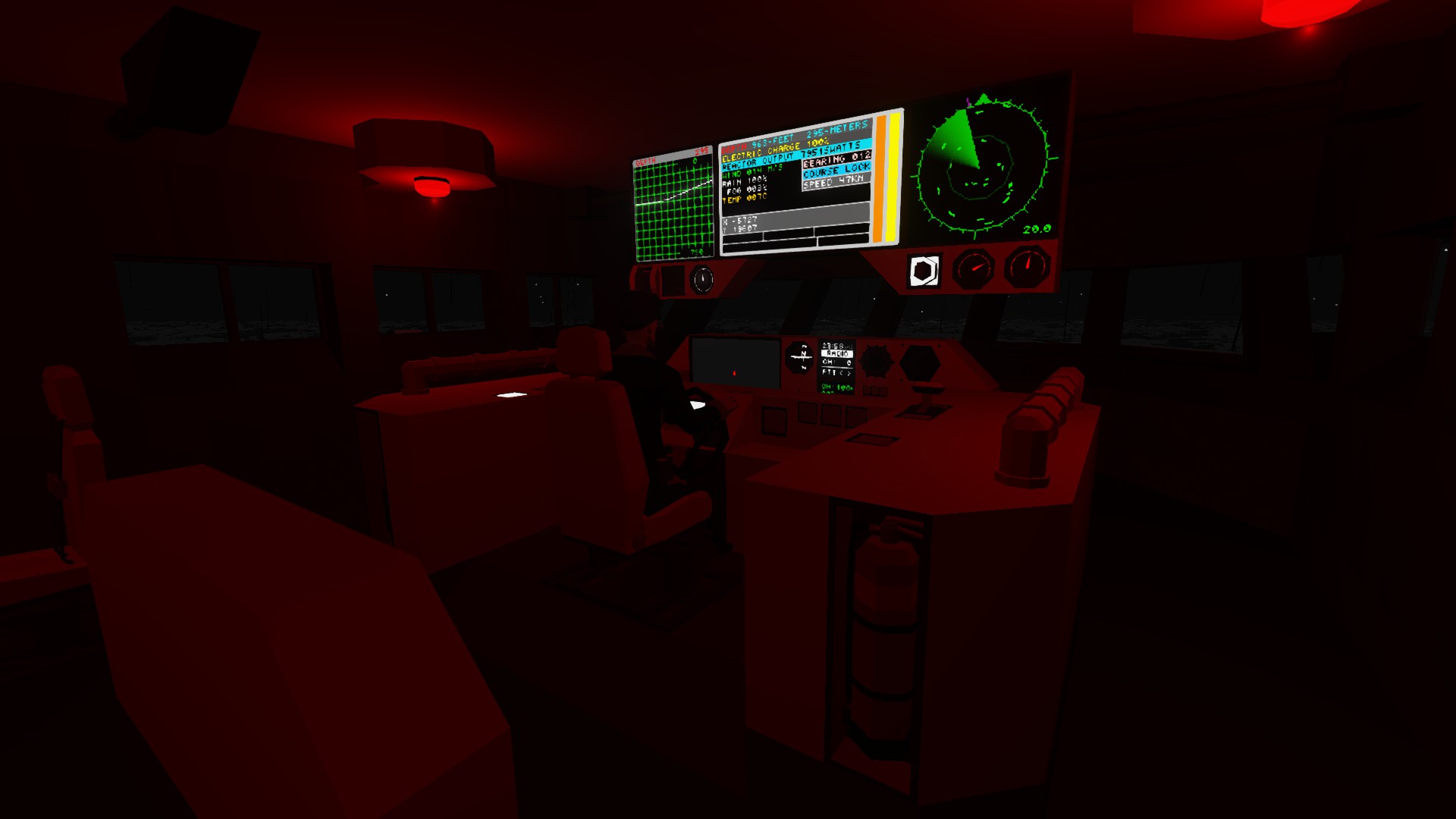

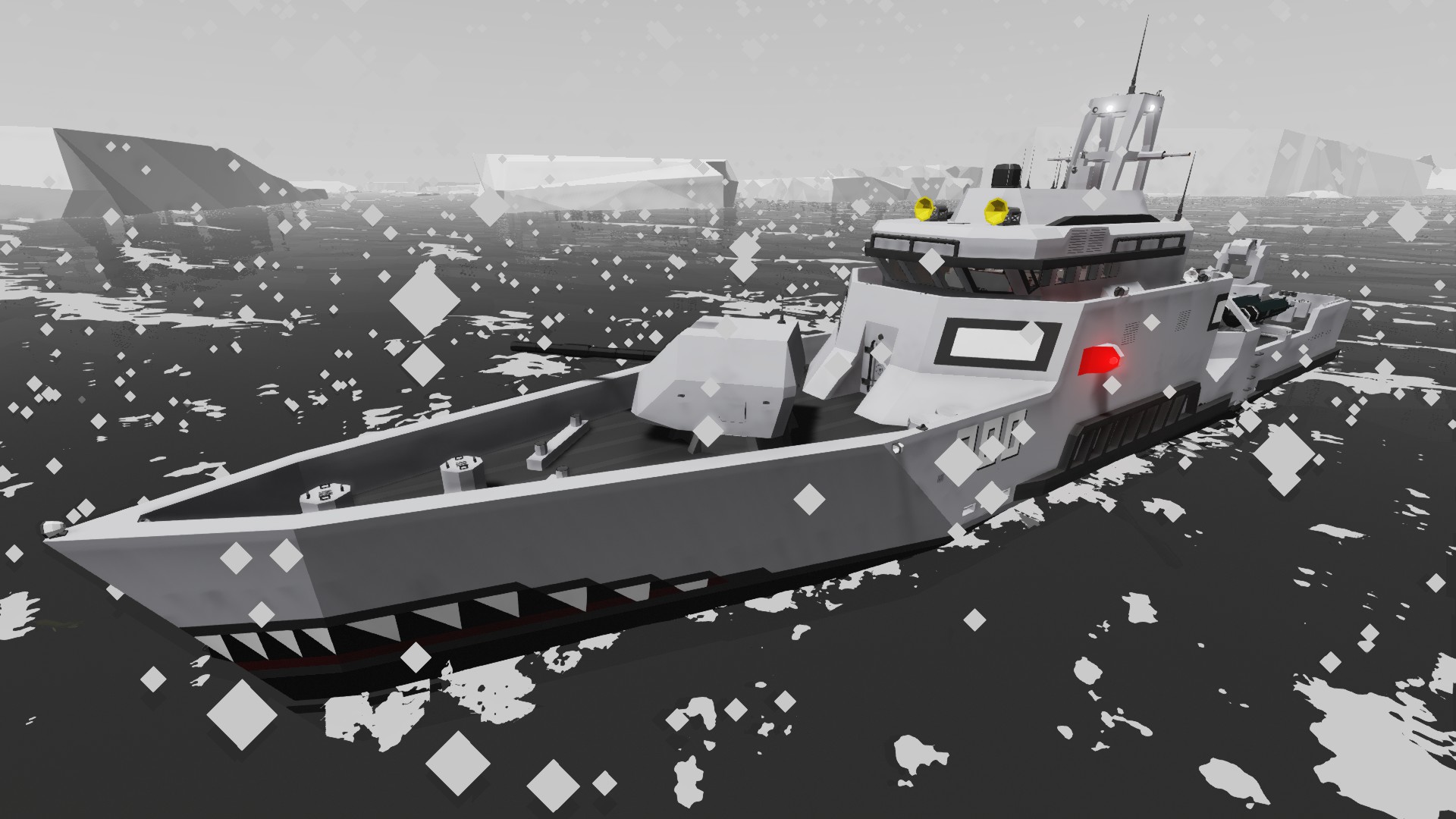
[DLC] [FPS Friendly] P700 ASW Patrol Boat "Coyote"
Vehicle, Rescue, Sea, Exploration, Technical, Mechanical, Advanced, Weapons, v1.4.14

•••Rescue Ready - Exploration Ready - Arctic Ready - ASW Ready - Patrol Ready•••
Assuming you make the recommended specs of this game, you should get good FPS with this thing. I was tired of spawining warships off the workshop and having the game become an immediate slideshow, So I made this. The ship is tastefully detailed but not overdone, the light usage is at a minimum, and physics flooders...
Розробник: Vonel
Дата створення: 5 Oct, 2021 @ 8:49pm
Оновлено: 26 Mar, 2022 @ 4:25pm
Підписників: 45003
Розмір (розпакований) : 5.366 MB
Assuming you make the recommended specs of this game, you should get good FPS with this thing. I was tired of spawining warships off the workshop and having the game become an immediate slideshow, So I made this. The ship is tastefully detailed but not overdone, the light usage is at a minimum, and physics flooders were used where needed. Everything is laid out in a way that makes sense. It's a purely fantasy ship so I was not constrained by certain specs, I was able to let my imagination run with this one. I hope you get good use and enjoyment out of this.
MULTIPLAYER OPTIMIZED VERSION HERE: (May be behind on updates)
https://steamcommunity.com/sharedfiles/filedetails/?id=2760106419
Sit in the helm and flip the key switch below the radar screen, Wait for reactors to warm up and the generator to spool up. The throttle will scale with the generator output so if there is no output, there will be no throttle. You can bypass this with the bypass button.
Use the A and D keys to steer the boat. Careful, it turns very fast, but it wont tip under its own power.
It can also be controlled at the sonar station. It makes hunting submarines much easier (its main purpose) with a one person crew.
The "Reverse Flow" button is your reverse. It reverses the fluid jet thrust in an instant.
Everything else is very self explanatory.
Range = Yes
Speed = Maximum 52 knots.
- 1x GPS/Radar Targeting Heavy Auto Cannon with 700 rounds of ammunition
- 1x Automated Dual Light Auto Cannon with 2500 rounds of ammunition
- 1x User steered Heavy Auto Cannon with 220 rounds of ammunition
- 4x Heavyweight Guided Smart Torpedoes
- 2x Lightweight Guided Smart Torpedoes
TORPEDO INSTRUCTIONS:
1. Sit at the Sonar station on the bridge and turn on the monitor with the button.
2. Select a target on the screen by clicking the red icons
3. Arm torpedos with the flip switch
4. Fire torpedo by pressing the arrow button
5. Cycle between the torpedoes by pressing the cycle button
CIWS INSTRUCTIONS
The CIWS has an effective range of 750m (light autocannon range)
It effectively leads the target by drawing a waypoint in front of the target and aiming the turret on that waypoint.
After a lot of testing it is very accurate on fast and slow moving targets. It also factors in its own movement but it does not factor in weather and side tilt. In a perfect environment its hit chance is 80-90 percent.
It actively ignores targets under 20m, crates, environment objects, and players.
Here is a standalone version of the CIWS if you want to use them
https://steamcommunity.com/sharedfiles/filedetails/?id=2782859601
To enable the CIWS, simply flip the switch in front of the helm or on the panel to the left of the bridge. This will activate the fire control radar.
To auto shoot, simply press the auto shoot button.
To switch targets, press the switch target button.
WARNING: Try to keep speeds under 20 knots when launching the side torpedoes, give them room to swim away. The torpedoes may dive under the boat and get stuck, causing them to detonate on your own ship!
Cuts throttle to motors if a player or npc is detected in the waters near the boat. It's a safety feature for if you accidentally fall off your boat. It can be disabled on a table on the bridge
•Threat Detection System
An experimental MC that displays warnings based on threats found in the environment near the boat.
It detects Megalodons, Krakens, Sharks, Players, Whales and certain Workshop weapons.
It can return false positives as it finds objects based on their mass. Its not a 100% accurate system and its not recommended to 100% rely on it. The only sure detections are Megalodons, Krakens, Sharks (If spawned via mission or with megalodon), Players, and Whales (Some ice bergs have same mass as whales).
Warning meanings:
MISS: Possible Missile Detected
TORP: Possible Torpedo Detected
MEGA: Megalodon Detected
SHRK: Shark Detected
RADI: Radiation Detected
HUMA: Player or NPC Detected
WHLE: Whale Detected
KRAK: Kraken Detected
Use it on your own craft here:
https://steamcommunity.com/sharedfiles/filedetails/?id=2785074077
•Radio Direction Finder
Input a desired frequency in the keypad and it will display a bearing to the strongest radio source transmitting on that frequency
•Heading Maintainer
Simply press the button and the ship will maintain course on its current bearing.
DO NOT use this at bearing 360 or 000 (Both Direct North) or the ship might go in circles
More updates will come in time.
If you see any errors please tell me in the comments.
Stormlink Compatible. Passenger capacity is 20.

Not everything was built by me. Other things were used (with permission). Anything built by me is free to use on your own craft with credit linking back to this post. Here are the items used:
Marino AR4:
https://steamcommunity.com/sharedfiles/filedetails/?id=2620335775
Marino AF4:
https://steamcommunity.com/sharedfiles/filedetails/?id=2620335250
Torpedo Controller Taken From:
https://steamcommunity.com/sharedfiles/filedetails/?id=2502595274
Radio Direction Finder(No Longer Available):
https://steamcommunity.com/sharedfiles/filedetails/?id=2281608146
Beacon Locator(No Longer Available):
https://steamcommunity.com/sharedfiles/filedetails/?id=2237109102
Radio Controller:
https://steamcommunity.com/sharedfiles/filedetails/?id=2227265092
Graph Creator:
https://steamcommunity.com/sharedfiles/filedetails/?id=2162483349
Digital Thermostat:
https://steamcommunity.com/sharedfiles/filedetails/?id=2228226760
Radar:
https://steamcommunity.com/sharedfiles/filedetails/?id=2731413960
Ballistic Calculator Simple:
https://steamcommunity.com/sharedfiles/filedetails/?id=2628490430
Auto Loader:
https://steamcommunity.com/sharedfiles/filedetails/?id=2620459249
==Tags==
Navy Boat Ship Patrol Gun Weapon Corvette Frigate Military Coast Guard Rescue Sinking Weapons DLC Cannon
Як завантажити моди?
Натисніть на кнопку вище та завантажте обраний мод з файлового сховища.Як встановити мод?
Див. секцію "Як встановити".Чи безпечний завантажуваний файл?
Моди перезаливаються нами з оригінального джерела, без жодних змін. Ми лише запаковуємо їх в звичайний архів. Додатково можете перевірити архів на наявність загроз за допомогою будь-якого антивірусу або онлайн-сканеру на кшталт virustotal.com. Також рекомендуємо робити резервні копії ваших сейвів, про всяк випадок.
For vehicle mods
- Download the .zip archive containing the vehicle mod files.
- Locate your game's root folder.
- Navigate to
rom\data\preset_vehicles_advancedand extract the files there. - Rename both files to something recognizable, ensuring they share the same base name but different extensions.
- Launch the game and go to the Workbench's Presets tab to see the new vehicle mod.