

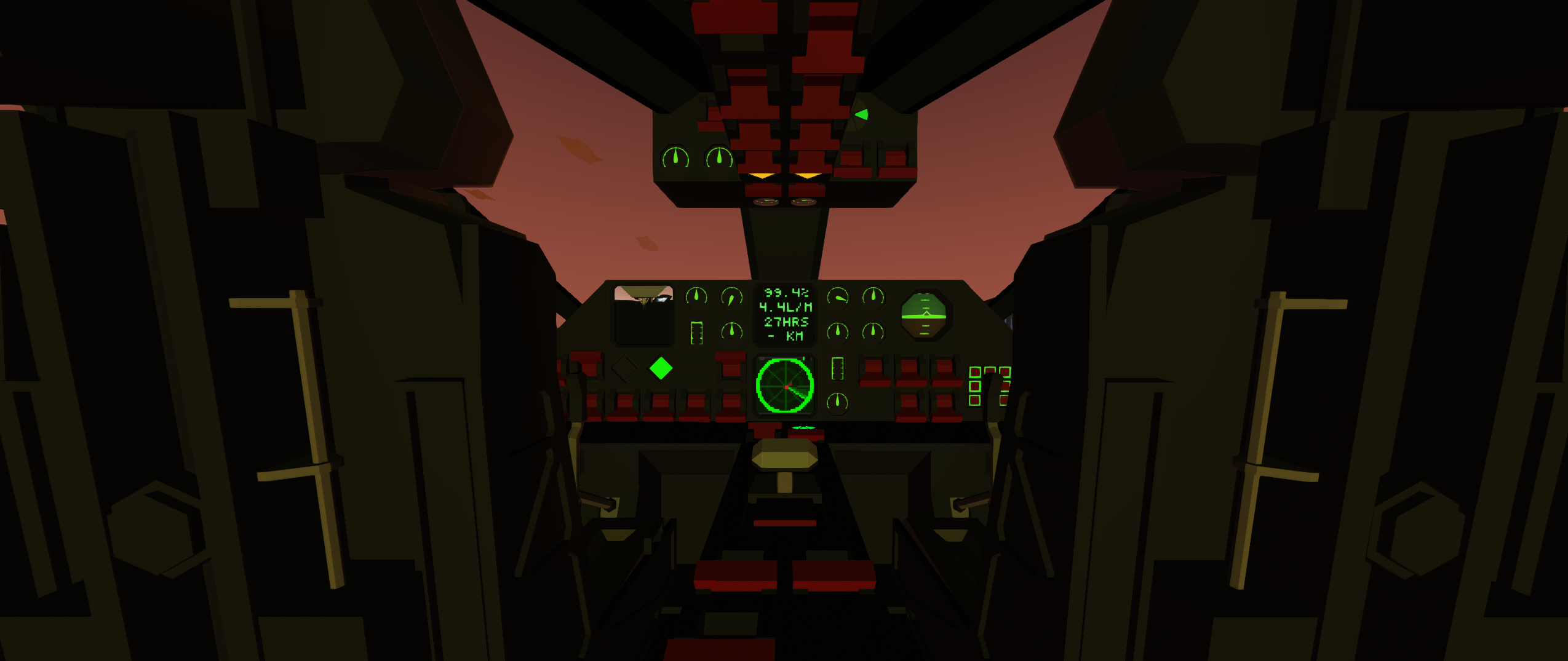

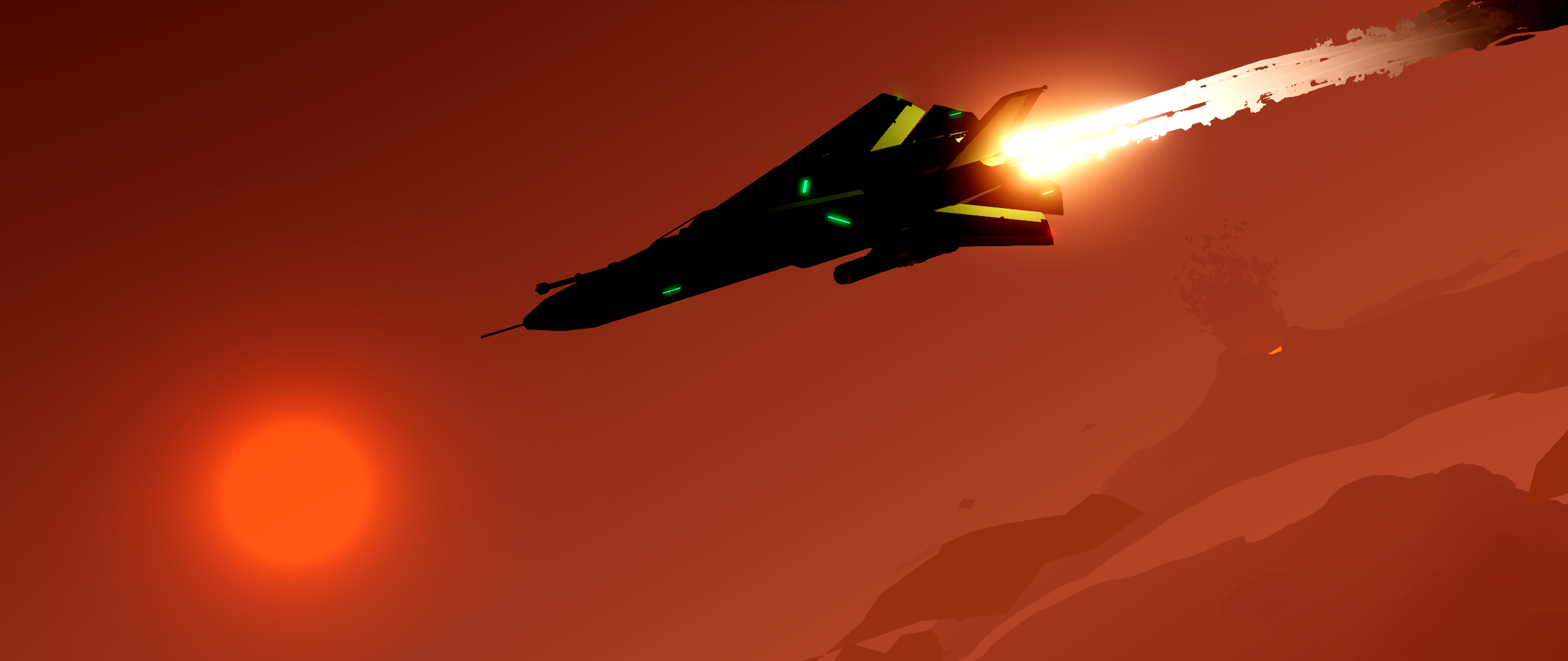
F-111 Aardvark (Flying Pig)
Vehicle, Air, Multi-vehicle, Advanced, Weapons, v1.7.4

The General Dynamics F-111 Aardvark is a retired supersonic, medium-range, multi role combat aircraft. Production models of the F-111 had roles that included attack, strategic bombing, reconnaissance and electronic warfare.
Specs:
Top speed: 410 mph
Range: 300 Km
Armaments:
6 Radar guided missiles
18 Dummy bombs
2 Medium nuclear warheads
1 Rotary Auto cannon
...
Розробник: lo4f
Дата створення: 28 Apr, 2023 @ 4:18pm
Оновлено: 30 Apr, 2023 @ 5:35pm
Підписників: 16610
Розмір (розпакований) : 0.842 MB
The General Dynamics F-111 Aardvark is a retired supersonic, medium-range, multi role combat aircraft. Production models of the F-111 had roles that included attack, strategic bombing, reconnaissance and electronic warfare.
Specs:
Top speed: 410 mph
Range: 300 Km
Armaments:
6 Radar guided missiles
18 Dummy bombs
2 Medium nuclear warheads
1 Rotary Auto cannon
Weapons require you to switch the master arm & arm the specific weapon you wish to use.
The 18 dummy bombs will not drop correctly if wings are swept.
Startup:
Startup process is quite simple
1. main battery switch
2. Enable left & right fuel valves
3. Enable left & right fuel pumps
4. Left & right engine ignition
4. Avionics switch
5. disengage brake and throttle up!
Microcontroller credits:
Quaternion - Radar
Firyst - CURC
Do not re-upload.
Enjoy!
Specs:
Top speed: 410 mph
Range: 300 Km
Armaments:
6 Radar guided missiles
18 Dummy bombs
2 Medium nuclear warheads
1 Rotary Auto cannon
Weapons require you to switch the master arm & arm the specific weapon you wish to use.
The 18 dummy bombs will not drop correctly if wings are swept.
Startup:
Startup process is quite simple
1. main battery switch
2. Enable left & right fuel valves
3. Enable left & right fuel pumps
4. Left & right engine ignition
4. Avionics switch
5. disengage brake and throttle up!
Microcontroller credits:
Quaternion - Radar
Firyst - CURC
Do not re-upload.
Enjoy!
Як завантажити моди?
Натисніть на кнопку вище та завантажте обраний мод з файлового сховища.Як встановити мод?
Див. секцію "Як встановити".Чи безпечний завантажуваний файл?
Моди перезаливаються нами з оригінального джерела, без жодних змін. Ми лише запаковуємо їх в звичайний архів. Додатково можете перевірити архів на наявність загроз за допомогою будь-якого антивірусу або онлайн-сканеру на кшталт virustotal.com. Також рекомендуємо робити резервні копії ваших сейвів, про всяк випадок.
For vehicle mods
- Download the .zip archive containing the vehicle mod files.
- Locate your game's root folder.
- Navigate to
rom\data\preset_vehicles_advancedand extract the files there. - Rename both files to something recognizable, ensuring they share the same base name but different extensions.
- Launch the game and go to the Workbench's Presets tab to see the new vehicle mod.