


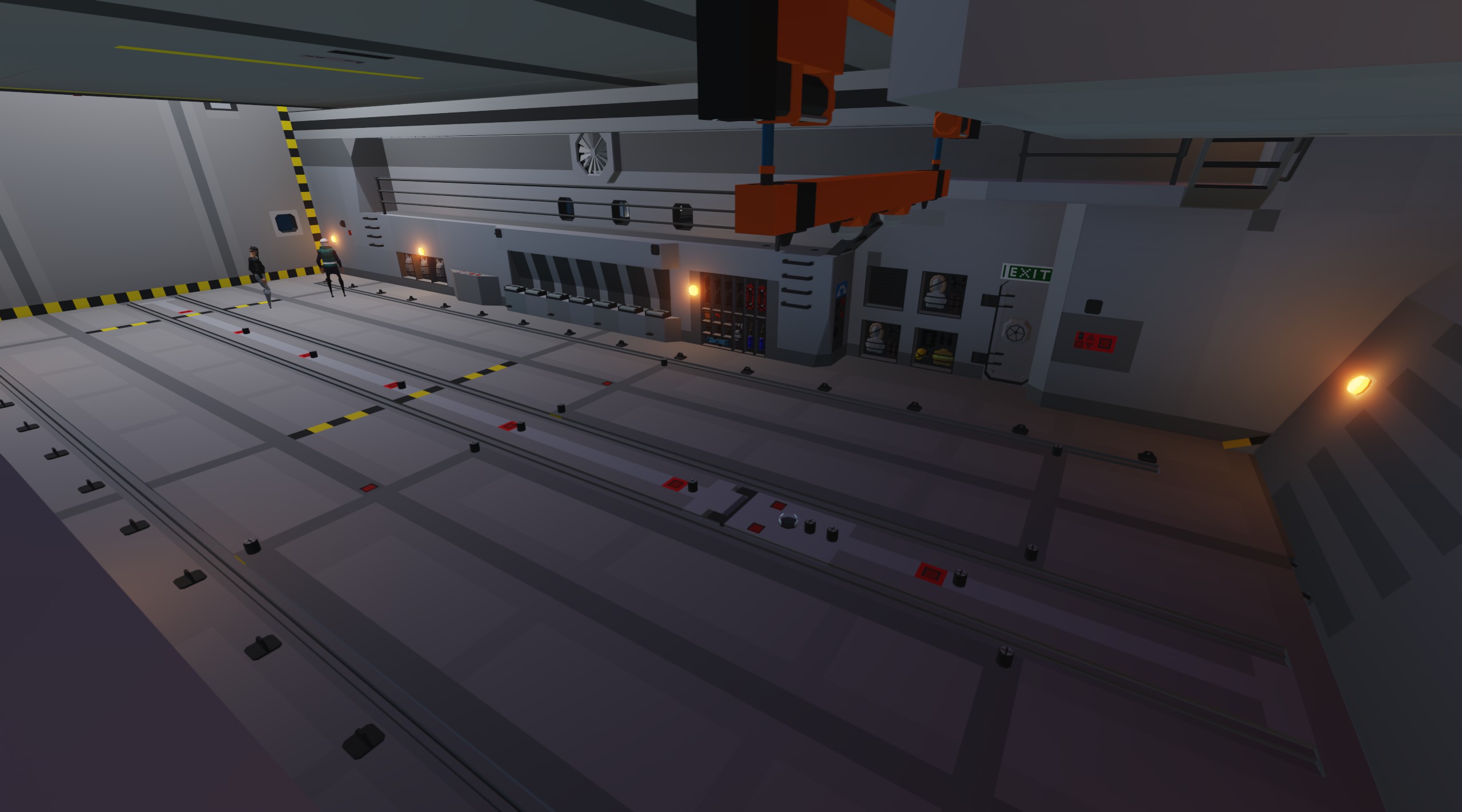
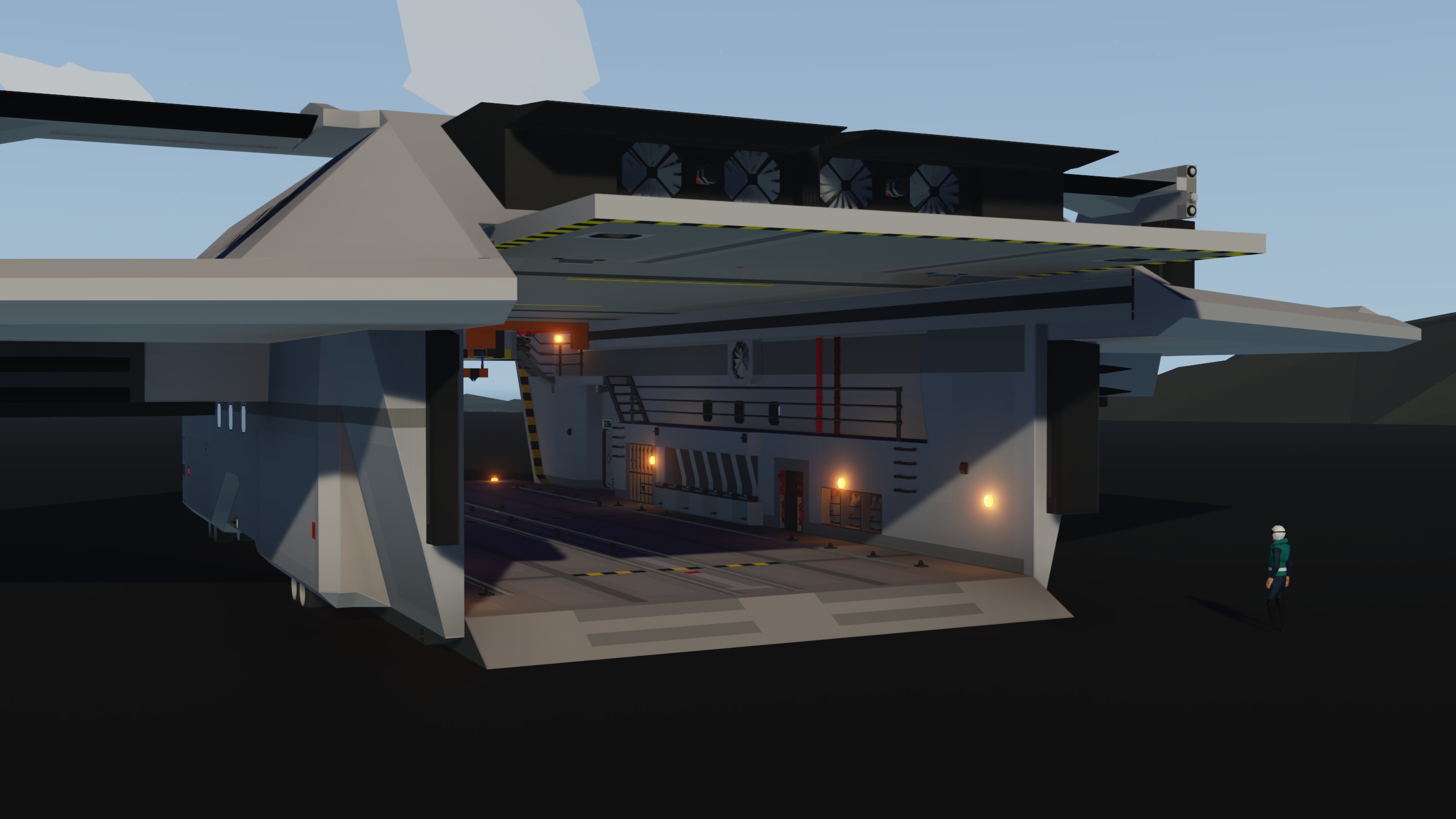



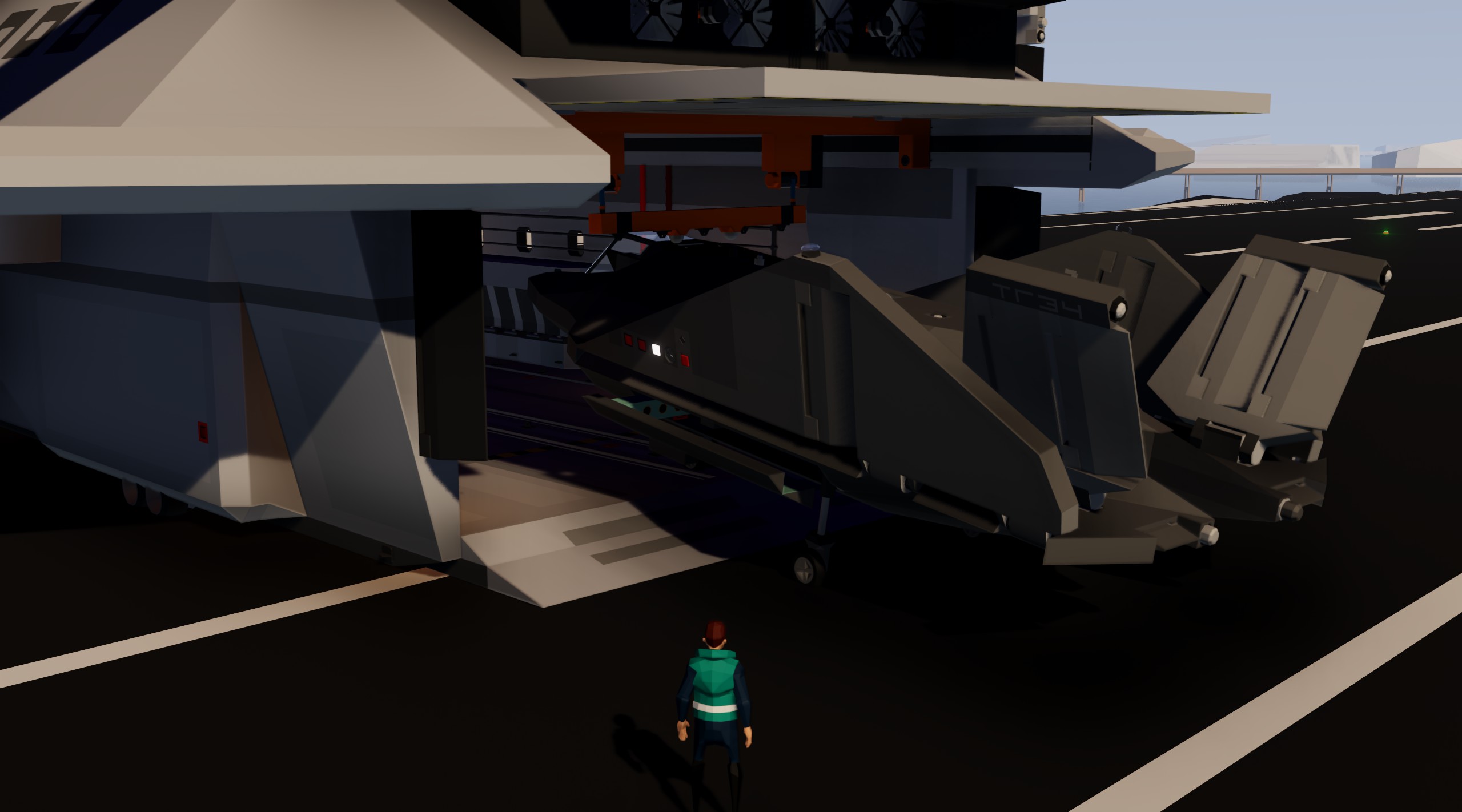
Heavy Cargo VTOL 'TR-1000'
Vehicle, Air, Rescue, Sea, Exploration, Delivery, Wip, Technical, Land, Mechanical, Advanced, v1.2.24

Introducing TR-1000: Heavy Cargo VTOL
Vehicle roll-on / roll-off capability with aircraft kneel feature.
TR-1000 is a long range, strategic super-heavy VTOL cargo aircraft.
TR-1000s load-bearing ramp and digitally controlled cargo crane enable large, complex items of equipment including military vehicles, aircraft and other heavy items to be loaded. It can carry more ca...
Розробник: G_Tugg
Дата створення: 21 Aug, 2021 @ 8:49am
Оновлено: 24 Aug, 2021 @ 7:27am
Підписників: 17429
Розмір (розпакований) : 7.891 MB
Vehicle roll-on / roll-off capability with aircraft kneel feature.
TR-1000 is a long range, strategic super-heavy VTOL cargo aircraft.
TR-1000s load-bearing ramp and digitally controlled cargo crane enable large, complex items of equipment including military vehicles, aircraft and other heavy items to be loaded. It can carry more cargo internally at greater distances than any other TR series aircraft.
Stats
Unit Cost: $300,000
Powerplant: Twin smokeless Quad-turbine engines / cascade ducted fans
Fuel 65,000 jet / 140 apu diesel
Max Range: 3000km
Max speed: 600kph
Internal fluid storage tank: 30,000L
Max Cargo Weight: >350 Tonnes
Fuel Delivery options: Boom receive
Notable Features
Internal Cargo Crane
Automatic adjusting front cargo ramp
Secondary upper cargo area with elevator.
Crew rest area with refreshments
Basic operating instructions
Toggle fuel pumps gyro and monitors
Engine starter is on the pilot touchscreen
Taxi with the thrust fans (nose wheel left/right key) or Engage the lift fan for VTOL takeoff.
VTOL requires minimum 70 throttle.
1/2 controls forward thrust.
Disengage the Gyro for aerobatic performance of the aircraft
The lift fan improves flight performance
Pilots notes
Be smooth with the forward thrust fan application and avoid rapid acceleration where possible.
There are separate altitude holds for both forward flight and hover.
The alt hold is reliable and can be used to adjust large distances of height
Armoury Code: 123
Loadmaster note
Crane controls are located on the left wall of the cargo bay.
Due to the high performance of the aircraft; it is advised to secure cargo with direct electric connectors where possible in order to prevent damage to the cargo bay interior. Use ropes only as a secondary option for securing cargo.
It is good practice to rope down the crane to the cargo bay floor to stop it moving under heavy aircraft acceleration.
With Special Thanks
Radar / Artificial Horizon - FN-20
Fuel computer - Moonoom
Instrument Panel - Kertrab2004
Camera Stabilized V1 - MethAtroN
Weather screen 1x1 - Mr Lenyn
Odometer - Firyst
Vehicles shown - Status 911 Safari / Towing Truck 6x6 (modified) / TR-34 Stealth Fighter
Test Pilot - heavypiGG
Skunkworks Server
Note:
Not suited for multiplayer or low performance pc
This is a prototype we will make it better, let us know if something is not working!
Як завантажити моди?
Натисніть на кнопку вище та завантажте обраний мод з файлового сховища.Як встановити мод?
Див. секцію "Як встановити".Чи безпечний завантажуваний файл?
Моди перезаливаються нами з оригінального джерела, без жодних змін. Ми лише запаковуємо їх в звичайний архів. Додатково можете перевірити архів на наявність загроз за допомогою будь-якого антивірусу або онлайн-сканеру на кшталт virustotal.com. Також рекомендуємо робити резервні копії ваших сейвів, про всяк випадок.
For vehicle mods
- Download the .zip archive containing the vehicle mod files.
- Locate your game's root folder.
- Navigate to
rom\data\preset_vehicles_advancedand extract the files there. - Rename both files to something recognizable, ensuring they share the same base name but different extensions.
- Launch the game and go to the Workbench's Presets tab to see the new vehicle mod.