
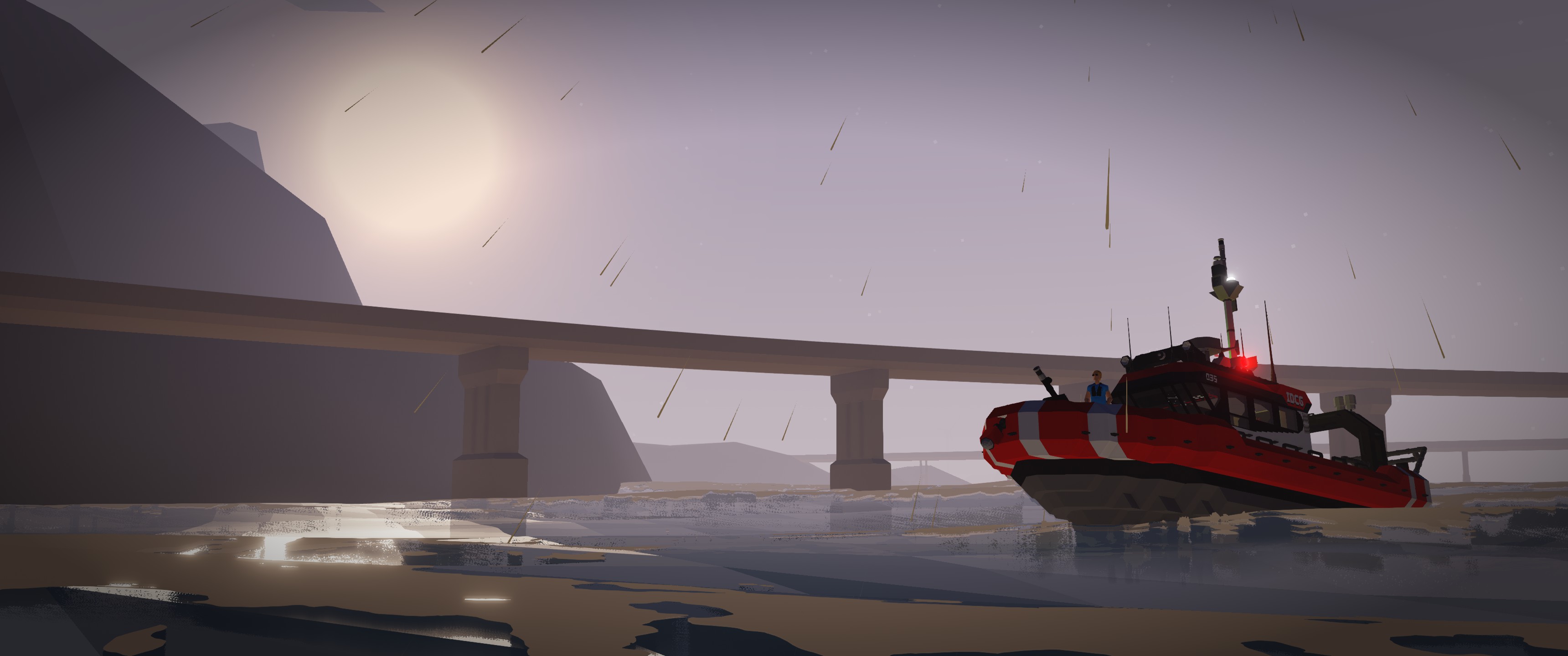


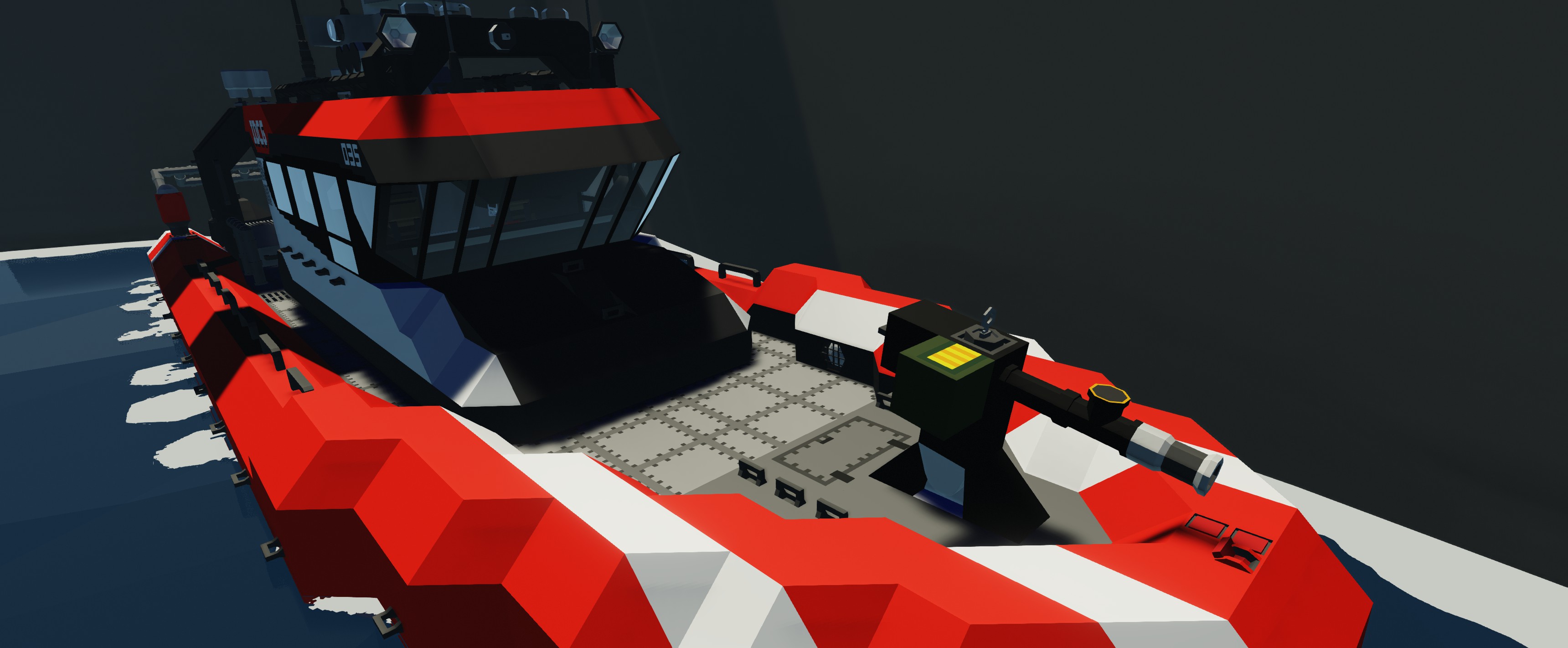

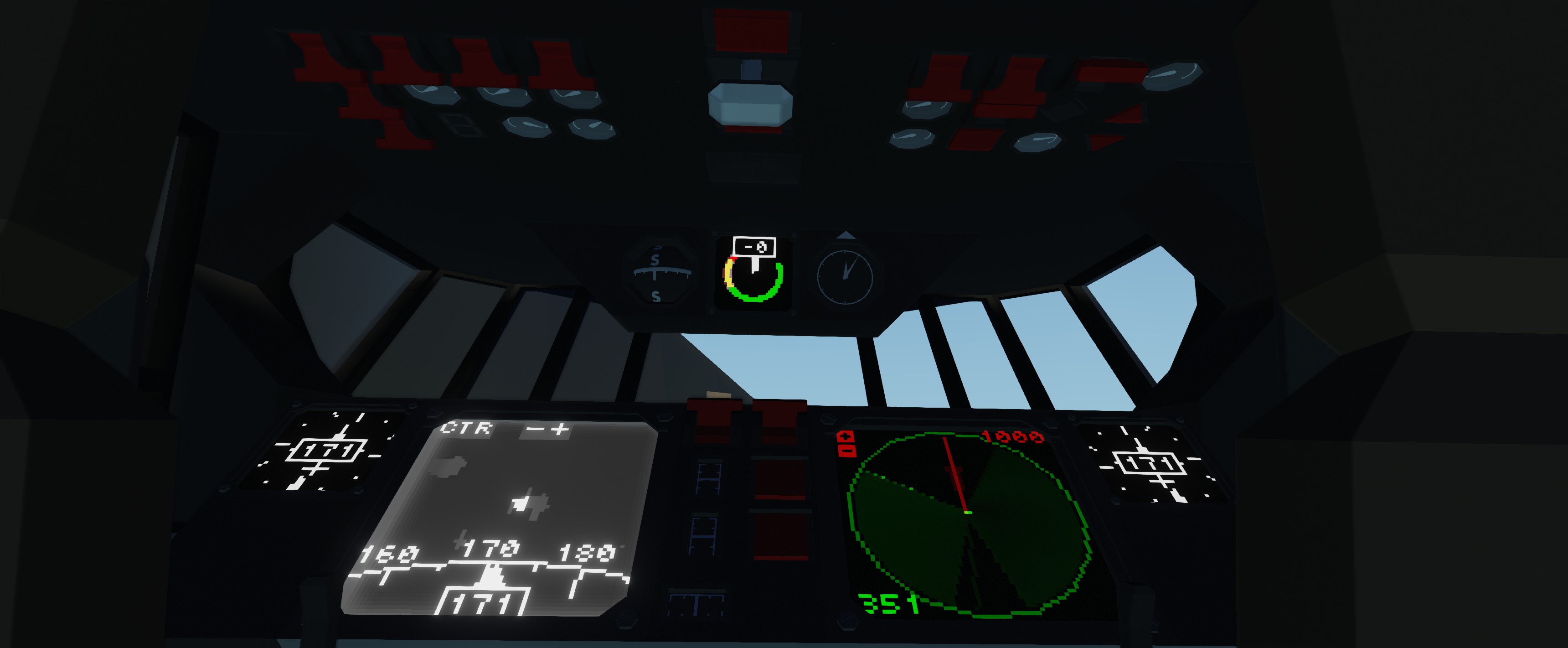
IDCG - FRB-12 "Marlin"
Vehicle, Rescue, Sea, Exploration, Delivery, Technical, Creative, Fire, Advanced, v0.7.19

Description
The Isle of Donkk Coast Guard FRB-12 "Marlin" is a fast response boat designed to respond to emergencies quickly and efficiently reaching speed of up to 61 kts. It features 3 outboard engines, a machine gun mounted on the bow to repell and or intimidate any threats that might arrise while defending the coast of the Isle of Donkk (contrary to some citizens opinions), a full lighting ...
Розробник: Donkk
Дата створення: 16 Jun, 2019 @ 10:59am
Оновлено: 15 Jul, 2019 @ 5:09am
Підписників: 33291
Розмір (розпакований) : 1.568 MB
The Isle of Donkk Coast Guard FRB-12 "Marlin" is a fast response boat designed to respond to emergencies quickly and efficiently reaching speed of up to 61 kts. It features 3 outboard engines, a machine gun mounted on the bow to repell and or intimidate any threats that might arrise while defending the coast of the Isle of Donkk (contrary to some citizens opinions), a full lighting system around the vehicle and is outfitted with a medical bed to provide victims with nescessary first aid if needed.
DO NOT REUPLOAD WITHOUT MY PERMISSION, I DO NOT ALLOW SHARING ANY CUSTOM VERSIONS WITHOUT CONTACTING ME.
Як завантажити моди?
Натисніть на кнопку вище та завантажте обраний мод з файлового сховища.Як встановити мод?
Див. секцію "Як встановити".Чи безпечний завантажуваний файл?
Моди перезаливаються нами з оригінального джерела, без жодних змін. Ми лише запаковуємо їх в звичайний архів. Додатково можете перевірити архів на наявність загроз за допомогою будь-якого антивірусу або онлайн-сканеру на кшталт virustotal.com. Також рекомендуємо робити резервні копії ваших сейвів, про всяк випадок.
For vehicle mods
- Download the .zip archive containing the vehicle mod files.
- Locate your game's root folder.
- Navigate to
rom\data\preset_vehicles_advancedand extract the files there. - Rename both files to something recognizable, ensuring they share the same base name but different extensions.
- Launch the game and go to the Workbench's Presets tab to see the new vehicle mod.