











KT 10
Vehicle, Exploration, Delivery, Wip, Technical, Creative, Land, Mechanical, Advanced, v1.9.25
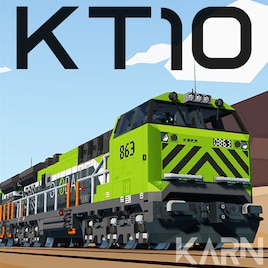
KARN KT_10The KARN KT 10 is a diesel electric locomotive based on the GE C44-9W but with the nose cut off
uses TCP
compatable with all trains that use the tcp standard
ASTR
If your looking for compatable railcars or loaders check out astr.
-WARNING-
infinite electric off. This train has a horn that with infinite electric sounds constantly
...
Розробник: Karnivool
Дата створення: 3 Feb, 2023 @ 2:47am
Оновлено: 27 Jan @ 2:08pm
Підписників: 20703
Розмір (розпакований) : 1.479 MB

uses TCP
compatable with all trains that use the tcp standard
ASTR
If your looking for compatable railcars or loaders check out astr.
-WARNING-
infinite electric off. This train has a horn that with infinite electric sounds constantly

- -Fuel & Control switch to on
- -Engine run to on
- -Generator Field to on
- -Request master button then check master light
- -Set lights to auto or manually switch desired lights
- -Regenerative brakes to on (optional)
- -Adjust dynamic brakes(optional)
-leaving these 2 settings at thier default value will disable automatic braking- - -Set reverser direction F = foward R = reverse I - idle
- -Set Handbrake Lever to 0
- -Set desired speed on throttle to begin moving

Credits:
Olli_DXD - Help gettnig TCP working and General train help
Uran wind - ZE engine controller
Jan - Global livery
Як завантажити моди?
Натисніть на кнопку вище та завантажте обраний мод з файлового сховища.Як встановити мод?
Див. секцію "Як встановити".Чи безпечний завантажуваний файл?
Моди перезаливаються нами з оригінального джерела, без жодних змін. Ми лише запаковуємо їх в звичайний архів. Додатково можете перевірити архів на наявність загроз за допомогою будь-якого антивірусу або онлайн-сканеру на кшталт virustotal.com. Також рекомендуємо робити резервні копії ваших сейвів, про всяк випадок.
For vehicle mods
- Download the .zip archive containing the vehicle mod files.
- Locate your game's root folder.
- Navigate to
rom\data\preset_vehicles_advancedand extract the files there. - Rename both files to something recognizable, ensuring they share the same base name but different extensions.
- Launch the game and go to the Workbench's Presets tab to see the new vehicle mod.