
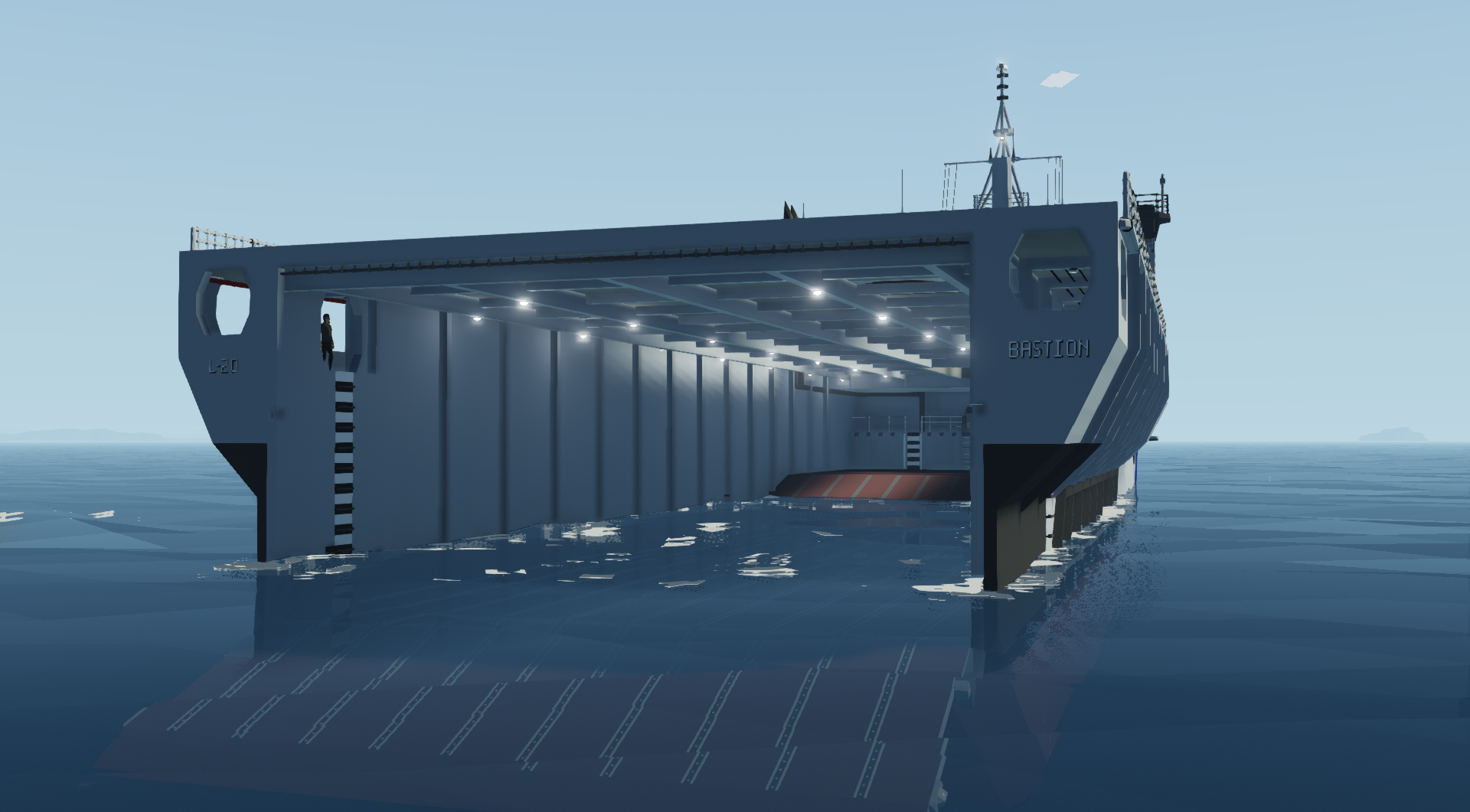









L-20 Bastion Landing Platform Dock
Vehicle, Air, Sea, Exploration, Delivery, Land, Mechanical, Advanced, Weapons, v1.5.1

Newquay Armed Forces Collection
THIS VEHICLE IS TOO LARGE TO BE SPAWNED NORMALLY, GO TO THE MISSION EDITOR -> CREATE NEW MISSION -> ADD VEHICLE -> TEST MISSION.
DESCRIPTION
The L-20 Bastion is the lead ship in the Bastion Class landing platform docks built for the Newquay Navy and Royal Marines in the late 1960's. Out of the twelve originally built only two...
Розробник: RootinTootinCowboy
Дата створення: 8 Jun, 2022 @ 12:30pm
Оновлено: 9 Jun, 2022 @ 2:05pm
Підписників: 17512
Розмір (розпакований) : 26.582 MB

Newquay Armed Forces Collection
THIS VEHICLE IS TOO LARGE TO BE SPAWNED NORMALLY, GO TO THE MISSION EDITOR -> CREATE NEW MISSION -> ADD VEHICLE -> TEST MISSION.
DESCRIPTION
The L-20 Bastion is the lead ship in the Bastion Class landing platform docks built for the Newquay Navy and Royal Marines in the late 1960's. Out of the twelve originally built only two remain making Bastion (L-20) and Stalwart (L-23) the oldest serving ships in the Newquay Navy. In the late 90's the sisters underwent an extensive overhaul period replacing their steam power plants with diesel electric, a vehicle ramp as well as various systems and weapons upgrades.
Despite it's age, Bastion and her sister remain the only ships capable of supporting and deploy an entire battalion and a brigade at surge. As a result the two ships are supported and supplemented by smaller Amphibious Transport Docks when full theater deployment is not required.
HOW TO USE
- Engine Start is on the bridge (blue panel)
- All primary weapons are controlled from bridge from the JTAC-ADV seat
- Ballast Controls are in the Control Cabin (windows facing backwards)
- Stern Ramp Controls are on the left side all the way back
- Armory Code is 020
FEATURES
- Full welldeck with stern ramp
- 60 ton crane
- 1 L40/44M "Sabretooth"
- 2 L97 Machine Guns
Credits
- JTAC-ADV, Sabertooth by Seb
- Radar by Zizo
- Oh No Look Who for general help
- If I missed something let me know in the comments
Як завантажити моди?
Натисніть на кнопку вище та завантажте обраний мод з файлового сховища.Як встановити мод?
Див. секцію "Як встановити".Чи безпечний завантажуваний файл?
Моди перезаливаються нами з оригінального джерела, без жодних змін. Ми лише запаковуємо їх в звичайний архів. Додатково можете перевірити архів на наявність загроз за допомогою будь-якого антивірусу або онлайн-сканеру на кшталт virustotal.com. Також рекомендуємо робити резервні копії ваших сейвів, про всяк випадок.
For vehicle mods
- Download the .zip archive containing the vehicle mod files.
- Locate your game's root folder.
- Navigate to
rom\data\preset_vehicles_advancedand extract the files there. - Rename both files to something recognizable, ensuring they share the same base name but different extensions.
- Launch the game and go to the Workbench's Presets tab to see the new vehicle mod.
