



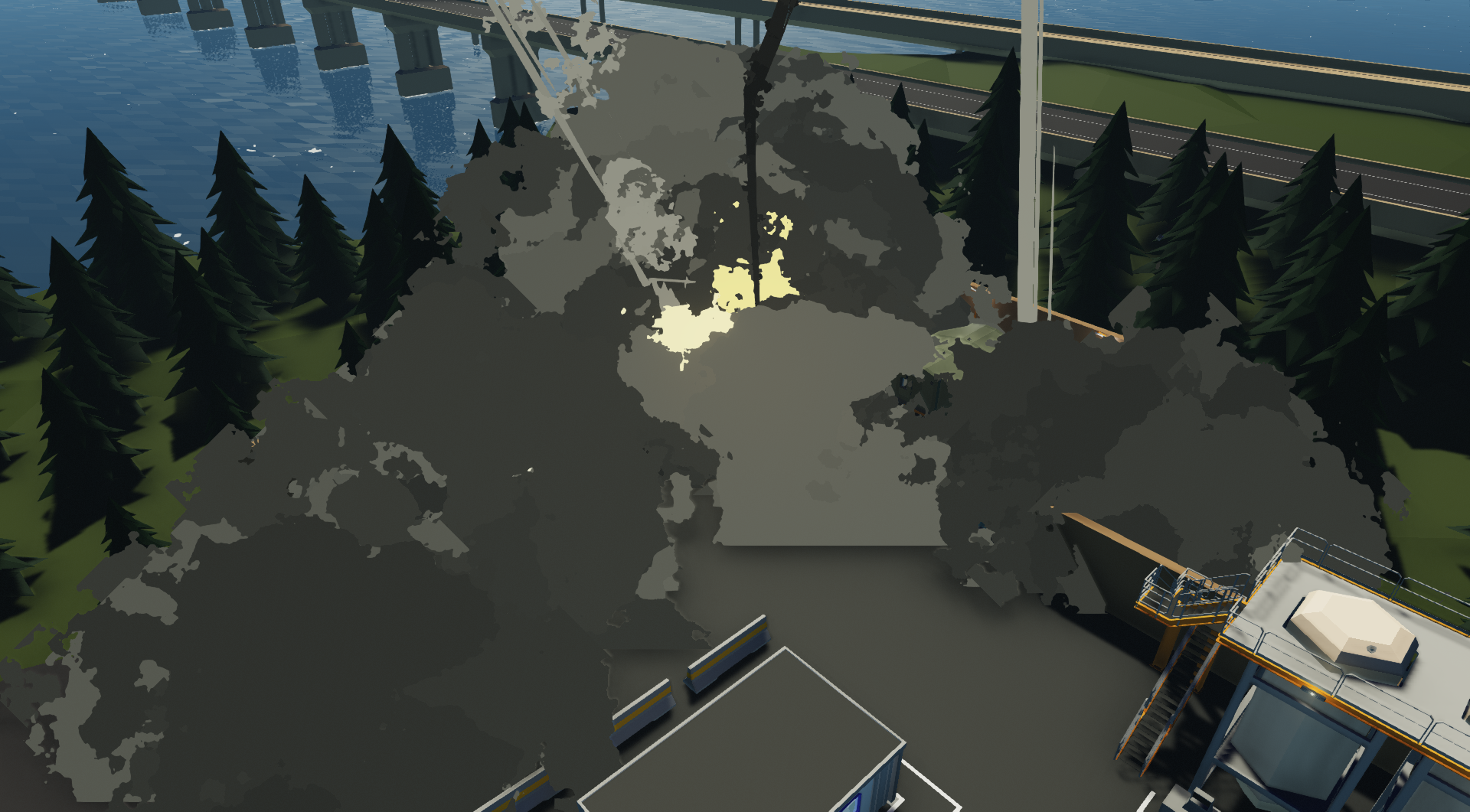
M284 TARS Guided Rocket Artillery
Vehicle, Multi-vehicle, Delivery, Technical, Land, Mechanical, Subassembly, Advanced, Weapons, v1.9.21

DESCRIPTION The M284 TARS is the next generation of Newquay's over the horizon weapon systems. Capable of deliverying a variety of weaponry to multiple targets concurrently. After the Avast began to show its age, development began on a entirely new weapon system. After multiple iterations, the result is the new M284 TARS. Loaded up with a new advanced fire control system, a variety of missile...
Розробник: Sebastiaz | BluFFeR
Дата створення: 17 Sep, 2023 @ 12:25pm
Оновлено: 22 Dec, 2023 @ 3:04pm
Підписників: 17452
Розмір (розпакований) : 0.902 MB

DESCRIPTIONThe M284 TARS is the next generation of Newquay's over the horizon weapon systems. Capable of deliverying a variety of weaponry to multiple targets concurrently. After the Avast began to show its age, development began on a entirely new weapon system. After multiple iterations, the result is the new M284 TARS. Loaded up with a new advanced fire control system, a variety of missiles can be sent towards individual targets simultaneously with minimal risk of electronic jamming, and the ability for midcourse updates. The M284 is by default equiped with the BGM-24 Missile module. Totally not based on the HIMARS.Click below to get to loadout modules
Newquay Armed Forces Collection
Newquay Armed Forces Discord[discord.gg]
HOW TO USE:TRUCK
1. Turn on "BATTERY BREAKER"
2. Turn on "ENGINE IGNITION"
3. Change gear using up/down
4. Drive
FIRE CONTROL SYSTEM
1. Turn on "SYSTEM POWER".
2. Input Target GPS using keypad.
3. If you want to use terminal guidance (laser/radar) enable "TERMINAL GUIDANCE" and update the targetting information per missile using "UPDATE TARGETING".
4. Switch to other missiles using "WEAPON SELECT UP/DOWN" and set GPS cords and terminal guidance, followed by updating the targeting again.
5. Arm the system using "MASTER ARM".
6. Navigate to selected missile, and "FIRE".
RELOAD
1. Press "RELOAD" either in the cabin or from the station at the back of the truck, and wait for the turret to turn around and eject the module.
2. Lower the module off of the tracks using the winch controls and the back of the truck.
3. Disconnect the ropes.
4. Attatch new module to winches using rope. Ensure the module is facing the correct direction.
5. Raise new module up into the TARS, ensure the module has attatched to the tracks.
6. Press "RELOAD" again and wait for the module to "click" in and turn around, data should update on the control screen if reloading was successful.
FEATURES:- Reloadable and Modular
- Advanced Targeting with intuitive and detailed Fire Control System
- CoolCREDITS:- Anonymous Sandwich: FCS, Missiles, and Systems
- Sebastiaz: The Truck n stuff
- Oh No Look Who: Engine & Transmission
- Alyosha15: 3x5 Custom Font Unreleased
- Pols: Emotional Support
- Testers: Pols, WH1T3_No1SE

Як завантажити моди?
Натисніть на кнопку вище та завантажте обраний мод з файлового сховища.Як встановити мод?
Див. секцію "Як встановити".Чи безпечний завантажуваний файл?
Моди перезаливаються нами з оригінального джерела, без жодних змін. Ми лише запаковуємо їх в звичайний архів. Додатково можете перевірити архів на наявність загроз за допомогою будь-якого антивірусу або онлайн-сканеру на кшталт virustotal.com. Також рекомендуємо робити резервні копії ваших сейвів, про всяк випадок.
For vehicle mods
- Download the .zip archive containing the vehicle mod files.
- Locate your game's root folder.
- Navigate to
rom\data\preset_vehicles_advancedand extract the files there. - Rename both files to something recognizable, ensuring they share the same base name but different extensions.
- Launch the game and go to the Workbench's Presets tab to see the new vehicle mod.

