
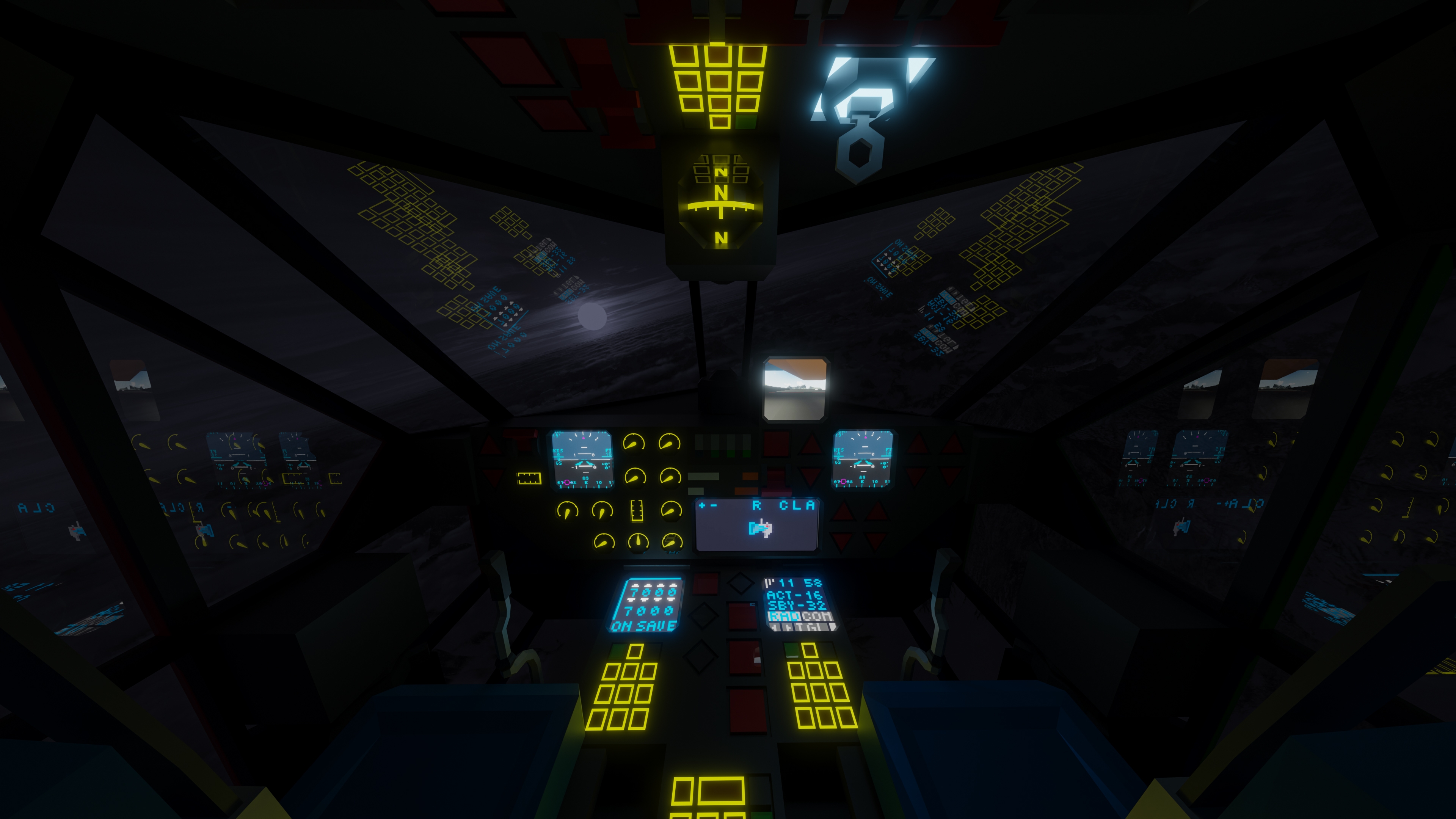









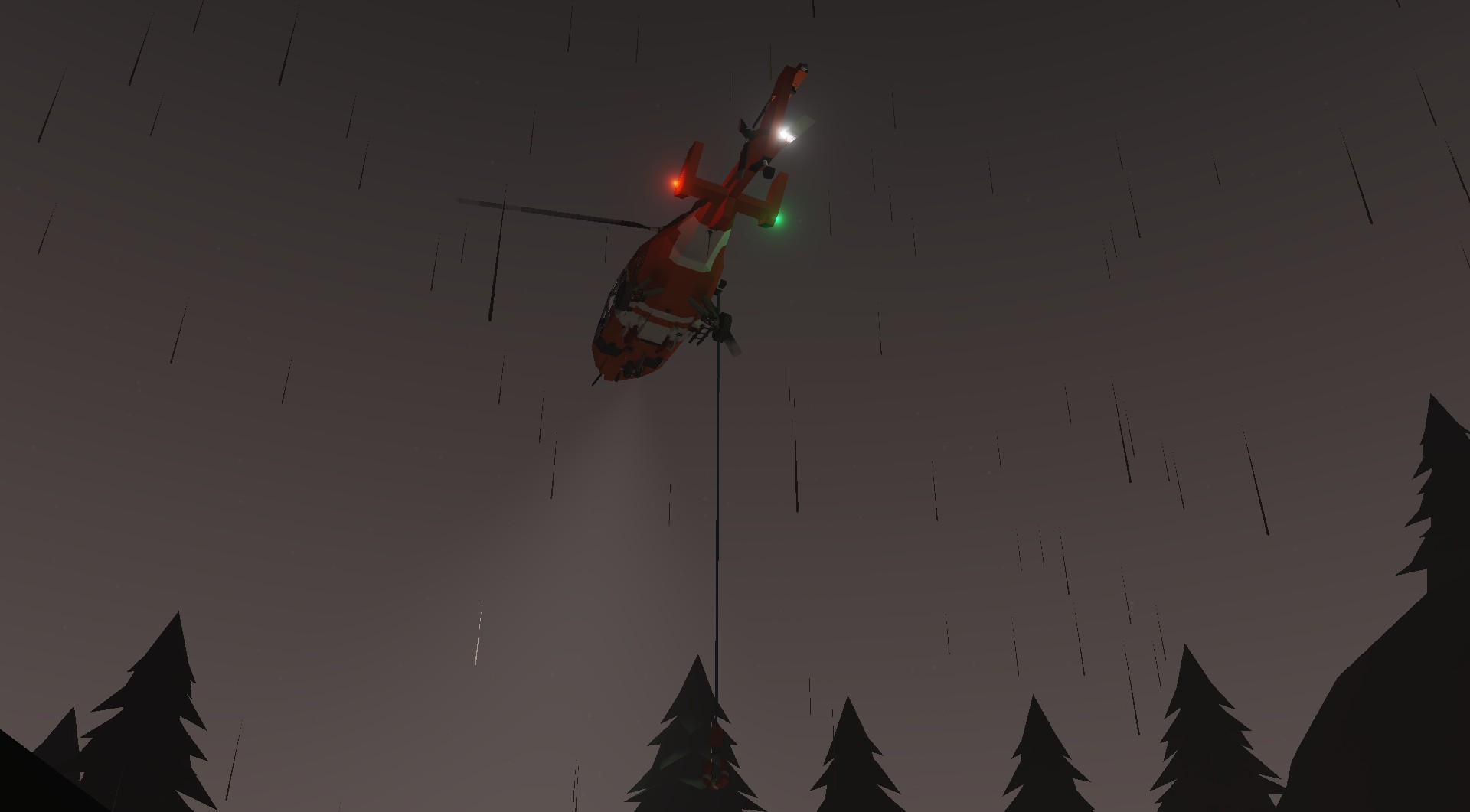
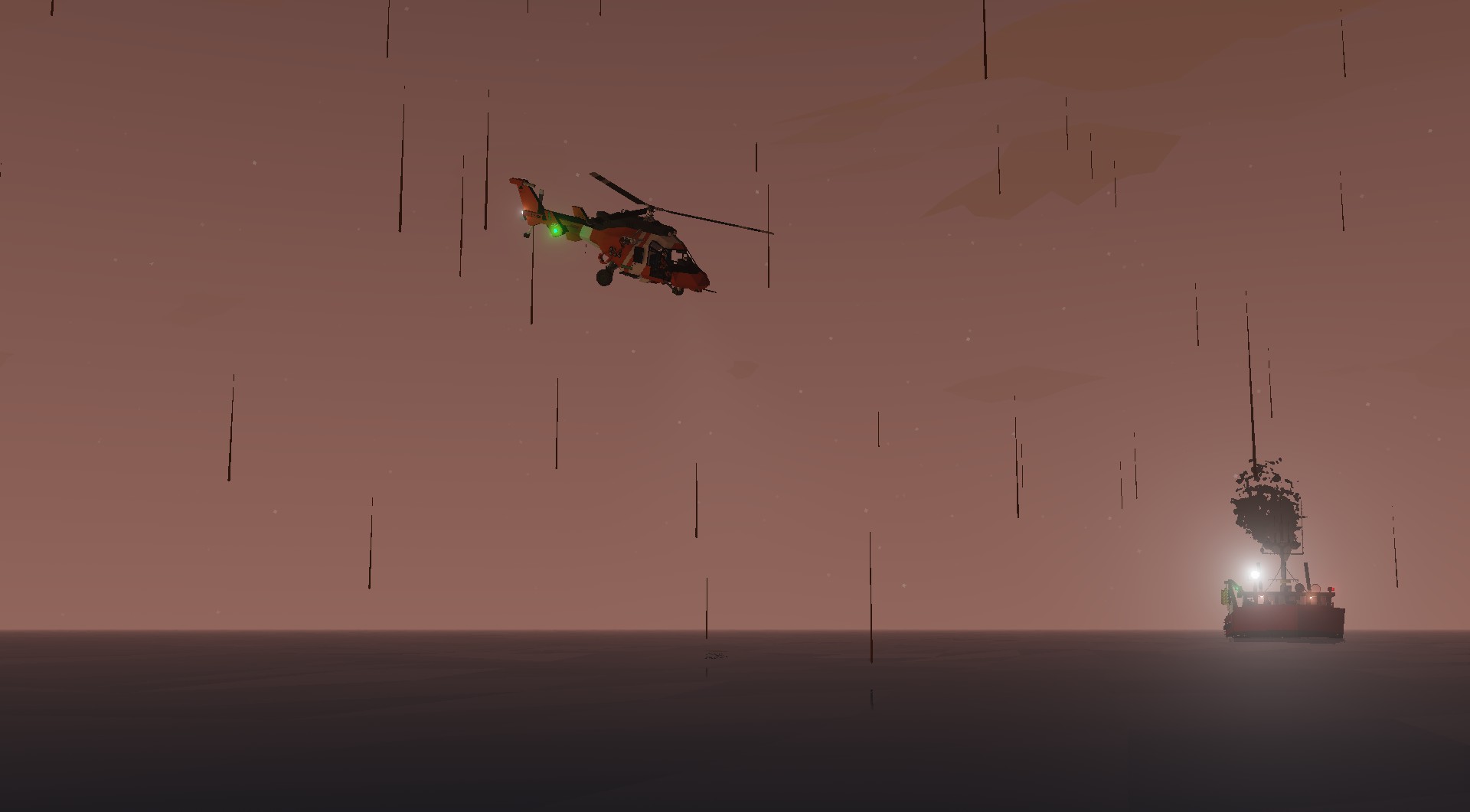
SA-H60 Luun - Light trainer helicopter
Vehicle, Air, Rescue, Exploration, Delivery, Technical, Creative, Fire, Mechanical, Advanced, v1.6.7

Scarborough Rescue Service Vehicle Collection
(full explanation in the SRS discord server)
The SA-H60 Luun is a small single engine light helicopter primarly designed to serve the role of a trainer. Thanks to it's very efficient engines it offers up to 2 hours of flight time on a single tank. Despite being a small helicopter it features a side winch so it can conduct SAR oper...
Розробник: Olli_DXD
Дата створення: 23 Jul, 2022 @ 6:34pm
Оновлено: 20 Nov, 2022 @ 3:47am
Підписників: 21522
Розмір (розпакований) : 0.766 MB

Scarborough Rescue Service Vehicle Collection

(full explanation in the SRS discord server)

The SA-H60 Luun is a small single engine light helicopter primarly designed to serve the role of a trainer. Thanks to it's very efficient engines it offers up to 2 hours of flight time on a single tank. Despite being a small helicopter it features a side winch so it can conduct SAR operations just as any other SRS helicopter. It also has the option to participate in firefighting operations as it can carry a water bucket.

- - BAT 1/2 BUS - ON
- - Avionics master - ON
- - ADIRS - ON
- - Engine fuel valve - OPEN
- - Engine fuel pump - ON
- - Parking brake - set check
- - Lights as required - NAV, beacon, strobes
- - Rotor brake - OFF
- - ENG MASTER - ON
- - GEN - ON
- - Transponder (left bottom touchscreen) - SET ON
- - once engines are started (orange flashing lights turns static) - ENG IDLE/FLIGHT - SET FLIGHT
- - Parking brake - OFF
Altitude hold
Heading modes
- Heading hold
- Waypoint heading hold
To change modes simply press change heading mode. The autopilot will work once a mode is selected and the autopilot master is ON.
You can set the target altitude/heading on the keypads on the bottom dash.
To enter custom waypoints you can either use the map, pressing "A" will add a waypoint to your current position on the map, "L" will clear the last waypoint, "C" will clear all waypoints, or you can use the keypad in the middle to add a waypoint.



Uran wind - ZE gyro (heavily modified)
Klara - renders & the 3D model
Serpentine - SRS logo
 [discord.gg]
[discord.gg]Join SRS server today![discord.gg]
Як завантажити моди?
Натисніть на кнопку вище та завантажте обраний мод з файлового сховища.Як встановити мод?
Див. секцію "Як встановити".Чи безпечний завантажуваний файл?
Моди перезаливаються нами з оригінального джерела, без жодних змін. Ми лише запаковуємо їх в звичайний архів. Додатково можете перевірити архів на наявність загроз за допомогою будь-якого антивірусу або онлайн-сканеру на кшталт virustotal.com. Також рекомендуємо робити резервні копії ваших сейвів, про всяк випадок.
For vehicle mods
- Download the .zip archive containing the vehicle mod files.
- Locate your game's root folder.
- Navigate to
rom\data\preset_vehicles_advancedand extract the files there. - Rename both files to something recognizable, ensuring they share the same base name but different extensions.
- Launch the game and go to the Workbench's Presets tab to see the new vehicle mod.