







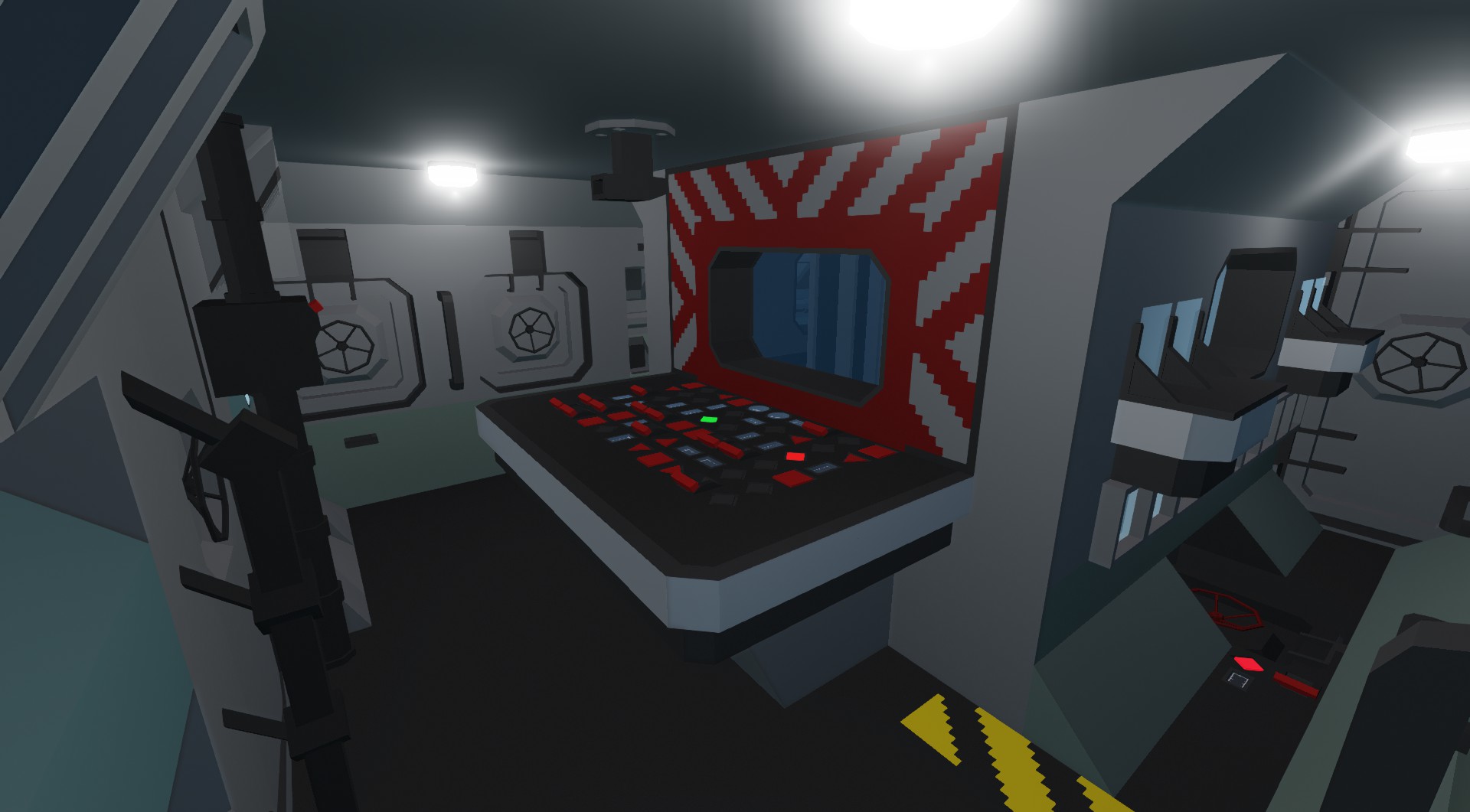
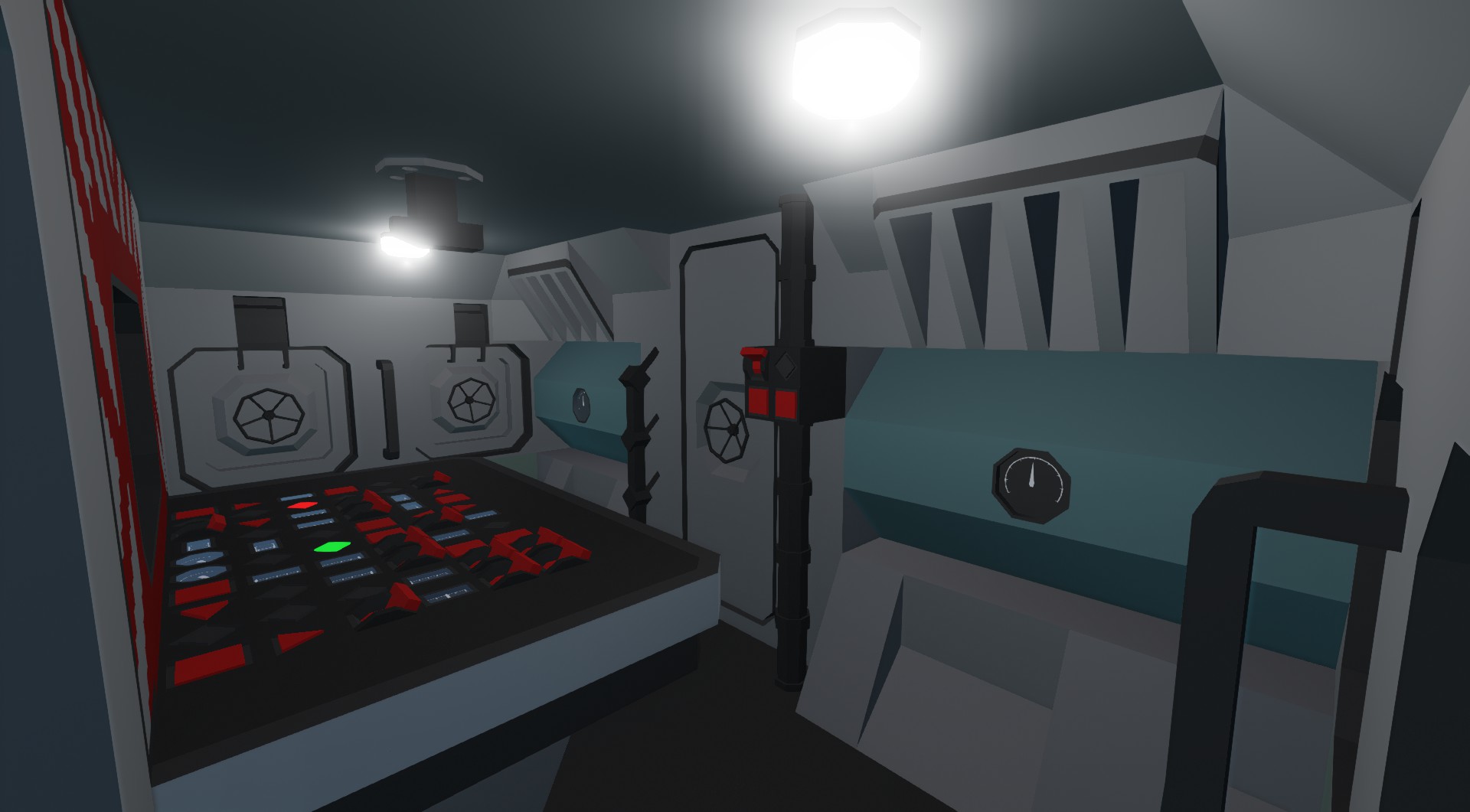
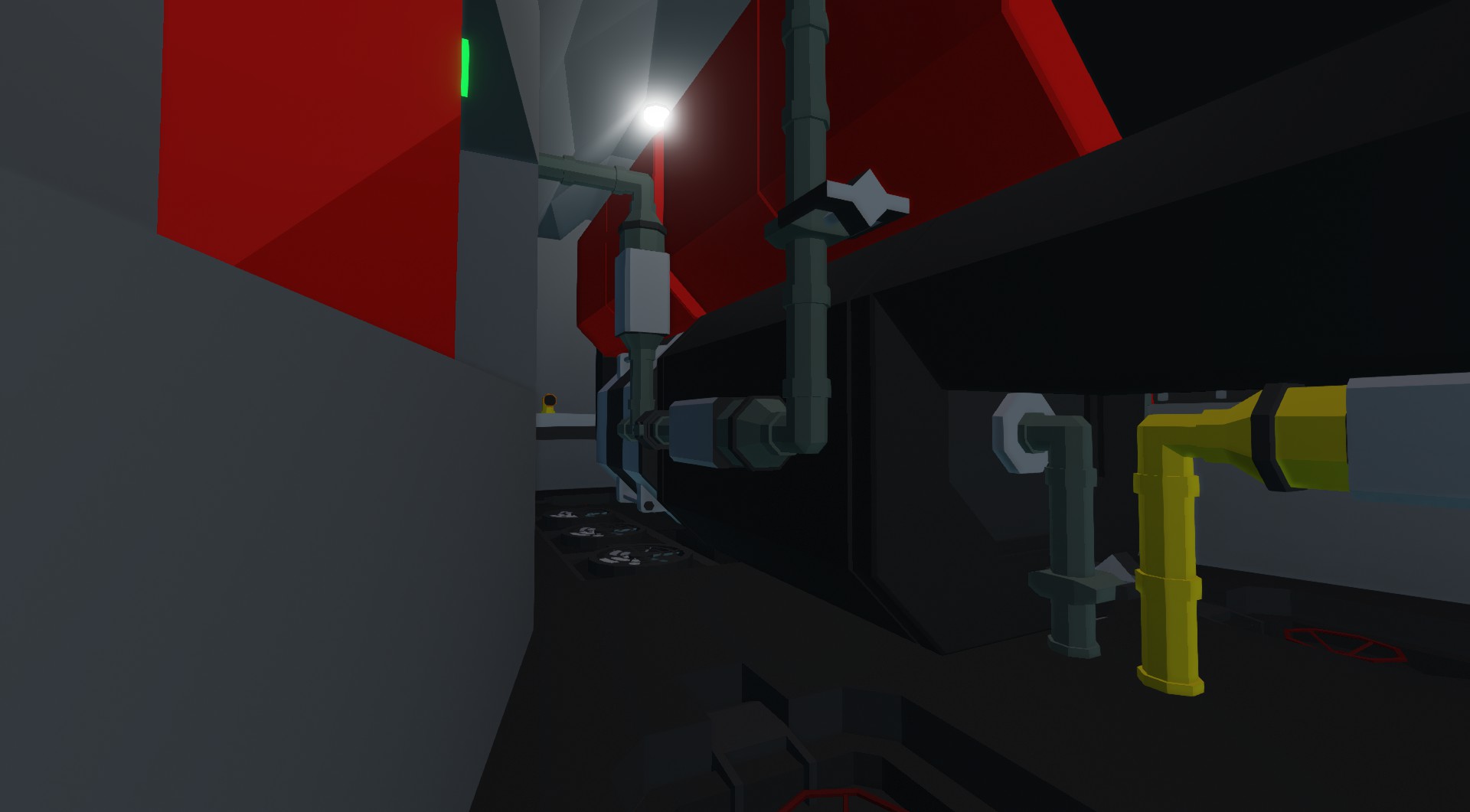
SSN-1 Nuclear-Powered Ballistic Missile Submarine by MrCreebert
Vehicle, Sea, Multi-vehicle, Technical, Underwater, Mechanical, Advanced, Weapons, v1.6.2

Using "High Physics" is not necessary but recommended!Do not use infinite electric with this vehicle
The SSN-1 Is a nuclear powered submarine, carrying 16 GPS guided ballistic missiles and 2 Torpedos and a top speed of 60 knots!
*images may be outdated in the future
How to get inside:Locate the hatch on the left or right side of the submarines conning tower.
Open the hatch...
Розробник: MrCreebert
Дата створення: 10 Oct, 2022 @ 12:34pm
Оновлено: 15 Oct, 2022 @ 5:47am
Підписників: 25531
Розмір (розпакований) : 5.198 MB

*images may be outdated in the future
- Locate the hatch on the left or right side of the submarines conning tower.
- Open the hatch and climb inside
- Open the bottoms hatch and climb down the ladder. This will lead you to the main control room
- Head to the back off the submarine through the ballistic missile bay and enter the main nuclear control room using the code 465892
- Once youre inside the control room and see all the buttons infront of you, flip the switch called "Automatic Control Rod" and lower all 4 Nuclear Fuel Arrays
- It doesnt matter in which order you turn on the following switches & buttons:
- Enable Boiler Input & Output Pumps
- Enable Turbine Steam Flow Valve
- Enable Turbine Output Valve
- Enable Turbine Clutch & Switch Gear
- Enable Condenser Input Valve & Pump
- Enable Condenser Output Valve & Pump
- Enable Cooling Unit
- Enable Condenser Cooling Pump A & B
- Enable Boiler Hot Steam Valve A & B
- Wait for the Boiler Pressure to get above 0 before you drive the submarine or use any manouvering thrusters
Maintanence: - Empty reactor chamber until water level has reached 0
- Unlock reactor hatch on either left & right side
Remote Control Station:
For limited control of the reactor from the main control room you can use the remote control station - On main reactor console, press "Allow Conn"
- Head to control room and enter the code 465892 on the remote control console
- Enable "Conn Override Request" on remote control console
- To dive, simply enable "Automatic Neutral Bouyancy" and for the ballast tanks to fill up
- Disable Automatic Neutral Bouyancy and press the button called "Manouvering Thrusters"
- The Thruster controls are split up into the 2 seats, left seat control turn, right seat controls depth
- Get inside the right seat and enable and press s to descend (fill ballast tank a little more to increase descent speed/range
- Once you reach your desired depth, enable depth hold
- Using the Electric Motor boost might cause the submarine to ascend
- Enter the target coordinates on the right side keypad in the main control room
- Open the missile hatches (wont open underwater to avoid flooding)
- Make sure youre less than 7.2 km away from the target
- Flip the "Master Arm" switch and fire single or double missile rounds
- Spawn in the drone in the hangar of your choosing
- Get a friend to fly the drone while youre in the submarine
- Enable "Connect to Drone Network" on the submarine
- It should now have found the drones radio signal and transmit a video signal
How do i use the UAV drone? - Simply disconnect the drones power and fuel connection to the drone station and press "enable drone"
- Taxi to the runway, set your target altitude (if you want to use autopilot) and enable takeoff mode
- Alt Hold might be a bit wonky, so be ready to intervene
- GPS Missile Controller by se-ssi: https://steamcommunity.com/sharedfiles/filedetails/?id=2783935963&searchtext=Gps+missile+controller
- Active Sonar Controller by Amiga87': https://steamcommunity.com/sharedfiles/filedetails/?id=2816850764&searchtext=active+sonar
- Passive Sonar by thirteen: https://steamcommunity.com/sharedfiles/filedetails/?id=2817256847&searchtext=passive+sonar
- Mk IV Sonar Guided Torpedo by Shadow: https://steamcommunity.com/sharedfiles/filedetails/?id=2646237518&searchtext=torpedo
Як завантажити моди?
Натисніть на кнопку вище та завантажте обраний мод з файлового сховища.Як встановити мод?
Див. секцію "Як встановити".Чи безпечний завантажуваний файл?
Моди перезаливаються нами з оригінального джерела, без жодних змін. Ми лише запаковуємо їх в звичайний архів. Додатково можете перевірити архів на наявність загроз за допомогою будь-якого антивірусу або онлайн-сканеру на кшталт virustotal.com. Також рекомендуємо робити резервні копії ваших сейвів, про всяк випадок.
For vehicle mods
- Download the .zip archive containing the vehicle mod files.
- Locate your game's root folder.
- Navigate to
rom\data\preset_vehicles_advancedand extract the files there. - Rename both files to something recognizable, ensuring they share the same base name but different extensions.
- Launch the game and go to the Workbench's Presets tab to see the new vehicle mod.