

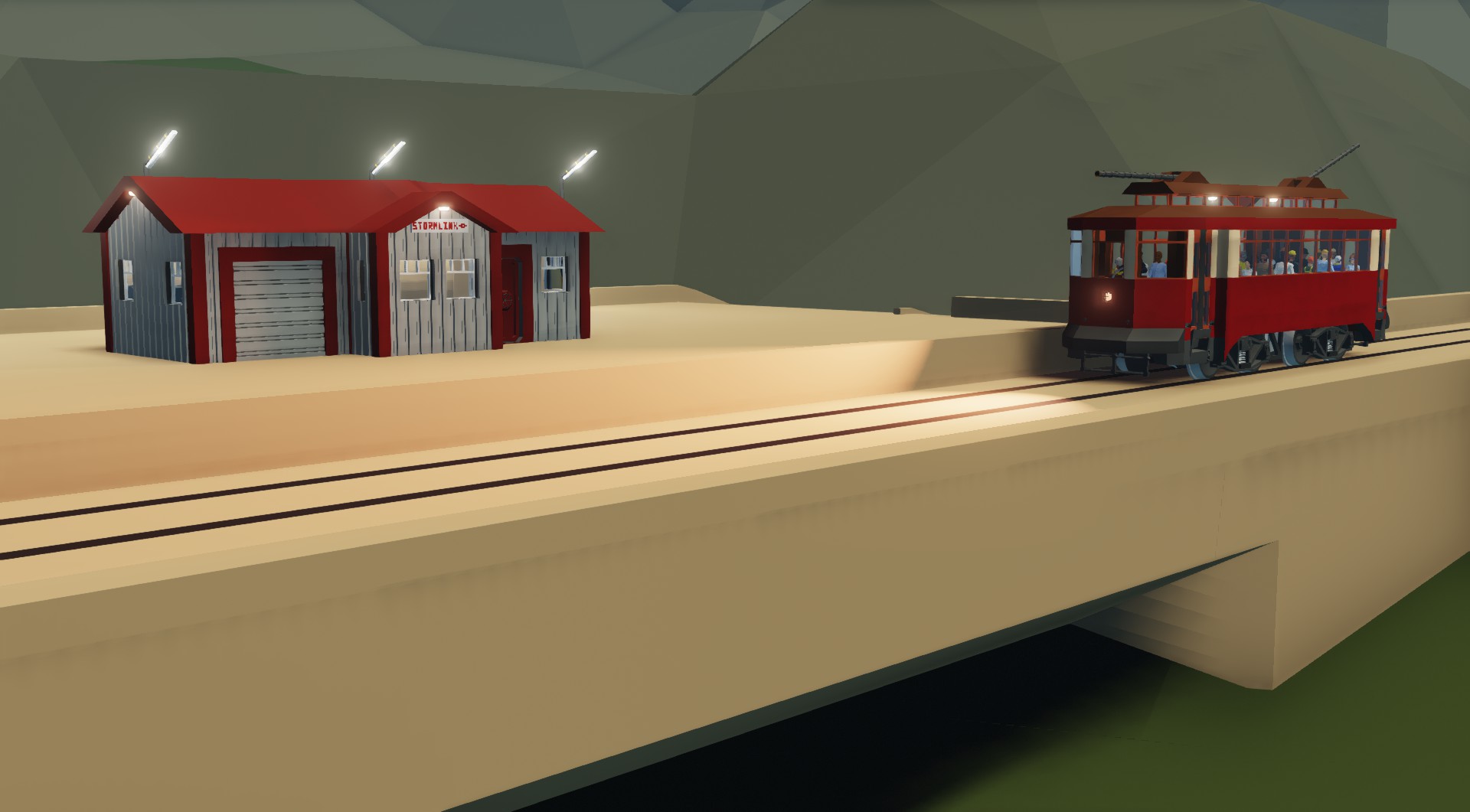
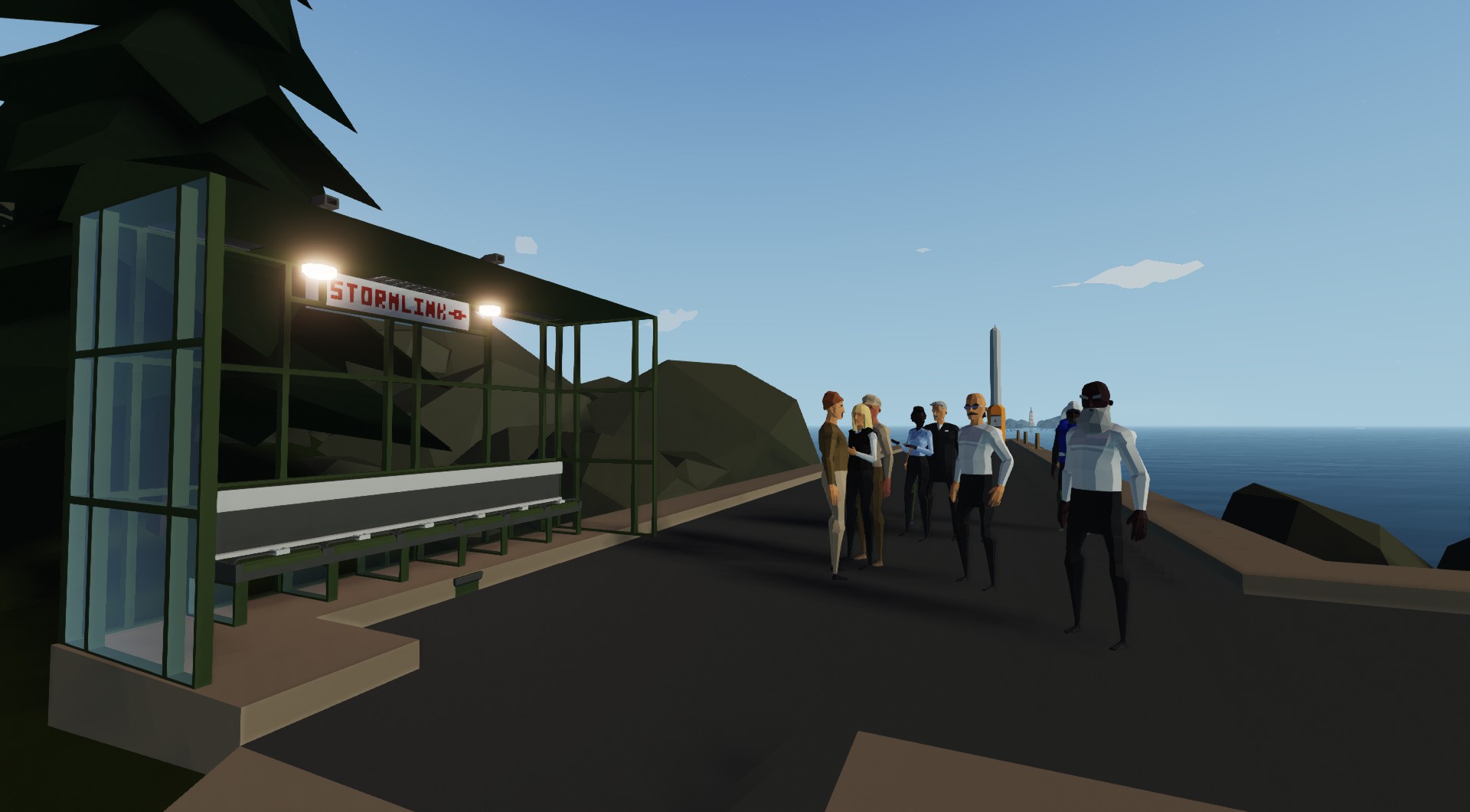


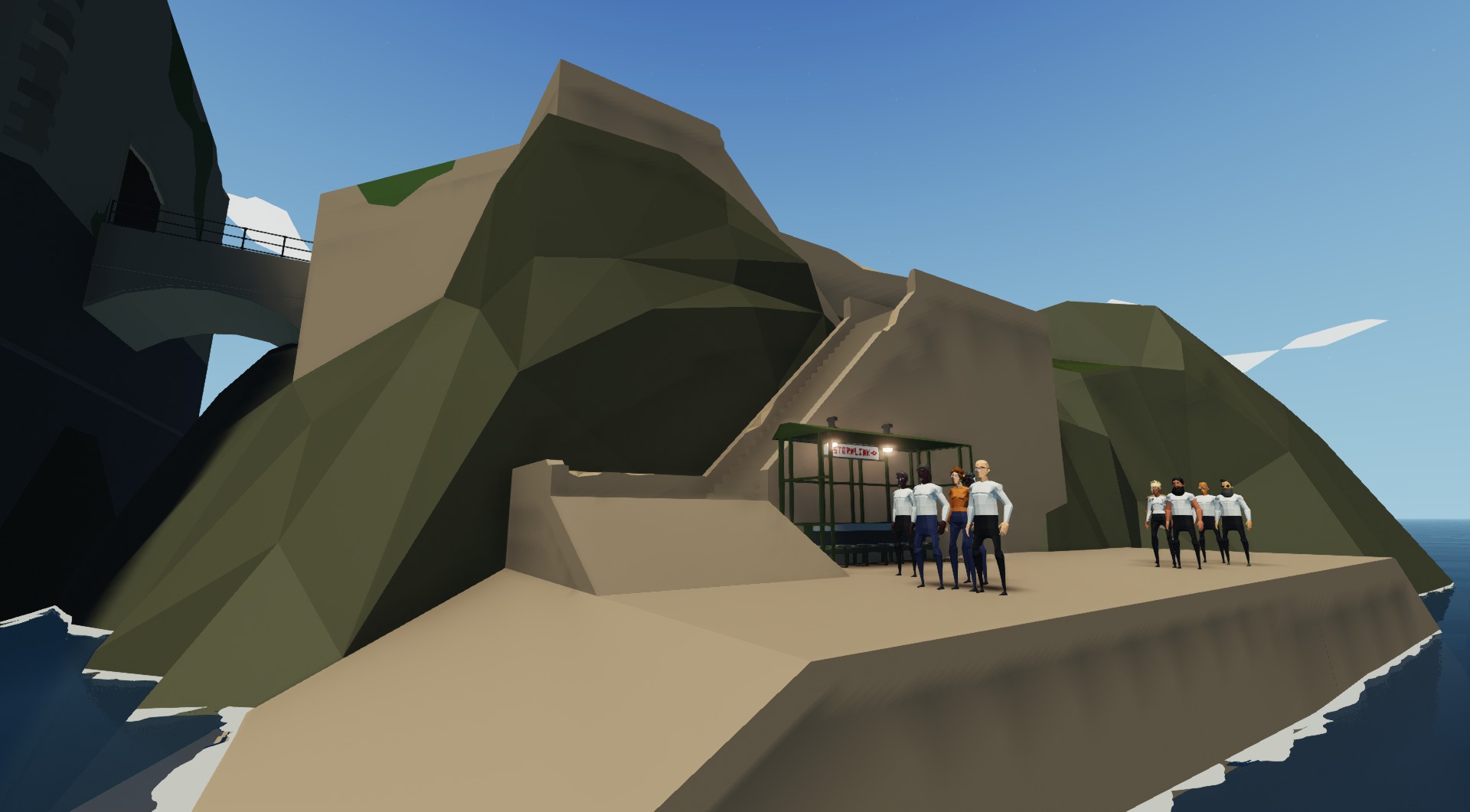





StormLink Procedural Passenger Missions Mod
Delivery, Mission, Small Boat, Large Boat, Plane, Environment Mod, v1.0.33

Update for Industrial Frontier is in progress. In the meantime, use Stormlink Lite as a workaround! https://steamcommunity.com/sharedfiles/filedetails/?id=2398360474
Stormlink: Connect and Transport is a major addon bringing persistent and expandable passenger transportation missions to Stormworks.
You have been granted permission to build a passenger transportation company in th...
Розробник: End of the Line
Дата створення: 12 Feb, 2021 @ 9:37am
Оновлено:
Підписників: 28436
Розмір (розпакований) : 46.287 MB

You have been granted permission to build a passenger transportation company in the world of Stormworks! Build passenger vehicles to transport travellers, earn fares, and expand your transportation network for greater rewards.
- 28+ Docks, stations, airports, and terminals across the world of Stormworks.
- Procedurally generated passengers with dynamic destination selection
- Distance-based Fares and Research Points paid for successful transportation of passengers
- Automatic Loading and Unloading using Chat Commands
- Career system including Network Expansion, Passenger Satisfaction, and Bonuses
- Designed to work in any game mode - Career, Classic Career, or Custom
- Optimization options to reduce physics lag on lower-end computers (see 'Troubleshooting')

Activate the addon using Addons -> Workshop -> Stormlink Passenger Mod
Select your starting base. This will determine your starting network of stations.

Enter the vehicle and sit in any seat or control seat to make it your Active Vehicle. Program the vehicle's passenger capacity with chat command ?pcap ##, where ## is the number of passenger seats in your vehicle. You only need to do this if the vehicle is newly-spawned or if a notification requests it.
Drive to a station and get close to the dock, platform, hangar, etc. Use command ?pload stationname to load all passengers, with stationname being the name of the station you're going to. You can use ?pload multiple times to load passengers going to different stations. ?pload all will load all passengers at the station.
Drive to the destination station and use command ?punload to unload your passengers and get your fare.


All operations in Stormlink are done through the chat menu. The chat can be opened by pressing enter. The following is a list of all commands and what they do. Commands should be entered as a single line.

Do Not Reupload creations without permission from the original author!
Before uploading your Stormlink-Compatible vehicle to the workshop, please test your vehicle to full capacity to ensure that all seats are working. When posting, include the passenger capacity so that other players can easily get started. Include the following code in your workshop description to get the Stormlink Compatibility badge!


- When starting a new game, uncheck Default AI, Default Cargo, and AI Helicopters.
- Use vehicles with fewer bodies. If in a ship, use physics flooders if possible.
- Use ?reloadpeds ## to reduce the number of passengers waiting at each station. 5 is default, try ?reloadpeds 3 or ?
- reloadpeds 2 instead.
- Use ?despawnpeds to remove all passengers, both waiting and onboard. Then, Use ?reloadpeds to generate new passengers as stated above.

Stormlink is coded in Mission LUA which may be occasionally changed by the devs without notice
Як завантажити моди?
Натисніть на кнопку вище та завантажте обраний мод з файлового сховища.Як встановити мод?
Див. секцію "Як встановити".Чи безпечний завантажуваний файл?
Моди перезаливаються нами з оригінального джерела, без жодних змін. Ми лише запаковуємо їх в звичайний архів. Додатково можете перевірити архів на наявність загроз за допомогою будь-якого антивірусу або онлайн-сканеру на кшталт virustotal.com. Також рекомендуємо робити резервні копії ваших сейвів, про всяк випадок.
For vehicle mods
- Download the .zip archive containing the vehicle mod files.
- Locate your game's root folder.
- Navigate to
rom\data\preset_vehicles_advancedand extract the files there. - Rename both files to something recognizable, ensuring they share the same base name but different extensions.
- Launch the game and go to the Workbench's Presets tab to see the new vehicle mod.