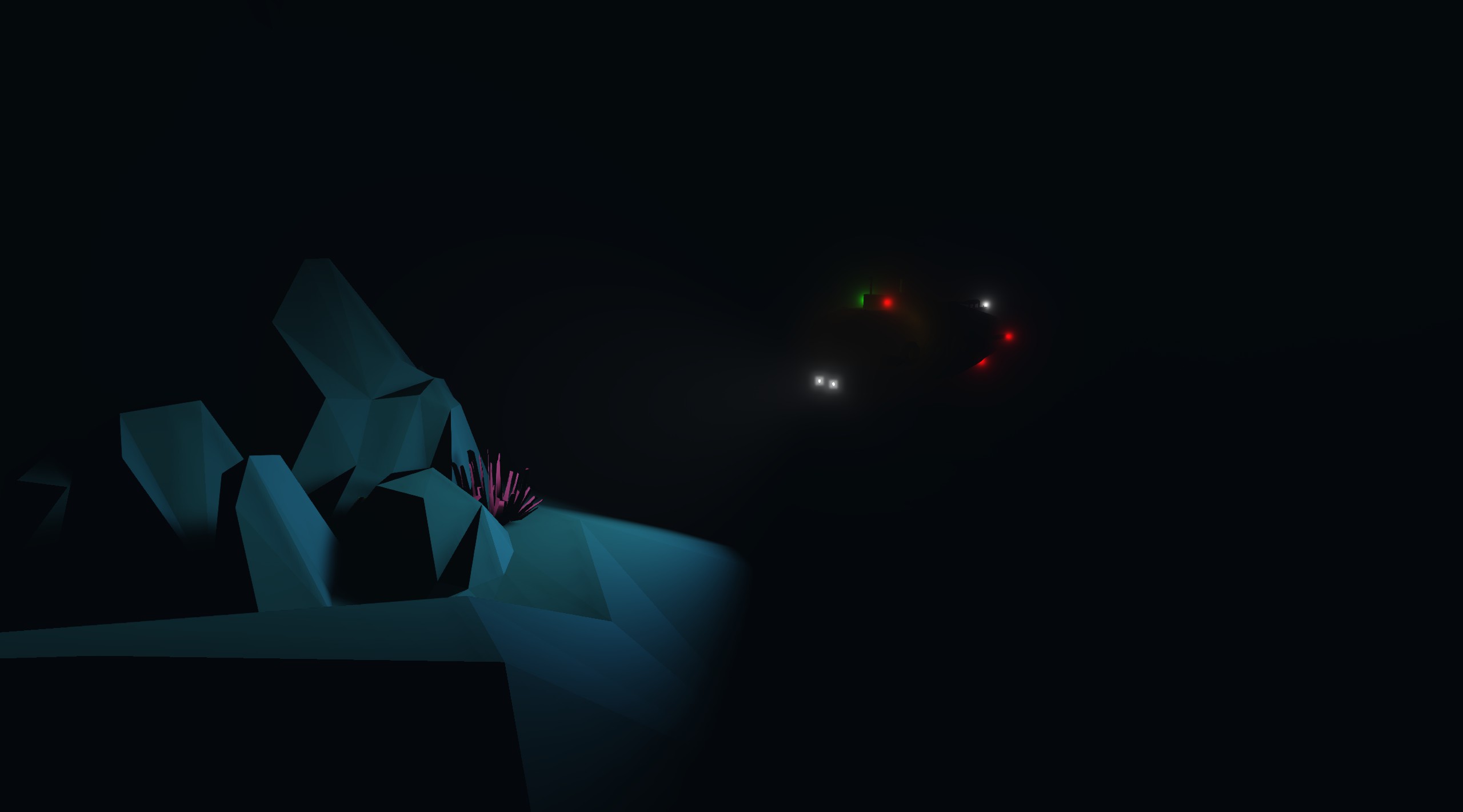
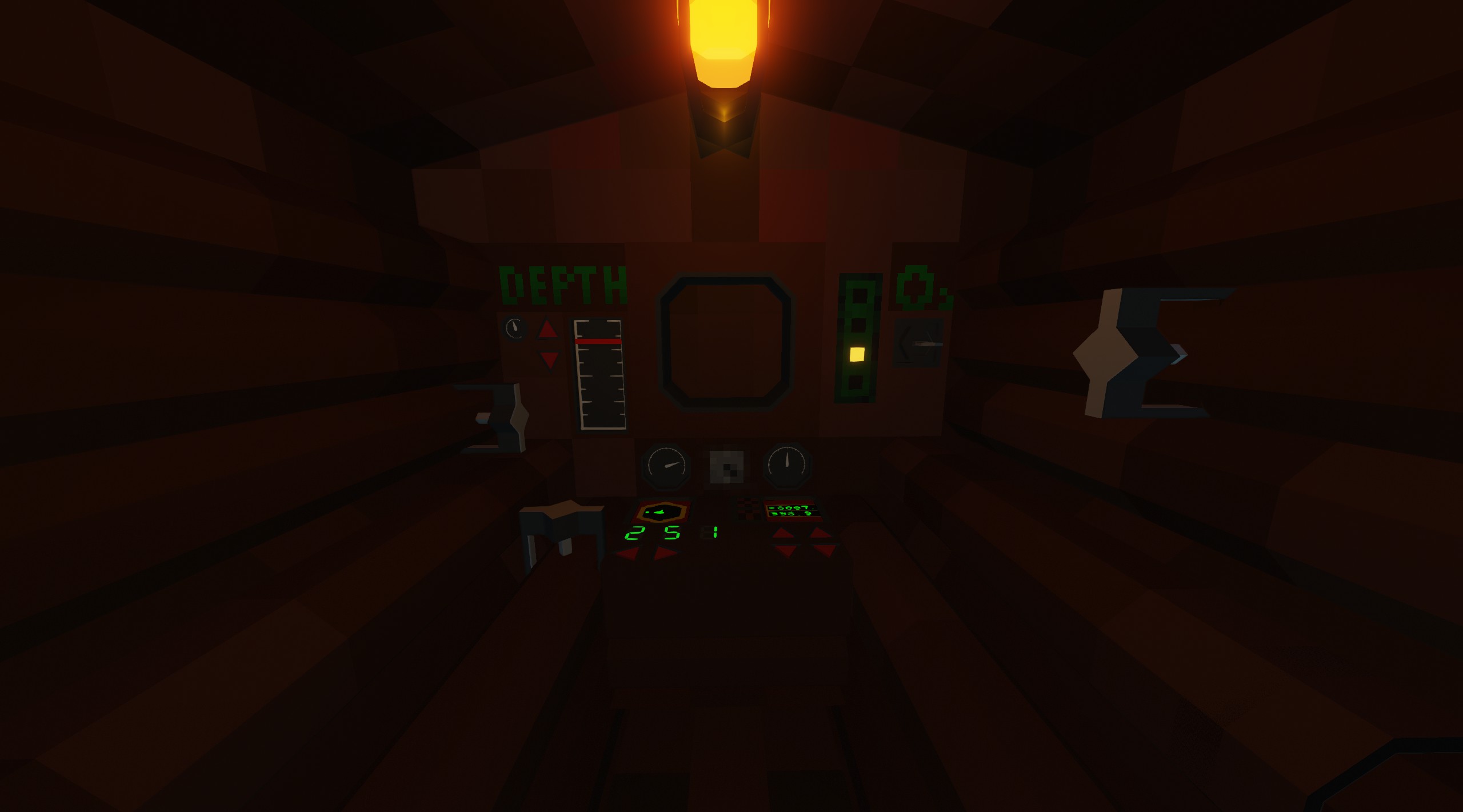
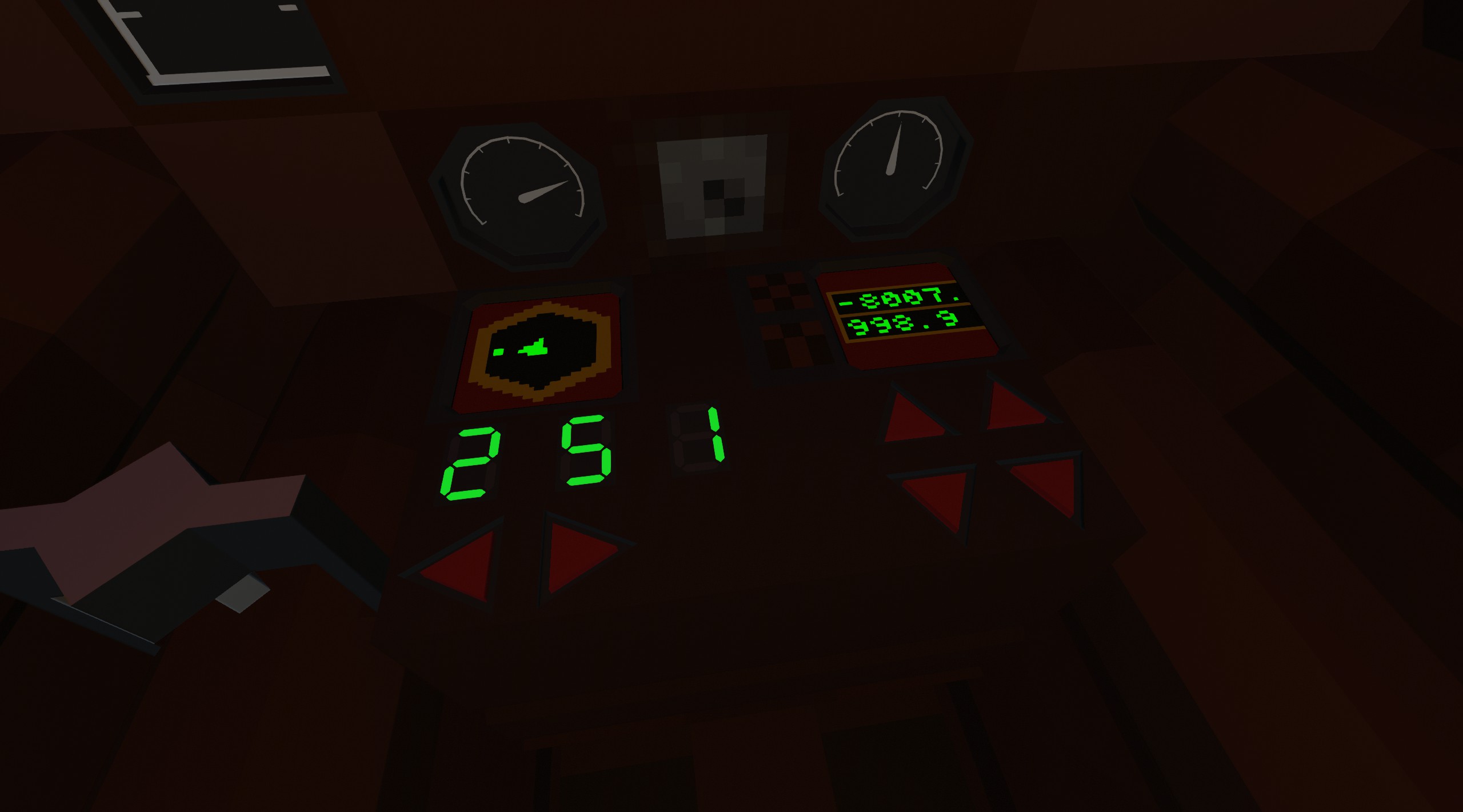
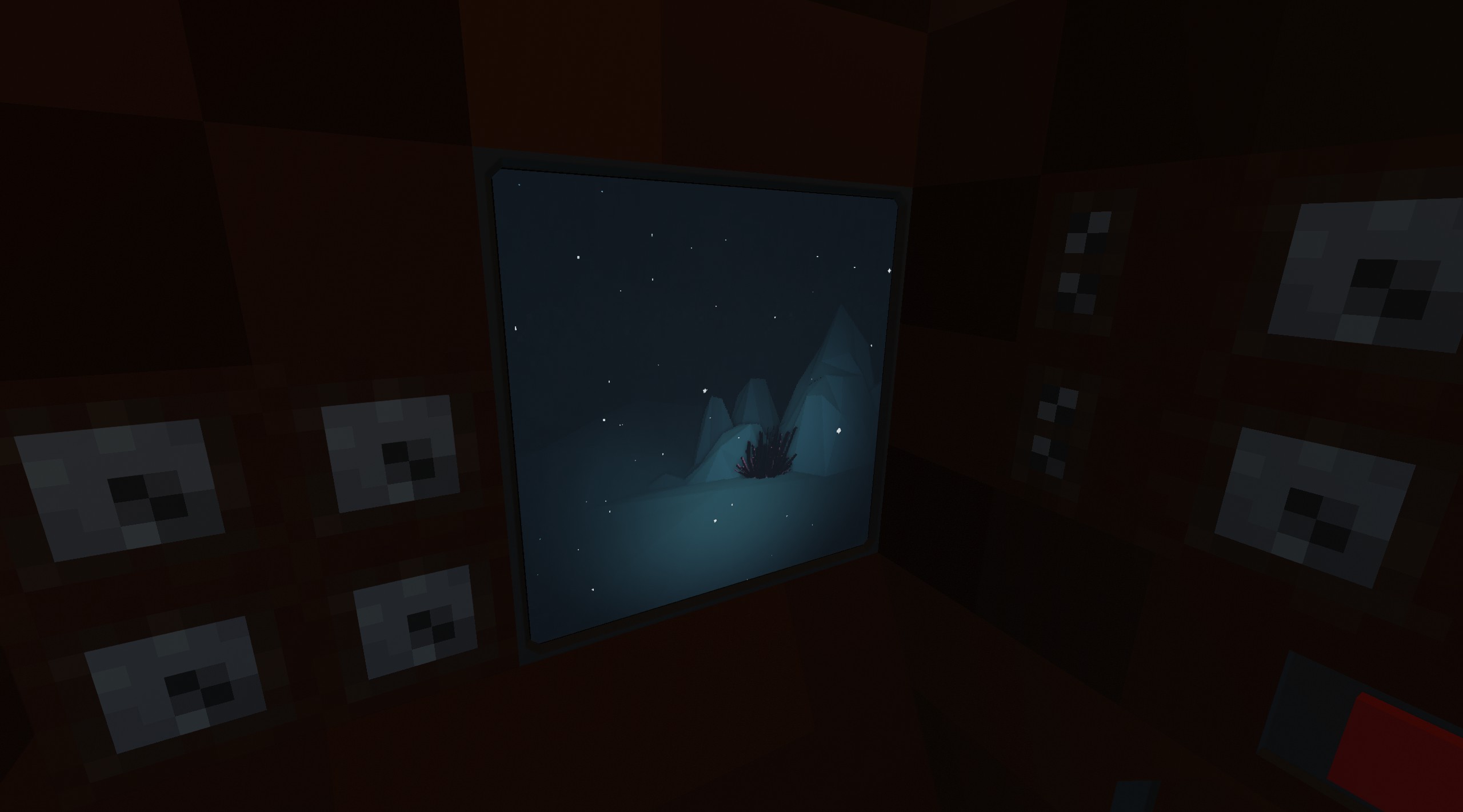
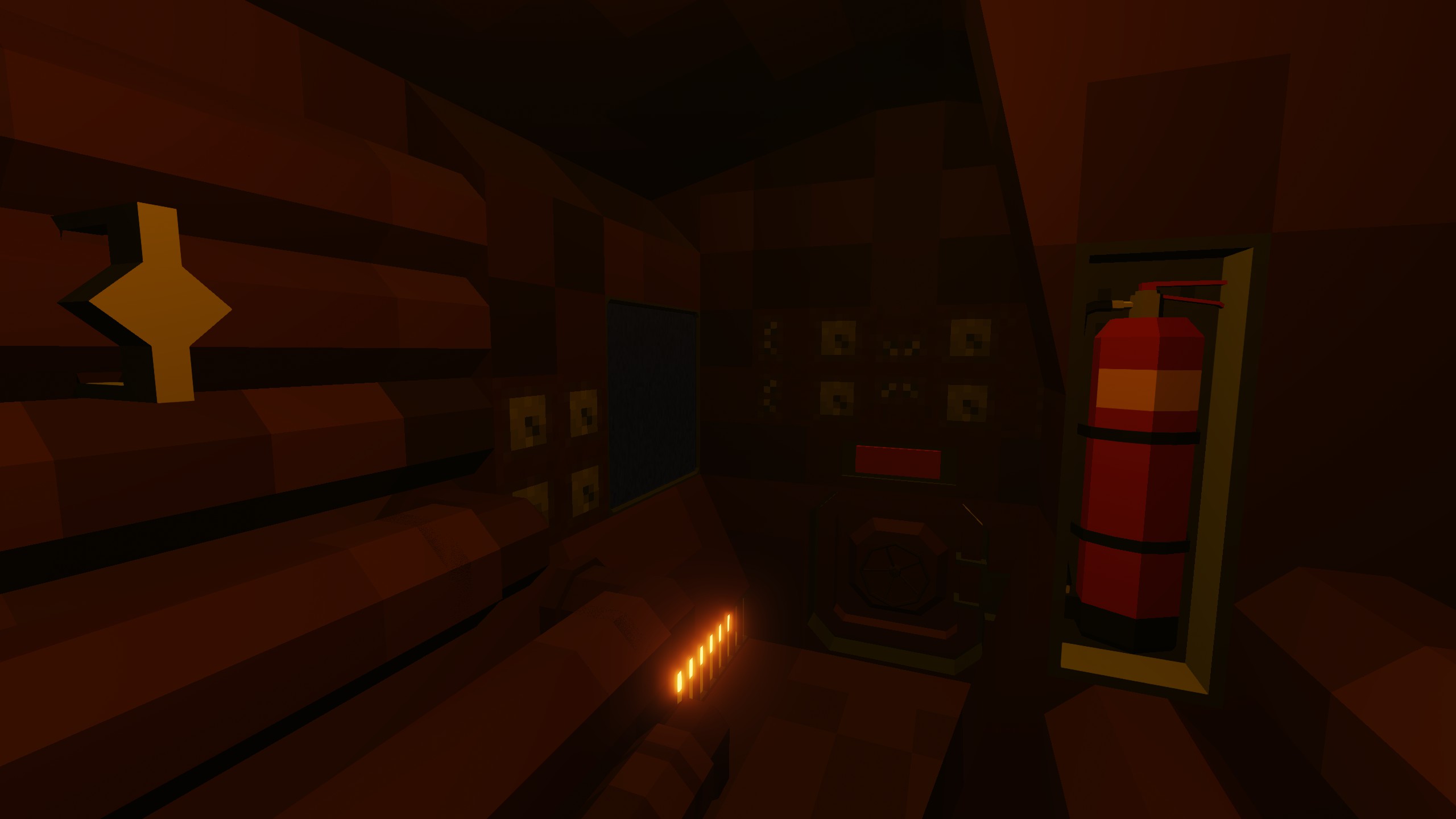
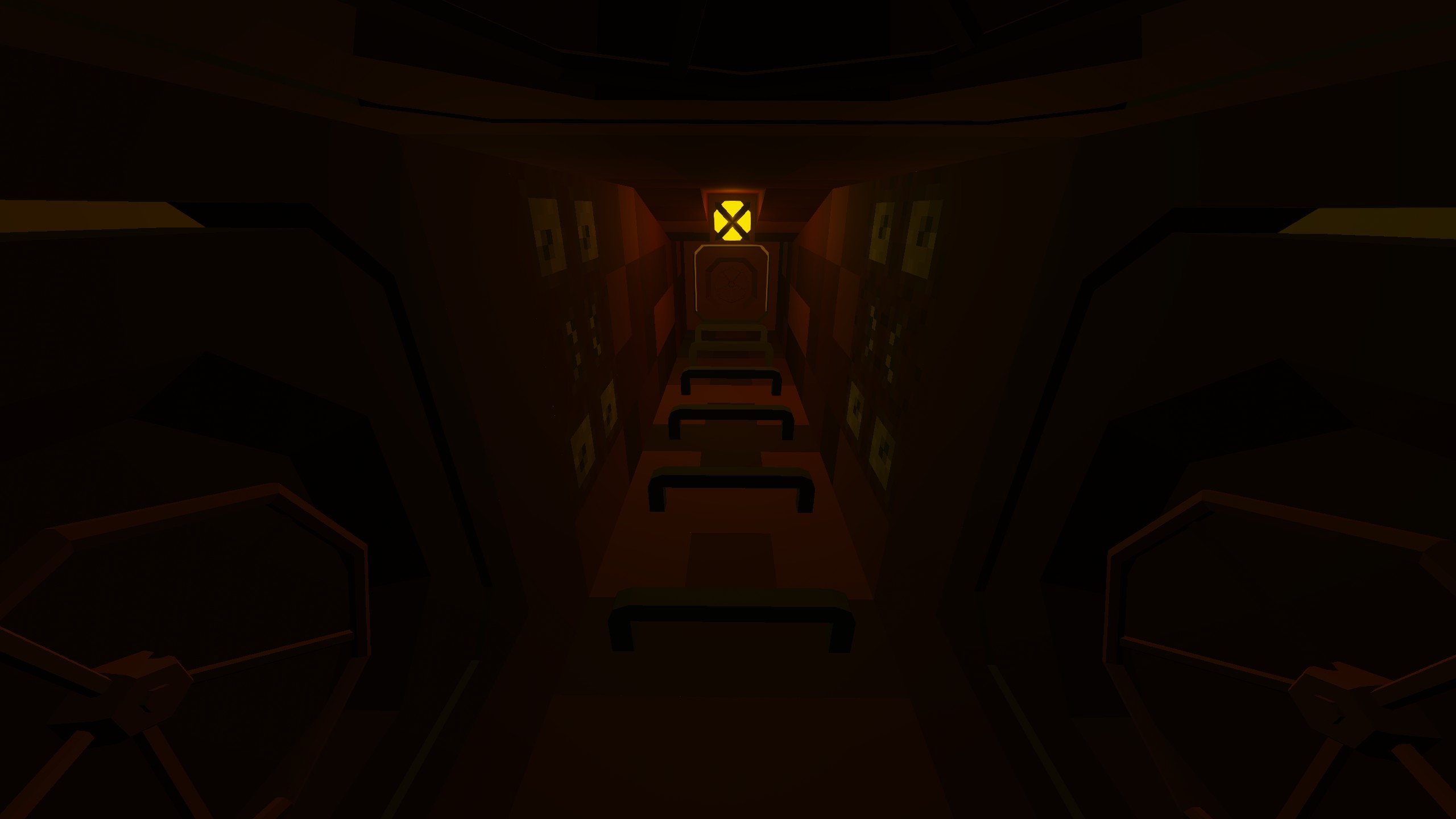
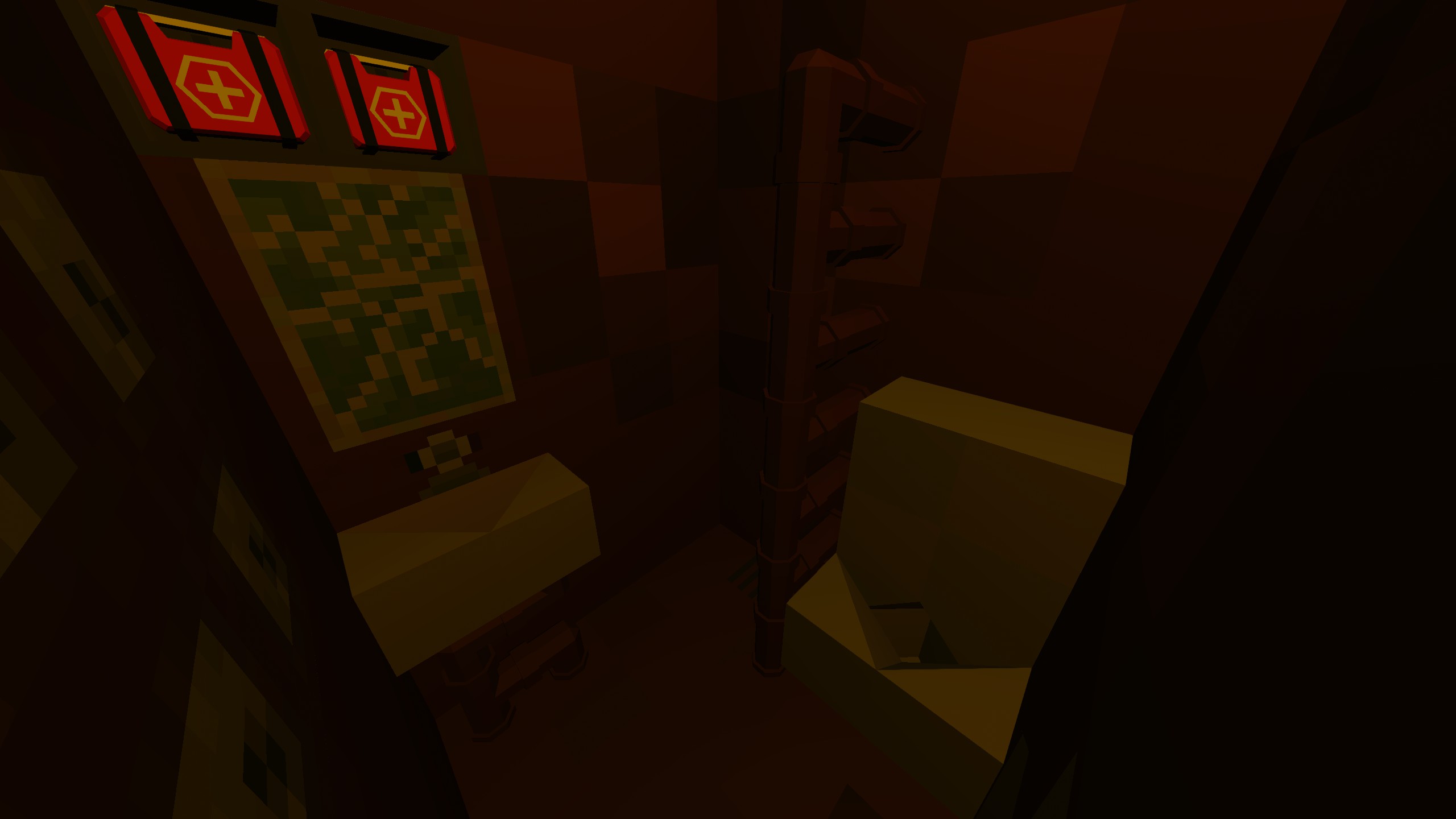
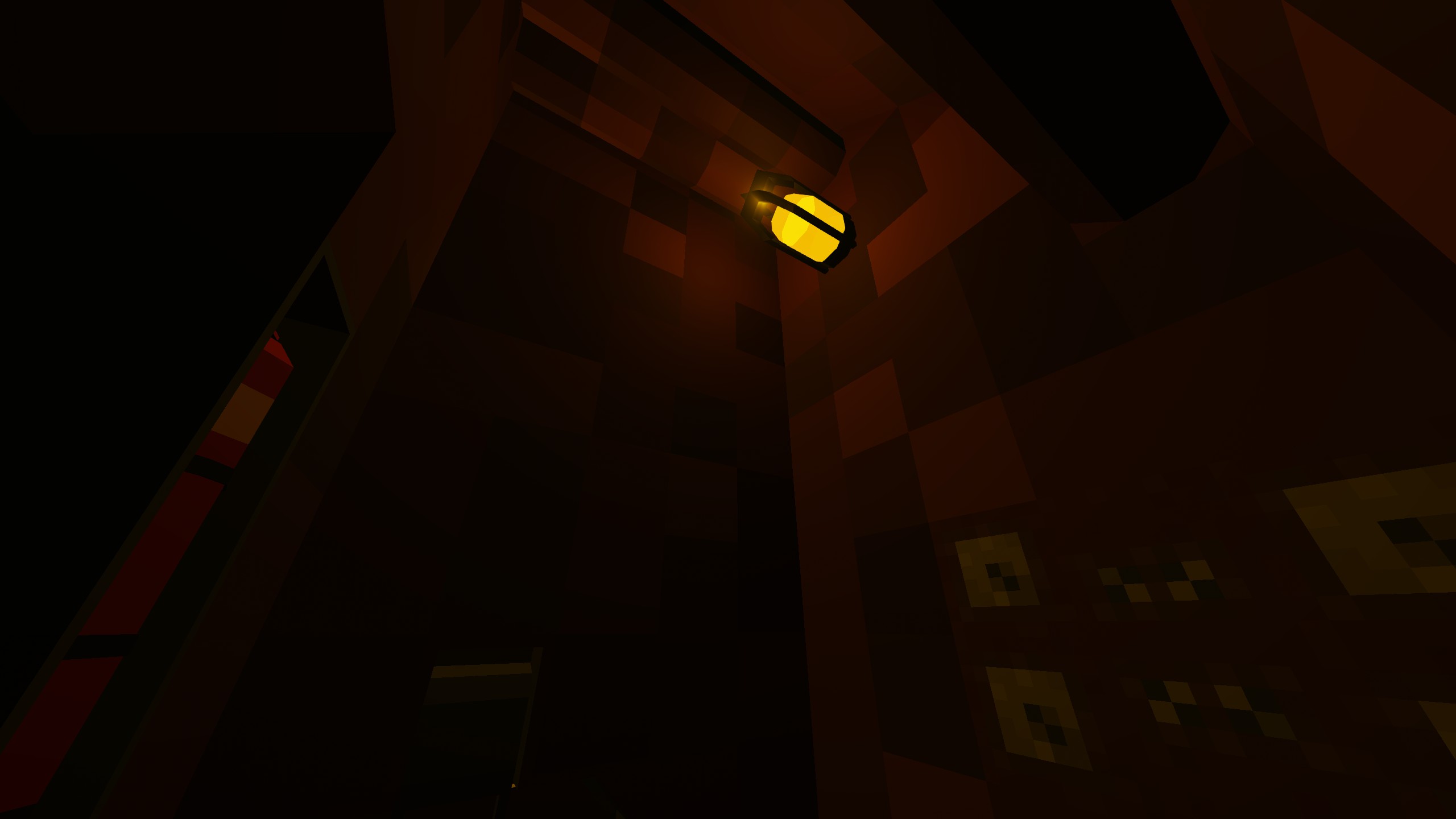
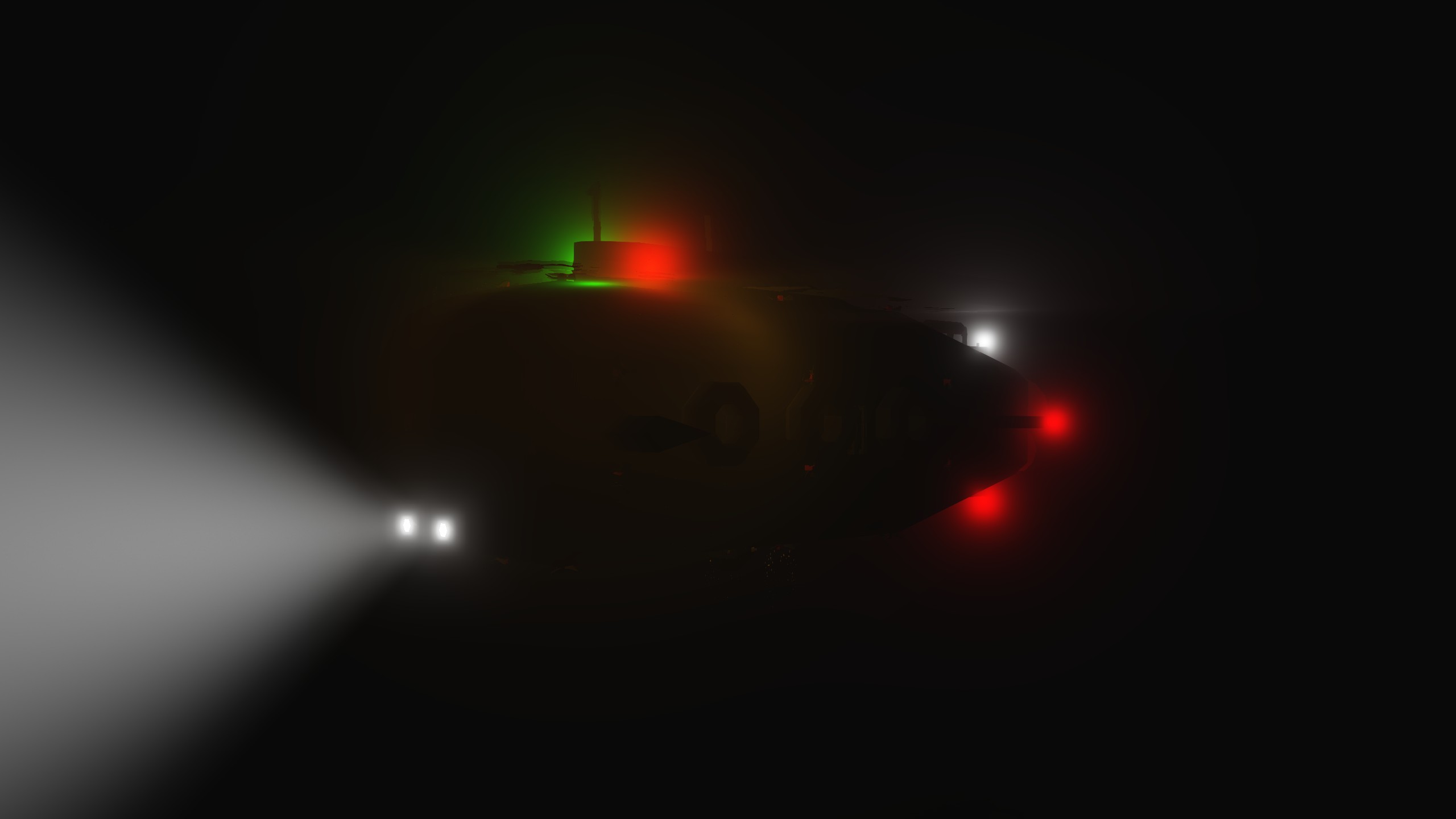
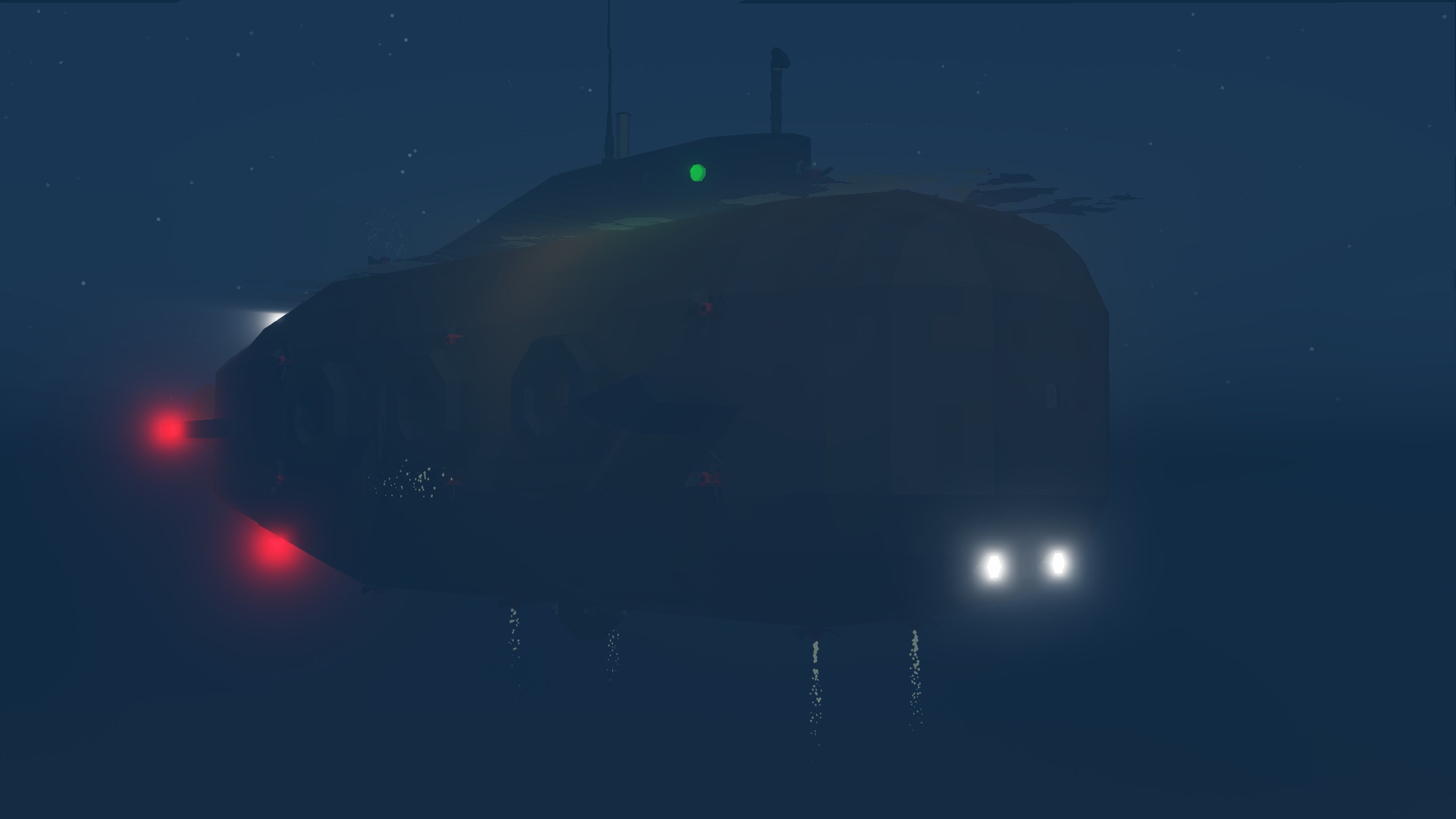


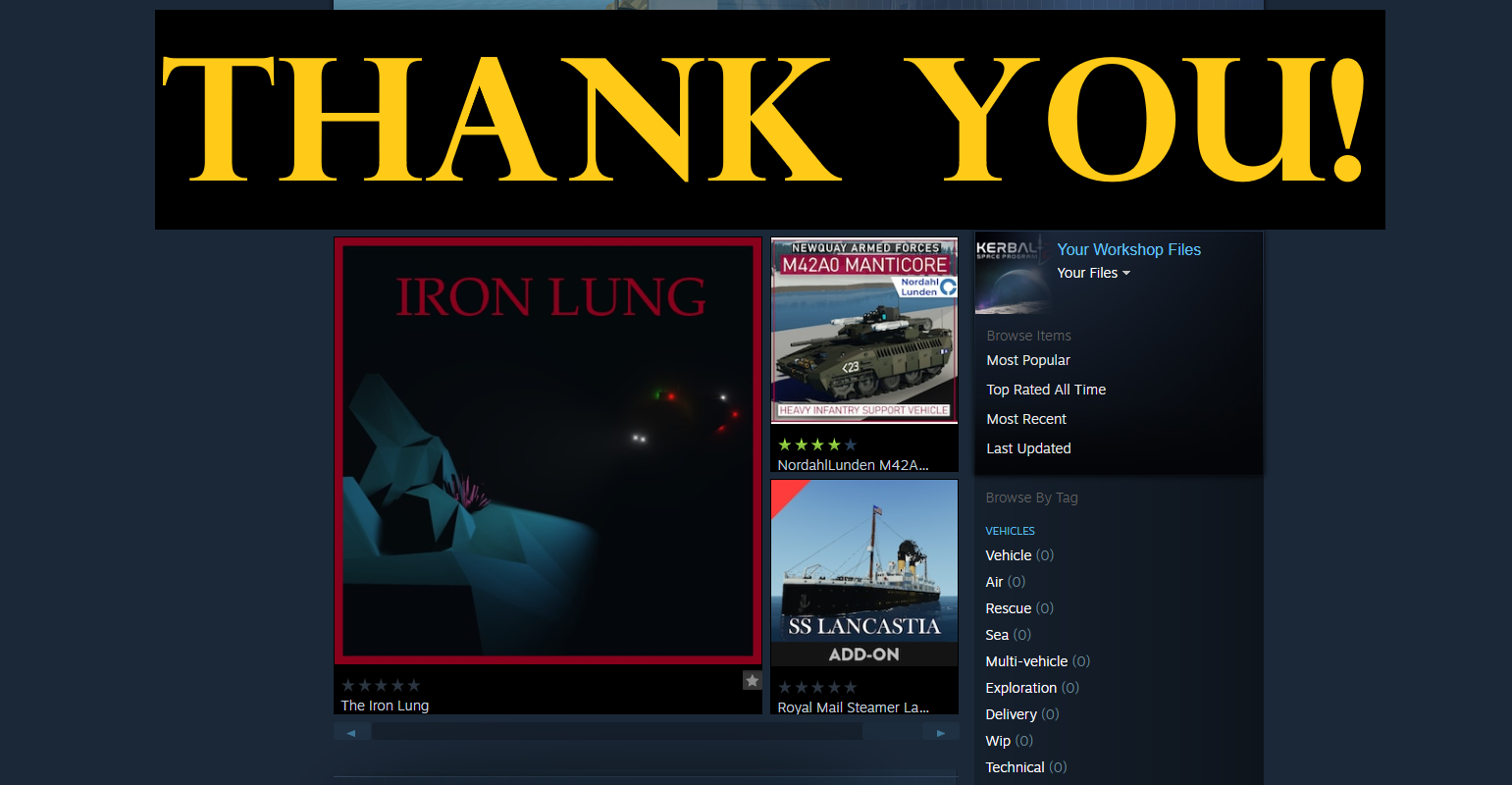
The Iron Lung
Vehicle, Sea, Exploration, Technical, Creative, Underwater, Advanced, v1.5.5

Like if you like it ;)
And dislike if you dislike it :)
AboutThis is a recreation of the SM13 in Iron Lung.
The story goes that in a random point in the future, all planets and stars disappear along with the life on those planets. The humans that are up in space are the only one left. As time progress, supplies begin to run out. Strangely, they find moons filled with oceans of blood...
Розробник: Runar_MountainView
Дата створення: 28 Apr, 2022 @ 10:44am
Оновлено: 29 Jul, 2022 @ 6:34am
Підписників: 15854
Розмір (розпакований) : 0.777 MB
And dislike if you dislike it :)
The story goes that in a random point in the future, all planets and stars disappear along with the life on those planets. The humans that are up in space are the only one left. As time progress, supplies begin to run out. Strangely, they find moons filled with oceans of blood. You are tasked with the mission to explore one of these oceans in a submarine nicknamed the Iron Lung. This is my recreation.

When you have entered the control room, face left to turn on the power switch. If you want to dive, you also need to turn the ballast key.
At front you can find the controls to navigate the submarine. These function just like in the game. Under "DEPTH" you can find the controls to control your depth. If you go below 50 meters, then the hatch in front of the window will close. There will also be a gauge that displays your oxygen. When you surface, the oxygen will refill.
At front, you can also find a key, and when enabled, the submarine will explode if you hit walls or run out of oxygen!
To take pictures, hit the "Take Picture" button at the back, and after some time a picture will briefly appear.
Lastly, I recommend exploring the Dagon Cave marked on the map. It feels like the map in the game, and offers a great challenge for those who dare!
Як завантажити моди?
Натисніть на кнопку вище та завантажте обраний мод з файлового сховища.Як встановити мод?
Див. секцію "Як встановити".Чи безпечний завантажуваний файл?
Моди перезаливаються нами з оригінального джерела, без жодних змін. Ми лише запаковуємо їх в звичайний архів. Додатково можете перевірити архів на наявність загроз за допомогою будь-якого антивірусу або онлайн-сканеру на кшталт virustotal.com. Також рекомендуємо робити резервні копії ваших сейвів, про всяк випадок.
For vehicle mods
- Download the .zip archive containing the vehicle mod files.
- Locate your game's root folder.
- Navigate to
rom\data\preset_vehicles_advancedand extract the files there. - Rename both files to something recognizable, ensuring they share the same base name but different extensions.
- Launch the game and go to the Workbench's Presets tab to see the new vehicle mod.