






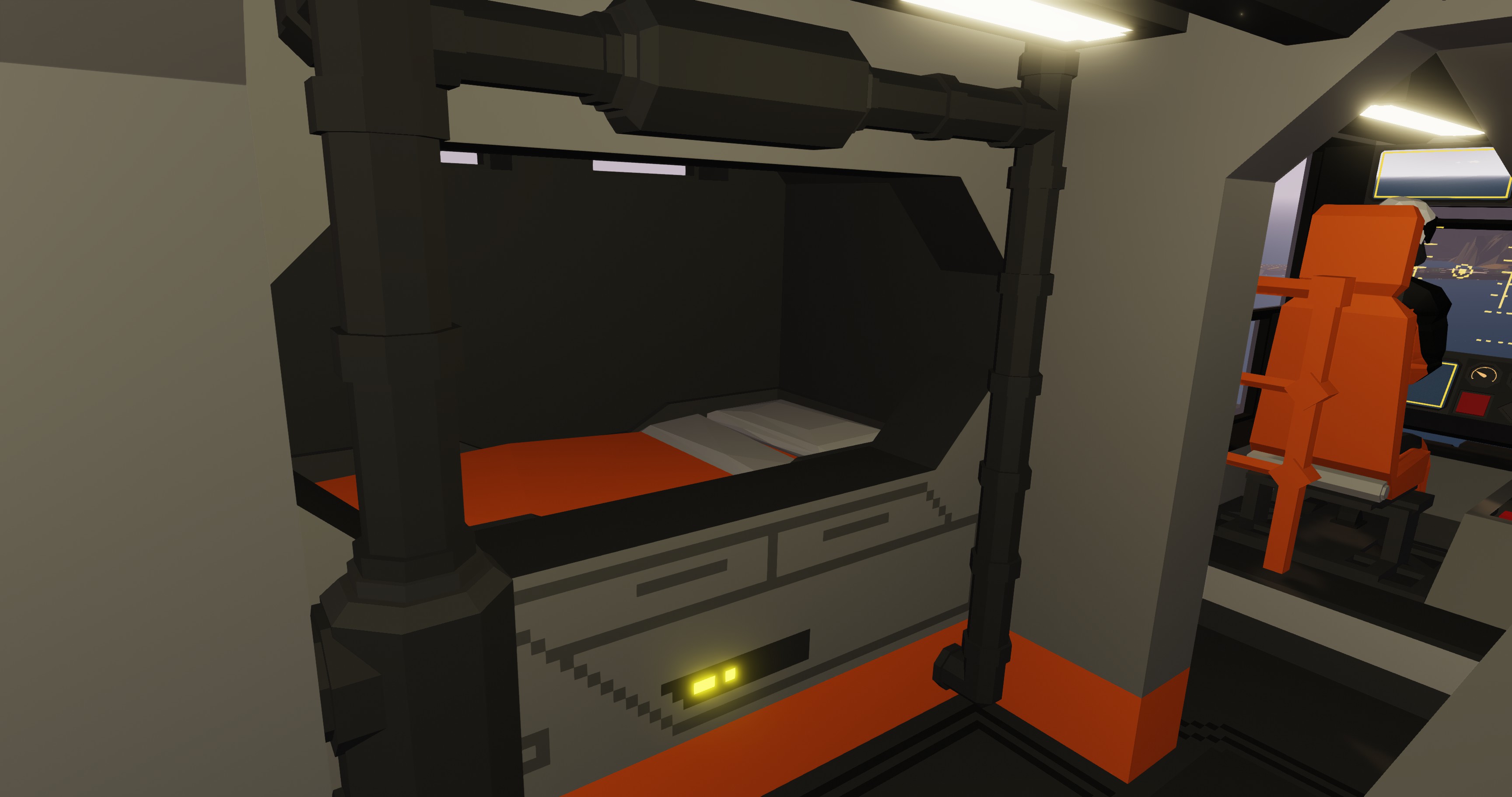
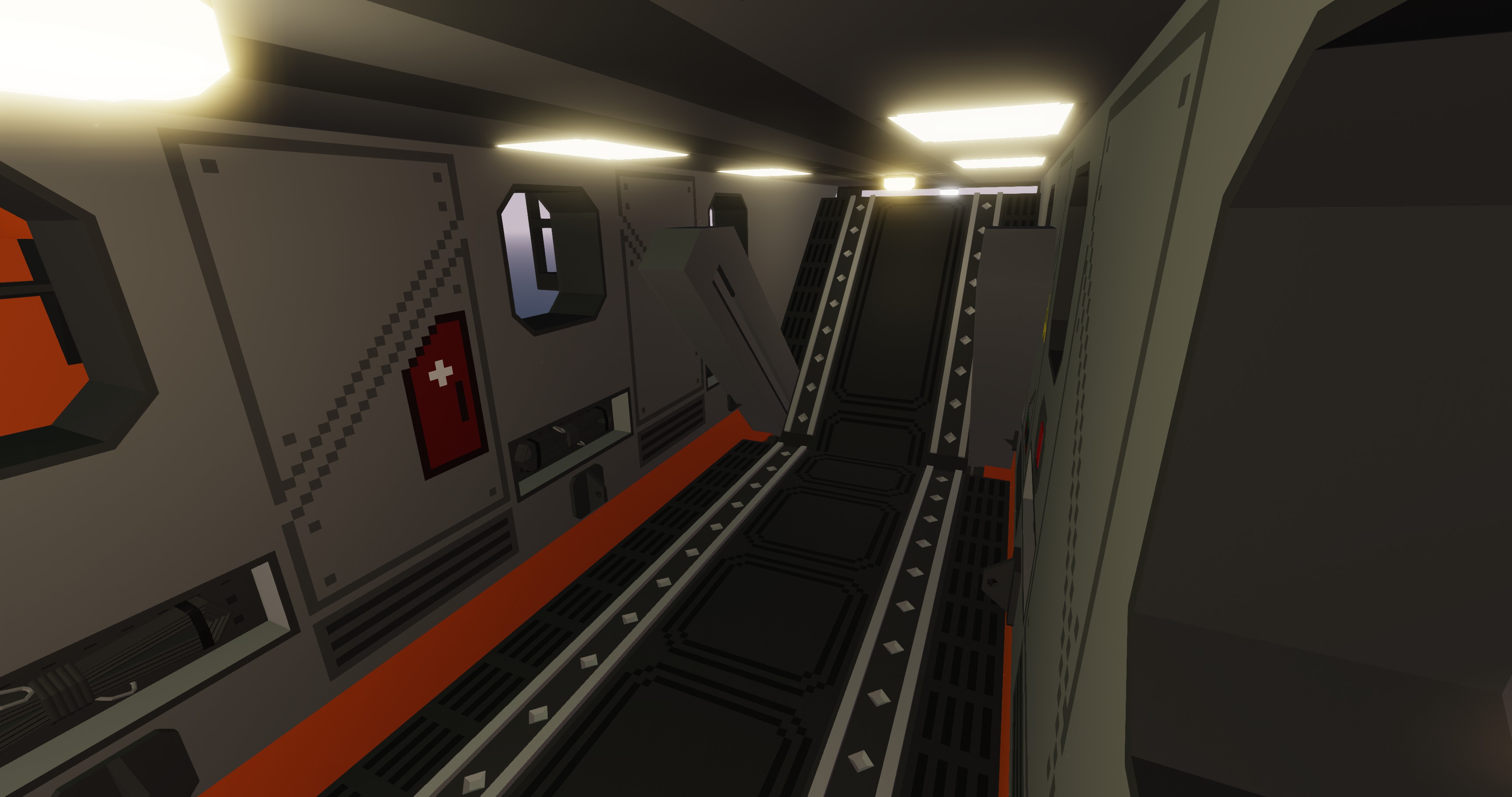
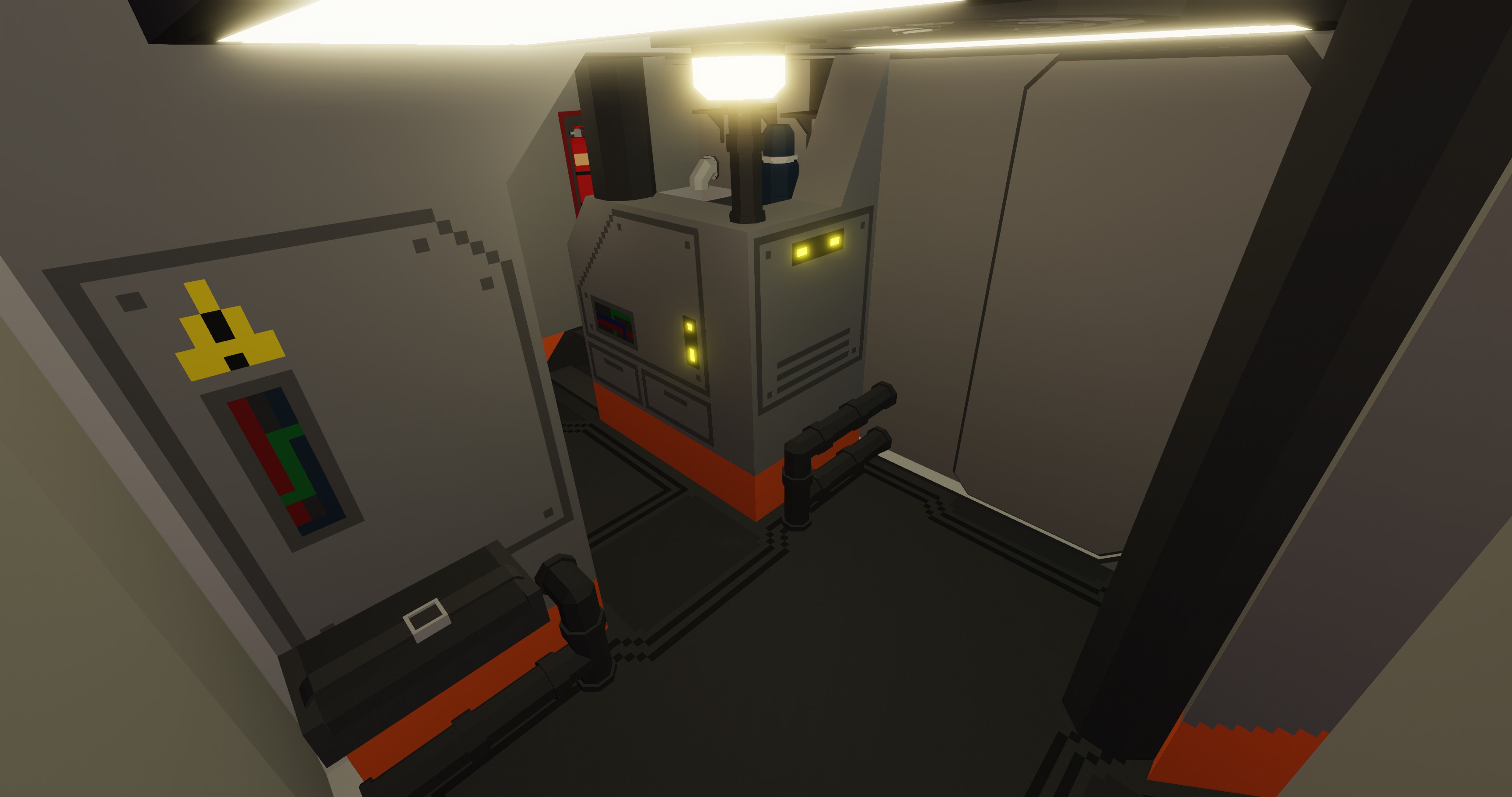




- U-15 CRICKET - - UTILITY SHIP -
Vehicle, Air, Rescue, Exploration, Delivery, Wip, Technical, Creative, Advanced, v1.5.1

The U-15 Cricket is a light sci fi utility ship inspired by the star citizen argo ships. It is designed for function, not comfort and has a wide range of roles. It has a small cargo bay for transporting cargo and heavy duty winch system. It has a crew of two but seating for four. It contains a small bed and kitchenette. It can be a little frisky to fly at times but is usually fine. Its 15 spotligh...
Розробник: Lukewarm Hot Tub
Дата створення: 13 Jun, 2022 @ 9:36am
Оновлено: 15 Jun, 2022 @ 12:56pm
Підписників: 14425
Розмір (розпакований) : 1.739 MB
Let me know of any problems your having and Ill try and fix them!
credits
https://steamcommunity.com/sharedfiles/filedetails/?id=2136926352&searchtext=artificial+horison
Як завантажити моди?
Натисніть на кнопку вище та завантажте обраний мод з файлового сховища.Як встановити мод?
Див. секцію "Як встановити".Чи безпечний завантажуваний файл?
Моди перезаливаються нами з оригінального джерела, без жодних змін. Ми лише запаковуємо їх в звичайний архів. Додатково можете перевірити архів на наявність загроз за допомогою будь-якого антивірусу або онлайн-сканеру на кшталт virustotal.com. Також рекомендуємо робити резервні копії ваших сейвів, про всяк випадок.
For vehicle mods
- Download the .zip archive containing the vehicle mod files.
- Locate your game's root folder.
- Navigate to
rom\data\preset_vehicles_advancedand extract the files there. - Rename both files to something recognizable, ensuring they share the same base name but different extensions.
- Launch the game and go to the Workbench's Presets tab to see the new vehicle mod.