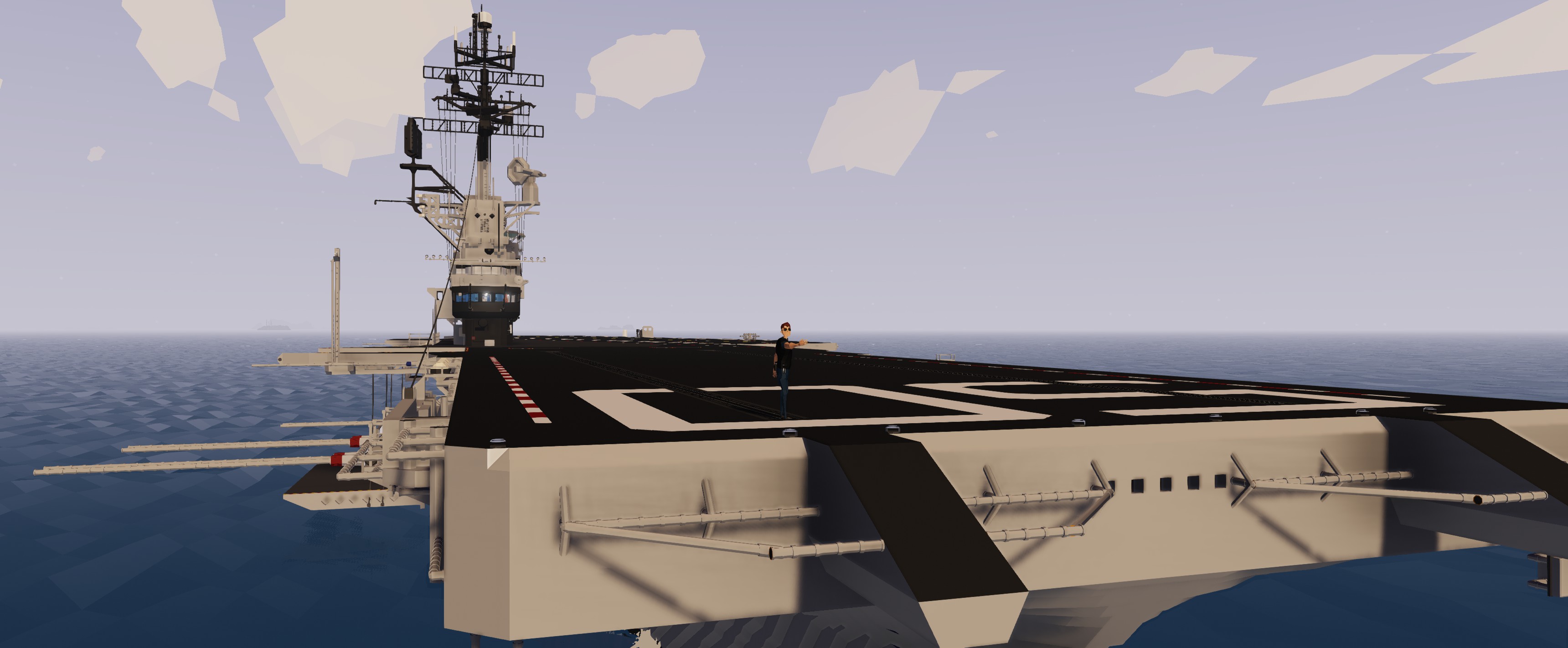
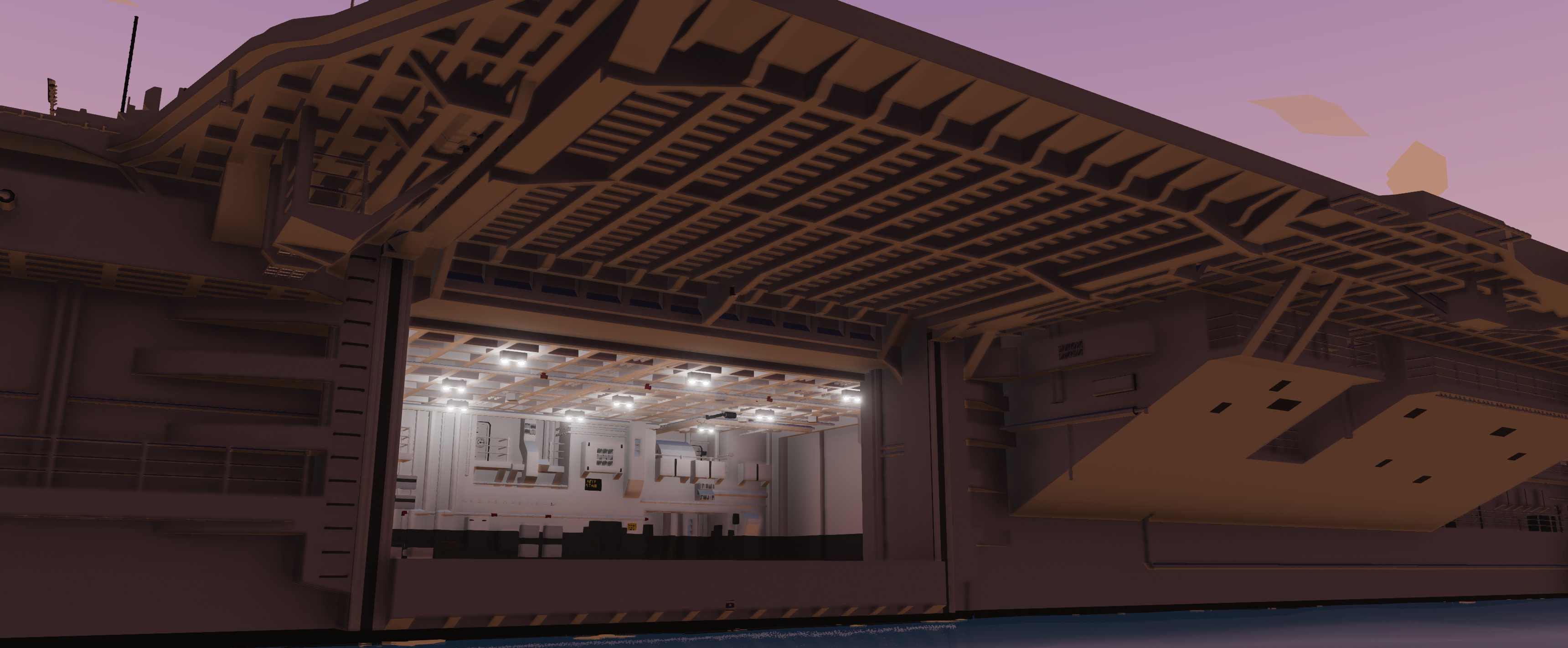
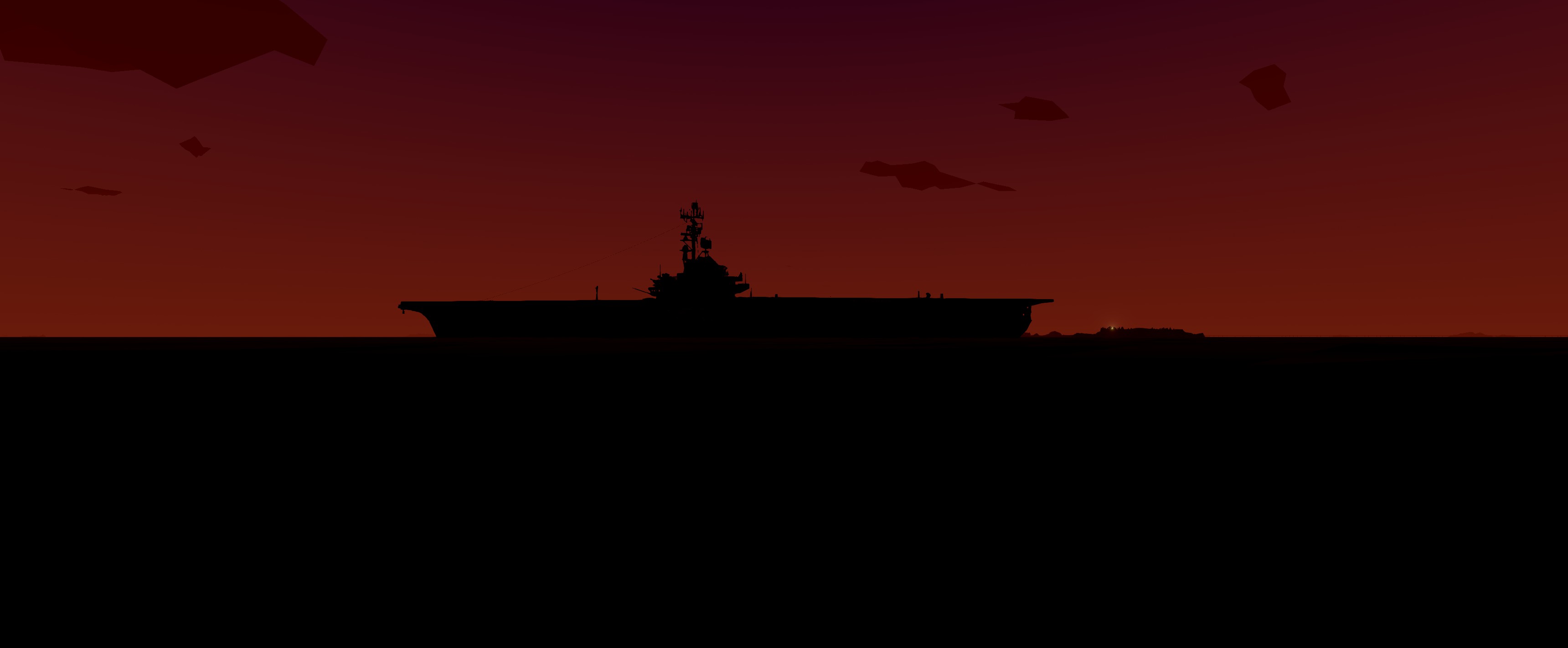



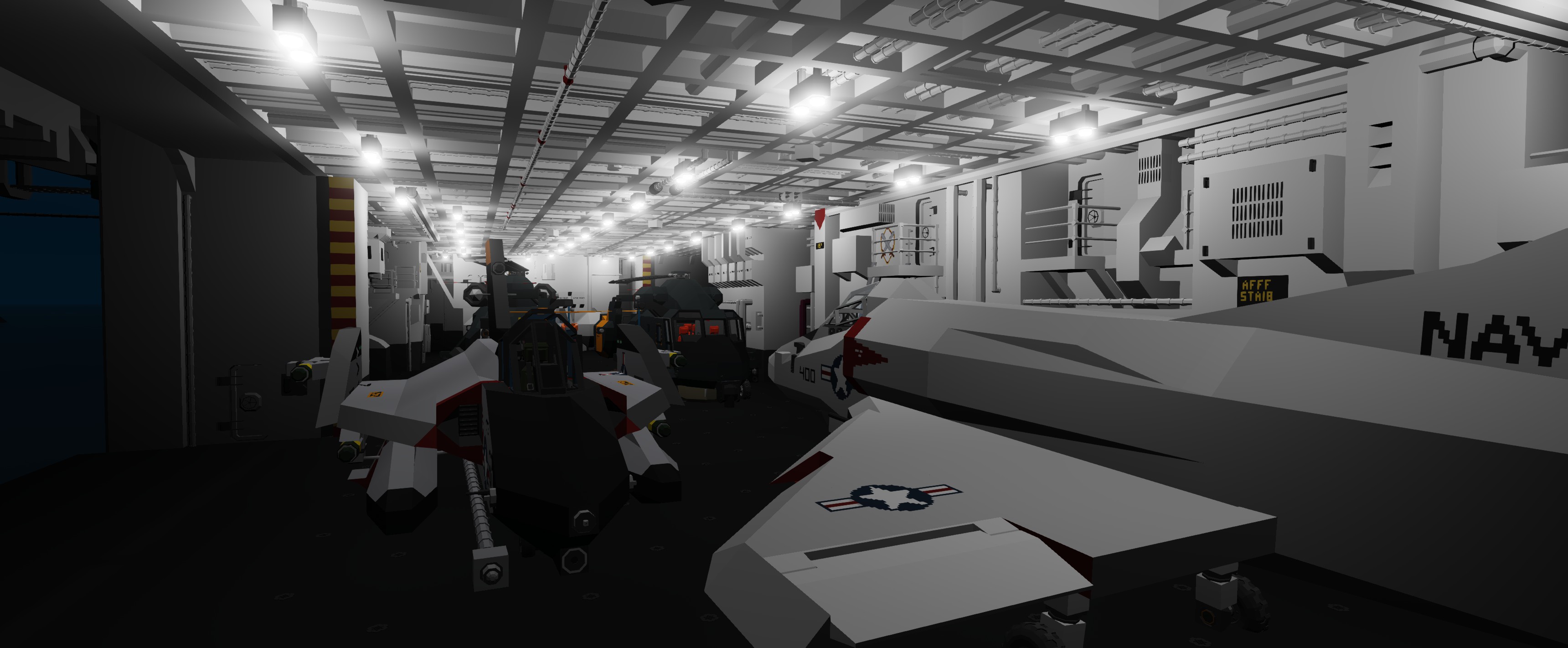



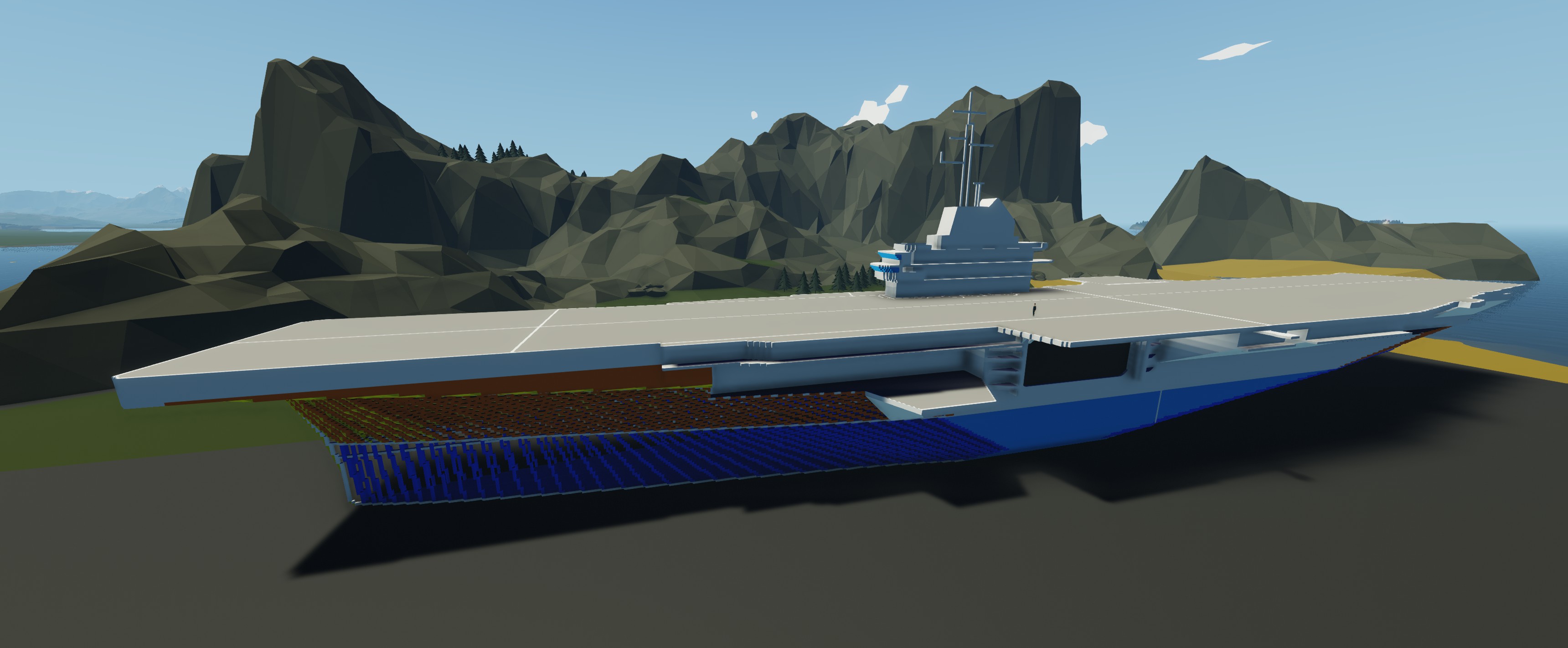
USS Hampton Roads CVA 50
Creative, Mission, Large Boat, Helicopter, Plane, Spawner, Environment Mod, v1.4.6
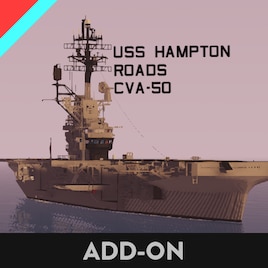
Welcome Aboard!
INTRODUCTION
Introducing the USS Hampton Roads CVA-50. This is a fictional carrier, designed mostly off the Essex class SCB-125, but over time it has turned to a mix of a lot of carriers, with the Midway Class having a large influence as well. It is around 170 meters in length, I have kept it "smaller' so people can enjoy a highly detailed carrier without their computer e...
Розробник: Littlerol
Дата створення: 9 Feb, 2022 @ 10:18am
Оновлено: 13 Feb, 2022 @ 10:20am
Підписників: 20415
Розмір (розпакований) : 268.398 MB
INTRODUCTION
Introducing the USS Hampton Roads CVA-50. This is a fictional carrier, designed mostly off the Essex class SCB-125, but over time it has turned to a mix of a lot of carriers, with the Midway Class having a large influence as well. It is around 170 meters in length, I have kept it "smaller' so people can enjoy a highly detailed carrier without their computer exploding. I have been working on this for a while, and I'm really happy to share this with you, as it has been my first upload in over two years
HOW TO USE
THIS IS A MISSION NOT A VEHICLE
TO SPAWN, PRESS PAUSE AND ADDON EDITOR, AND THEN GO TO THE WORKSHOP TAB, SELECT THE MISSION, AND PRESS THE TEST LOCATION BUTTON OF THE LOCATION YOU WANT THE CARRIER TO SPAWN
Manning the helm
- To man the helm, you must enter the island and go the navigation bridge level, simply go to the helm and press W
AP-5328 Computer - The AP-5328 is a navigation that will track your movement from a set point over time but requires some setting up
- To start the computer you must go the chart room, located aft of the bridge and simply press the "ENTER DATA CARD" button. This carrier MUST be stationary during this processes, and must stay stationary until the computer is ready
- Around a minute later the computer will be ready, and the "READY" light will illuminate, you may turn on the "MAP PROJECTION" and begin moving the carrier
Catapults - To use the Starboard catapult, you must have a electric connector on your front landing gear
- Line up to the catapult, so the connectors on the shuttle and your landing gear connector
- Spool your engine and on the catapult control panel simply press "LAUNCH CATAPULT" and off you go
- The connector also has a composite read to launch the catapult on channel 1
NOTES - This carrier is only around 170 meters in length, which sounds large but is rather small for a carrier, because of this 1:1 aircraft may look strange or weird on deck.
- I have also decided to keep the interior detail not as detailed as I usually do, as the deck already has a insane amount of paint blocks
- The catapult is extremely glitchy, because I have only added one on the starboard side, the port side catapult is simply mag all's to hold you in place so you can spool your engines up. The catapult may be revamped at a later date
- There are no arresting wires at the moment, when I tried to add them it glitched out and corrupted my save. For now just add mag all's to your planes to stop on deck. It may be added at a later date
- The A/P-5328 Navigation Computer is a old computer I made for a submarine, I decided to add. It is a WIP and let me know in the comments if you have any issues with itFAQ
These are some questions I have already recived priror to release and questions I am expecting - Will there ever be a full Interior? No, as cool as it would be that is wayyy to much for me
- Any plans to make it 1:1? Not at the moment, I would like to make a larger super carrier one day
- Any plans to add weapons? That is a very big maybe, but not at the moment
- How laggy is it? Sometimes I spawn it and I get 62 FPS and sometime I get 32 FPS, so it's a really hard question to answer, but performance is probably better then you expect
- Is this imported? No this completely hand built, see the last image to see a early build of the carrier
I really hope you enjoy this carrier, it was really fun to make below is the credits for everything I have used and creations in the screenshots
CREDITS - The sea king in the screenshots is a modfied version of Sir_Murtaks Sea King,the radar in the bridge is also from the Sea King
- Some of the planes in the screen shots were made by Bubbles
- The blue SH-2 looking helicopter in the screenshots is the SH-3 Sea Sparrow by Djert
- I used this Generator
- Big thanks to Gardiner and RootinTootinCowboy for helping me with the catapults
- I used this CIWS
- Big thanks to GERUNIMO for being a big overall inspiration and allowing me to always snag stuff from his builds ;)
Please let me know if you have any issues or spot any paint errors or anything like the sort, it has been a very long time since I have uploaded a creation by myself
Stay tuned for a high fidelity replica of the USS Dolphin AGSS-555 ;)
Як завантажити моди?
Натисніть на кнопку вище та завантажте обраний мод з файлового сховища.Як встановити мод?
Див. секцію "Як встановити".Чи безпечний завантажуваний файл?
Моди перезаливаються нами з оригінального джерела, без жодних змін. Ми лише запаковуємо їх в звичайний архів. Додатково можете перевірити архів на наявність загроз за допомогою будь-якого антивірусу або онлайн-сканеру на кшталт virustotal.com. Також рекомендуємо робити резервні копії ваших сейвів, про всяк випадок.
For vehicle mods
- Download the .zip archive containing the vehicle mod files.
- Locate your game's root folder.
- Navigate to
rom\data\preset_vehicles_advancedand extract the files there. - Rename both files to something recognizable, ensuring they share the same base name but different extensions.
- Launch the game and go to the Workbench's Presets tab to see the new vehicle mod.