




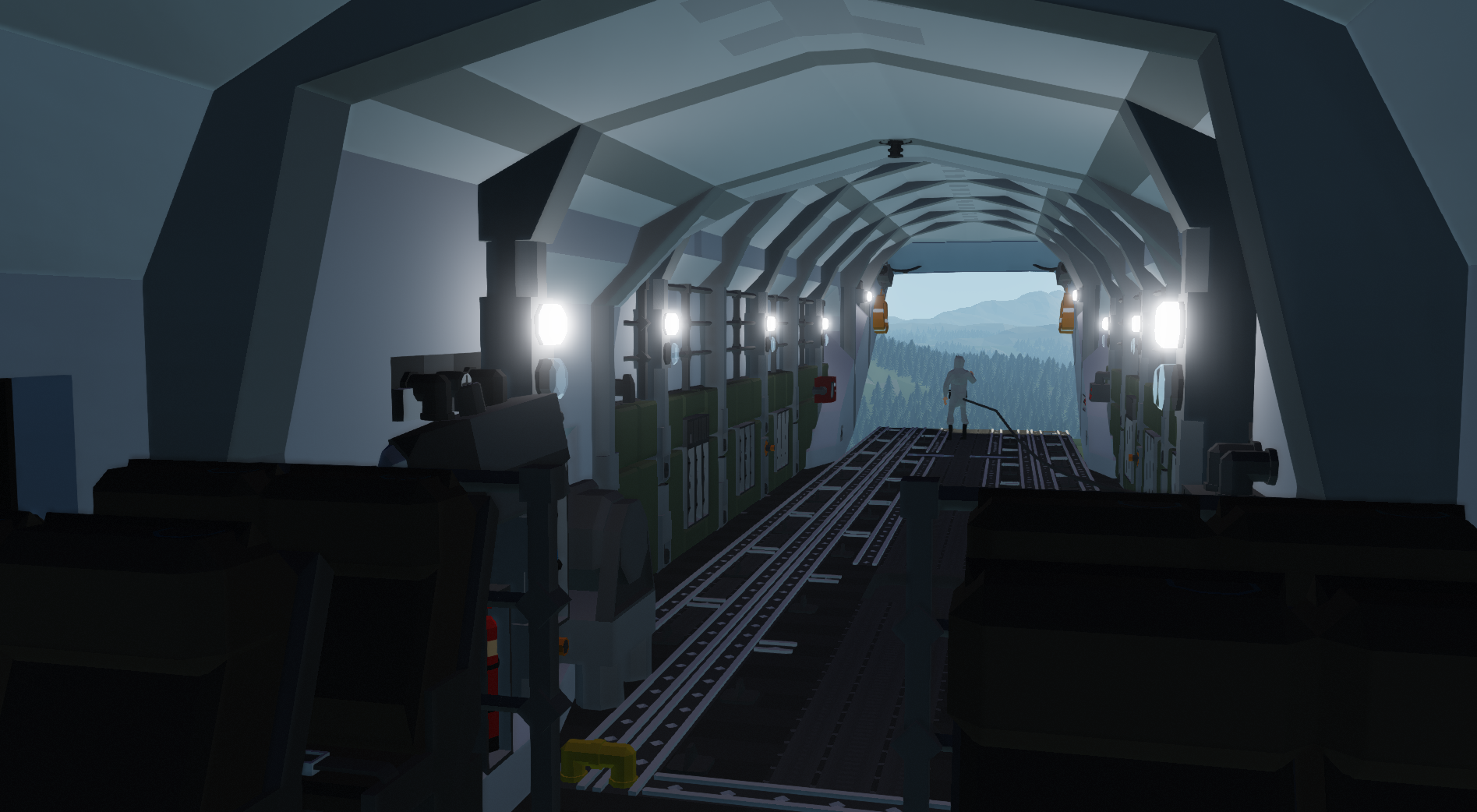


VT-65 Heron Heavy Transport VTOL
Vehicle, Air, Exploration, Delivery, Wip, Technical, Mechanical, Advanced, v1.5.3

DescriptionVT-65 Heron is a heavy lift tiltrotor designed for quick deployment of heavy units to the frontline. Its robust construction allows it to take a beating before it gets shoot down, if it gets shoot down.
Equiped with quad turbine engines are able to achieve enormous power capable of powering small town, paired with large coaxial rotors Heron is able to lift far beyond its own weig...
Розробник: WH1T3_No1SE
Дата створення: 14 May, 2022 @ 5:19pm
Оновлено: 2 Jul, 2022 @ 9:24am
Підписників: 41234
Розмір (розпакований) : 2.914 MB

Description
VT-65 Heron is a heavy lift tiltrotor designed for quick deployment of heavy units to the frontline. Its robust construction allows it to take a beating before it gets shoot down, if it gets shoot down.
Equiped with quad turbine engines are able to achieve enormous power capable of powering small town, paired with large coaxial rotors Heron is able to lift far beyond its own weight (and it weighs quite a lot).
We had to cut some corners during production of this vehicle and due to chip shortage large part of controls are analogue, with few simple screens, we hope that's not a problem.
Newquay Armed Forces Collection
Features*Tested on P-180 Coyote
- 2x 4000 SWatt engines
- 200 m/s (389 knots) Max speed
- 44000 L fuel capacity.
- 3.75m x 3.75m cargo bay. (15x15 blocks)
- Automatic Chaff Dispenser
- Can lift 100000 mass.*
- Newquay autopilot v6.
- Carry 2x U-01 Strider Mech under wing.
Quick Guide
Rolling Out of Hangar
Overhead Panel:Centre Panel:
- Connect Main battery.
- Connect Hydraulics and Avionics.
- Turn on APU Fuel Pump.
- Turn on APU controller.
- Release Brake.
- Turn on Taxiing Motors.
- Use WSAD to taxi out of hangar.
Starting up!
Overhead Panel:Bottom Panel:
- Turn on both Fuel pumps.
- Turn on both Engine controllers.
- Turn on both Alternators.
- Set Throttle to Nominal Power.
- Wait for RPS to reach 50.
- Turn on Avionics.
- Use controls as described in seat to liftoff.
Q&A
Q: Why can't i control?
A: Like on helicopters and V-22 Osprey, pilot seat is on the right. If you don't like that you can change that on overhead panel.
Q: Why are controls switched places?
A: For ease of use. If you prefer them other way around you can switch it on overhead panel.
Q: Why is autopilot so dumb?
A: If you think you can fly better then fly manually.
Q: Why no sketchfab model?
A: Too big.
Q: When will chip shortage end?
A: In few years I think maybe.
Q: Armoury code?
A: Tailnumber
Have a nice chat with me!
You can shoot me a message at Newquay discord server:
Click Here for Invite![discord.gg]
Check out other Newquay vehicles at:
Newquay Armed Forces Collection
Credits
Shady for Radar screen.
Buunuu for 3D Map.
markers622 for Artificial Horizon(Modified).
Як завантажити моди?
Натисніть на кнопку вище та завантажте обраний мод з файлового сховища.Як встановити мод?
Див. секцію "Як встановити".Чи безпечний завантажуваний файл?
Моди перезаливаються нами з оригінального джерела, без жодних змін. Ми лише запаковуємо їх в звичайний архів. Додатково можете перевірити архів на наявність загроз за допомогою будь-якого антивірусу або онлайн-сканеру на кшталт virustotal.com. Також рекомендуємо робити резервні копії ваших сейвів, про всяк випадок.
For vehicle mods
- Download the .zip archive containing the vehicle mod files.
- Locate your game's root folder.
- Navigate to
rom\data\preset_vehicles_advancedand extract the files there. - Rename both files to something recognizable, ensuring they share the same base name but different extensions.
- Launch the game and go to the Workbench's Presets tab to see the new vehicle mod.

