
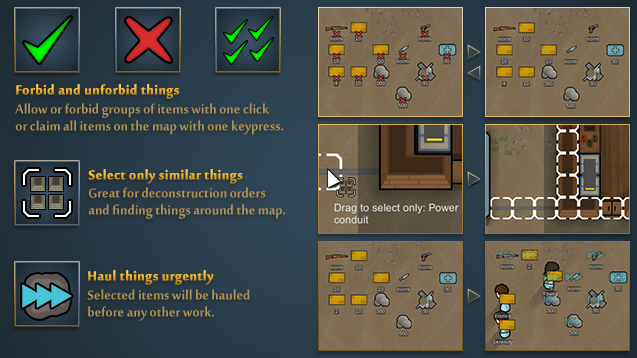
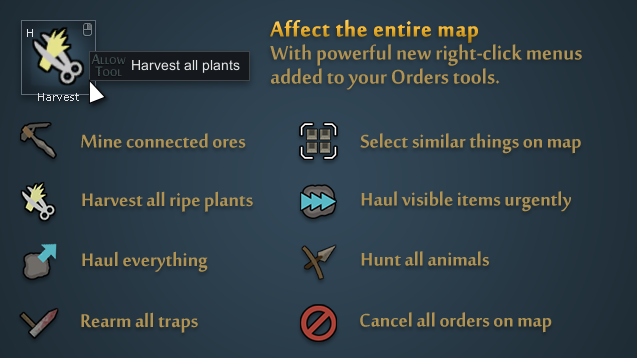
Allow Tool
Mod, 1.0, 1.1, 1.2, 1.3, 1.4
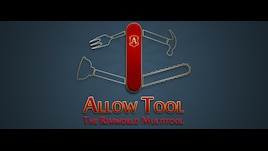
A set of tools to make your life on the Rim a bit easier.
Easily forbid and unforbid items, select similar things, have things hauled urgently and affect the entire map with powerful new tool extensions.
Allow Tool can be safely added to existing games.
Notice: The HugsLib library mod must also be installed for this mod to work. Make sure both are enabled in the Mods menu and Hugs...
Author: Symbolic
Created: 10 Sep, 2016 @ 12:25pm
Updated: 24 Oct, 2022 @ 8:51am
Subscribers: 1005739
Size (unpacked) : 1.222 MB
Easily forbid and unforbid items, select similar things, have things hauled urgently and affect the entire map with powerful new tool extensions.
Allow Tool can be safely added to existing games.
Notice: The HugsLib library mod must also be installed for this mod to work. Make sure both are enabled in the Mods menu and HugsLib is loaded first.
There is a brief guide in the ingame description. To get more info, discuss features or provide feedback, please visit the official forum thread:
https://ludeon.com/forums/index.php?topic=17218
Hope you enjoy.
The B19 version is still available, and can be found here: Allow Tool (B19)
My other mods: HugsLib · Map Reroll · Defensive Positions · Remote Tech
How do I download and install mods?
Simply click the blue button above. It will open the file hosting page with the mod repacked by us from the official source.How do I install this mod?
See the 'How to install' tab.Is this mod safe to use?
The mods are repacked as is, without any additional software, malware, or bloatware added. To check for viruses, use a reliable antivirus or upload the archive to a website like virustotal.com. Anyway, It's always a good practice to keep backups of your saves in case of mod incompatibility .
There is a folder in the .zip archive. To install the mod, move the entire folder (not just its contents) into 'Mods' folder located under your RimWorld root isntallation folder.
So, for steam version of the game, the path would look like this: C:\Program Files (x86)\Steam\steamapps\common\RimWorld\Mods
For any other distribution, firstly locate your rimworld installation path and then unpack the archive into the 'Mods' folder.
Then enable the mod in the game mods menu by double clicking on its name and restart the game