



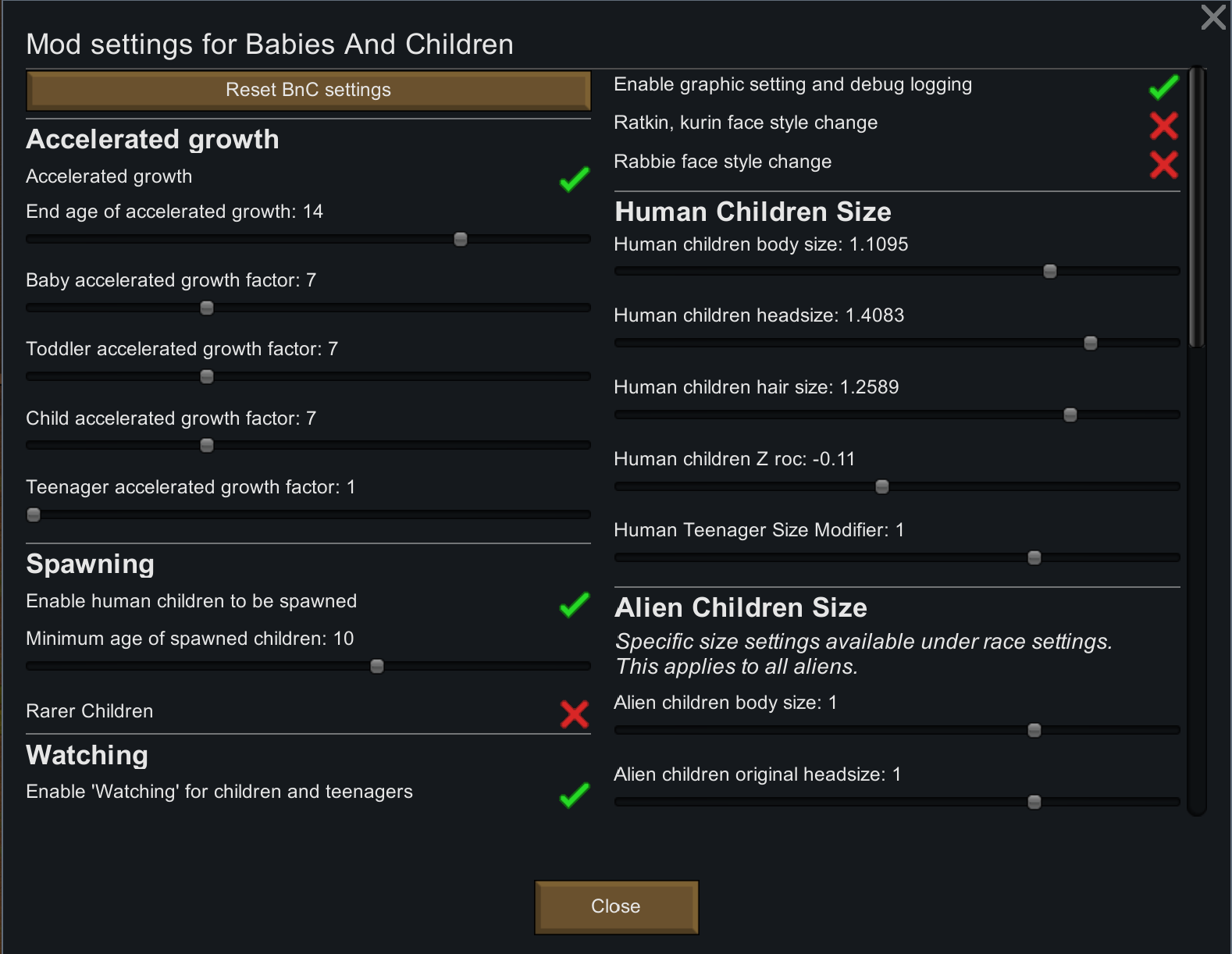
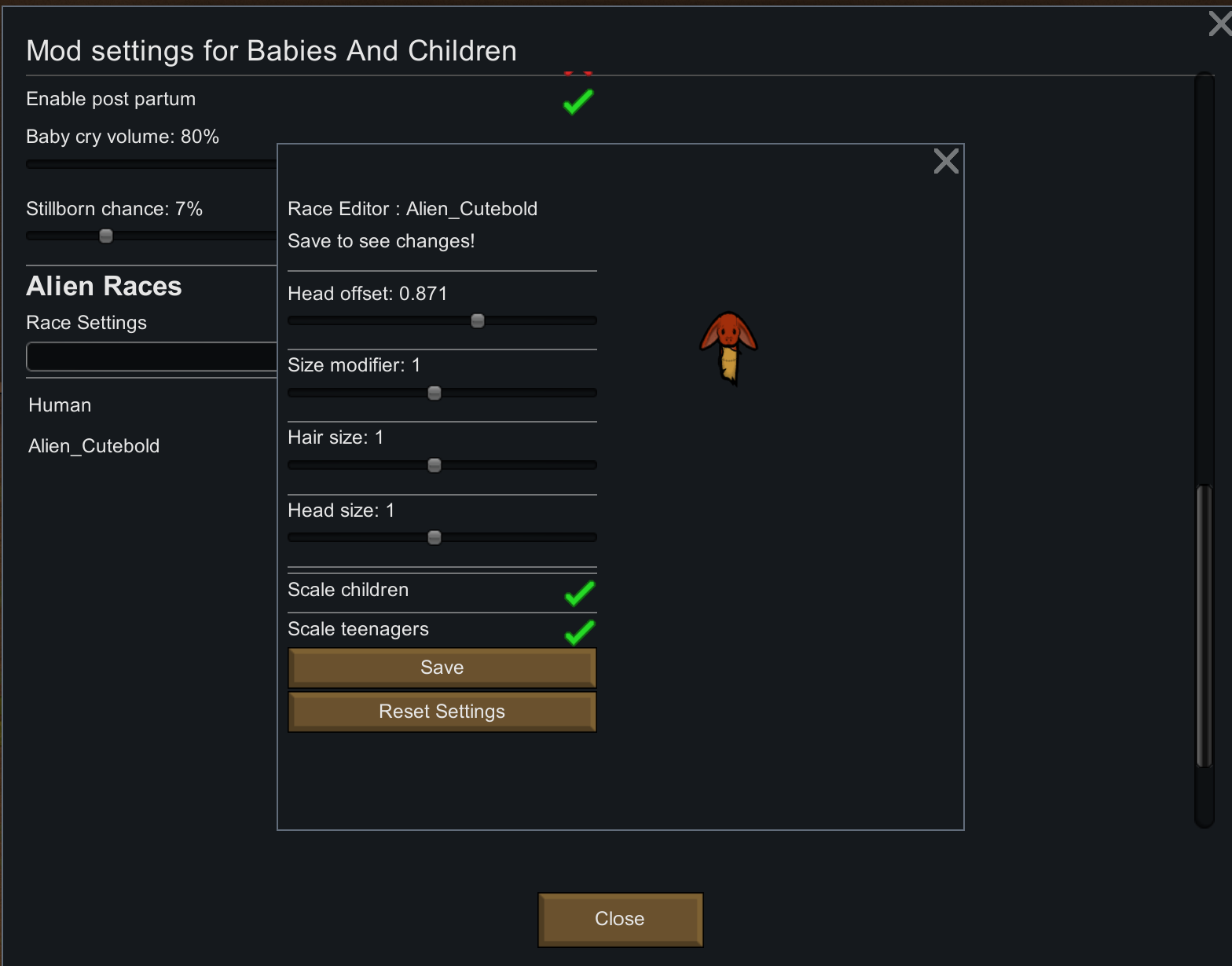
Babies and Children
Mod, 1.3
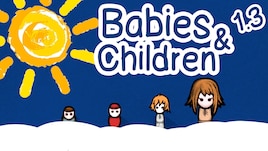
Adds children and childcare.
DescriptionMake life in the rim harder. Now there are babies to take care of. Can you handle them? Intended to use together with one of the pregnancy mods listed in pregnancy mods section.
[github.com]
Pregnancy Mods❗ You need a pregnancy mod since this mod does not add pregnancy. Without pregnancy, you will see chi...
Author: Fenrir
Created: 28 Jul, 2021 @ 7:52am
Updated: 31 Aug, 2022 @ 3:59pm
Subscribers: 38125
Size (unpacked) : 24.696 MB
 [github.com]
[github.com] 



🍼 Children, School and Learning
⚠️ Set birth age to 0 from 14. (How?[imgur.com])
🍼 SJW
🍼 RJW
👍 Locks 2, door locking mod. A filter for toddlers added. You won't have to set toddlers to an area every time.
👍 Faster Aging, make adults age faster too! Good for multi generation playthroughs.
👍 Speak up Child Patch, patches Speak Up to allow children to have unique dialogues.
Facial Animation, works on children and teenagers.
⚠️ Head size will automatically change if the mod is active. If you think it is still small/big, you can change it in 'Graphic setting'
⚠️ When a toddler grows into a child, they won't have facial animation face on them until you save/load.
Age Matters, a patch is included to prevent two mods stacking effects on children.
👽 Nakin Race
👽 Seren Race
////addons////
👽 Rim-Kenshi: Addon Pack
👽 Kobold Eggs
👽 Forgotten Realms: BnC
👽 Baby Onis
👽 Feles - Felines of the Rim
Things like hair color, skin color etc. decided by the pregnancy mods and not this mod.
Why no one is getting pregnant?
No one gets pregnant if you don't have a pregnancy mod. This mod doesn't add pregnancy.
How do I dress the babies?
You should use Dress Patients mod.
I don't want to see children raiders, what do I do?
You can toggle human children spawning in the settings. It requires a restart. This also means you will never see children anywhere but in your colony.
- RimThreaded
- Hats Display Selection: bigger hair bug. Use Dubs Apparel Tweaks or KV Show Hair
- Double body addons on alien children. For example two pairs of ears for Ratkin children. Causing mod is unknown still, can't be fixed until its found.
lellel, for the original mod.
CentAtMoney, for the 1.2 version of the mod. They made 1.3 version possible.
Fenrir, RimEffect compatibility and fixed RimSec support.
Taranchuk, who optimized some of the performance heavy code.
Oracle of Thessia, who provided new textures.
qux, french translation.
How do I download and install mods?
Simply click the blue button above. It will open the file hosting page with the mod repacked by us from the official source.How do I install this mod?
See the 'How to install' tab.Is this mod safe to use?
The mods are repacked as is, without any additional software, malware, or bloatware added. To check for viruses, use a reliable antivirus or upload the archive to a website like virustotal.com. Anyway, It's always a good practice to keep backups of your saves in case of mod incompatibility .
There is a folder in the .zip archive. To install the mod, move the entire folder (not just its contents) into 'Mods' folder located under your RimWorld root isntallation folder.
So, for steam version of the game, the path would look like this: C:\Program Files (x86)\Steam\steamapps\common\RimWorld\Mods
For any other distribution, firstly locate your rimworld installation path and then unpack the archive into the 'Mods' folder.
Then enable the mod in the game mods menu by double clicking on its name and restart the game