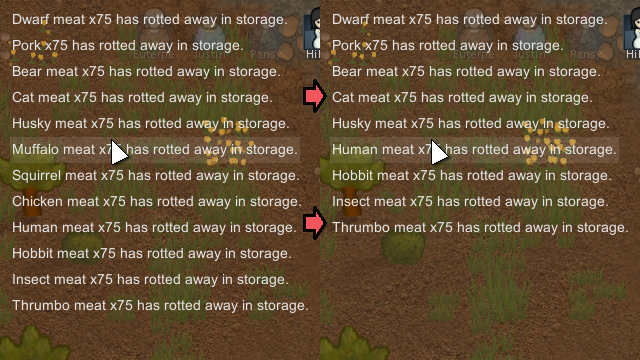
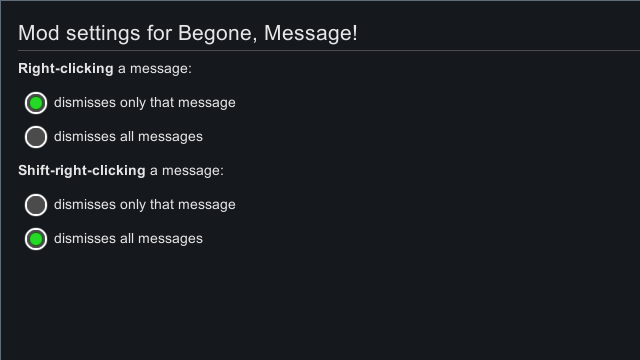
Begone, Message!
Mod, 1.0, 1.1, 1.2, 1.3, 1.4
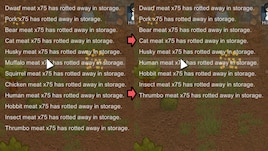
You know those messages on food rotting and relations decaying and so forth that annoyingly block some of the colonist bar at the top?
This mod allows you to (by default):
Dismiss a message by right-clicking that message.
Dismiss all messages by shift-right-clicking any message.
Whether (shift)-right-clicking a message dismisses only that message or dismisses all messages can be cu...
Author: lbmaian
Created: 29 Dec, 2019 @ 8:27am
Updated: 22 Oct, 2022 @ 11:15am
Subscribers: 76644
Size (unpacked) : 0.670 MB
This mod allows you to (by default):
- Dismiss a message by right-clicking that message.
- Dismiss all messages by shift-right-clicking any message.
Whether (shift)-right-clicking a message dismisses only that message or dismisses all messages can be customized in the mod options.
Should be compatible with other mods, including the recommended Block Unwanted Minutiae mod that allows you to outright block certain messages.
- lbmaian - author
- HawnHan - simplified Chinese translation
- pardeike - Harmony library[github.com] that's used for patching at runtime
- Ludeon - RimWorld
How do I download and install mods?
Simply click the blue button above. It will open the file hosting page with the mod repacked by us from the official source.How do I install this mod?
See the 'How to install' tab.Is this mod safe to use?
The mods are repacked as is, without any additional software, malware, or bloatware added. To check for viruses, use a reliable antivirus or upload the archive to a website like virustotal.com. Anyway, It's always a good practice to keep backups of your saves in case of mod incompatibility .
There is a folder in the .zip archive. To install the mod, move the entire folder (not just its contents) into 'Mods' folder located under your RimWorld root isntallation folder.
So, for steam version of the game, the path would look like this: C:\Program Files (x86)\Steam\steamapps\common\RimWorld\Mods
For any other distribution, firstly locate your rimworld installation path and then unpack the archive into the 'Mods' folder.
Then enable the mod in the game mods menu by double clicking on its name and restart the game