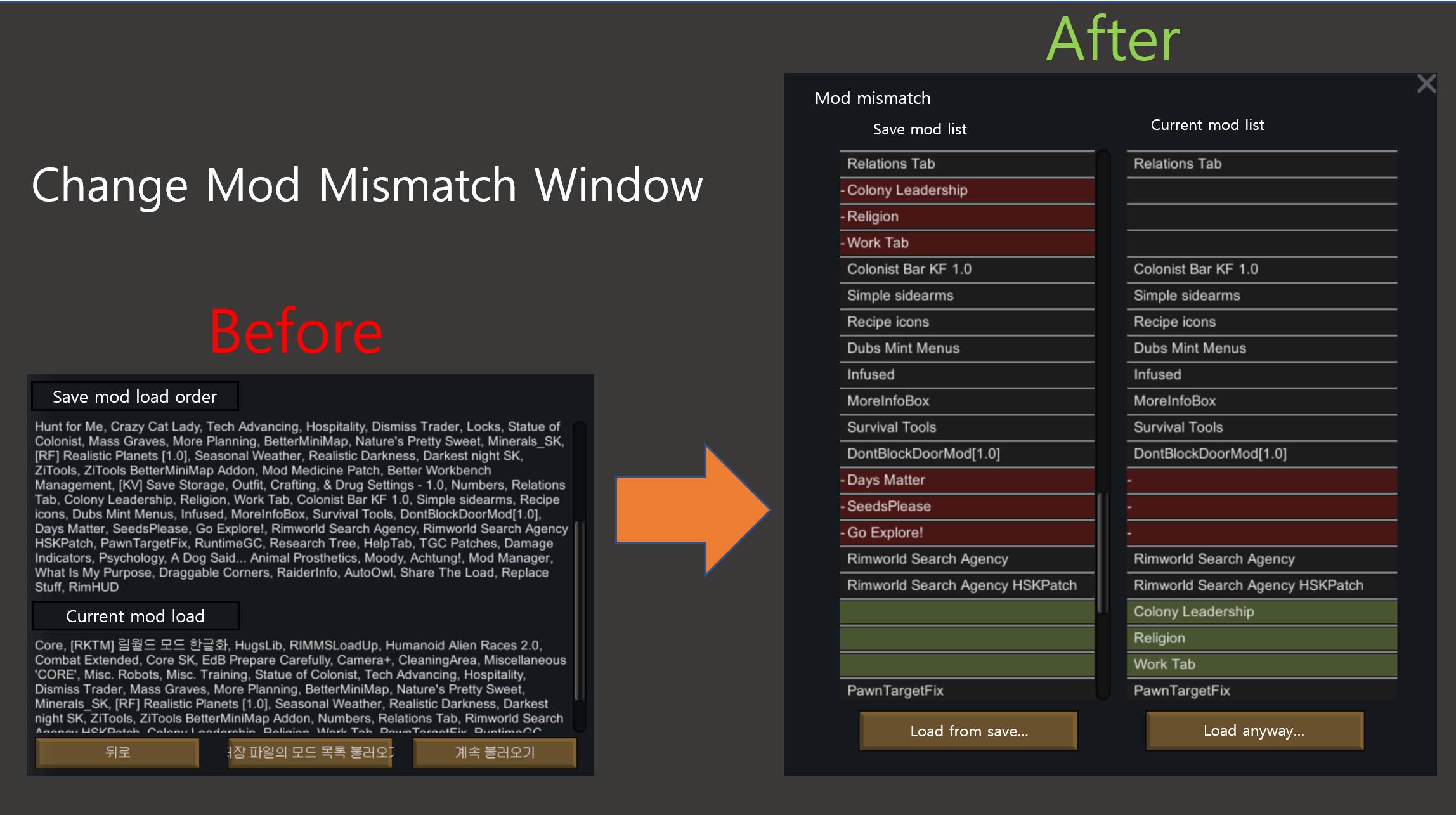
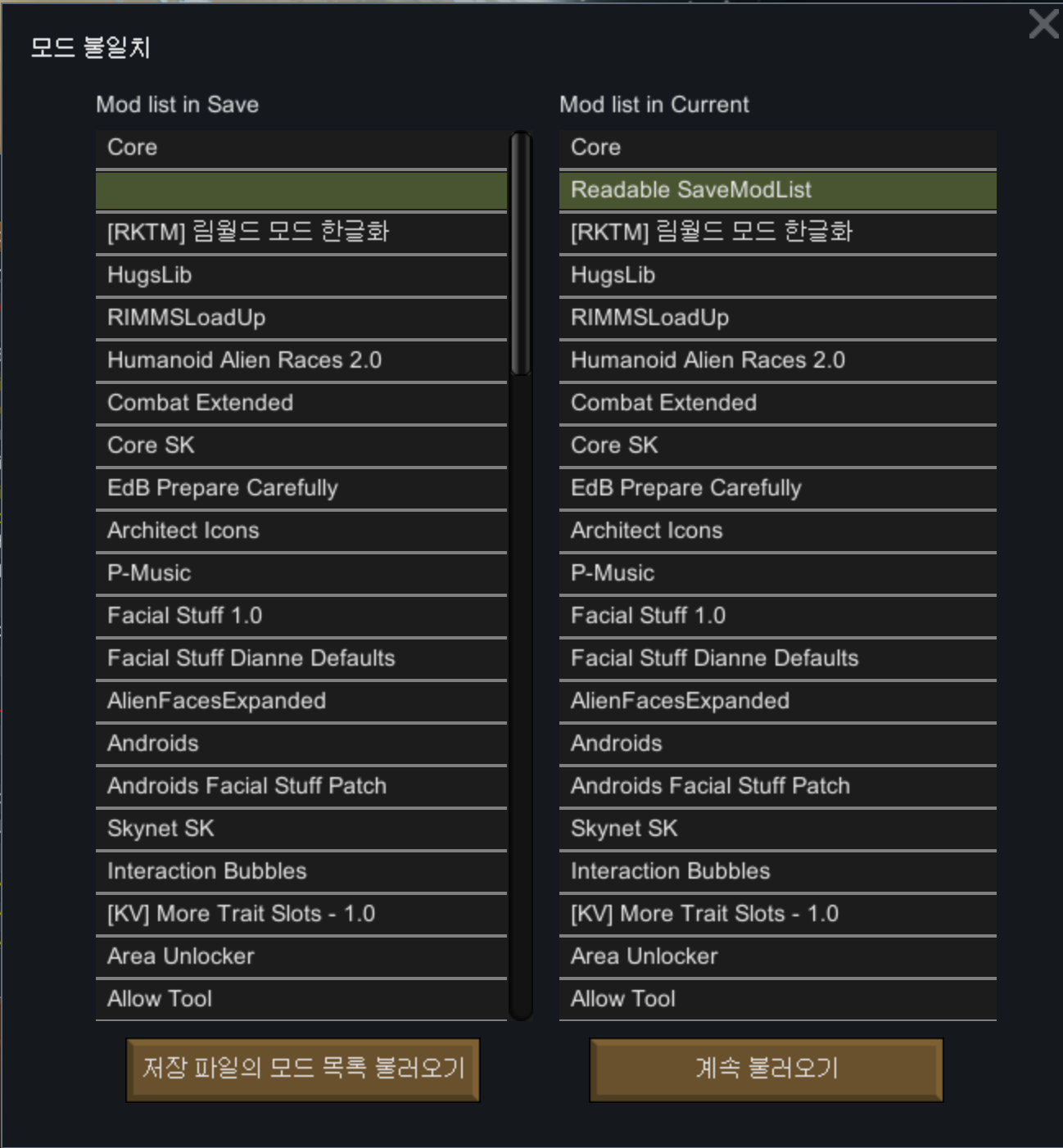
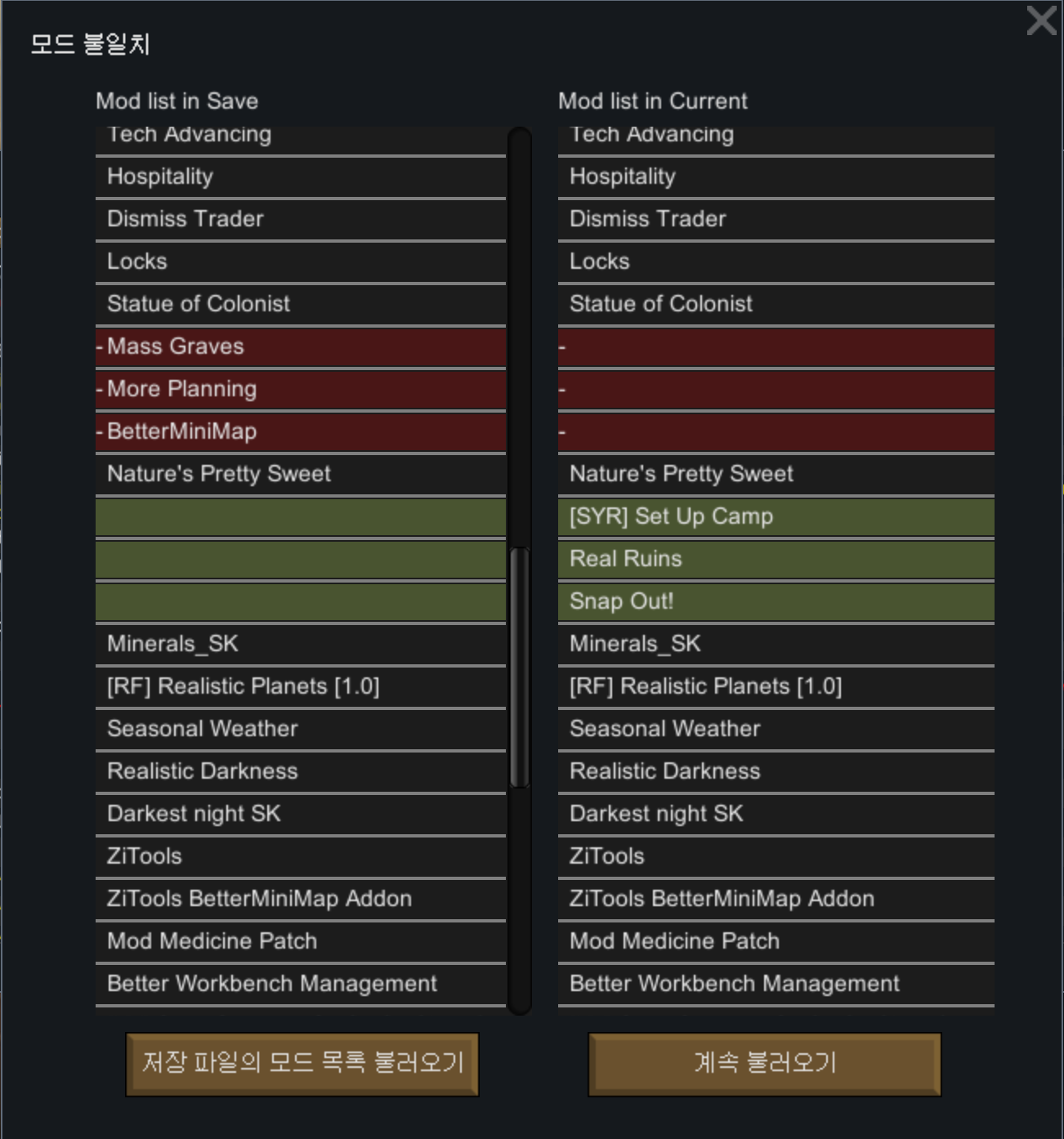
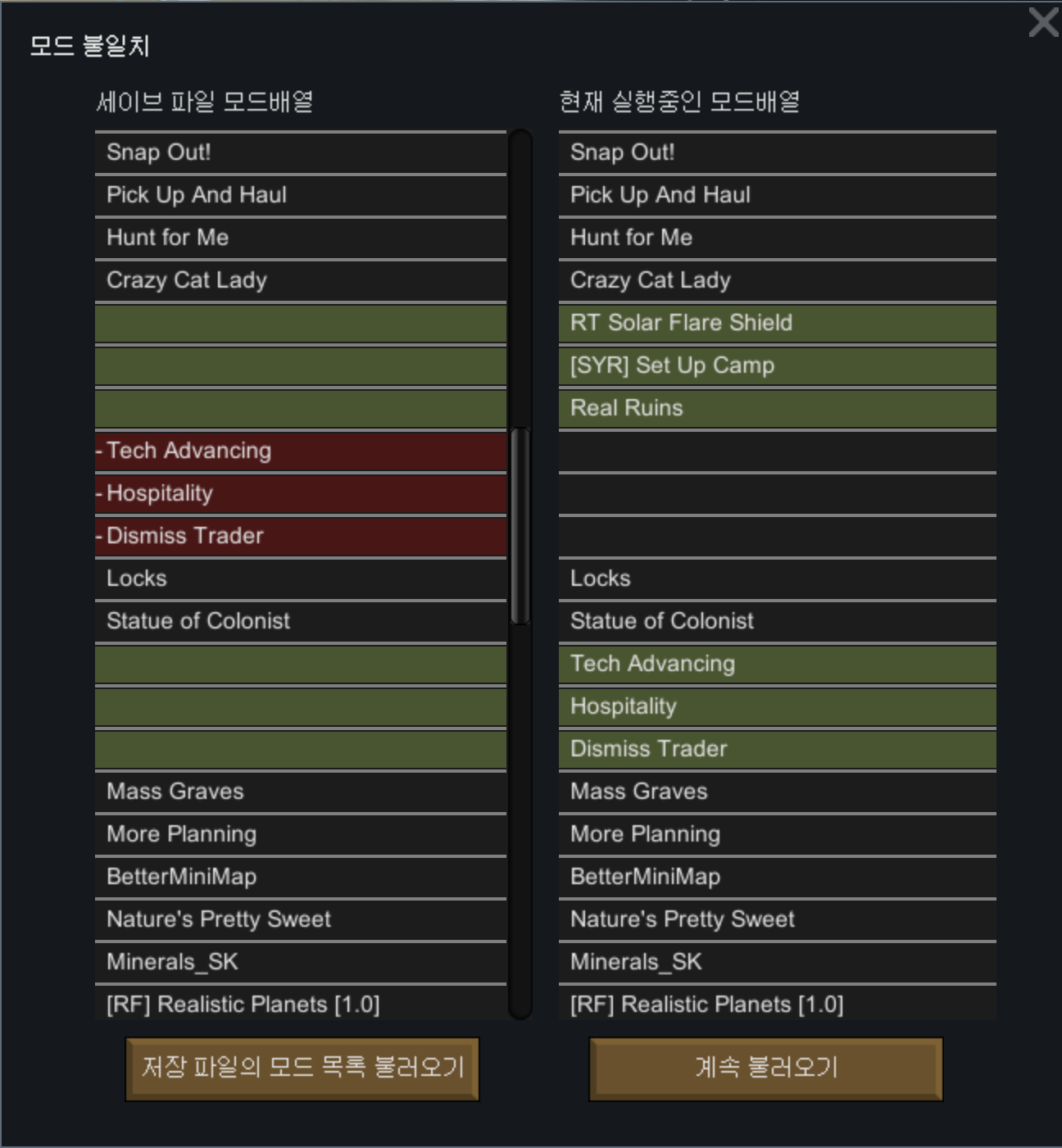
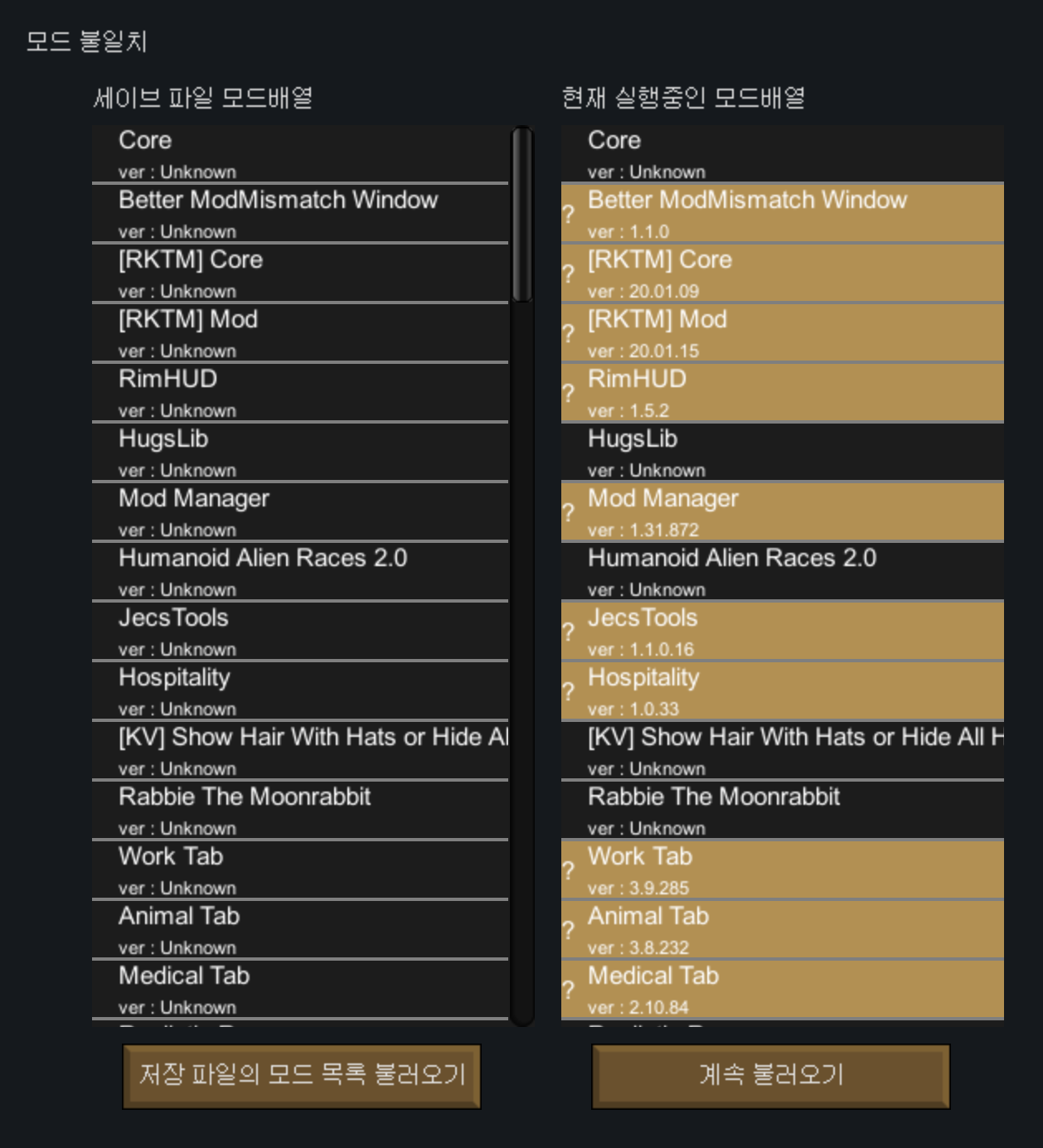
Better ModMismatch Window
Mod, 1.0, 1.1, 1.2, 1.3, 1.4

this mod will fix vanila's uncomfortable Mod Mismatch Window to github style.
added mod will be indicated with green color.
removed mod will be indicated with red color.
+ yellow means the version has changed.
this mod doesn't need specific load order. safe to add / remove.
#updates
#v1.1.36
support RW 1.3
#v1.1.35
now supports RW 1.2
#v1.1.34
fix i...
Author: jungooji
Created: 25 Sep, 2019 @ 3:51am
Updated: 19 Nov, 2022 @ 7:19am
Subscribers: 94321
Size (unpacked) : 1.102 MB
added mod will be indicated with green color.
removed mod will be indicated with red color.
+ yellow means the version has changed.
this mod doesn't need specific load order. safe to add / remove.
#updates
#v1.1.36
support RW 1.3
#v1.1.35
now supports RW 1.2
#v1.1.34
fix incompatibility with RW version 1.1.2597, reported by @Tynan
also version identifier is now based on Identifier, not the mod's name
v1.1.33
removed included harmony for version 1.1, and added dependency to "harmony"
v1.1.32
add compatiability for Rimworld version 1.1
v1.1.31
fluffly mod manager confliction was fixed
rimsaves confliction patched
v1.1.2
add version checking on/off in Mod Settings
remove bug codes.
v1.1.1
small logic change that might cause a problem
v1.1.0
+ add version mismatch checking.
v1.0.1
+removed test code that causes infinite looping / rimworld crash.
v1.0.0
+ initial publish.
#known issues
mod version depends on Manifest.xml, introduced by Fluffy's mod manager.
mod version that doesn't support will be treated as an unknown version.
https://github.com/zzzz465/ModMisMatchFormatter
Thank you to
"Proxyer" for the japanese translation.
"HawnHan" for the ChineseSimplified translation.
do you like it? Please Upvote and do favorite!
How do I download and install mods?
Simply click the blue button above. It will open the file hosting page with the mod repacked by us from the official source.How do I install this mod?
See the 'How to install' tab.Is this mod safe to use?
The mods are repacked as is, without any additional software, malware, or bloatware added. To check for viruses, use a reliable antivirus or upload the archive to a website like virustotal.com. Anyway, It's always a good practice to keep backups of your saves in case of mod incompatibility .
There is a folder in the .zip archive. To install the mod, move the entire folder (not just its contents) into 'Mods' folder located under your RimWorld root isntallation folder.
So, for steam version of the game, the path would look like this: C:\Program Files (x86)\Steam\steamapps\common\RimWorld\Mods
For any other distribution, firstly locate your rimworld installation path and then unpack the archive into the 'Mods' folder.
Then enable the mod in the game mods menu by double clicking on its name and restart the game