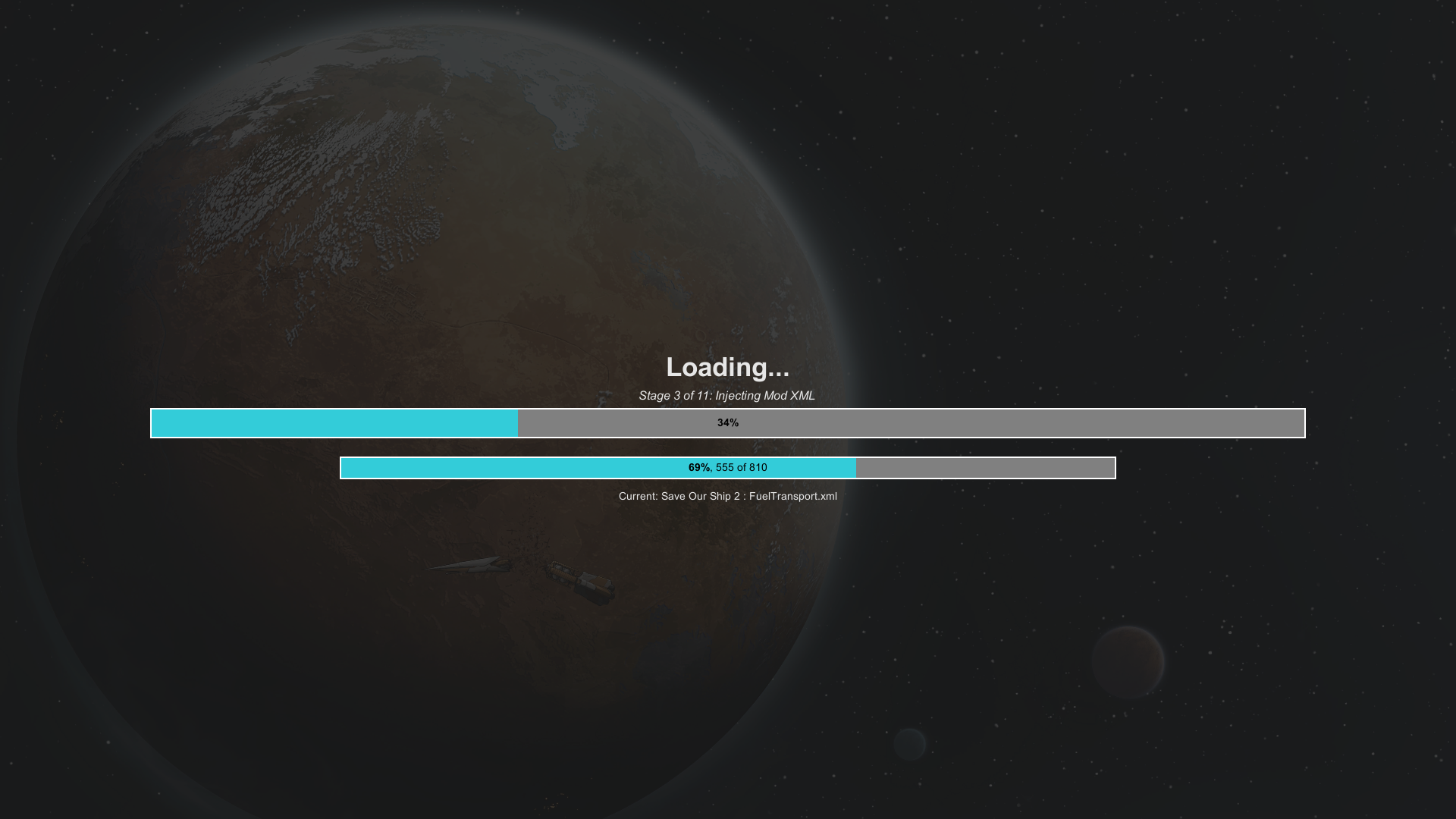
BetterLoading
Mod, 1.0, 1.1, 1.2, 1.3

Github Link: https://github.com/SamboyCoding/RimworldBetterLoading
Because my comment keeps getting buried, in the hopes of people seeing this, yes I do intend to update to 1.4 but it depends when I have time to do
For best results, please put this mod ABOVE core in the mod list.
Compatible with rimworld 1.0, 1.1, 1.2, and 1.3 (1.0 is on a very old version of the mod, though, and ...
Author: Samboy063
Created: 16 Feb, 2020 @ 8:57am
Updated: 17 Feb, 2022 @ 3:28pm
Subscribers: 44054
Size (unpacked) : 4.231 MB
BetterLoading aims to improve your game loading experience.
In vanilla RimWorld, once you get past about 50 mods, the process of loading up the game largely consists of staring at a repeating "..." prompt for anywhere up to several minutes.
It's better now than it used to be, but in extreme cases, this can still take up to half an hour. And for that half-hour, you're just staring at that "...".
This mod doesn't improve load times. But what it does do is give you an actually useful loading screen so you can see that something is, in fact, happening.
It also reduces (though doesn't remove, due to technical limitations) the freezing that can be observed towards the end of the loading process.
I've been seeing an increasing number of weird issues involving mods not loading properly. BetterLoading has been able to detect this and refuse to load since 2.3.0.0, and as of 2.4.0.0 it will attempt to work out which mods are required to fix the mods that are screwing up, and whether you've got them loaded but in the wrong order, you haven't got them loaded, or you haven't got them installed - this info can be found in the in-game log, assuming you don't have so many errors that the log no longer works (which is about 300).
There is a known bug for users running Rimworld on Linux where running both BetterLoading and Simple Sidearms will cause the game to crash once it's almost finished loading. Unfortunately, this is proving very difficult to fix.
Startup Impact appears to work with BetterLoading (at least on Windows), but some of its data will be missing. If you encounter any issues and are running it, try disabling it first before reporting.
Some issues have been discovered with mods that override textures not working if (and only if) Combat Extended is installed, but I've yet to work out how to fix this.
RimThemes adds its own loading screen that overrides this mod's one, but you can turn that off in the RimThemes settings which will allow BetterLoading to function.
How do I download and install mods?
Simply click the blue button above. It will open the file hosting page with the mod repacked by us from the official source.How do I install this mod?
See the 'How to install' tab.Is this mod safe to use?
The mods are repacked as is, without any additional software, malware, or bloatware added. To check for viruses, use a reliable antivirus or upload the archive to a website like virustotal.com. Anyway, It's always a good practice to keep backups of your saves in case of mod incompatibility .
There is a folder in the .zip archive. To install the mod, move the entire folder (not just its contents) into 'Mods' folder located under your RimWorld root isntallation folder.
So, for steam version of the game, the path would look like this: C:\Program Files (x86)\Steam\steamapps\common\RimWorld\Mods
For any other distribution, firstly locate your rimworld installation path and then unpack the archive into the 'Mods' folder.
Then enable the mod in the game mods menu by double clicking on its name and restart the game