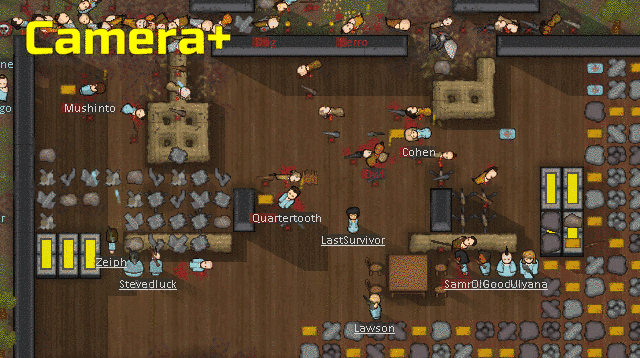
Camera+
Mod, 1.0, 1.1, 1.2, 1.3, 1.4

You want more zoom and different paning? This little mod enhances the in-game camera so you can zoom in much more than usual. Perfect for this one great screenshot or for showing your viewers all the details while streaming.
INCOMPATIBILITIES
Some mods mess with labels and other pawn rendering and thus conflict with Camera+. One example is the option in Dubs Performance Analyzer that...
Author: Brrainz
Created: 19 Feb, 2017 @ 2:34am
Updated: 12 Nov, 2023 @ 11:32am
Subscribers: 720325
Size (unpacked) : 1.657 MB
INCOMPATIBILITIES
Some mods mess with labels and other pawn rendering and thus conflict with Camera+. One example is the option in Dubs Performance Analyzer that "optimizes pawn labels". Turn those features off.
Other mods do weird stuff like SoS2 which can create rendering problems if you use Camera+ to zoom in too much. The clipping range of the camera will hide elements that are "too high" in the 3D scene. Solution: don't zoom in too much if you want to keep those mods.
Zooming out to a full map will stress your computer via CPU and graphics memory. If you are on your limits of either of those, you might get graphic glitches and rendering becomes slow since the game is not meant to render all stuff of the whole map (especially on large maps). Not much to do about that except to not zoom out that much.
FEEDBACK
The Comments section is disabled and your only way to send feedback is via my discord server[discord.gg]
MY OTHER MODS
I make RimWorld mods since 2015. Check out all my other mods on my Workshop page
SUPPORT ME!
Please support me with as little as $1 on my Patreon page[patreon.com]
CONTACT
Andreas Pardeike
Email: andreas@pardeike.net
Discord: https://discord.gg/DsFxX5PG67
Twitter: https://twitter.com/pardeike
Twitch: https://twitch.tv/brrainz
How do I download and install mods?
Simply click the blue button above. It will open the file hosting page with the mod repacked by us from the official source.How do I install this mod?
See the 'How to install' tab.Is this mod safe to use?
The mods are repacked as is, without any additional software, malware, or bloatware added. To check for viruses, use a reliable antivirus or upload the archive to a website like virustotal.com. Anyway, It's always a good practice to keep backups of your saves in case of mod incompatibility .
There is a folder in the .zip archive. To install the mod, move the entire folder (not just its contents) into 'Mods' folder located under your RimWorld root isntallation folder.
So, for steam version of the game, the path would look like this: C:\Program Files (x86)\Steam\steamapps\common\RimWorld\Mods
For any other distribution, firstly locate your rimworld installation path and then unpack the archive into the 'Mods' folder.
Then enable the mod in the game mods menu by double clicking on its name and restart the game