
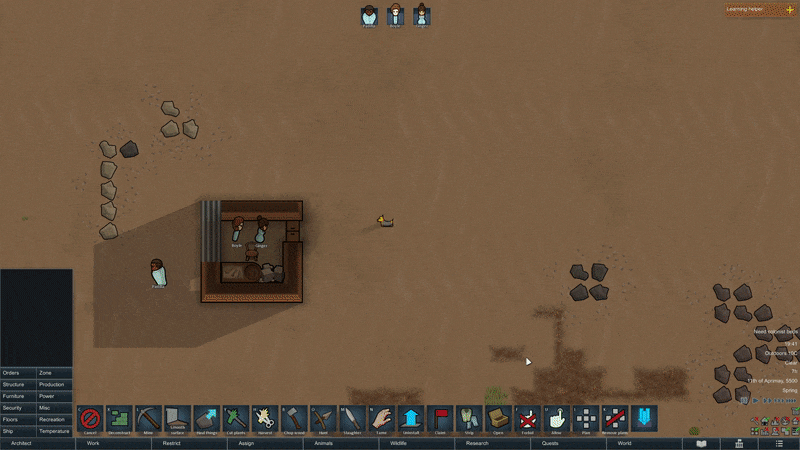
Home Mover
Mod, 1.1, 1.2
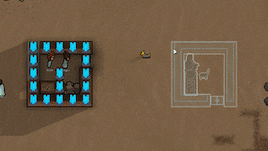
If you want to support my work, don't forget to hit
FeaturesMove existing buildings(furnitures, turrets, etc) to another location without deconstructing (Moving walls or doors requires subscription of "Minify Everything").
Remove roof if a room is being moved.
Allows to move buildings to positions where are currently occupied by the same buildings.
It works better with Minify Ever...
Author: NotooShabby
Created: 10 May, 2020 @ 8:28pm
Updated: 24 Sep, 2020 @ 2:29pm
Subscribers: 26907
Size (unpacked) : 0.720 MB

- Move existing buildings(furnitures, turrets, etc) to another location without deconstructing (Moving walls or doors requires subscription of "Minify Everything").
- Remove roof if a room is being moved.
- Allows to move buildings to positions where are currently occupied by the same buildings.
- It works better with Minify Everything. It is used in the gif demonstration.
- Replace stuff
- Minify Everything
- When used with "Minify Everything", some items in game, e.g., doors that can't be minified in vanilla, will throw an error. The latest update of Home Mover fixes this error but cannot guarantee there aren't any more similar errors caused by the same reason.
- This mod doesn't work on floors or zones.
- For creating building templates, please consider Fluffy's blueprint

 [www.buymeacoffee.com]
[www.buymeacoffee.com]How do I download and install mods?
Simply click the blue button above. It will open the file hosting page with the mod repacked by us from the official source.How do I install this mod?
See the 'How to install' tab.Is this mod safe to use?
The mods are repacked as is, without any additional software, malware, or bloatware added. To check for viruses, use a reliable antivirus or upload the archive to a website like virustotal.com. Anyway, It's always a good practice to keep backups of your saves in case of mod incompatibility .
There is a folder in the .zip archive. To install the mod, move the entire folder (not just its contents) into 'Mods' folder located under your RimWorld root isntallation folder.
So, for steam version of the game, the path would look like this: C:\Program Files (x86)\Steam\steamapps\common\RimWorld\Mods
For any other distribution, firstly locate your rimworld installation path and then unpack the archive into the 'Mods' folder.
Then enable the mod in the game mods menu by double clicking on its name and restart the game