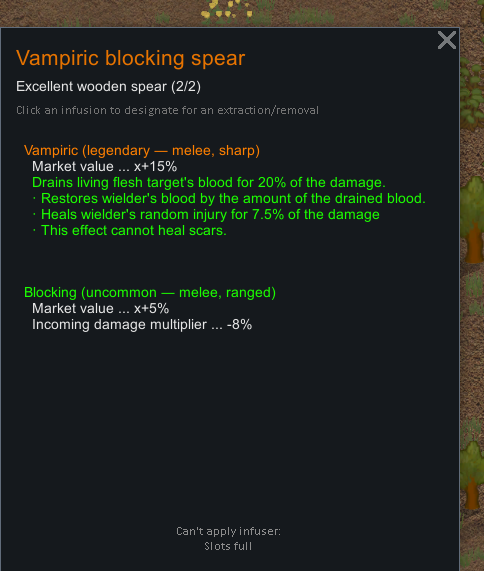

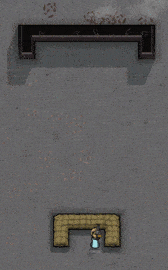
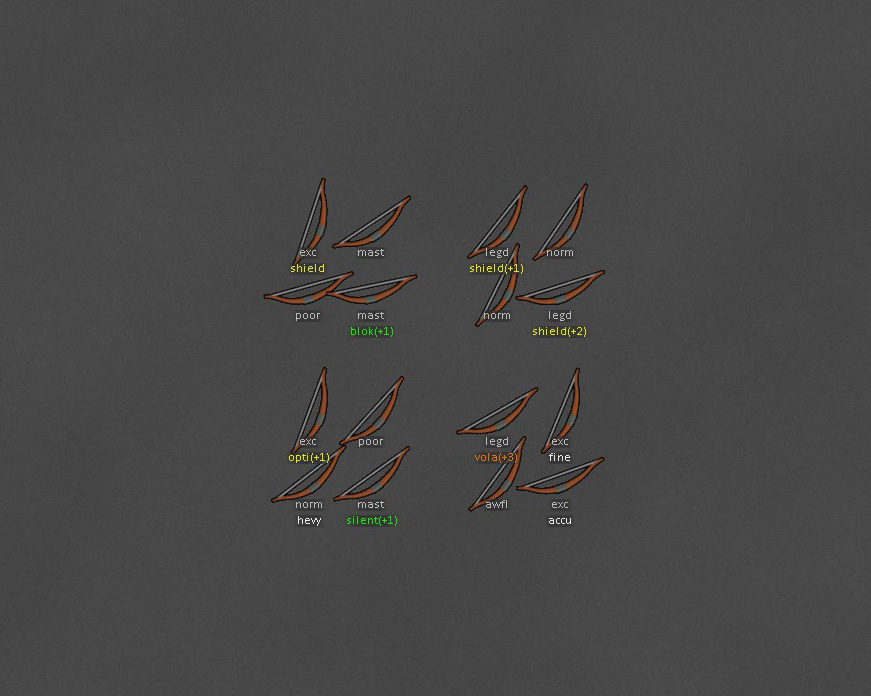
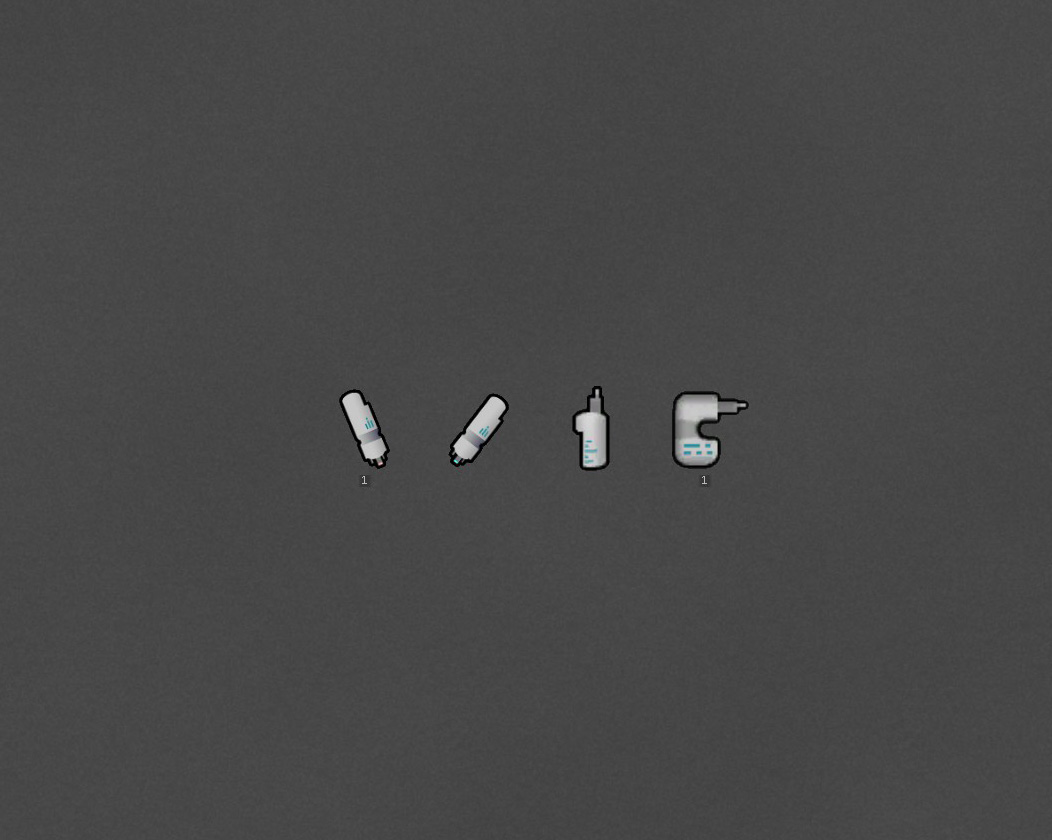
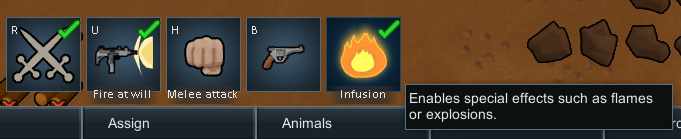
Infusion 2
Mod, 1.3, 1.4

Random equipment enhancements and enchantments - the infusions.
Infusion 2 is a complete rewrite from scratch of the original Infusion[ludeon.com] (and its maintained version, Infused) mod.
Infusions are like enchantments—they are applied randomly when an equipment is created, providing some stat bonuses or special effects like poison and vampiric healing. Based on the equipment's type a...
Author: Lannan
Created: 16 Apr, 2020 @ 5:23am
Updated: 17 Mar, 2023 @ 5:27am
Subscribers: 49313
Size (unpacked) : 0.674 MB
Infusion 2 is a complete rewrite from scratch of the original Infusion[ludeon.com] (and its maintained version, Infused) mod.
Infusions are like enchantments—they are applied randomly when an equipment is created, providing some stat bonuses or special effects like poison and vampiric healing. Based on the equipment's type and quality, they may get several infusions. (configurable)
Think infusions as prefixes and suffixes of procedural items, from hack and slash games, such as Diablo III or Pillars of Eternity.
---
For a more detailed explanation with a full list of available infusions, visit Notion[www.notion.so].
---
- Quality and Durability
How do I extract infusions?
- Click an equipment with the infusion you want. Open Infusions tab. Click the infusion in the list. It should be highlighted with a yellow background. One of your crafting colonist will extract it when they can. (You need an empty infuser)
How do I get rid of unwanted infusions without an empty infuser?
- Follow the extraction step. Click the designated infusion again. It should now be highlighted with a red background instead. One of your crafting colonist will remove it when they can.
Can I craft infusers?
- No, it will never be. Read the Notion page to learn where you can get them.
I can't use infusers.
- You can't use them yourself. Click an equipment you'd like to infuse, then open its Infusion tab.
ReflectionTypeLoadException getting types in assembly Infusion: ...
- Your mod order is wrong, or missing one of the required mods.
Is it compatible with Infused?
- I don't think so.
Combat Extended
- CE has built-in patch for Infusion 2.
Error!
- Before reporting one, try resubbing FSharp.Core first, and try again. See if it resolves itself.
Japanese by Lucifel
https://steamcommunity.com/sharedfiles/filedetails/?id=2063008864
---
For compatibility notices and a list of available infusions, visit Notion[www.notion.so].
---
Infusion 2 Expansion by JEMLPro
How do I download and install mods?
Simply click the blue button above. It will open the file hosting page with the mod repacked by us from the official source.How do I install this mod?
See the 'How to install' tab.Is this mod safe to use?
The mods are repacked as is, without any additional software, malware, or bloatware added. To check for viruses, use a reliable antivirus or upload the archive to a website like virustotal.com. Anyway, It's always a good practice to keep backups of your saves in case of mod incompatibility .
There is a folder in the .zip archive. To install the mod, move the entire folder (not just its contents) into 'Mods' folder located under your RimWorld root isntallation folder.
So, for steam version of the game, the path would look like this: C:\Program Files (x86)\Steam\steamapps\common\RimWorld\Mods
For any other distribution, firstly locate your rimworld installation path and then unpack the archive into the 'Mods' folder.
Then enable the mod in the game mods menu by double clicking on its name and restart the game