
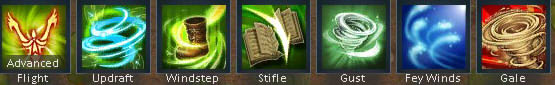

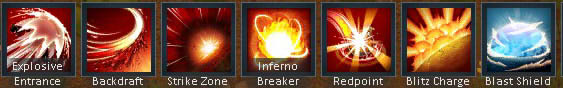

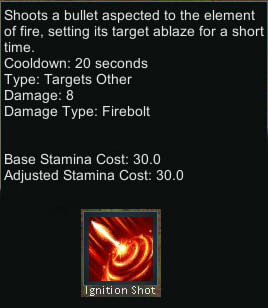
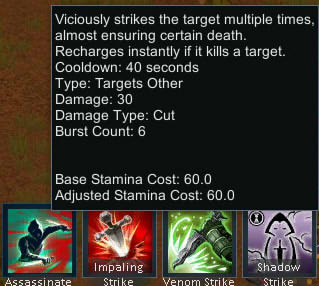


Kure's Rimworld of Magic Class Expansion Pack
Mod, 1.2, 1.3, 1.4

A class expansion pack for Rimworld of Magic! Install under RoM in load order.
646 new custom abilities
59 new custom classes - 31 stamina classes, 13 magic classes, 15 dual-classes. Play as Dragoon, Shadowbringer, Plaguedoctor!
7 new fighter cantrips
3 new mage cantrips
159 new class-locked cantrips - many vanilla classes have new skills they can learn!
18 new magical items<...
Author: Aegael
Created: 22 Sep, 2020 @ 10:11am
Updated: 15 Dec, 2022 @ 3:42pm
Subscribers: 40836
Size (unpacked) : 35.802 MB
646 new custom abilities
59 new custom classes - 31 stamina classes, 13 magic classes, 15 dual-classes. Play as Dragoon, Shadowbringer, Plaguedoctor!
7 new fighter cantrips
3 new mage cantrips
159 new class-locked cantrips - many vanilla classes have new skills they can learn!
18 new magical items
--
-The Mod Documentation thread in the Steam discussions area briefly covers most of the things that have been added to the game with this mod.
-Raiders cast a lot of abilities with this mod. Adjust AI casting settings in RoM's mod settings to make them cast more or less often.
-If you're encountering a problem with pawns having abilities from the wrong class, this is an issue with pawn generation. It's usually caused by character editor mods, such as Prepare Carefully. That's not an incompatibility with this mod, it's an incompatibility with RoM in general. Saving and reloading may sometimes fix the issue. Another option is to devmode Remove Class, then manually give the pawn the desired class trait. Pressing the Reset Class button may also help.
-Buggy casting, and skills not firing properly or not properly going on cooldown is a bug that is generally caused by mods that improperly utilize Vanilla Expanded Framework to add special attacks to animals, which messes with the casting mechanism of JecsTools/Rimworld of Magic. If you experience these problems, please bring it up with the creators of these mods, or VEF.
-Issues with hediffs not ticking properly are probably caused by Rim73. Disable hediff changes to stop this.
-Issues with flickering resource bars are probably caused by Performance Optimizer. Disable Gizmo changes to stop this.
-Prepare Carefully has an issue where class traits aren't readable due to a large list of incompatible traits. Prepare Carefully can also cause a few other issues with this mod and vanilla RoM. Character Editor is recommended instead.
--
Should be fine to add mid-save. Here's the generic troubleshooting process, try these solutions first before anything else:
1. Make sure you have the latest version of Rimworld of Magic and Rimworld.
2. If you're having trouble with a class not having the correct abilities, try resetting the class by going into Dev Mode, then enabling Godmode and going into either the class's Might or Magic tab, and reset their class. Reset both the Magic and Might tabs if you need to for a dual-class. That should solve most one-time load issues if you add the mod mid-save.
If you like the mod and want to show your appreciation, you can buy me a coffee.[ko-fi.com]
How do I download and install mods?
Simply click the blue button above. It will open the file hosting page with the mod repacked by us from the official source.How do I install this mod?
See the 'How to install' tab.Is this mod safe to use?
The mods are repacked as is, without any additional software, malware, or bloatware added. To check for viruses, use a reliable antivirus or upload the archive to a website like virustotal.com. Anyway, It's always a good practice to keep backups of your saves in case of mod incompatibility .
There is a folder in the .zip archive. To install the mod, move the entire folder (not just its contents) into 'Mods' folder located under your RimWorld root isntallation folder.
So, for steam version of the game, the path would look like this: C:\Program Files (x86)\Steam\steamapps\common\RimWorld\Mods
For any other distribution, firstly locate your rimworld installation path and then unpack the archive into the 'Mods' folder.
Then enable the mod in the game mods menu by double clicking on its name and restart the game