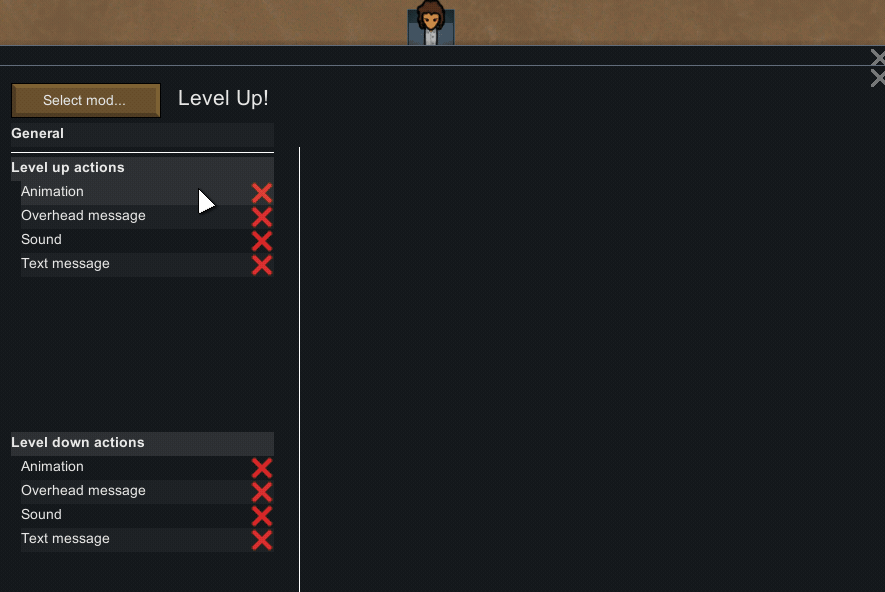
Level Up!
Mod, 1.3, 1.4

Get notified when colonists level up
Usage
You will automatically get notified whenever a colonist levels up. Advanced configuration is available in the Mod settings.
Known incompatibilities
- Static Quality Plus
- Ducks' Insane Skills
Notes
- Safe to add and remove from existing saves.
Languages
- English
- Spanish
- Simplified Chinese
- Fre...
Author: krafs
Created: 2 Apr, 2019 @ 11:57am
Updated: 29 Oct, 2022 @ 9:45am
Subscribers: 315655
Size (unpacked) : 0.498 MB
Usage
You will automatically get notified whenever a colonist levels up. Advanced configuration is available in the Mod settings.
Known incompatibilities
- Static Quality Plus
- Ducks' Insane Skills
Notes
- Safe to add and remove from existing saves.
Languages
- English
- Spanish
- Simplified Chinese
- French
- German
- Brazilian Portugese
- Russian
- Italian
"My colonist levels up and then almost instantly down again!"
This is caused by a feature in vanilla RimWorld known as skill decay. Skills at lvl 10 and higher lose xp. If xp goes low enough, the skill levels down. The rate of skill decay increases with every level - It is slow at lvl 10, and fast at lvl 20.
This can lead to two problems:
- A colonist on level 10 or higher in a skill she almost never uses will lead to that skill almost always ending up at the very top of lvl 9, because skill decay stops as soon as a skill goes below lvl 10. This means that only a tiny bit of xp is needed to level her up to lvl 10 again, which then goes down to 9 again, and so on.
- A colonist with a high level skill she uses almost all the time will likewise lead to that skill jumping up and down between e.g. lvl 19 and 20.
Level Up! has a cooldown between notifications to make this feel less irritating, but it does not in any way prevent or slow down skill decay.
GitHub[github.com]
How do I download and install mods?
Simply click the blue button above. It will open the file hosting page with the mod repacked by us from the official source.How do I install this mod?
See the 'How to install' tab.Is this mod safe to use?
The mods are repacked as is, without any additional software, malware, or bloatware added. To check for viruses, use a reliable antivirus or upload the archive to a website like virustotal.com. Anyway, It's always a good practice to keep backups of your saves in case of mod incompatibility .
There is a folder in the .zip archive. To install the mod, move the entire folder (not just its contents) into 'Mods' folder located under your RimWorld root isntallation folder.
So, for steam version of the game, the path would look like this: C:\Program Files (x86)\Steam\steamapps\common\RimWorld\Mods
For any other distribution, firstly locate your rimworld installation path and then unpack the archive into the 'Mods' folder.
Then enable the mod in the game mods menu by double clicking on its name and restart the game