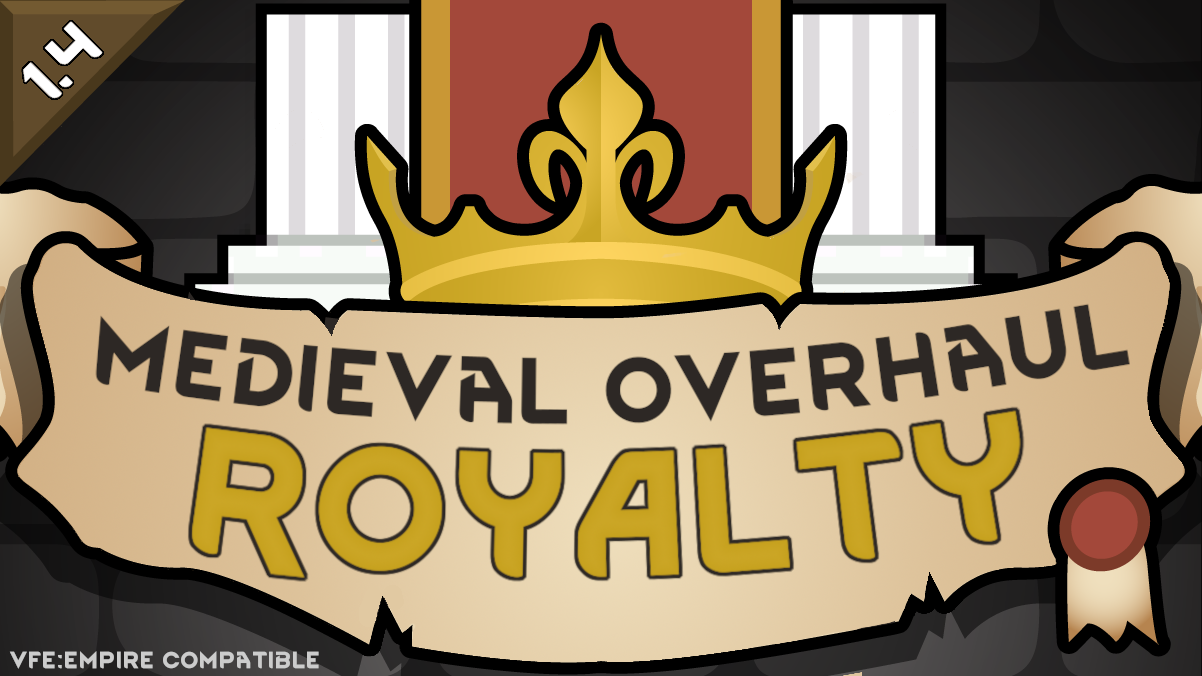





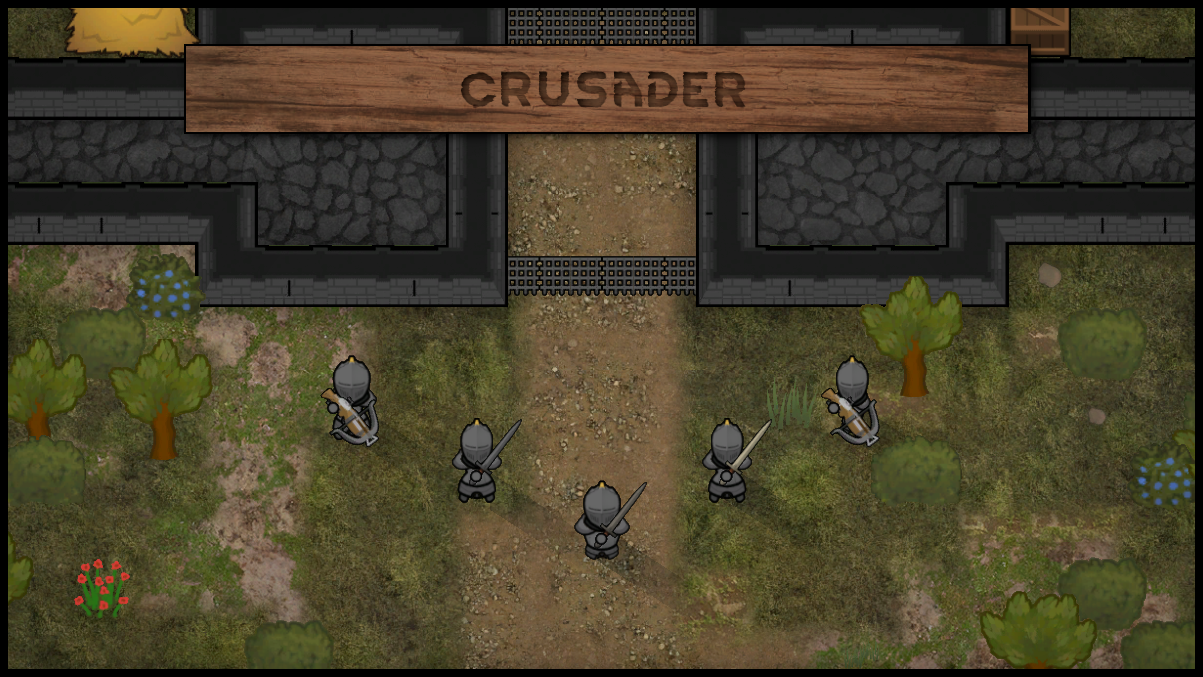













Medieval Overhaul: Royalty
Mod, 1.3, 1.4

This mod lends a medieval look to the pawns of the Empire faction included in the Royalty DLC. Furthermore, some of the permits granted by the Empire have been reworked to fit a medieval environment.
In addition, the Empire settlement is being reworked at the moment. At the end of July/beginning of August, the Empire settlement will appear as a fortress that can be besieged by brave lan...
Author: (◣_◢)
Created: 5 Nov, 2021 @ 3:36am
Updated: 17 Jul, 2023 @ 12:43pm
Subscribers: 49537
Size (unpacked) : 22.839 MB

- This mod lends a medieval look to the pawns of the Empire faction included in the Royalty DLC. Furthermore, some of the permits granted by the Empire have been reworked to fit a medieval environment.
- In addition, the Empire settlement is being reworked at the moment. At the end of July/beginning of August, the Empire settlement will appear as a fortress that can be besieged by brave landlords.
- If you want a medieval looking empire shuttle, i recommend using AOBA's Nothing but just a Royalty Aeroship mod.


- Revised units
Janissaries
Bestower
Merchants - New units
Mercenaries
Light infantry
Heavy Infantry
Crusaders - Removed Permits
call glitter medicine
call aerodrone strike
call aerodrone salvo - New Permits
Request herbal medicine
Request Paresian Medicine (If Medieval Medicines is installed)

?

- Since I show some non-vanilla structures in my screenshots, here are a few additional mentions.
- Armor & Weapons: Medieval Overhaul.
- Cliff: Decorative Cliffs (Continued).
- Burgmauern: Fortifications - Medieval.
- Medieval Drop-pots: Rimedival.
- Terrain: [LTO] Terrain Overhaul
- Hands: Show me your hands
- Preview Image: Thanks to SirLalaPyon, who provided me with the preview image.
- Chinese translation: 云无意
- Aeroship: Thanks to AOBA for letting me use a preview image for his mod.
- Blackrussian: For makeing this awesome throne room.
- Entire Vanilla Expanded Team: For makeing that awesome new Empire mod.

- Are you using the World Map Beautification Project? Then this might be the mod you are looking for: WMBP: Medieval Overhaul

How do I download and install mods?
Simply click the blue button above. It will open the file hosting page with the mod repacked by us from the official source.How do I install this mod?
See the 'How to install' tab.Is this mod safe to use?
The mods are repacked as is, without any additional software, malware, or bloatware added. To check for viruses, use a reliable antivirus or upload the archive to a website like virustotal.com. Anyway, It's always a good practice to keep backups of your saves in case of mod incompatibility .
There is a folder in the .zip archive. To install the mod, move the entire folder (not just its contents) into 'Mods' folder located under your RimWorld root isntallation folder.
So, for steam version of the game, the path would look like this: C:\Program Files (x86)\Steam\steamapps\common\RimWorld\Mods
For any other distribution, firstly locate your rimworld installation path and then unpack the archive into the 'Mods' folder.
Then enable the mod in the game mods menu by double clicking on its name and restart the game