

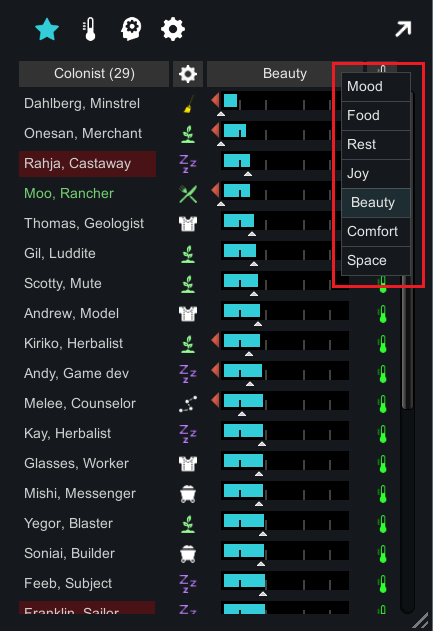
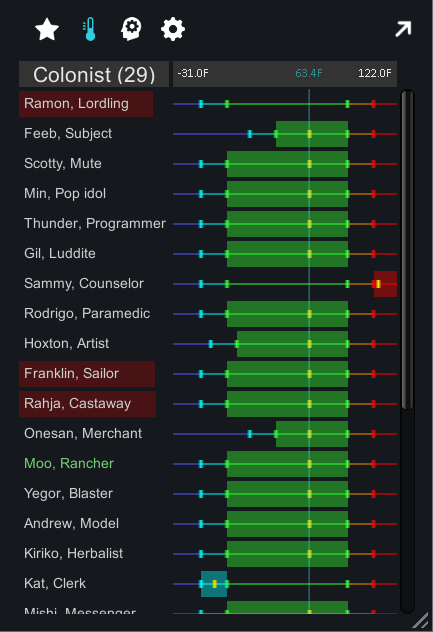
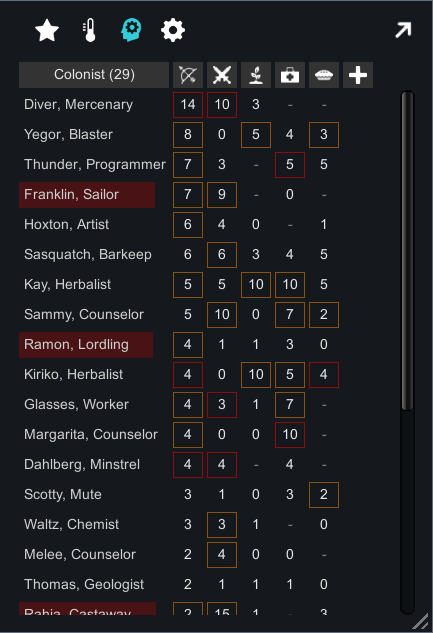
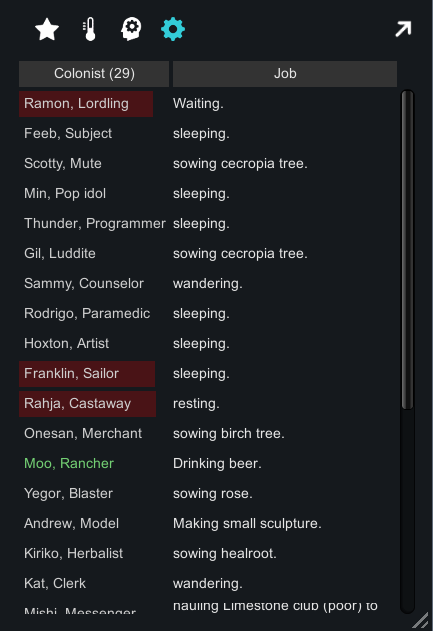
Moody
Mod, 1.1, 1.2, 1.3, 1.4

LATEST UPDATEv2.6.0
Main Changes in 2.6.0Selected skills for Skills View now persist between sessions
A "bleeding out" alert will override the mood column when applicable. Click the text to clear it until the next event.
Pawn icon mood background from colonist bar added for those who like to idle on views other than the first one
The last two items above can be disabled in the mod ...
Author: Giant Space Hamster
Created: 26 Dec, 2016 @ 8:01pm
Updated: 12 Jan @ 6:05pm
Subscribers: 77641
Size (unpacked) : 1.391 MB
- Selected skills for Skills View now persist between sessions
- A "bleeding out" alert will override the mood column when applicable. Click the text to clear it until the next event.
- Pawn icon mood background from colonist bar added for those who like to idle on views other than the first one
The last two items above can be disabled in the mod settings.
Ludeon forum release post: https://ludeon.com/forums/index.php?topic=28690.0
Moody is a floating dashboard that provides information about your colonists' moods at a glance at all times. There are five views available that you can switch between using the icons along the top. Moody is always on top but can be resized using the handle in the lower right corner and minimized with the button in the upper right.
Moody does not store any information with save games and can be enabled and disabled without affecting existing saves.
The views:
- Summary View
- Thought View
- Temperature View
- Skill View
- Job View
- Health View
More information about each view, along with the change log, can be found in the Ludeon forum post linked at the top.
How do I download and install mods?
Simply click the blue button above. It will open the file hosting page with the mod repacked by us from the official source.How do I install this mod?
See the 'How to install' tab.Is this mod safe to use?
The mods are repacked as is, without any additional software, malware, or bloatware added. To check for viruses, use a reliable antivirus or upload the archive to a website like virustotal.com. Anyway, It's always a good practice to keep backups of your saves in case of mod incompatibility .
There is a folder in the .zip archive. To install the mod, move the entire folder (not just its contents) into 'Mods' folder located under your RimWorld root isntallation folder.
So, for steam version of the game, the path would look like this: C:\Program Files (x86)\Steam\steamapps\common\RimWorld\Mods
For any other distribution, firstly locate your rimworld installation path and then unpack the archive into the 'Mods' folder.
Then enable the mod in the game mods menu by double clicking on its name and restart the game