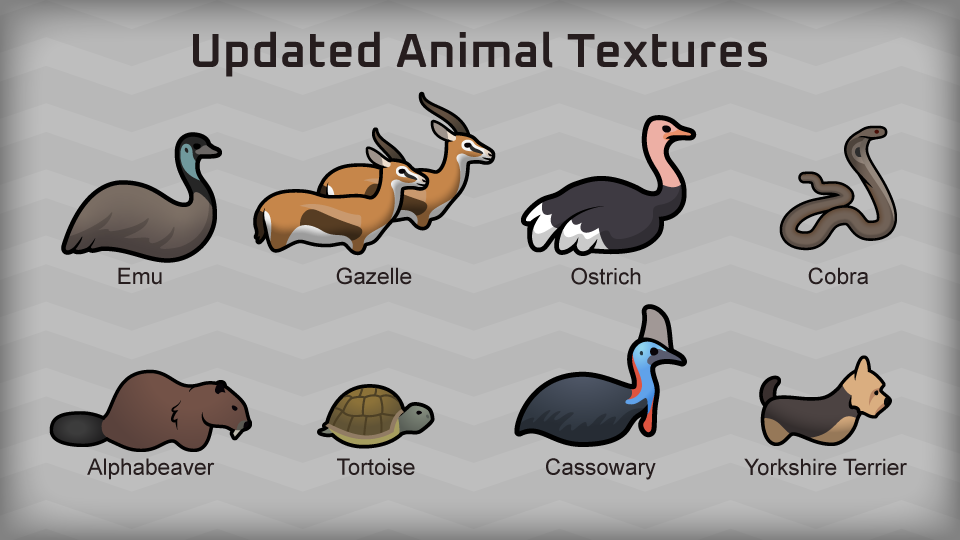

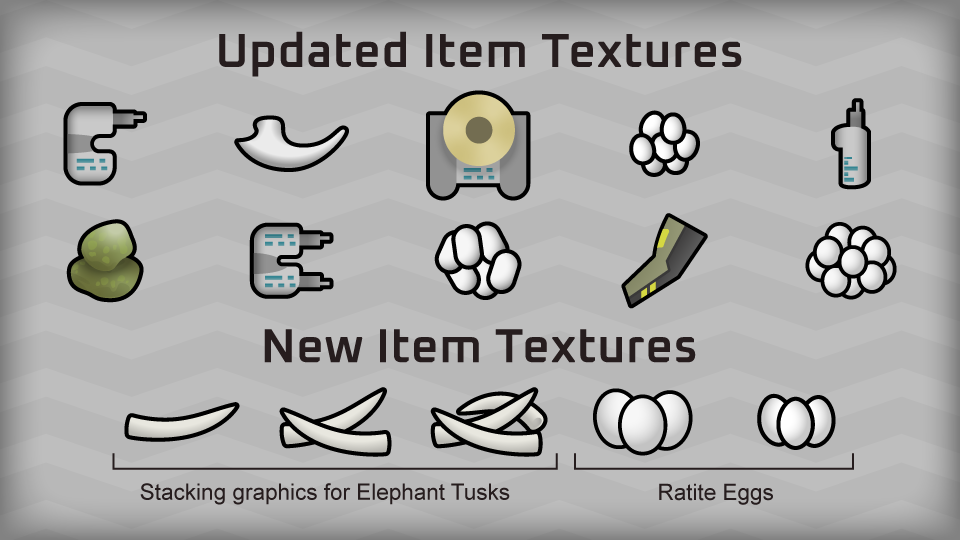

More Vanilla Textures
Mod, 1.3, 1.4

More Vanilla Textures renovates certain vanilla graphics and adds new varieties to some others, all at 2x vanilla resolution. MVT is intended to complement Vanilla Textures Expanded, updating textures not overhauled by it.
58 animal textures, with some additional color variations
13 animal product textures
9 item textures
Desiccated animal textures
Some clothing
Sp...
Author: tidal
Created: 3 Jan, 2022 @ 7:12pm
Updated: 8 Sep, 2023 @ 6:05pm
Subscribers: 84906
Size (unpacked) : 3.070 MB

More Vanilla Textures renovates certain vanilla graphics and adds new varieties to some others, all at 2x vanilla resolution. MVT is intended to complement Vanilla Textures Expanded, updating textures not overhauled by it.

- 58 animal textures, with some additional color variations
- 13 animal product textures
- 9 item textures

- Desiccated animal textures
- Some clothing
- Spaceship parts
- Anything that's still low-res

More Vanilla Textures should be placed below any other texture mods you want it to overwrite. It makes some slight patches to certain vanilla animal textures and lifestages, but conflicts are extremely unlikely.

Art by Tidal.
Alphabeaver texture based on Oskar Potocki's Beaver from Vanilla Animals Expanded: Temperate.
Includes pack graphics by Alastair if VFME - Caravan Packs! is loaded.
Screenshots include textures from Vanilla Textures Expanded.
(CC BY-NC-ND 4.0)[creativecommons.org]




 [ko-fi.com]
[ko-fi.com] How do I download and install mods?
Simply click the blue button above. It will open the file hosting page with the mod repacked by us from the official source.How do I install this mod?
See the 'How to install' tab.Is this mod safe to use?
The mods are repacked as is, without any additional software, malware, or bloatware added. To check for viruses, use a reliable antivirus or upload the archive to a website like virustotal.com. Anyway, It's always a good practice to keep backups of your saves in case of mod incompatibility .
There is a folder in the .zip archive. To install the mod, move the entire folder (not just its contents) into 'Mods' folder located under your RimWorld root isntallation folder.
So, for steam version of the game, the path would look like this: C:\Program Files (x86)\Steam\steamapps\common\RimWorld\Mods
For any other distribution, firstly locate your rimworld installation path and then unpack the archive into the 'Mods' folder.
Then enable the mod in the game mods menu by double clicking on its name and restart the game