

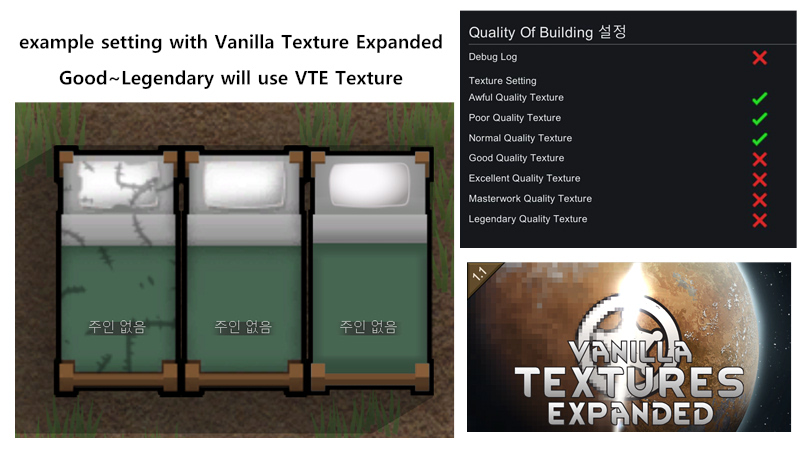
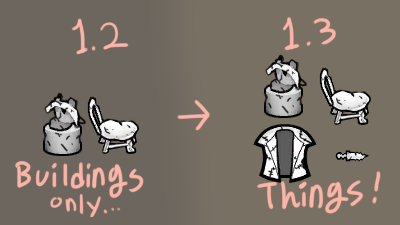
Quality Of Building
Mod, 1.1, 1.2, 1.3, 1.4

Different texture for different Quality to buildings
(rimworld 1.3 +) now more things are supported! such as weapons
dlc weapons and vanilla apparels are wip
if the building, what ever it comes from mod or not, doesn't have quality texture,
it will just use original texture.
or disabled quality from setting will use original texture too.
you c...
Author: Heeta
Created: 18 May, 2020 @ 10:28pm
Updated: 30 Oct, 2022 @ 11:22am
Subscribers: 47776
Size (unpacked) : 5.366 MB
(rimworld 1.3 +) now more things are supported! such as weapons
dlc weapons and vanilla apparels are wip
if the building, what ever it comes from mod or not, doesn't have quality texture,
it will just use original texture.
or disabled quality from setting will use original texture too.
you can use the setting useful with vanilla texture replacer mod.
NOTICE
if the replacer mod is not replacing texture file but texture path,
Quality Of Building mod may not work properly.
(but don't worry. it doesn't make critical errors. It will just use default texture.)
since this mod doesn't touch save and load anything, it is compatible with old save.
there is description text file in the mod folder that teach you how to name the texture file for the "quality texture".
To Do:
More quality level texture for vanilla buildings
DLC buildings
DLC Style Buildings
DLC Weapon Textures
Vanilla Apparel Textures
DLC Apparel Textures
How do I download and install mods?
Simply click the blue button above. It will open the file hosting page with the mod repacked by us from the official source.How do I install this mod?
See the 'How to install' tab.Is this mod safe to use?
The mods are repacked as is, without any additional software, malware, or bloatware added. To check for viruses, use a reliable antivirus or upload the archive to a website like virustotal.com. Anyway, It's always a good practice to keep backups of your saves in case of mod incompatibility .
There is a folder in the .zip archive. To install the mod, move the entire folder (not just its contents) into 'Mods' folder located under your RimWorld root isntallation folder.
So, for steam version of the game, the path would look like this: C:\Program Files (x86)\Steam\steamapps\common\RimWorld\Mods
For any other distribution, firstly locate your rimworld installation path and then unpack the archive into the 'Mods' folder.
Then enable the mod in the game mods menu by double clicking on its name and restart the game