
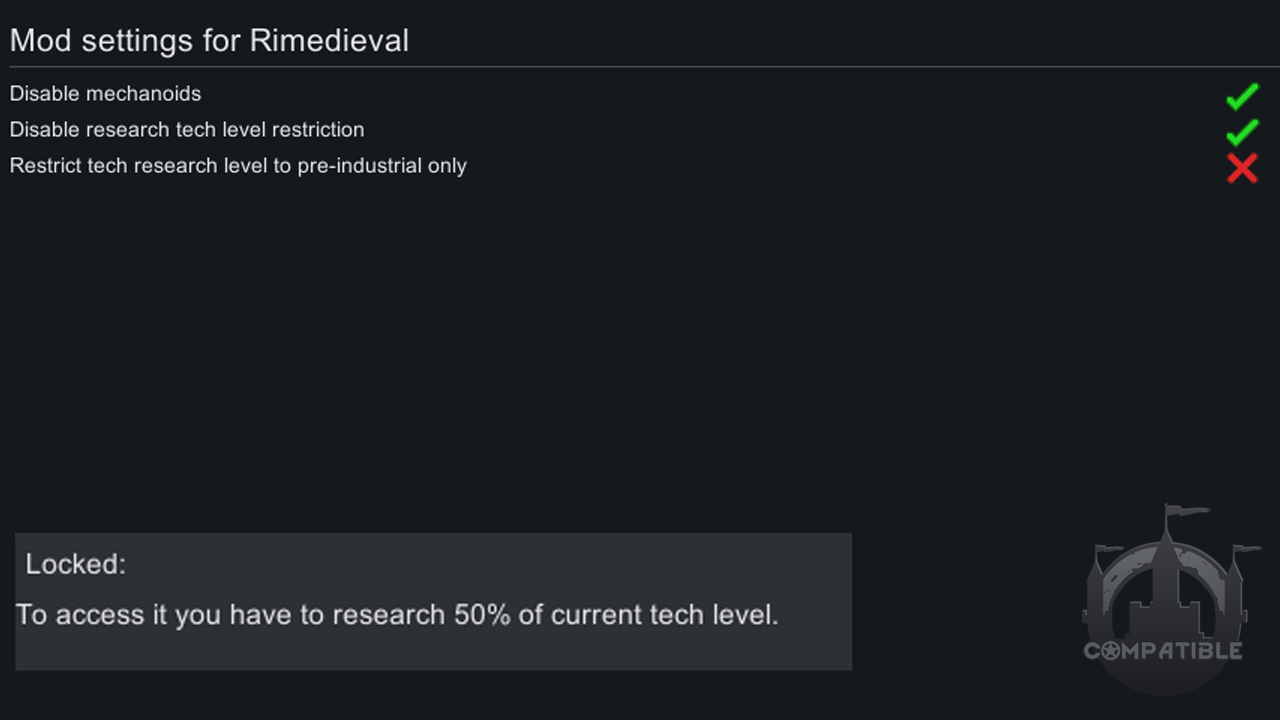
Rimedieval
Mod, 1.2, 1.3, 1.4

What is Rimedieval?Rimedieval is an ultimately compatible with all DLC replacement for "Medieval - Vanilla" and "Vanilla Factions Expanded - Medieval". A new way to immerse yourself in a true medieval RPG with all your favorite mods.
Mod settings
Disable mechanoids - disabling any mechanoids related features from spawn
Allow pre-industrial era - instead of medieval on...
Author: ILuvSilicon
Created: 13 Jun, 2021 @ 11:30pm
Updated: 2 Oct, 2023 @ 6:29am
Subscribers: 60057
Size (unpacked) : 37.022 MB


Mod settings
Disable mechanoids - disabling any mechanoids related features from spawn
Allow pre-industrial era - instead of medieval only it will limit player`s researches to pre-industrial (electricity)
- Auto-patching every pawn and faction to be medieval or neolithic via transpilers. Even modded.
- Medieval Royalty DLC and Ideology DLC without technological memes and clutter.
- Medieval biotech with an option to be vampire and rise baby.
- Royalty shuttle and drop-pods retextured as well.
- All quest rewards patched to fit medieval game.
- Players researches limited to medieval. Inplants removed to accept wooden ones.
- Compact machinery and plasteel excluded from spawn as ore. You have to raid and trade for it.
- Mechanoids removed, you can toggle it on or off via mod settings. But to be sure better uncheck them on world gene screen too.
- Ancient danger patched to have medieval loot and enemy, also crypto casket art changed.
- New analog of comm - Signal fire. Contact with your friends and enemy like your grandgrandgrandfathers did.
- CE compatible but CE not patched
- ResearchFowl compatible but dont use grouping by tech levels feature.
What should be patched?
- Tech level of your features
- Balanced stats
- Patching your custom pawns to fit medieval
Don`t forget to join our discord server https://discord.gg/RuVcy7Mfdp !

Ideology DLC - compatible
Royalty DLC - compatible
Biotech DLC - now compatible too!
Compatible with Multiplayer
Incompatible with ResearchPal grouping by tech levels feature.
However, given that the mod hides all technology from player and spawning right after medieval tech level, adding high-tech mods makes no sense and will be completely useless.
Any modded race and faction will be automaticaly patched to hide all the advanced technology and prevent it from spawn. So some balance from developer`s side may be required. Any cyborgs or robots will be usless and broken.
Combat Extended compatible but not patched.
NOT COMPATIBLE WITH Medieval - Vanilla
Safe to add mid-game, not safe to remove.
IMPORTANT
If Vanilla Framework Expanded asks you to add factions from this mod - don`t do this.
-Other mods
-Rimedieval
Medieval Royalty
-Something that changes Biotech
-Rocketman
Always try to place bellow your mod list!
Vanilla Factions Expanded - Medieval
[O21] Forgotten Realms
Rocketman

Join our discord for more info and chat with creators and community!
https://discord.gg/fGejcxbSY5
Code: C# - Taranchuk, XML - ILuvSilicon, Chisato
Art: Ogam, AOBA, Morgante
You can commission art from me via Discord
 [discord.gg]
[discord.gg] [boosty.to]
[boosty.to] How do I download and install mods?
Simply click the blue button above. It will open the file hosting page with the mod repacked by us from the official source.How do I install this mod?
See the 'How to install' tab.Is this mod safe to use?
The mods are repacked as is, without any additional software, malware, or bloatware added. To check for viruses, use a reliable antivirus or upload the archive to a website like virustotal.com. Anyway, It's always a good practice to keep backups of your saves in case of mod incompatibility .
There is a folder in the .zip archive. To install the mod, move the entire folder (not just its contents) into 'Mods' folder located under your RimWorld root isntallation folder.
So, for steam version of the game, the path would look like this: C:\Program Files (x86)\Steam\steamapps\common\RimWorld\Mods
For any other distribution, firstly locate your rimworld installation path and then unpack the archive into the 'Mods' folder.
Then enable the mod in the game mods menu by double clicking on its name and restart the game