
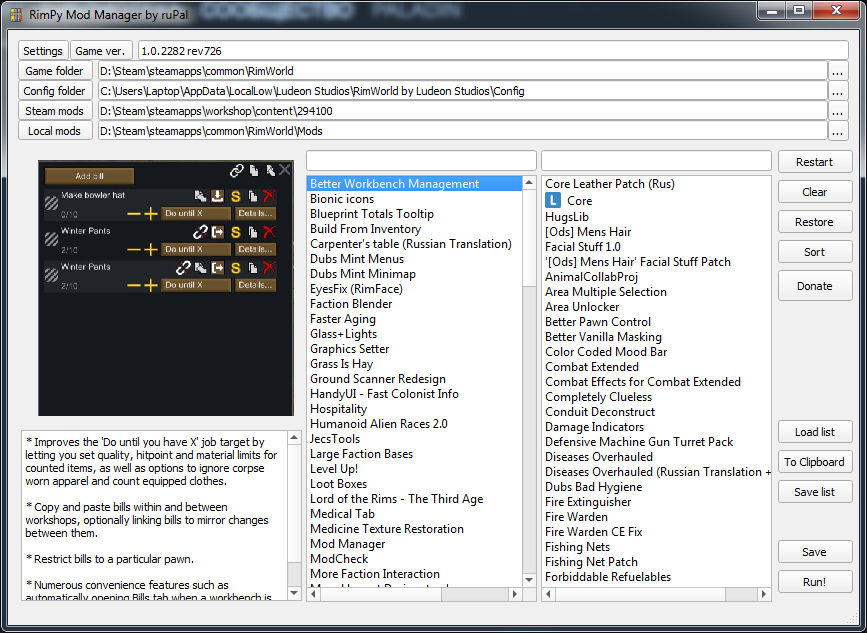
RimPy Mod Manager Database
Mod, 1.0, 1.1, 1.2, 1.3, 1.4, 1.5, 1.9, 1.10, 1.8, 1.7, 1.6
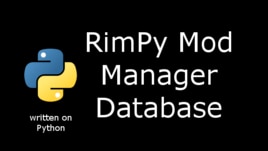
This is a database for RimPy Mod Manager. You need to download an app to actually use all of it benefits (check Download section below). Database contains latest information about mods and latest versions of community made auto sorting rules. You should not put Database in your active mod list, because it contains o useful data for game itself, only data needed for RimPy Mod Manager.
The be...
Author: Paladin
Created: 28 Aug, 2019 @ 7:30am
Updated: 1 Jun, 2023 @ 3:56pm
Subscribers: 139085
Size (unpacked) : 11.512 MB

This is a database for RimPy Mod Manager. You need to download an app to actually use all of it benefits (check Download section below). Database contains latest information about mods and latest versions of community made auto sorting rules. You should not put Database in your active mod list, because it contains o useful data for game itself, only data needed for RimPy Mod Manager.
The benefits of RimPy are as follows:
- Automatic mod sorting
- Manual mod sorting (move up/down, drag/drop)
- Mod list management (create, save, load different mod lists)
- Mod update log (shows which mods recently updated)
- Mod filtering (name, author, mod path, packageId, color code or supported game version)
- Mod context menu (open folder/url, change color, create sorting rule, etc...)
- Steam and Local modpack creation
- Mod pack management (install several mod packs and run them independently with different settings)
- Run game from the Rimpy Mod Manager
- Rimworld Mod Downloader from Steam Workshop (for non-steam versions of the game)
- Rimworld Mod Updater (for non-steam versions of the game)
- Notifications and checks to make changes as safe as possible
- Windows and Linux support (Debian tested)

Link was removed by Steam, google my github "RimPy - Mod Manager Github Releases", go to releases tab and download it manually

English Video Tutorial by Dr_Zhivago:
RimPy Mod Manager Tutorial
English Tutorial by Dr_Zhivago:
RimPy Mod Manager Basic Tutorial[imgur.com]
English Tutorial by Gadgetguy from Discord:
RimPy Mod Manager for Linux Tutorial
Chinese Tutorial by HawnHan:
RimPy Mod Manager使用指南——集排序、管理、下载于一身的优秀工具

DO NOT EXPECT RIMPY TO SORT YOUR MODS ACCORDING TO WELL KNOWN GUIDE!!!
It will sort them differently and that is normal behaviour, read below about how sorting will be done.
First: Alphabetically
This allows mod lists to be standardized and will help with bug reports.
Contrary to some belief, alphabetized mod lists are 100% ok.
Every mod must be loaded according to a few things:
-Known dependencies are loaded above their dependent mods (Library mods like Harmony for example)
-Known conflicting mods are loaded above/below each other as specified by author/s
-Known incompatible mods are not loaded together
Second: Reads Vanilla Data
This is the information in the About.xml
This is the same information the Vanilla auto-sort feature uses.
Third: Manifest Files from Fluffy's Mod Manager
Some mods still support these files, but may be considered obsolete due to the newer vanilla sorting features.
Fourth: Steam Data
When a mod author states a mods' dependencies on Steam, RimPy reads it.
This may be considered outdated or inaccurate in some cases.
Fifth: Custom and Community Rules
Rules made by users like you!
Reviewed and then submitted into this mod.
This is also when your own locally made custom rules are implemented.
That means you can make RimPy sort mods however you want, automatically, once you make your own rules.

If you have problems with RimPy try these steps:
- Restart PC
- Reinstall videocard driver
- Report bugs at this link
I get errors when I enable this mod. Fix it!
This Steam mod contains the database of rules that modders and the community have made. Download the mod and keep it unloaded for the database, or choose not to use it.

Fluffy
For his great mods. This program uses Manifest.xml files implemented by him with Mod Manager. The pioneer in autosorting, before RimWorld and Ludeon even had it.
Dr_Zhivago
For helping with Steam, giving ideas, troubleshooting and creating this great description and tutorial!
Abbanon
For general support and making our amazing discord below!
 [discord.com]
[discord.com] How do I download and install mods?
Simply click the blue button above. It will open the file hosting page with the mod repacked by us from the official source.How do I install this mod?
See the 'How to install' tab.Is this mod safe to use?
The mods are repacked as is, without any additional software, malware, or bloatware added. To check for viruses, use a reliable antivirus or upload the archive to a website like virustotal.com. Anyway, It's always a good practice to keep backups of your saves in case of mod incompatibility .
There is a folder in the .zip archive. To install the mod, move the entire folder (not just its contents) into 'Mods' folder located under your RimWorld root isntallation folder.
So, for steam version of the game, the path would look like this: C:\Program Files (x86)\Steam\steamapps\common\RimWorld\Mods
For any other distribution, firstly locate your rimworld installation path and then unpack the archive into the 'Mods' folder.
Then enable the mod in the game mods menu by double clicking on its name and restart the game