


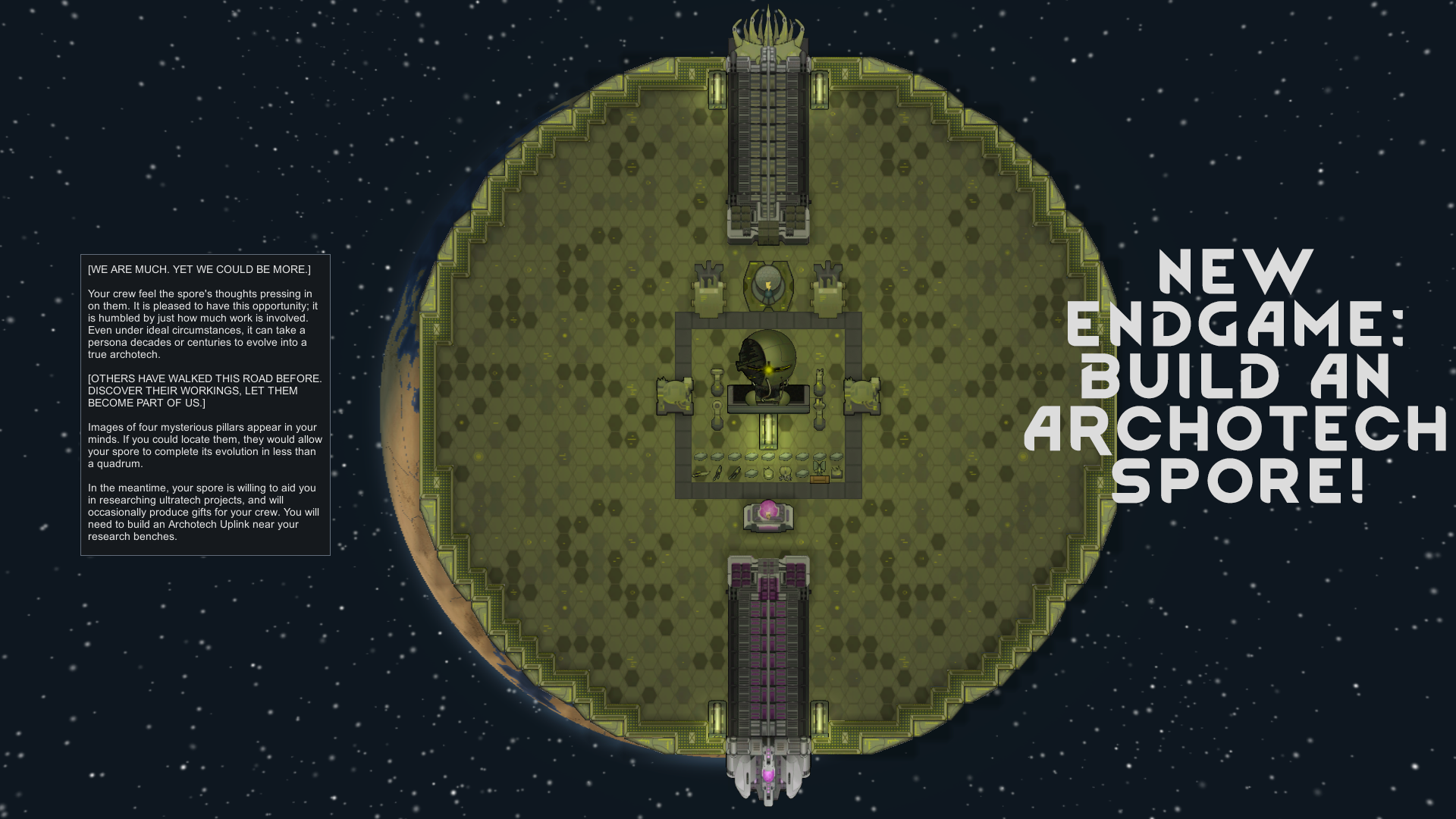




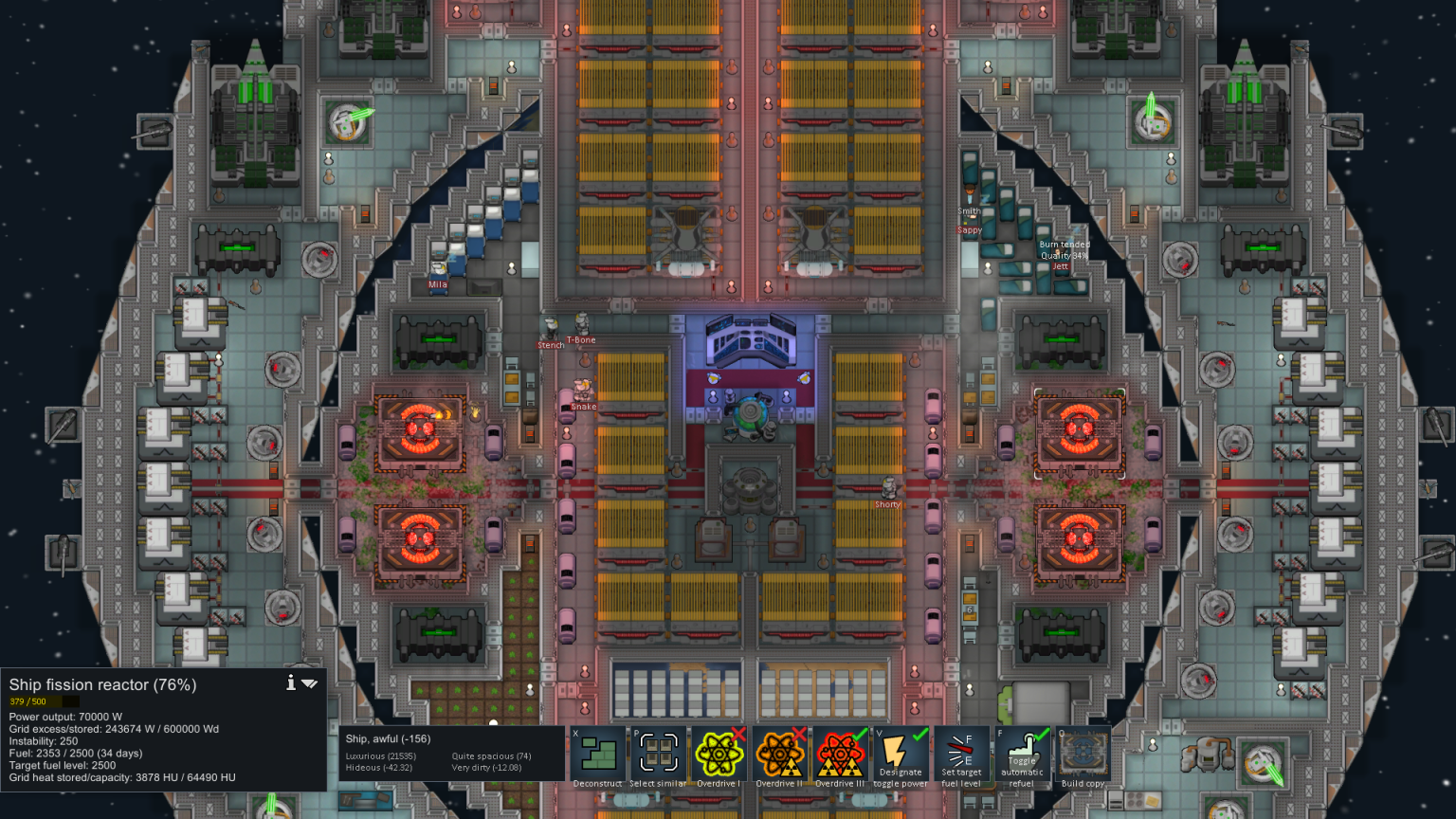

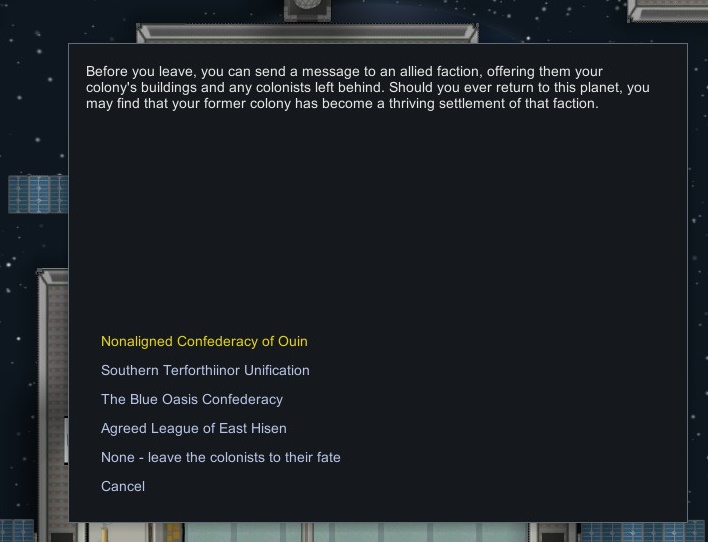
Save Our Ship 2
Mod, 1.0, 1.1, 1.2, 1.3

If you need the steam version of SOS2 for Rimworld 1.0, 1.1, 1.2, 1.3 -- this file will still work for you just fine.
For Rimworld 1.4, go here: https://github.com/SonicTHI/SaveOurShip2Experimental
SOS2 is a community project. To ensure it is updated and maintained vs regular vanilla updates, we need modders in the community to work on it.
You can get the mod on GitH...
Author: Thain
Created: 9 Nov, 2019 @ 10:10pm
Updated: 6 May, 2022 @ 4:55am
Subscribers: 163643
Size (unpacked) : 102.420 MB

If you need the steam version of SOS2 for Rimworld 1.0, 1.1, 1.2, 1.3 -- this file will still work for you just fine.
For Rimworld 1.4, go here: https://github.com/SonicTHI/SaveOurShip2Experimental
SOS2 is a community project. To ensure it is updated and maintained vs regular vanilla updates, we need modders in the community to work on it.
You can get the mod on GitHub. It has been updated by SonicTHI, one of the community curators, for the past year with major changes and improvements to almost every system. Fully playable, stable, and has minimal bugs left in the experimental features (it will never be 0 bugs, even once released on Steam.)
What's left and why isn't it on steam?
We need 3 things:
#1 -- The Github version relies on a version of Wall Lights that not every user agrees with using. We made our own solution but SonicTHI rejected it and went back to the old dependency. Until we come up with an alternative we can't release the mod outside of the experimental version on steam, as those old ship, hundreds of them which would need to be resaved, will break. The solution is tedious and a performance issue.
#2 -- RimWorld vanilla has changed the way save files work many times, and 1.4 was the final nail in the coffin for saving ships. We had to scrap planet travel as a a mechanic, and revert to Save Our Ship 1's way, which just loads your ship into a New Game from the scenario editor. This currently doesn't save Game Components from mods like Rimatomics or Melee Animations, causing all research in those research trees, and other things, to crash the game. Deleting the game comps loses all your progress in those mods, so we need a new solution that isn't a hacky mess to deal with it. It's a seriously complex issue, not easy to solve in a weekend.
#3 -- Our shuttle code needs to switch over to Vehicle Framework. This touches on many systems, from point defenses, to pawn behavior while boarding your ship, to animal/pawn logic, flesh types -- all kinds of random stuff. But it's ironically the easiest one on this list. Really excited to see player carrier ships with fighters. Getting AI to do the same is a massive task that could take many weeks, and might never work right.
All these changes should result in a version of SOS2 that's super stable, very easy to maintain vs vanilla updates, and plays better.
But it won't go on steam until it is done.
When will 1.4 be done?
No idea. We have almost no free time and it's a volunteer position only. These tasks are daunting for even the most serious advanced modder of rimworld with professional C# knowledge. If that's you, hop into our discord.
You may join our discord here: https://discord.gg/GK7nqgu
Keep in mind, our Discord contains multiple projects. Please keep RimWorld & SOS talk in the #Save-Our-Ship channel. Anything posted about RW or SOS in #general will be moved there by a mod.
How do I download and install mods?
Simply click the blue button above. It will open the file hosting page with the mod repacked by us from the official source.How do I install this mod?
See the 'How to install' tab.Is this mod safe to use?
The mods are repacked as is, without any additional software, malware, or bloatware added. To check for viruses, use a reliable antivirus or upload the archive to a website like virustotal.com. Anyway, It's always a good practice to keep backups of your saves in case of mod incompatibility .
There is a folder in the .zip archive. To install the mod, move the entire folder (not just its contents) into 'Mods' folder located under your RimWorld root isntallation folder.
So, for steam version of the game, the path would look like this: C:\Program Files (x86)\Steam\steamapps\common\RimWorld\Mods
For any other distribution, firstly locate your rimworld installation path and then unpack the archive into the 'Mods' folder.
Then enable the mod in the game mods menu by double clicking on its name and restart the game