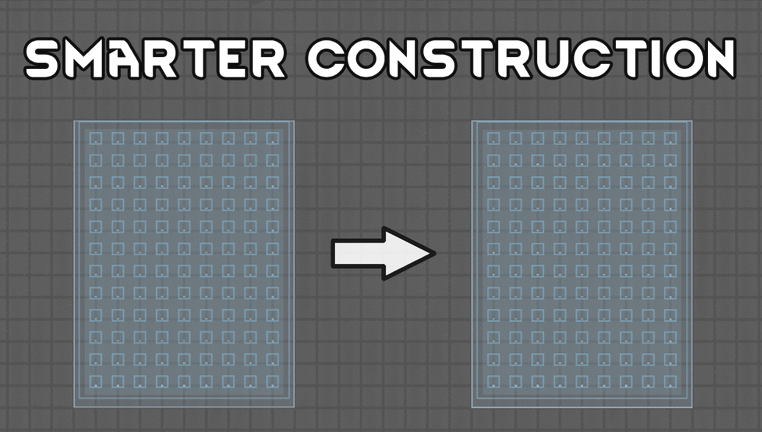

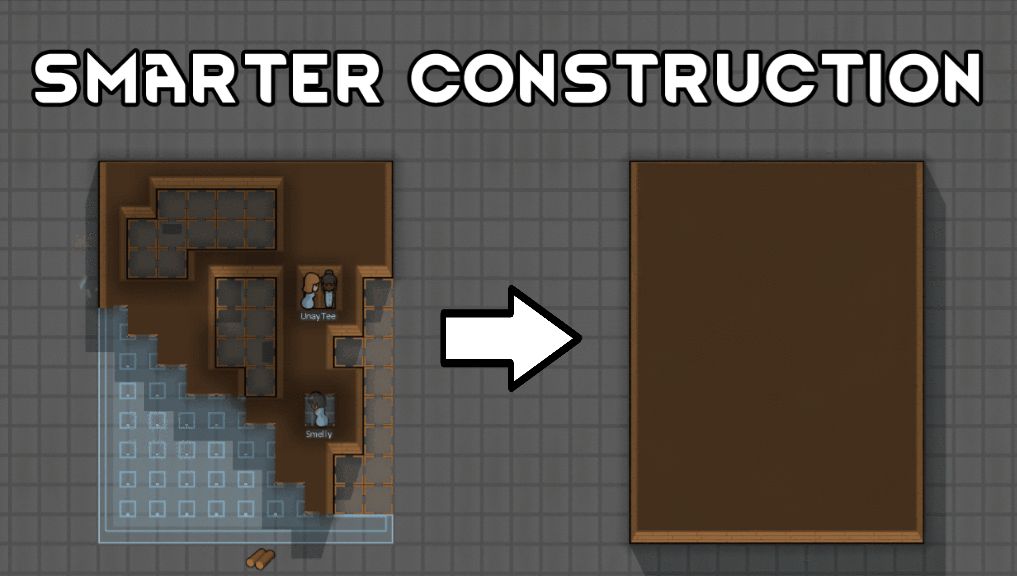
Smarter Construction
Mod, 1.1, 1.2, 1.3, 1.4

Stop your pawns from constantly building themselves into a wall or blocking something that hasn't been built yet. Great for filling sapper tunnels and rebuilding walls.
Currently only affects construction (not installing minified structures). Save game compatible. Right click => construct will bypass the mod so you can trap things intentionally.
Compatibility Blueprints: fully ...
Author: Hultis
Created: 19 Aug, 2020 @ 1:37am
Updated: 23 Oct, 2022 @ 3:05pm
Subscribers: 605381
Size (unpacked) : 0.874 MB
Currently only affects construction (not installing minified structures). Save game compatible. Right click => construct will bypass the mod so you can trap things intentionally.
- Blueprints: fully compatible
- Misc. Robots++: fully compatible
- Home Mover: uses minify and install so it can still trap pawns
- Replace Stuff: uses custom code so it can still trap pawns
- Achtung!: if you force construction this mod won't apply, but it isn't really an issue since it has custom forced job logic
- Linux: compatible again!
How do I download and install mods?
Simply click the blue button above. It will open the file hosting page with the mod repacked by us from the official source.How do I install this mod?
See the 'How to install' tab.Is this mod safe to use?
The mods are repacked as is, without any additional software, malware, or bloatware added. To check for viruses, use a reliable antivirus or upload the archive to a website like virustotal.com. Anyway, It's always a good practice to keep backups of your saves in case of mod incompatibility .
There is a folder in the .zip archive. To install the mod, move the entire folder (not just its contents) into 'Mods' folder located under your RimWorld root isntallation folder.
So, for steam version of the game, the path would look like this: C:\Program Files (x86)\Steam\steamapps\common\RimWorld\Mods
For any other distribution, firstly locate your rimworld installation path and then unpack the archive into the 'Mods' folder.
Then enable the mod in the game mods menu by double clicking on its name and restart the game