
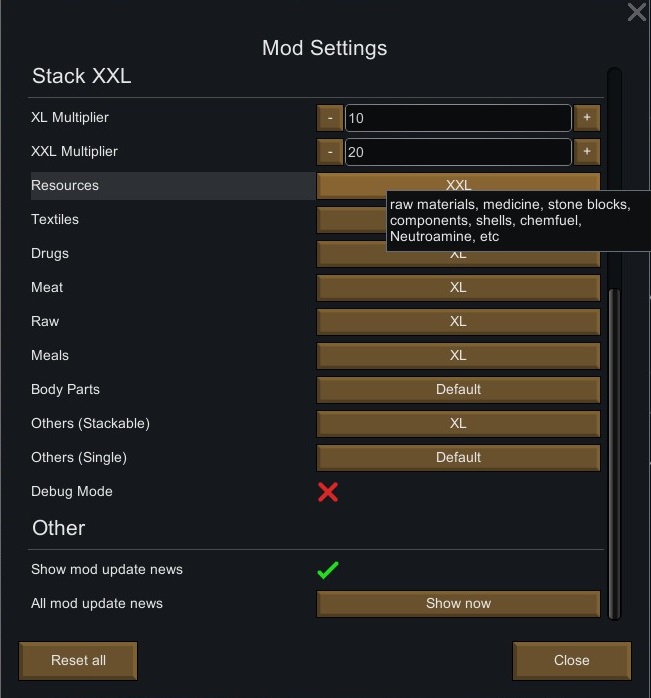
Stack XXL
Mod, 1.0, 1.1, 1.2, 1.3, 1.4

Stack XXL
Increase the stack sizes however you wish!
Want 10x, 20x or even 100x? Want to set different stack sizes for meat, meals, and resources?
You came to the right place!
Requirement: HugsLib
IMPORTANT: PLEASE RESTART YOUR GAME AFTER CHANGING MOD SETTINGS!
- Set stack size multipliers. Want 10x or 100x? you name it!
- Set multiplier specified to each categ...
Author: Indeed
Created: 26 Dec, 2016 @ 4:45am
Updated: 25 Oct, 2022 @ 6:04pm
Subscribers: 341197
Size (unpacked) : 0.111 MB
Increase the stack sizes however you wish!
Want 10x, 20x or even 100x? Want to set different stack sizes for meat, meals, and resources?
You came to the right place!
Requirement: HugsLib
IMPORTANT: PLEASE RESTART YOUR GAME AFTER CHANGING MOD SETTINGS!
- Set stack size multipliers. Want 10x or 100x? you name it!
- Set multiplier specified to each category. For example, you can make meat stack to 750 (10x) while making meals stack to 300 (30x), maybe to balance thing out.
Github: https://github.com/IndeedPlusPlus/RimworldStackXXL
Download mod for unstable/older version from Github Release Page: https://github.com/IndeedPlusPlus/RimworldStackXXL/releases
Please DO NOT download source code unless you want to build the mod by yourself.
Please post any issue via GitHub Issue: https://github.com/IndeedPlusPlus/RimworldStackXXL/issues
Default Settings: Set resources, textiles, drugs, meat, raw food to 10x.
Translation Credits:
Japanese Translation by @Proxyer
Russian Translation by @KirillNaumkin
FAQ
Q1. Does it work with ... ?
A1. In theory, there will not be any noticeable compatibility problem. Please let me know should there be any compatibility problem. I tested it with GouRIMet and Vegetable Garden.
Q2. I don't want to mess with settings.
A2. That's not a problem. This mod works out of the box. You can use default settings as mentioned above.
Q3. How about the load order?
A3. It does not matter, as far as I know.
Q4. Does it work with old saves?
A4. Yes
Q5. Can I replace Increased Stack, Improved Increased Stack, etc with it?
A5. Yes, as long as you set stack sizes no lower than before. Otherwise, your stacks are truncated to their maximum size.
Q6. What will happen if I disable this mod?
A6. Your stacks are truncated to their original maximum sizes.
Q7. How can I find the mod settings?
A7. On the main screen, click Options, then you will find Mod Settings (provided by HugsLib mod). Click on it and you will find settings of all mods that depend on HugsLib.
How do I download and install mods?
Simply click the blue button above. It will open the file hosting page with the mod repacked by us from the official source.How do I install this mod?
See the 'How to install' tab.Is this mod safe to use?
The mods are repacked as is, without any additional software, malware, or bloatware added. To check for viruses, use a reliable antivirus or upload the archive to a website like virustotal.com. Anyway, It's always a good practice to keep backups of your saves in case of mod incompatibility .
There is a folder in the .zip archive. To install the mod, move the entire folder (not just its contents) into 'Mods' folder located under your RimWorld root isntallation folder.
So, for steam version of the game, the path would look like this: C:\Program Files (x86)\Steam\steamapps\common\RimWorld\Mods
For any other distribution, firstly locate your rimworld installation path and then unpack the archive into the 'Mods' folder.
Then enable the mod in the game mods menu by double clicking on its name and restart the game