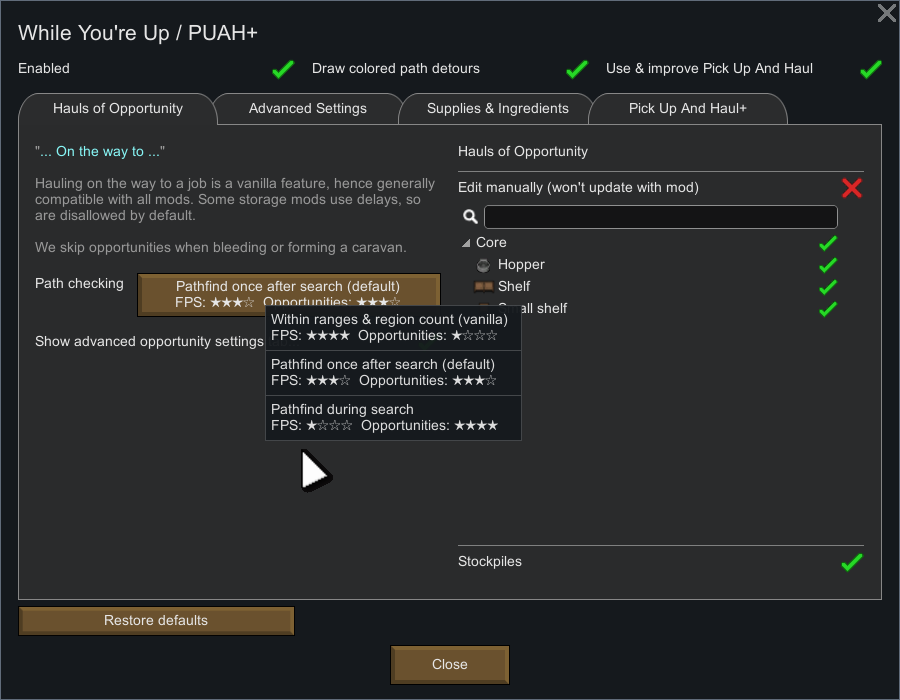
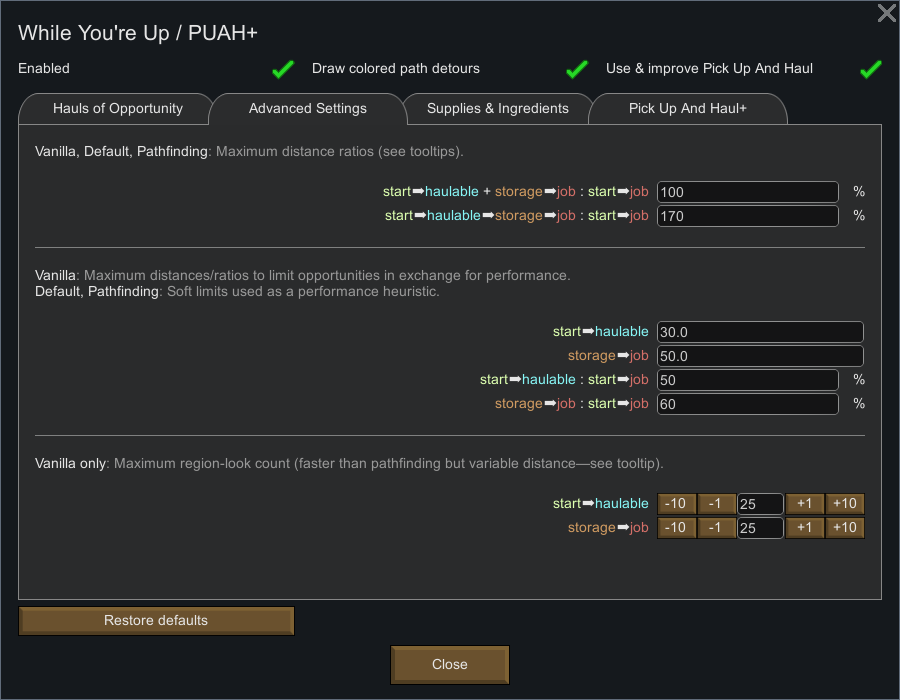
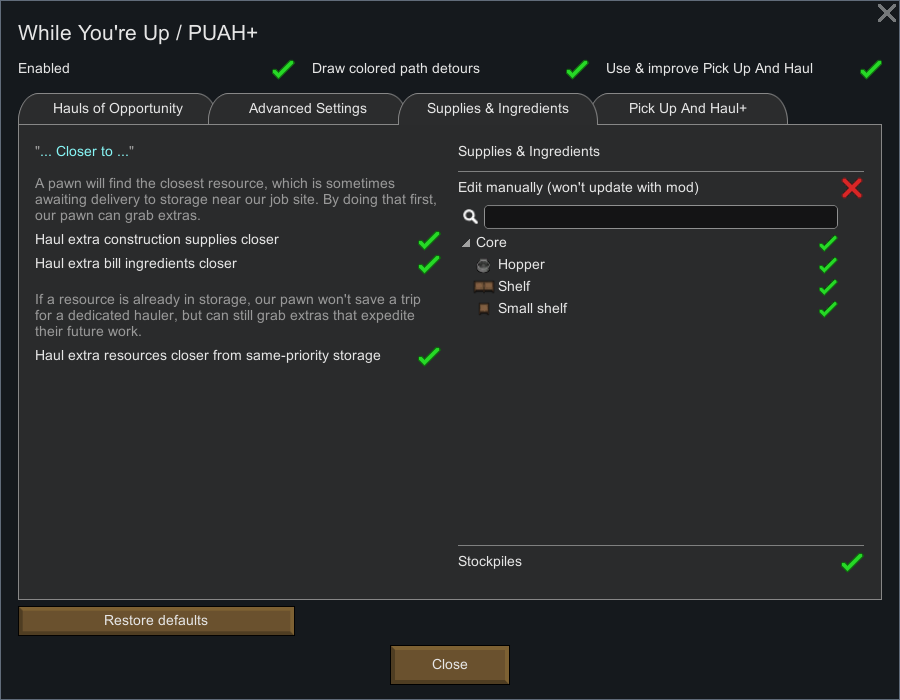
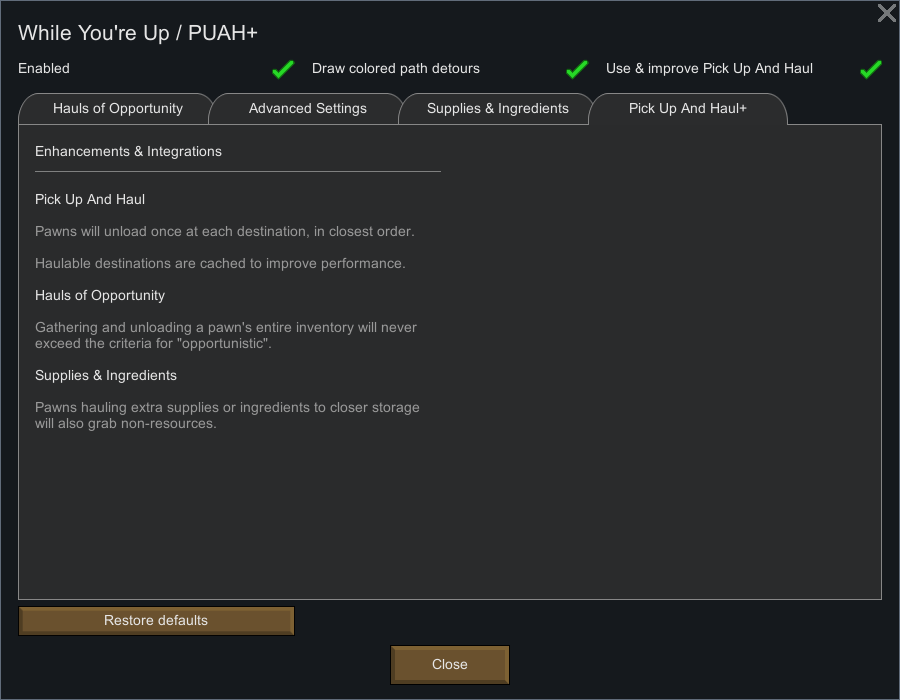
While You're Up / PUAH+
Mod, 1.1, 1.2, 1.3, 1.4

Opportunistic hauling. Haul-to-inventory improvements (if Pick Up And Haul is installed).
A must-have with PUAH. Compatible with existing saves. Any load order.
GitHub[github.com] Discord[discord.gg]
Much of this mod is improving Pick Up And Haul (optional; installed separately). If you already use PUAH, you want this mod too.
"But my pawns are walking farther!"...
Author: codeoptimist
Created: 25 Mar, 2020 @ 9:12am
Updated: 25 Aug, 2023 @ 11:31pm
Subscribers: 198893
Size (unpacked) : 0.631 MB
A must-have with PUAH. Compatible with existing saves. Any load order.
GitHub[github.com] Discord[discord.gg]


Much of this mod is improving Pick Up And Haul (optional; installed separately). If you already use PUAH, you want this mod too.
"But my pawns are walking farther!"
Yes. A slightly longer journey now to avoid a much longer journey next time.
We enhance all inventory hauling by unloading only once at each storage destination, in closest order.
We cache haulable destinations to improve performance.
Opportunistic hauls
Vanilla has support for opportunities, but with limitations: haulable near your start position, and storage near your job.
We prefer these, but drop them as requirements to include hauls along the path.
We skip opportunities when bleeding or forming a caravan.
Pick Up And Haul+
Modified to grab only surrounding things whose unload path is also opportunistic.
Haul extra supplies & ingredients closer
If hauling resources to storage would bring them closer to their job, do that first (grabbing extra).
Your builder will never again cross the map to retrieve a single component.

Pick Up And Haul+
Modified to grab extra things headed to the same storage (when higher priority).
Grab extra supplies & ingredients headed to the same storage (when equal priority).
Storage building filters for mod compatibility
Permit or deny for any storage building through settings, or leave automatically managed with mod updates.

LWM's Deep Storage? Yes. But off by default for Opportunities because storing items takes time.
Perfect Pathfinding? Yes, both of our "Pathfind" settings should be compatible.
@Modders: You can set your JobDef to <allowOpportunisticPrefix>true</...>. This is a vanilla feature.
Likewise we aggressively cache all haul destination lookups for all features, even base Pick Up And Haul.

• Pay attention to job descriptions, is it "on the way to" or "closer to"?
(Moody can display them all.)
• Remember you can disable features without restarting.
2. Disable the mod from its own options menu - did the bug stop? If so...
3. Send me[discord.gg] your save (Options → Open save data folder). (They zip much smaller.)
I can now fix your bug in days instead of months! 🎉🥳
I always wanted to share my creations back with the communities whom I benefited so much from in the way of their creations, but it pained me that it took more than snapping my fingers.
Instead I'd falter to endure the minor tediums I struggled motivationally with: the descriptions, explanations, settings, code repositories, websites, screenshots, videos, and community sharing.
Like a mind-numbing office job, I would think how I could be working on the next thrilling project instead... if I only let the current one sit: finished for me, but no one else. And for years I did exactly that with dozens of projects; I let them sit.
But now I'm not just coding. I publish what I make for myself, and all those projects I've spent years on are finally seeing the light of day[github.com]. :)
Thank you for enjoying them.
- Christopher Galpin (CodeOptimist)
 [www.twitch.tv]
[www.twitch.tv] [discord.gg]
[discord.gg] How do I download and install mods?
Simply click the blue button above. It will open the file hosting page with the mod repacked by us from the official source.How do I install this mod?
See the 'How to install' tab.Is this mod safe to use?
The mods are repacked as is, without any additional software, malware, or bloatware added. To check for viruses, use a reliable antivirus or upload the archive to a website like virustotal.com. Anyway, It's always a good practice to keep backups of your saves in case of mod incompatibility .
There is a folder in the .zip archive. To install the mod, move the entire folder (not just its contents) into 'Mods' folder located under your RimWorld root isntallation folder.
So, for steam version of the game, the path would look like this: C:\Program Files (x86)\Steam\steamapps\common\RimWorld\Mods
For any other distribution, firstly locate your rimworld installation path and then unpack the archive into the 'Mods' folder.
Then enable the mod in the game mods menu by double clicking on its name and restart the game