






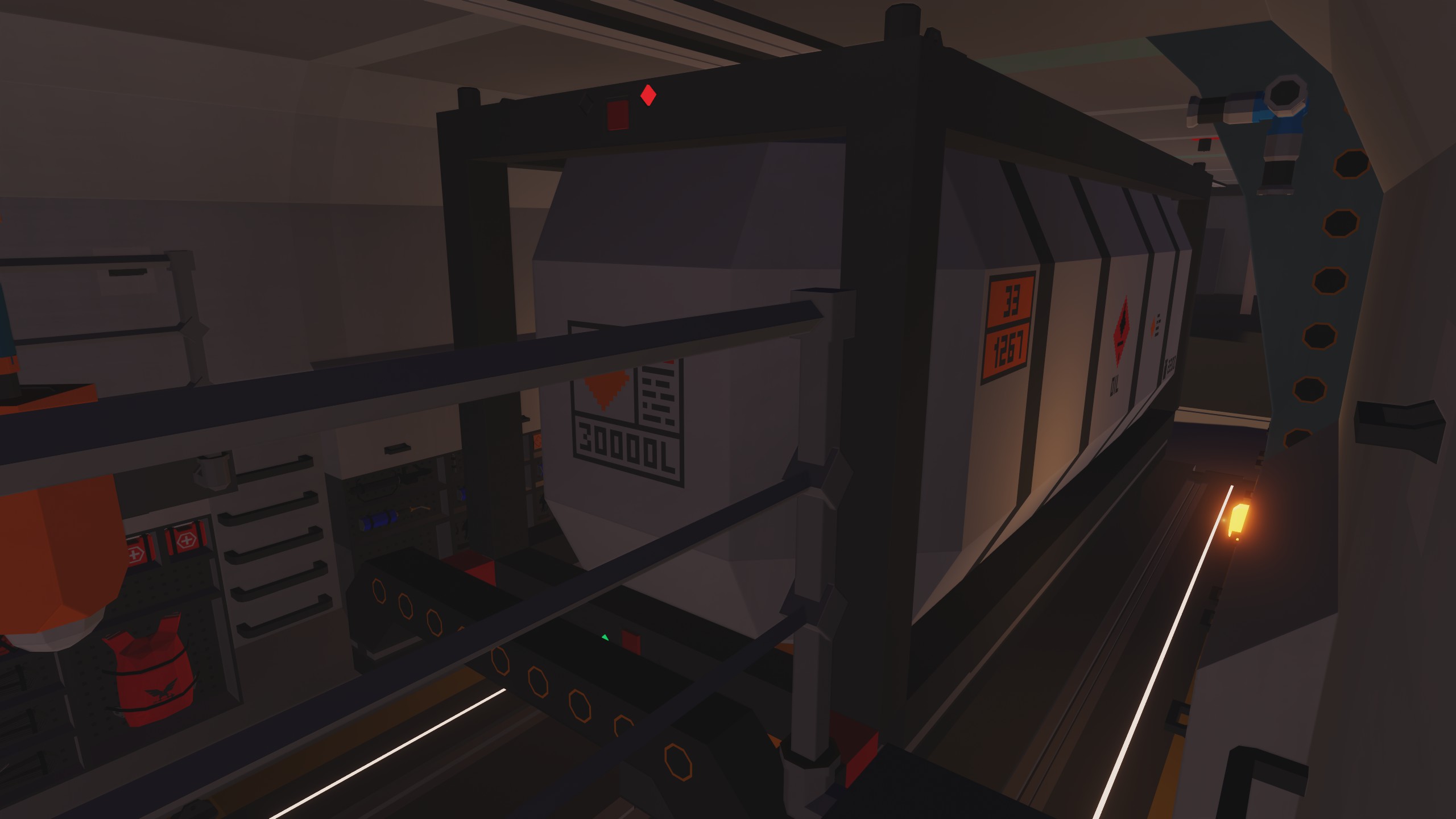

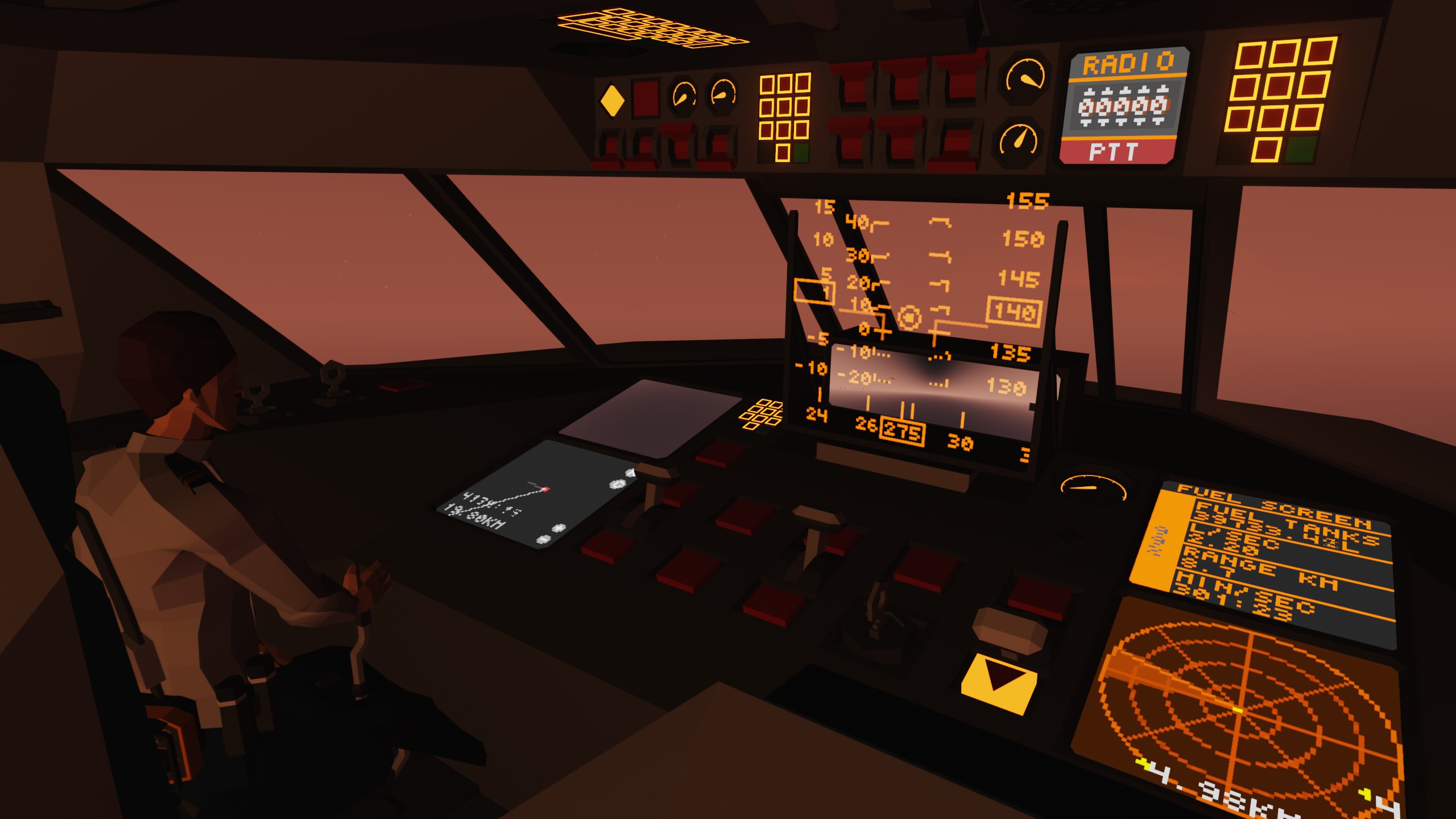


TR-400 Heavy Cargo VTOL
Vehicle, Air, Exploration, Delivery, Wip, Advanced, v1.5.16

Introducing the latest TR-400.
TR-400 is a quad tilt-rotor VTOL cargo aircraft, owned & operated by SARLIFT.
TR-400 first entered production in 2019 as a heavy VTOL cargo solution, since then the airframe has continuously evolved. Many variants emerged over time, including air refuel tankers and heavy gunships.
This latest interpretation of TR-400 attempts to create a mode...
Author: G_Tugg
Created: 19 Sep, 2022 @ 8:20am
Updated: 27 Sep, 2022 @ 12:40pm
Subscribers: 21028
Size (unpacked) : 3.833 MB
TR-400 is a quad tilt-rotor VTOL cargo aircraft, owned & operated by SARLIFT.
TR-400 first entered production in 2019 as a heavy VTOL cargo solution, since then the airframe has continuously evolved. Many variants emerged over time, including air refuel tankers and heavy gunships.
This latest interpretation of TR-400 attempts to create a modern and realistic looking aircraft. Focusing on the career player and the container delivery mission.
The aircraft is capable of independent delivery and retrieval of containers with her onboard self-loading remote controlled tractor.
Stats
Unit Cost: $230k
Powerplant: Twin Jet - multi turbine
Top Speed: 500kph
Max range: 6000km
Fuel: 40k Jet
Notable Features
Onboard electric remote controlled container tractor
Waypoint Autopilot
Heading / Alt hold
Computer game entertainment
Cargo bay fire suppression
APU
modern radar
Instructions
Fuel pumps > engine > Gyro
VTOL throttle is 35
Autopilot uses coordinates on the keypad
Autopilot not suitable in strong winds
Container Handling Instructions
1. Slide the floor rack forwards, undock the tractor and disconnect the charging cable
2. Use the remote control to move the tractor, buttons for the cradle are on the tractor
3. Once you have a container on the tractor reverse back onto the aircraft and dock
4. Connect the containers top connectors to the roof connectors on the aircraft to secure.
With Special Thanks
Special thanks to build partner (°□°)
Link to video game
How do I download and install mods?
Simply click the blue button above. It will open the file hosting page with the mod repacked by us from the official source.How do I install this mod?
See the 'How to install' tab.Is this mod safe to use?
The mods are repacked as is, without any additional software, malware, or bloatware added. To check for viruses, use a reliable antivirus or upload the archive to a website like virustotal.com. Anyway, It's always a good practice to keep backups of your saves in case of mod incompatibility .
For vehicle mods
- Download the .zip archive containing the vehicle mod files.
- Locate your game's root folder.
- Navigate to
rom\data\preset_vehicles_advancedand extract the files there. - Rename both files to something recognizable, ensuring they share the same base name but different extensions.
- Launch the game and go to the Workbench's Presets tab to see the new vehicle mod.