



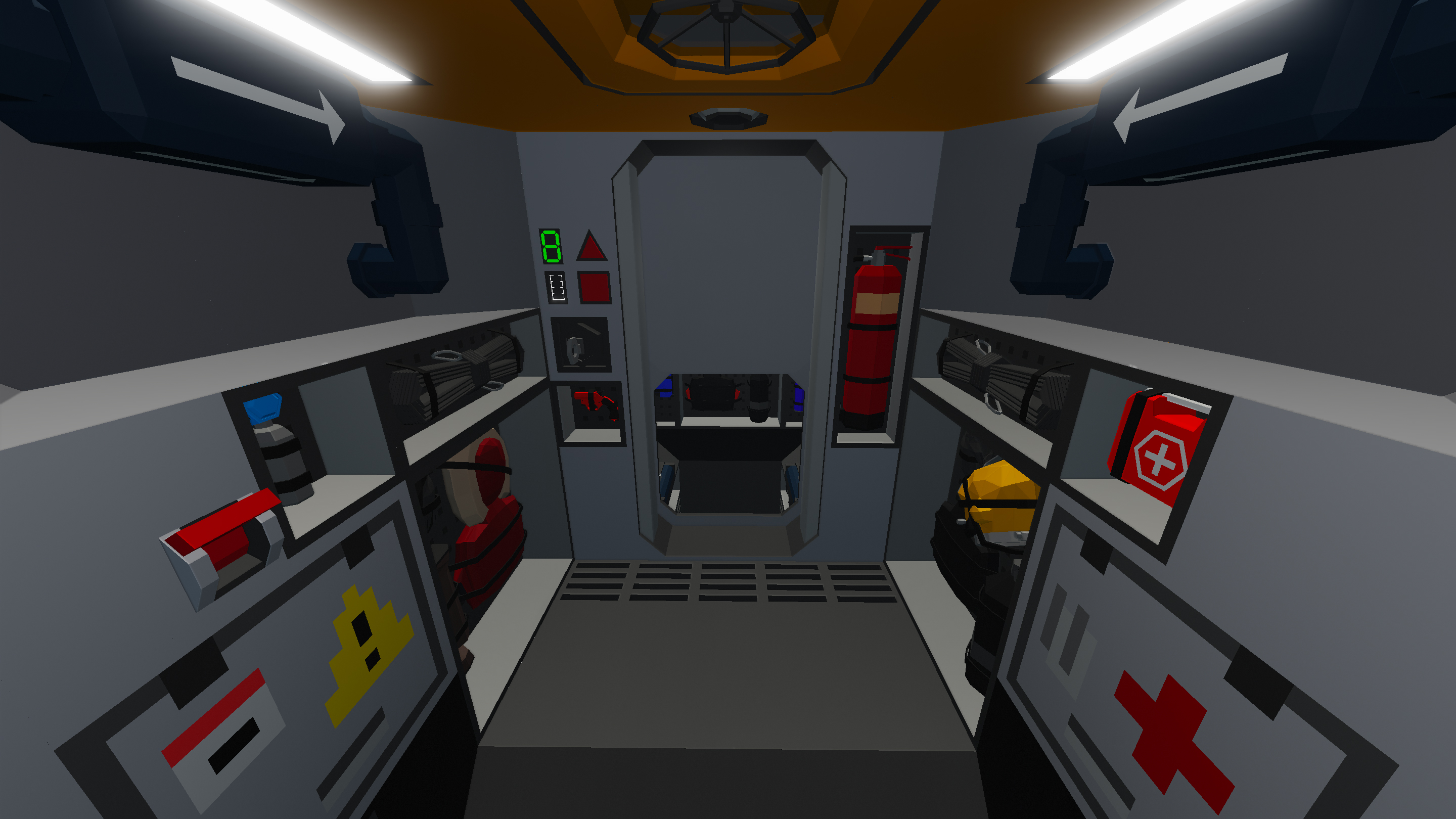

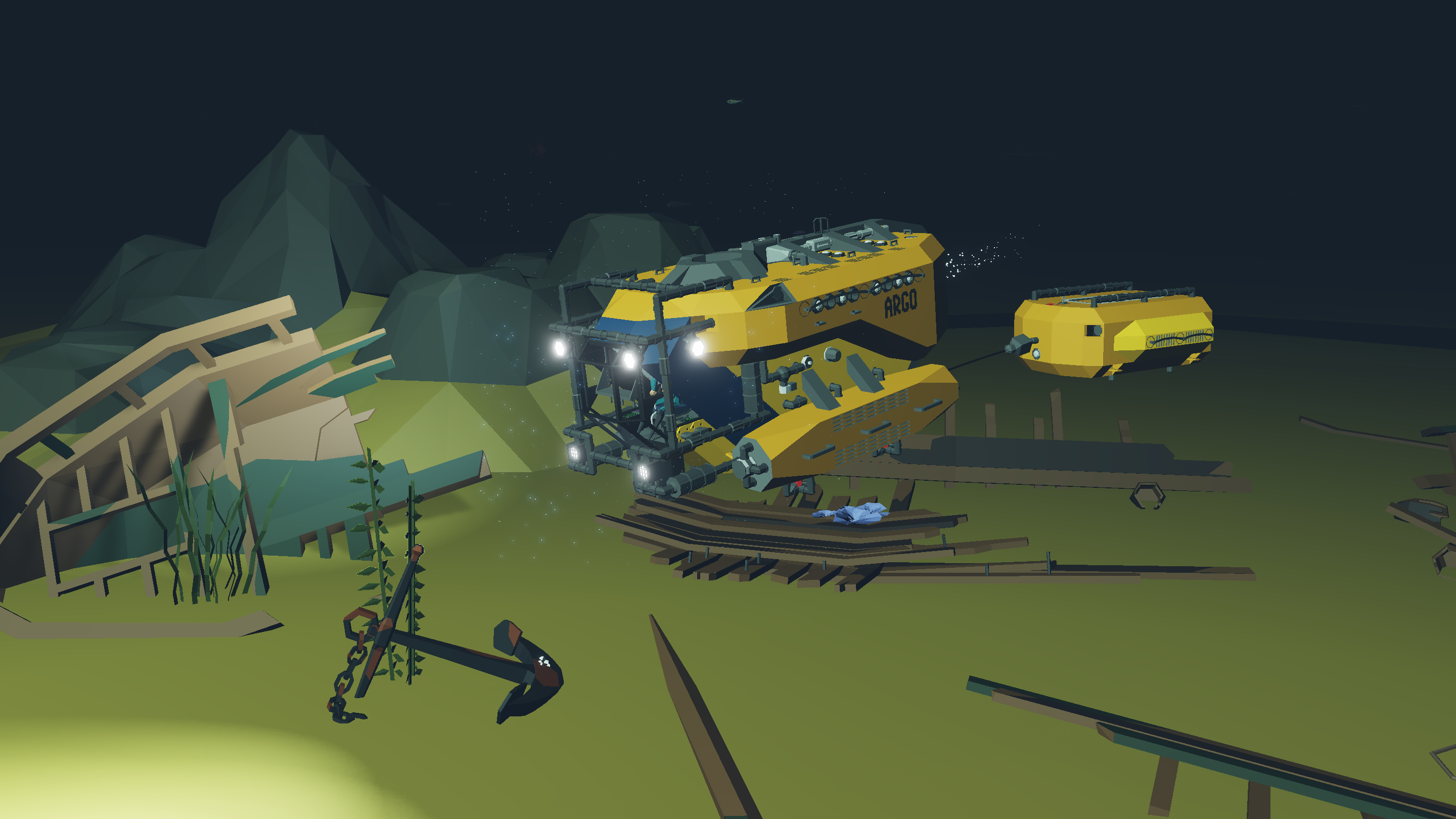



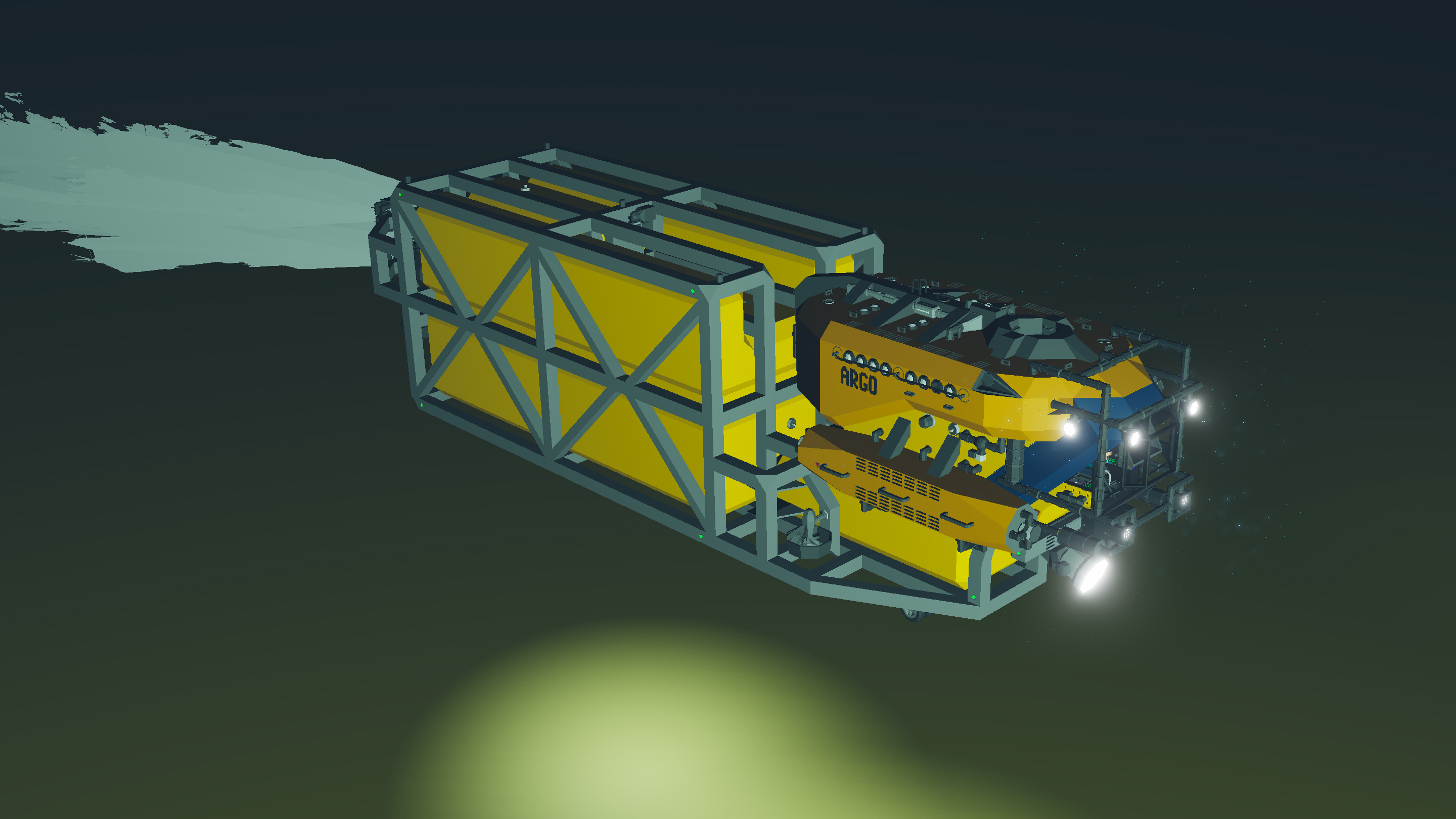
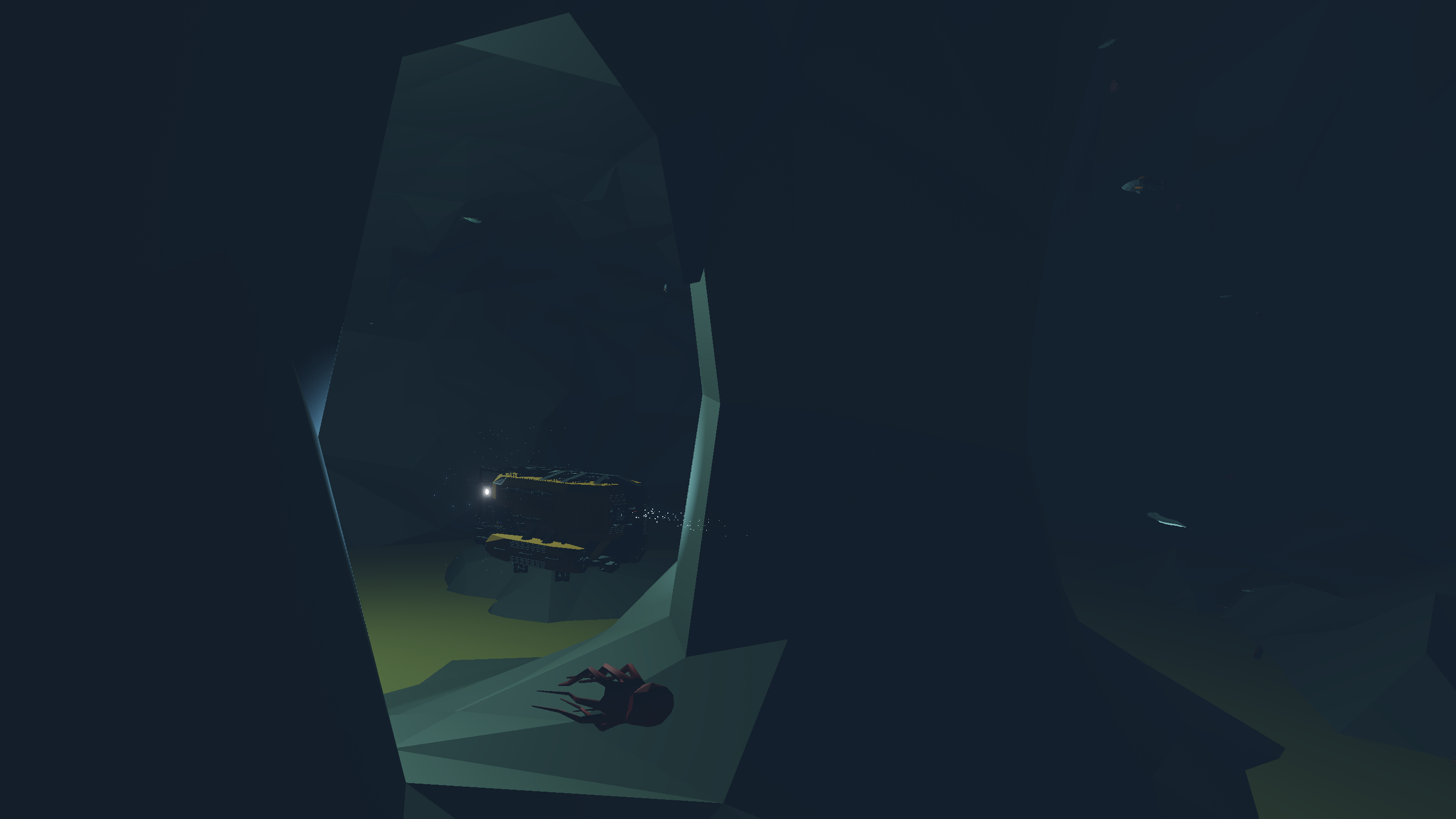
ARGO - Mini Submarine
Vehicle, Rescue, Sea, Multi-vehicle, Exploration, Delivery, Technical, Creative, Underwater, Mechanical, Subassembly, Advanced, v1.5.9

The ARGO is a Mini Research Submarine, designed for Underwater Exploration and SAR Operations.
Features:• Waterjet Propulsion with High Manoeuvrability
• Additional Rear Prop
• Max Speed: 24 knots
• Depth Hold, Cruise Mode, Pitch+Roll Stabilisation
• Complete Instrumentation: Sonar, Map, Ballast Monitor, VHF Radio, HUD
• Collision Warning System
• Airlock with...
Розробник: C4RB0N
Дата створення: 5 Aug, 2020 @ 12:24pm
Оновлено: 3 Sep, 2022 @ 3:39pm
Підписників: 38629
Розмір (розпакований) : 0.723 MB

The ARGO is a Mini Research Submarine, designed for Underwater Exploration and SAR Operations.

• Additional Rear Prop
• Max Speed: 24 knots
• Depth Hold, Cruise Mode, Pitch+Roll Stabilisation
• Complete Instrumentation: Sonar, Map, Ballast Monitor, VHF Radio, HUD
• Collision Warning System
• Airlock with seating for 2 Divers
• Automatic Bilge Pumps
• Towing Winch
• Emergency Beacon Locator
• Diving and Arctic Equipment
• 16 Illumination Flares + 8 Distress Flares
2. Turn on the “System Power” Key Button (on the right)
3. Off you go!
2. For all operations, I suggest you fill the Ballast Tanks up to the Neutral Buoyancy Level (indicted by the Red Lines on the Ballast Monitor)
• ODIN Diving Support Vessel It can easily transport the ARGO and 2 Cargo/Tanker Pods on its Deck, and deploy them with its Heavy Duty Crane
• Air-Drop Cart to load the ARGO in my Airbus A400M. This way you can quickly transport the ARGO to the Diving Target and Air-Drop it right above it
• Tanker Pod to transport Fuel or any other Fluid.
• Cargo Pod to transport Cargo around.
• If you want to put your skills to the test, you can try out these Submarine Rescue Missions


• Edvin - Waterjet Controller
• Jansuk - LUA EchoSounder

You can find them all in the ARGO's Compatible Equipment
Various other improvements to make the ARGO ready for the new Underwater Update.
Also, now you can spawn the ARGO with the Docking Connectors already ON, so any Attachment you put under it will connect automatically. You can change this setting clicking on this Microcontroller https://imgur.com/GFJu40n
Various other small improvements.

Enjoy! Please consider leaving a Rating and a Comment. Feel free to write any Suggestions or Issues you might have in the comments below..
Як завантажити моди?
Натисніть на кнопку вище та завантажте обраний мод з файлового сховища.Як встановити мод?
Див. секцію "Як встановити".Чи безпечний завантажуваний файл?
Моди перезаливаються нами з оригінального джерела, без жодних змін. Ми лише запаковуємо їх в звичайний архів. Додатково можете перевірити архів на наявність загроз за допомогою будь-якого антивірусу або онлайн-сканеру на кшталт virustotal.com. Також рекомендуємо робити резервні копії ваших сейвів, про всяк випадок.
For vehicle mods
- Download the .zip archive containing the vehicle mod files.
- Locate your game's root folder.
- Navigate to
rom\data\preset_vehicles_advancedand extract the files there. - Rename both files to something recognizable, ensuring they share the same base name but different extensions.
- Launch the game and go to the Workbench's Presets tab to see the new vehicle mod.