



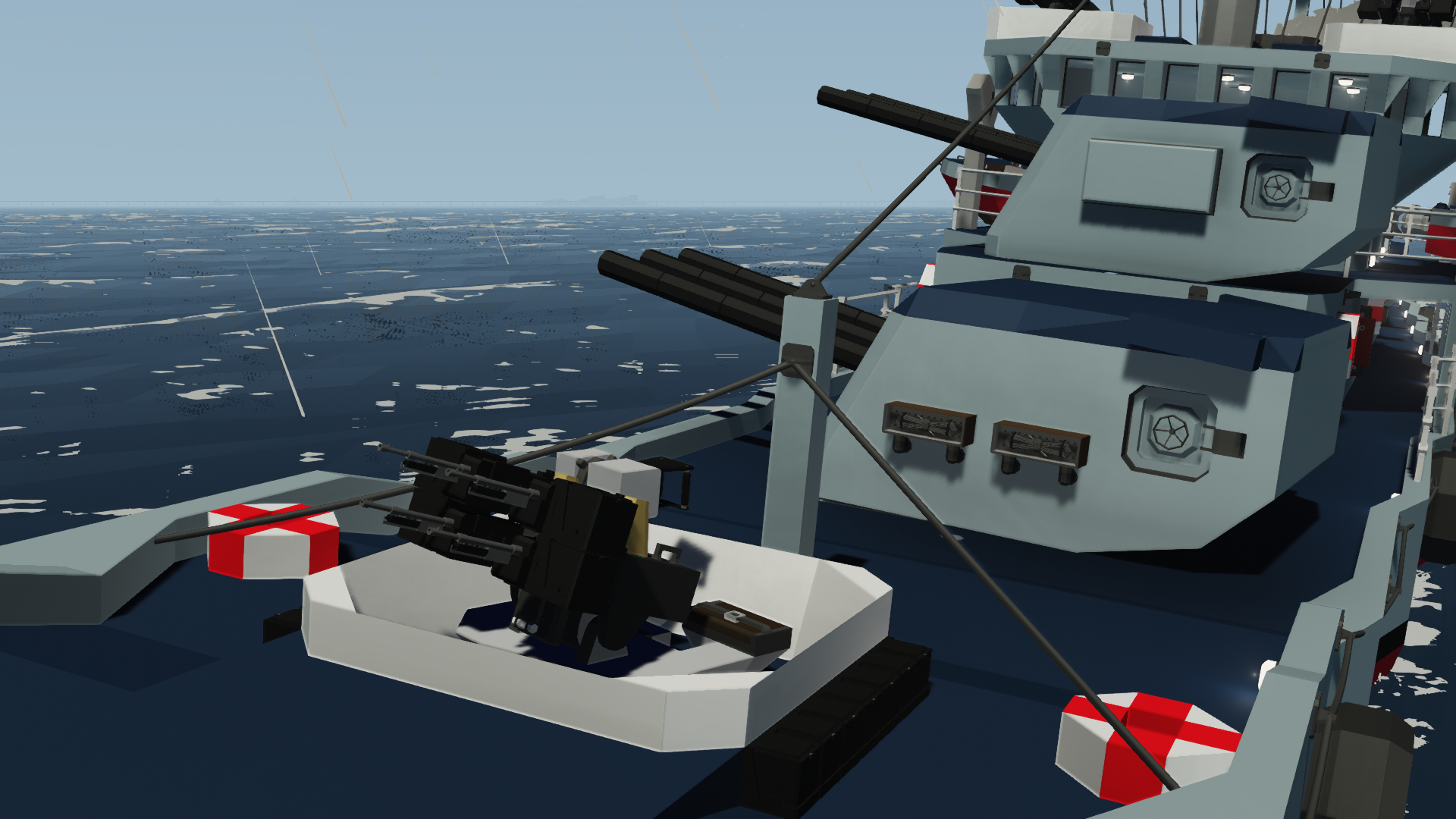
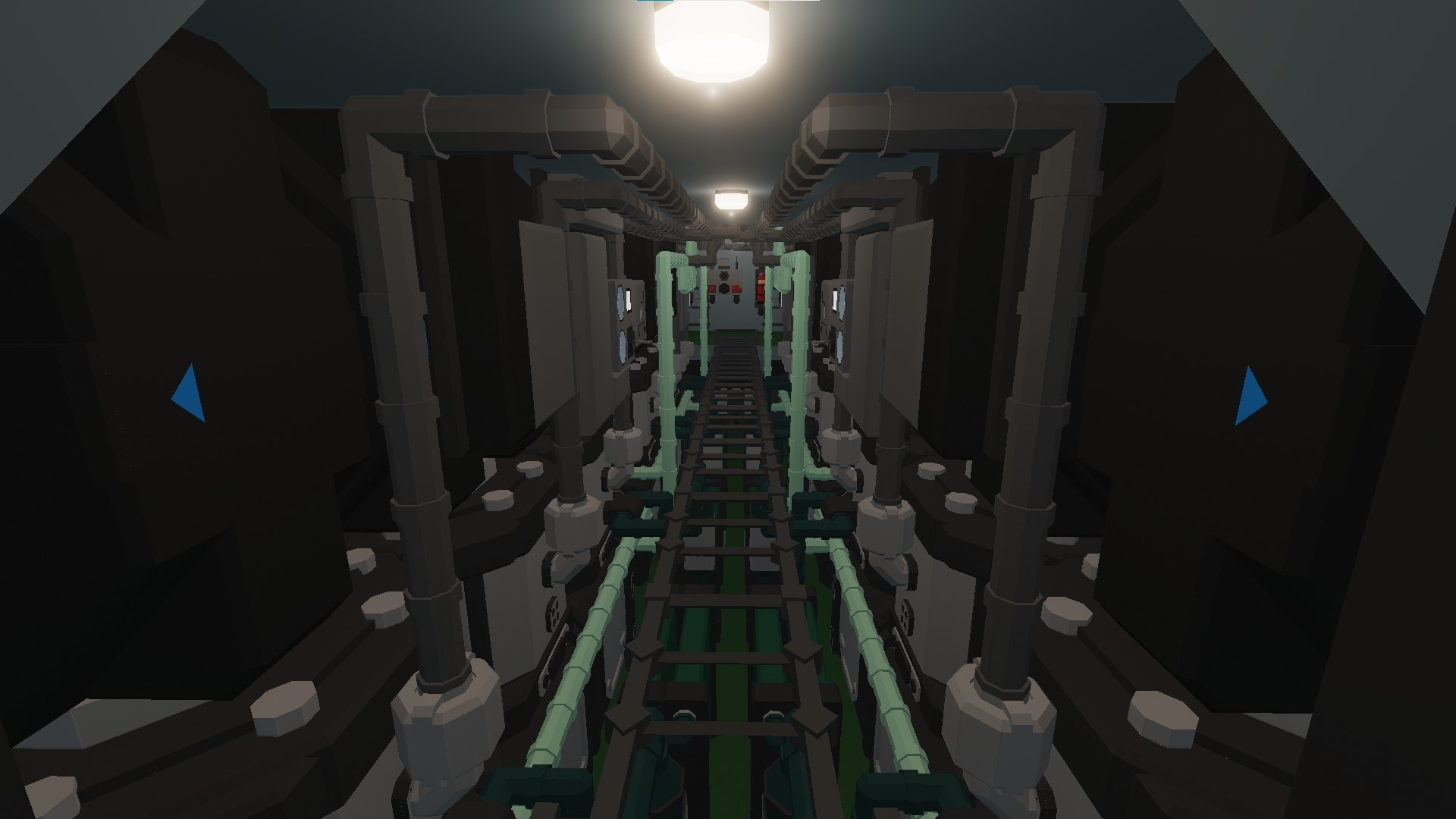

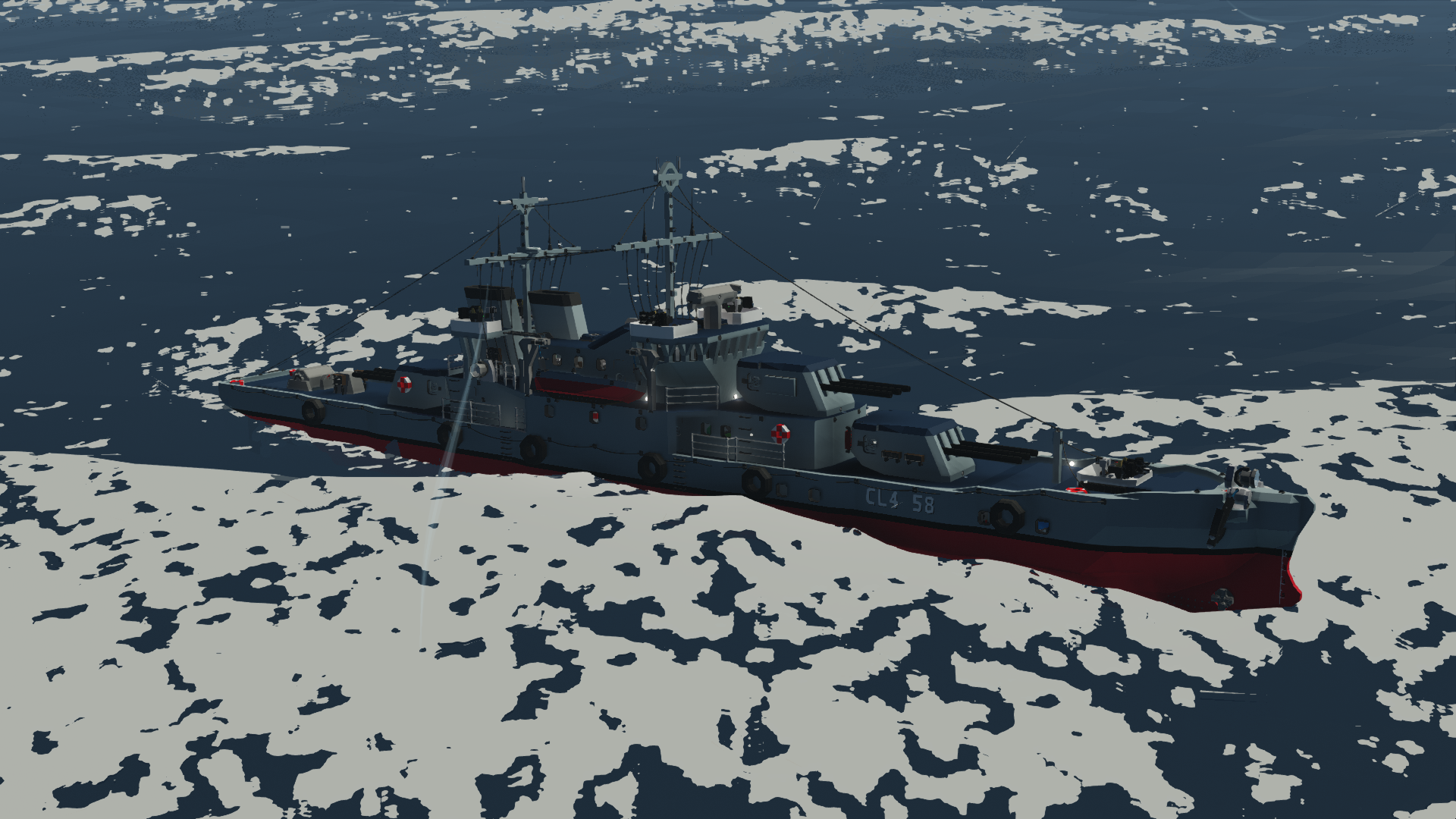
[DLC] CL4 "L'immortel" Class Light Cruiser
Vehicle, Rescue, Sea, Exploration, Delivery, Technical, Creative, Mechanical, Advanced, Weapons, v1.3.12

CL4 "L'immortel" Class Light CruiserFictional French light cruiser that earned its immortal reputation by returning to port after multiple storms and Megalodon attacks.
Don't forget to like if you do :)
FeaturesTop speed 33knots, Cruise speed 20 knots.
Full interior
Auto pilot
Coincidence/Optical Range Finder
3 x Triple battle canon turrets
5 x Quad machingun turre...
Розробник: puipuix
Дата створення: 3 Nov, 2021 @ 3:16am
Оновлено: 6 Nov, 2021 @ 12:24pm
Підписників: 19782
Розмір (розпакований) : 7.159 MB
- Top speed 33knots, Cruise speed 20 knots.
- Full interior
- Auto pilot
- Coincidence/Optical Range Finder
- 3 x Triple battle canon turrets
- 5 x Quad machingun turrets
- 4 x 3 large cylinders modular engines
- 2 Life boat
- Radio/Video equipment
- Anchor
- Tow winch
- Flood Pump
- Search lights
The batteries are automaticaly managed but there are 2 management modes:
Default
The engines will idle while the batteries are above 80%. If below that value, the engines will kick off and run at full power until it reach 99% or the engines reach critical temperatures.
Stabilized
The engines will stay at mid/high power without taking into account of batterie level or temperature.
You can turn the key to the right to enable gearbox. The ship will be faster but that speed will depend on the engines status. The batteries will decrease even if the engines are at full power.
Main turrets are automaticaly reloaded.
It's better to use inf ammo to use the AA.
0: Radio Operator
1: Brigde
2: Engines Room
3-5: Turrets
6: Back Storage
7: Bedroom
Small Radio
7 small radio can be found inside the ship which use different frequencies that can be found above. You can change the frequency with the keypad and transmit audio by pressing the button.
Operator
The radio operator located on the brigde have acces to 2 routing system. Theses system allow the operator to route a conversation between an external radio and one of the ship's radio.
Routing External Receive(RER) The frequency used to listen from the external source.
Routing External Transmit(RET) The frequency used to transmit to the external source.
Routing Internal Receive(RIR) The frequency used to listen from the ship's radio.
Routing Internal Transmit(RIT) The frequency used to transmit to the ship's radio.
For exemple: The bridge need to talk to an other CL4 ship's radio operator:
RER(us): 1001
RET(us): 2001
RIR(us): 1000
RIT(us): 1 (bridge)
Brigde small radio: 1000
RER(other): 2001
RET(other): 1001
RIR(other): 2000
RIT(other): 0 (radio operator)
Operator radio: 2000
The range finder camera have a single-plane stabilizer.
The development of the CL4 began some time later with the objective of creating a boat capable of resisting Megalodon attacks and future weapons. Indeed, rumors about a Weapon DLC project pushed the government to develop a more resistant ship in anticipation of new weapons. "If the ship can survive multiple Megalodon attacks, it should survive future projectiles." - someone important.
During performance tests on the high seas, the boat was surprised by the repeated attacks of a Megalodon. But despite a dozen hits and a fire in the engine compartment, the boat stayed afloat and managed to return to port by itself. Later, during new tests, a navigation error caused the boat to go over a bridge before falling back into the sea. This incident caused heavy damage to the hull and a fire. By the time the crew recovered, the fire had spread and the ship lost control. However, the crew managed to extinguish the fire before the ship could sink. After towing the ship back to port, it was repaired. These events allowed him to obtain the reputation of "immortal".
The ship was modernized after the weapon DLC to use real guns while keeping it's reputation.
- Avoid large wave as this ship isn't stabilized and will tilt a lot.
- Turret System: https://steamcommunity.com/sharedfiles/filedetails/?id=2621909828
- Radar: https://steamcommunity.com/sharedfiles/filedetails/?id=2618768322
- Nav lights: https://steamcommunity.com/sharedfiles/filedetails/?id=2280998825
- Weather display: https://steamcommunity.com/sharedfiles/filedetails/?id=1989931376
- Temperature Display: https://steamcommunity.com/sharedfiles/filedetails/?id=2280996886
- Life boat: https://steamcommunity.com/sharedfiles/filedetails/?id=2426852268
Як завантажити моди?
Натисніть на кнопку вище та завантажте обраний мод з файлового сховища.Як встановити мод?
Див. секцію "Як встановити".Чи безпечний завантажуваний файл?
Моди перезаливаються нами з оригінального джерела, без жодних змін. Ми лише запаковуємо їх в звичайний архів. Додатково можете перевірити архів на наявність загроз за допомогою будь-якого антивірусу або онлайн-сканеру на кшталт virustotal.com. Також рекомендуємо робити резервні копії ваших сейвів, про всяк випадок.
For vehicle mods
- Download the .zip archive containing the vehicle mod files.
- Locate your game's root folder.
- Navigate to
rom\data\preset_vehicles_advancedand extract the files there. - Rename both files to something recognizable, ensuring they share the same base name but different extensions.
- Launch the game and go to the Workbench's Presets tab to see the new vehicle mod.