


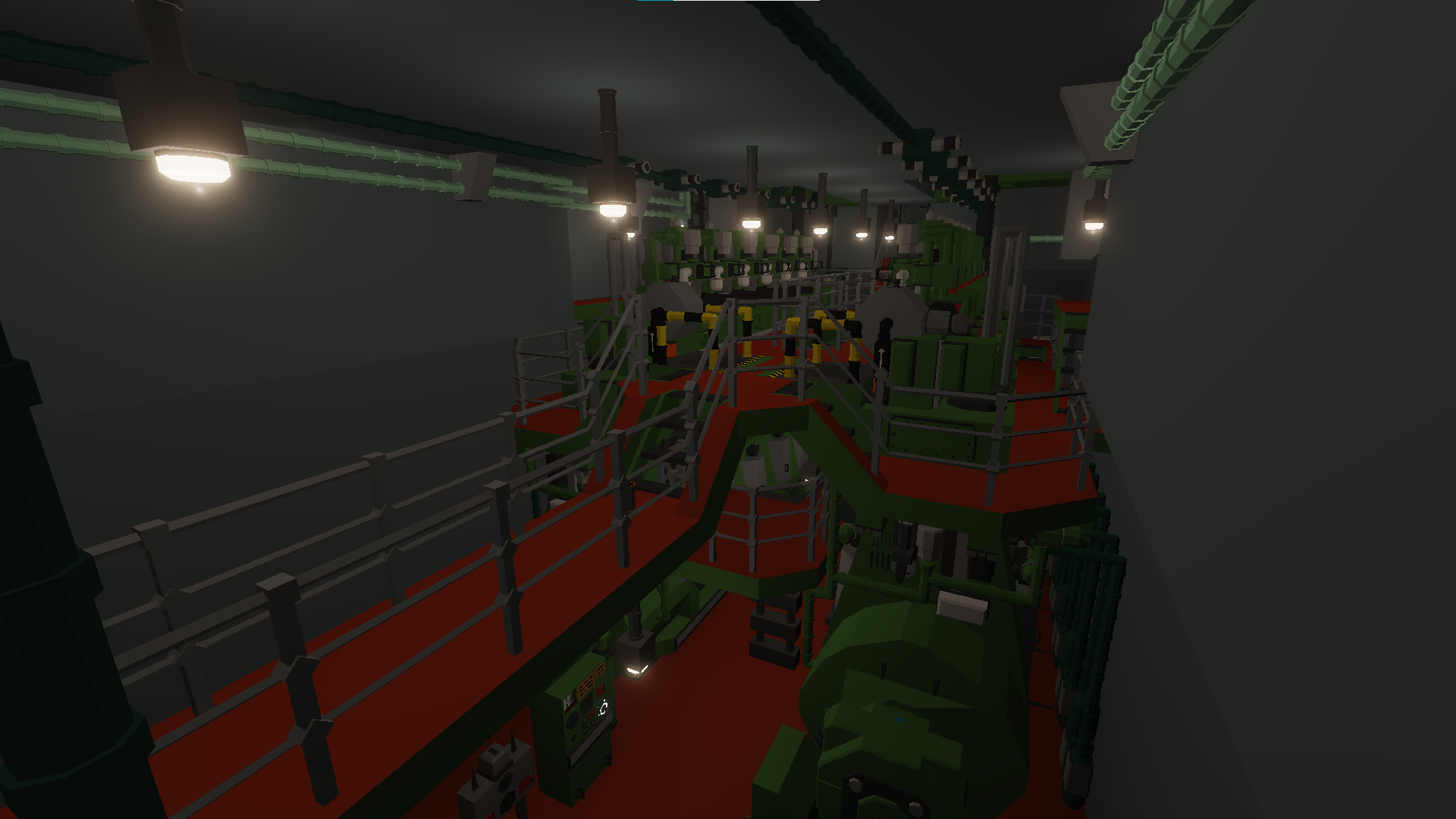



[Sinkable] Type 120 Koln-class Frigate F224 Lubeck
Vehicle, Rescue, Sea, Exploration, Delivery, Technical, Creative, Fire, Mechanical, Advanced, v1.2.2

Engines won't start anymore since recent update)Type 120 Köln-class Frigate F224 LübeckGerman frigate Lübeck was a Köln-class frigate which served in the Bundesmarine from 1963 through 1988.
The ships of the F120 Köln class of frigates were the first major warships built in Germany after World War II.
They were the world's first ships to feature a combined diesel and gas propulsion syste...
Розробник: puipuix
Дата створення: 25 May, 2021 @ 7:30am
Оновлено: 1 Jun, 2021 @ 5:27am
Підписників: 22354
Розмір (розпакований) : 29.222 MB
The ships of the F120 Köln class of frigates were the first major warships built in Germany after World War II.
They were the world's first ships to feature a combined diesel and gas propulsion system. The ships received numerous refits during their long careers with new electronics and torpedo tubes. They were replaced by Type 122 frigates in the 1980s and four ships were sold to the Turkish Navy.
- Wikipedia[en.wikipedia.org]
(Escape -> mission editor -> add location -> select where you are -> edit objects -> add vehicle -> select the vehicle -> addon overview -> test location)
This is not an exact reproduction of the F224 Lübeck, the exterior looks close but the interior is entirely imagined.
- 1:1 Scale.
- Sink mode.
- Animated weapons (2 Turrets, 4 AA, 4 torpedoes, 10 depth charges).
- 2 Air/Sea Tracking Radars.
- Sea Radar and Sonar.
- Complete interior.
- 84 stormlink seats aviables (Lifeboat).

The boat will sink faster if not moving.
It take around 30 minutes to sink.
- Goes to the secondary engines room.
- Turn on 4 keys near each engines.
- Goes to the main engines room.
- Turn on 2 keys near each engines.
- Press "Ignite" for both main engine until 120 RPM.
From the bridge
- Turn on all engines by pressing "All Engines On/Off" or press "Engine On/Off" for each engines.
- Press "Ignite" for both main engine until 120 RPM.
You can use electric motor to gain more speed or to move without the main engines.
- This ship have a stabilization system but it was added not to stabilize but to tilt the ship when turning.
- Performance unfriendly. I may create a more optimized version (or not).
- Main turrets: https://steamcommunity.com/sharedfiles/filedetails/?id=2471123048
- Torpedoes: https://steamcommunity.com/sharedfiles/filedetails/?id=2046722118
- Transponder: https://steamcommunity.com/sharedfiles/filedetails/?id=2463909871
- Tracking Radar: https://steamcommunity.com/sharedfiles/filedetails/?id=2369927961
- Sonar/Radar: https://steamcommunity.com/sharedfiles/filedetails/?id=2308050926
- Weather display: https://steamcommunity.com/sharedfiles/filedetails/?id=1989931376
- Temperature Display: https://steamcommunity.com/sharedfiles/filedetails/?id=2280996886
- Navlights: https://steamcommunity.com/sharedfiles/filedetails/?id=2280998825
- Modular Engines: https://steamcommunity.com/sharedfiles/filedetails/?id=2429494692
Як завантажити моди?
Натисніть на кнопку вище та завантажте обраний мод з файлового сховища.Як встановити мод?
Див. секцію "Як встановити".Чи безпечний завантажуваний файл?
Моди перезаливаються нами з оригінального джерела, без жодних змін. Ми лише запаковуємо їх в звичайний архів. Додатково можете перевірити архів на наявність загроз за допомогою будь-якого антивірусу або онлайн-сканеру на кшталт virustotal.com. Також рекомендуємо робити резервні копії ваших сейвів, про всяк випадок.
For vehicle mods
- Download the .zip archive containing the vehicle mod files.
- Locate your game's root folder.
- Navigate to
rom\data\preset_vehicles_advancedand extract the files there. - Rename both files to something recognizable, ensuring they share the same base name but different extensions.
- Launch the game and go to the Workbench's Presets tab to see the new vehicle mod.