


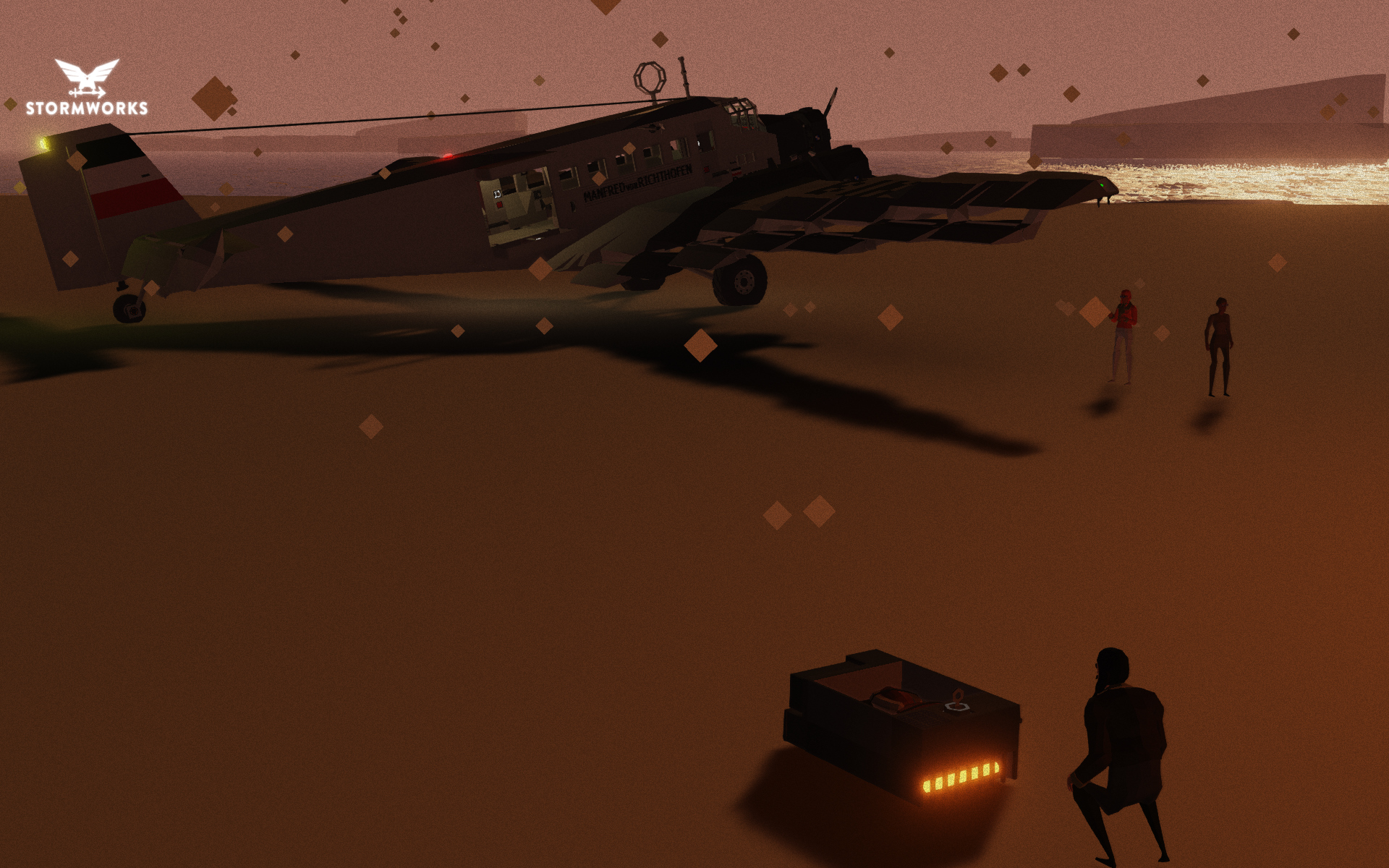
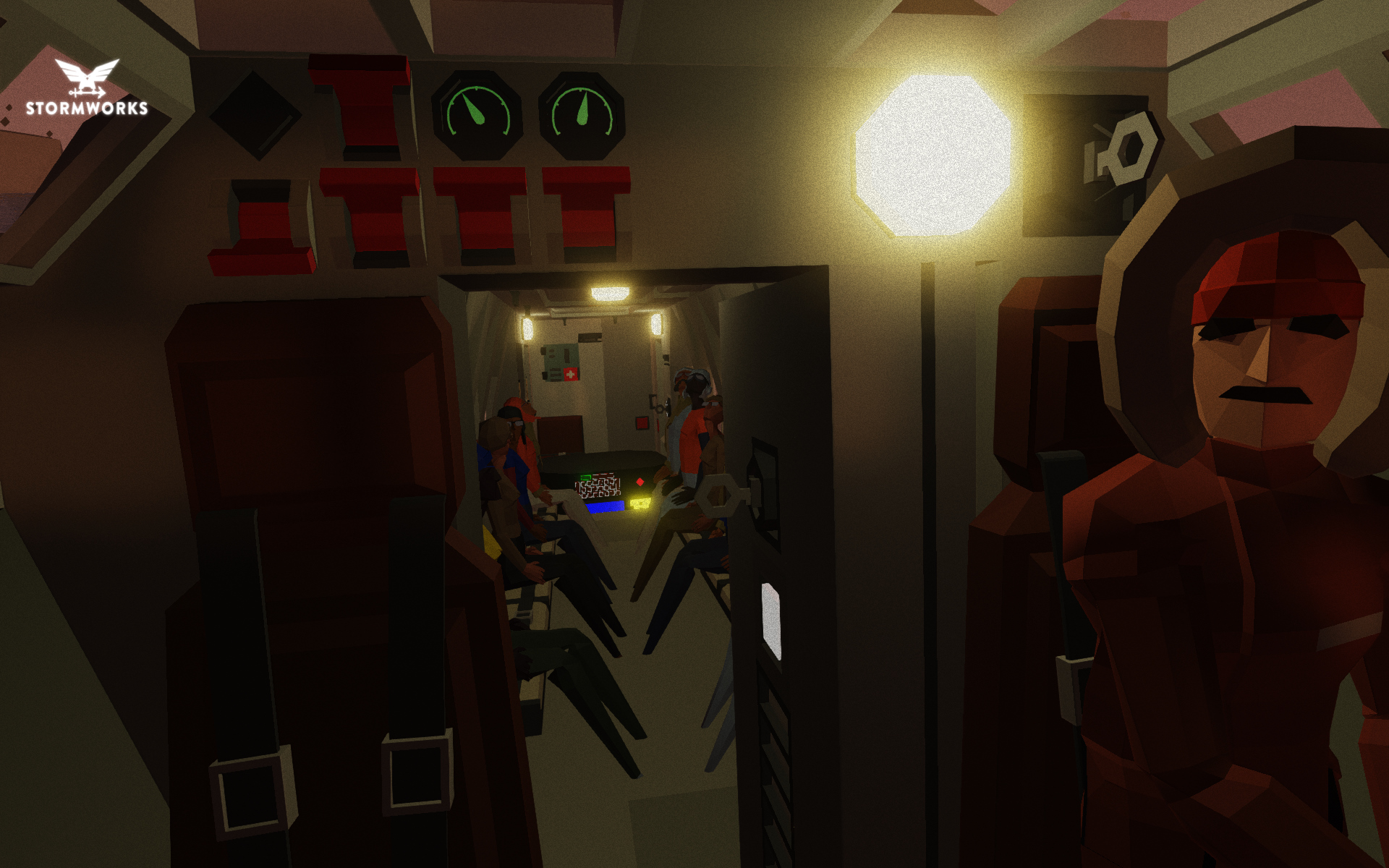

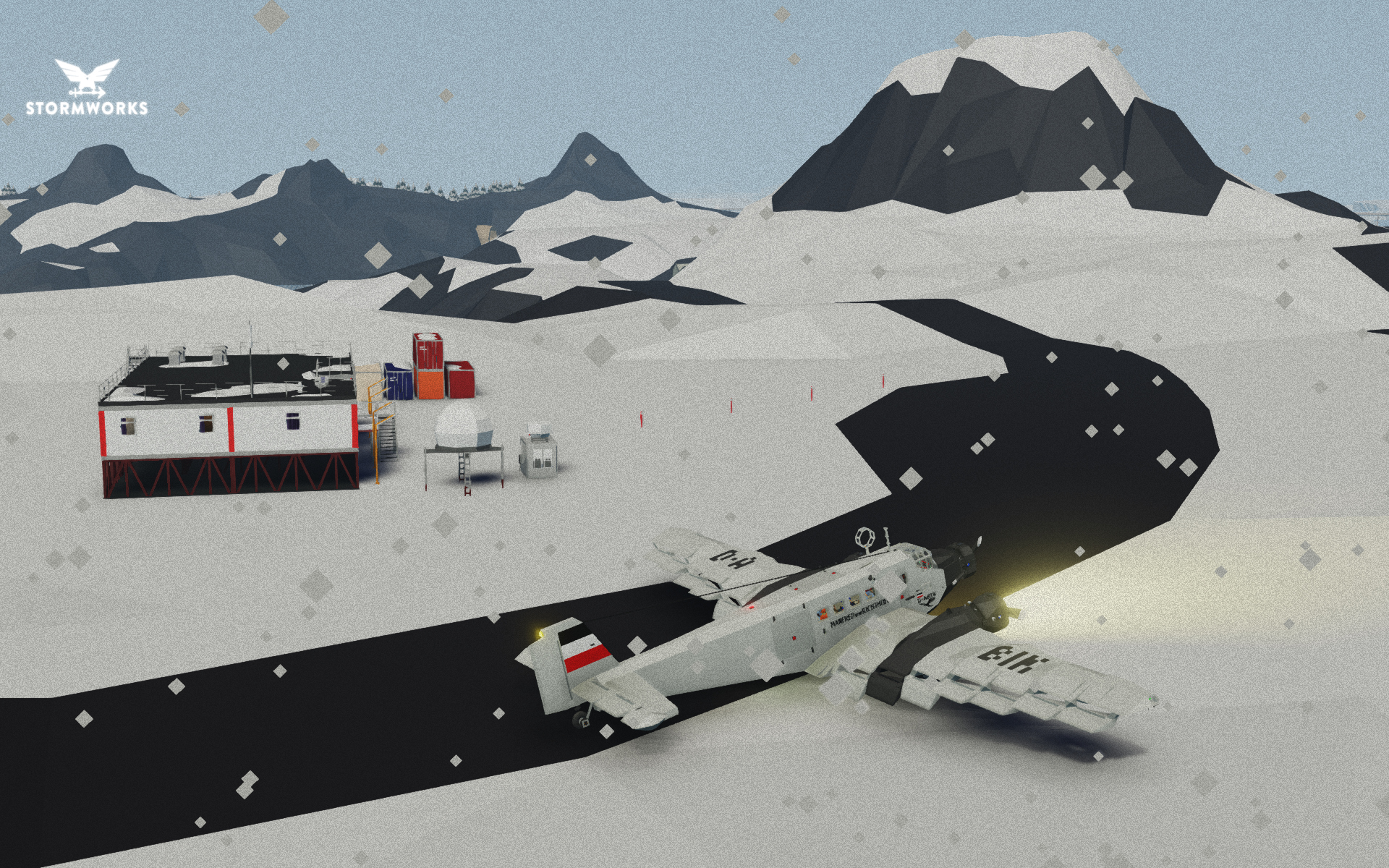






Junkers Ju 52 / 3m "Iron Annie"
Vehicle, Air, Rescue, Exploration, Delivery, Technical, Creative, Land, Advanced, v1.0.4

Junkers Ju 52 / 3m "Iron Annie" (1:1 Scale)
This is mix of cargo and passenger variant with lounge area and parachuted arctic kit in the lower fuselage cargo area. Floatplane variant of this airplane: https://steamcommunity.com/sharedfiles/filedetails/?id=2078710768
The Junkers Ju 52 was originally designed and produced as a single engine civil transport which first flew in O...
Розробник: Thales
Дата створення: 9 Apr, 2020 @ 7:02am
Оновлено: 20 Sep, 2020 @ 3:52pm
Підписників: 35729
Розмір (розпакований) : 1.554 MB
This is mix of cargo and passenger variant with lounge area and parachuted arctic kit in the lower fuselage cargo area. Floatplane variant of this airplane: https://steamcommunity.com/sharedfiles/filedetails/?id=2078710768

The Junkers Ju 52 was originally designed and produced as a single engine civil transport which first flew in October 1930. In 1931 Junkers modified the design to add two additional engines. The designation was changed to Ju 52/3m. It first flew in April 1932 and it was produced in large numbers for use by Lufthansa and the airlines of over twenty nations. In 1934 the first military version was produced as a transport and medium bomber.
- Parachuted arctic kit in the lower fuselage cargo area. (To drop it, sit in Co-Pilot's seat.)
- Realistic flaps for slow landing and takeoff
- Realisticly lightweight structure for very slow stall speed (90km/h) and high lift capable wings
- GPS Autopilot from Tajin
- Altitude Hold
- VHF Marine Radio from Sheepdog
- Many cargo and passenger doors for easier access
- 12 retractable passenger seats (to increase cargo area), lavaratory, lounge area with bed and seat at the rear section of fuselage
- Efficient electric generator, auto turning off when battery is full and APU
- Heater, arctic outfits and parachutes
- Rudder trim to fine tune yaw movement
- Fuel consumption and range indicators
2. Magnetos ON
3. Fuel Pump 1, 2, 3 ON
4. Throttle 1, 2, 3 Increase
5. Flaps (0.0 for default, 0.30 for Takeoff, 0.70 for Landing)
6. Generator (Runs on 2nd engine)
7. Lights ON
8. Engine Starter 1, 2, 3 (Hold until RPMs are above 120)
9. Takeoff
Credits:
- GPS Autopilot: https://steamcommunity.com/sharedfiles/filedetails/?id=1583273886
- VHF Marine Radio: https://steamcommunity.com/sharedfiles/filedetails/?id=1880723700
- TheDrafter's Fuel cons. calculator: https://steamcommunity.com/sharedfiles/filedetails/?id=1618022072
- Tajin's PNG to XML Paint tool
Як завантажити моди?
Натисніть на кнопку вище та завантажте обраний мод з файлового сховища.Як встановити мод?
Див. секцію "Як встановити".Чи безпечний завантажуваний файл?
Моди перезаливаються нами з оригінального джерела, без жодних змін. Ми лише запаковуємо їх в звичайний архів. Додатково можете перевірити архів на наявність загроз за допомогою будь-якого антивірусу або онлайн-сканеру на кшталт virustotal.com. Також рекомендуємо робити резервні копії ваших сейвів, про всяк випадок.
For vehicle mods
- Download the .zip archive containing the vehicle mod files.
- Locate your game's root folder.
- Navigate to
rom\data\preset_vehicles_advancedand extract the files there. - Rename both files to something recognizable, ensuring they share the same base name but different extensions.
- Launch the game and go to the Workbench's Presets tab to see the new vehicle mod.