


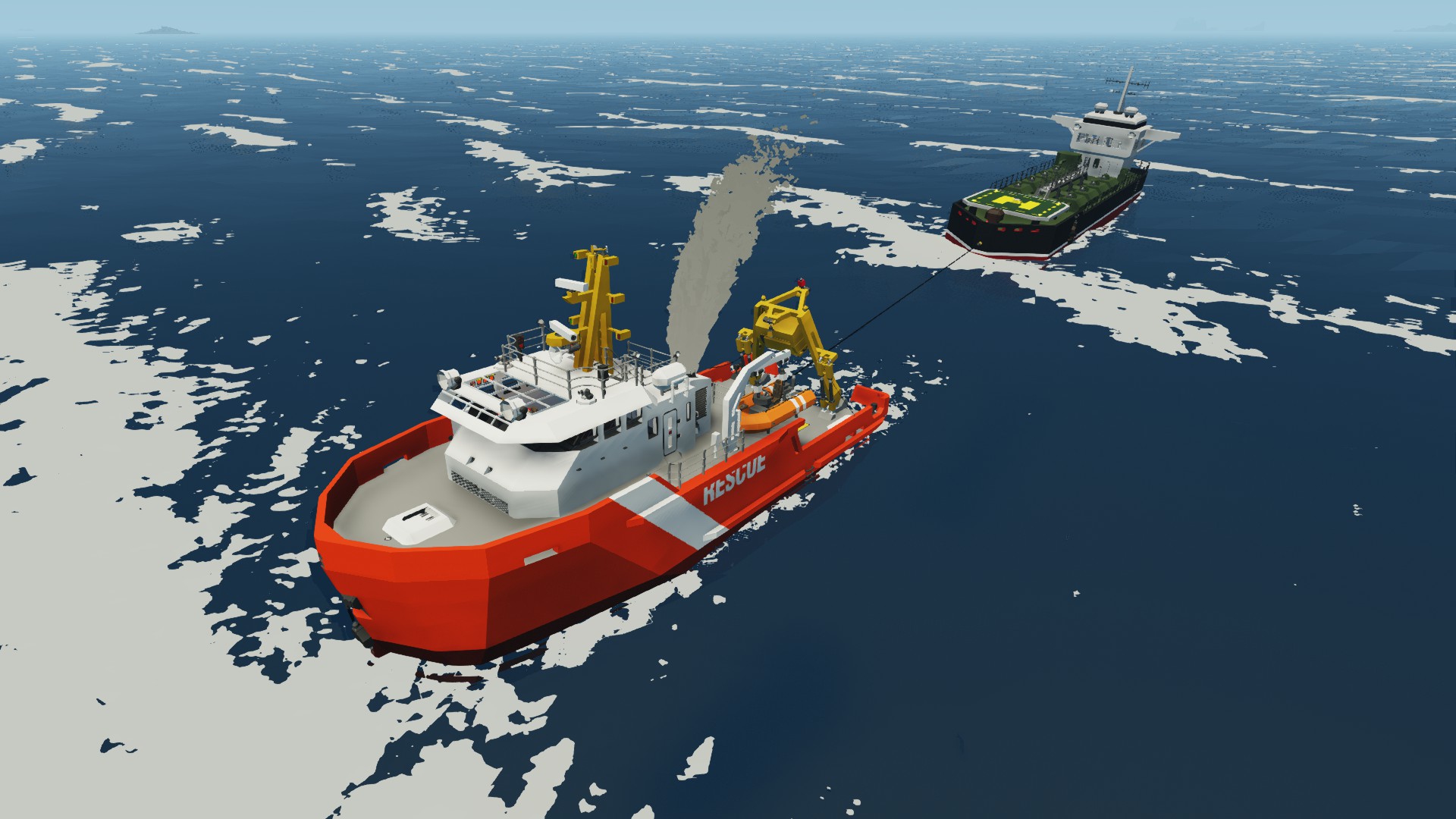


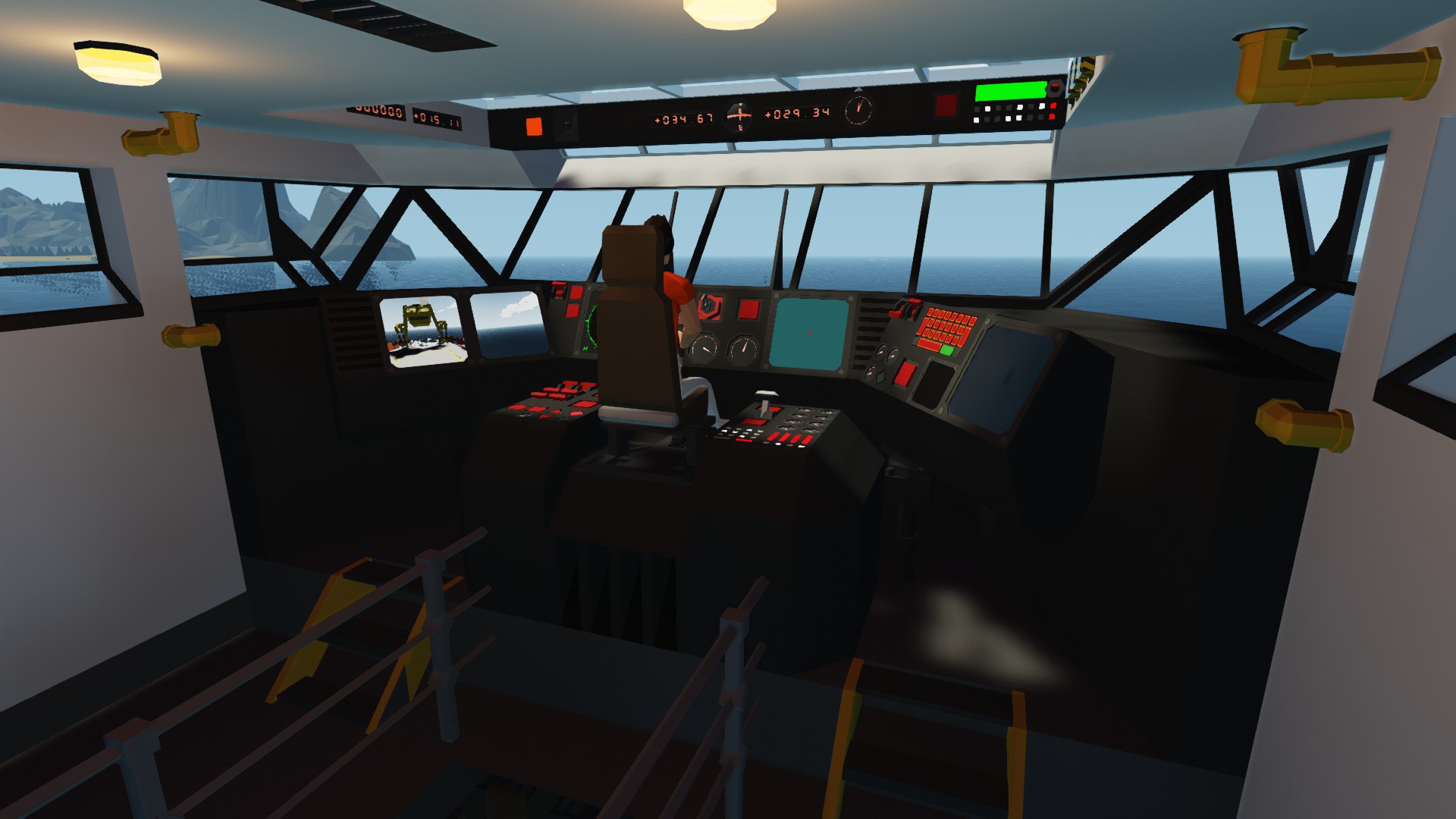

MPV Pallas Mk.III
Vehicle, Rescue, Sea, Multi-vehicle, Exploration, Delivery, Fire, Advanced, v1.2.4

The Pallas Mk.III is the seventh build in the Coast Guard / rescue response ship series.
It is roughly based on the Vladykov Research Vessel of the Canadian Coast Guard. Unlike other ships in the series, the Pallas is a multi purpose vessel more suited for ship towing and equipment delivery or retrieval operations due to its slow speed. It still has all the features of a fire/rescue respons...
Розробник: Spider
Дата створення: 9 Feb, 2020 @ 12:47am
Оновлено: 24 Jun, 2021 @ 11:49am
Підписників: 48697
Розмір (розпакований) : 6.454 MB
It is roughly based on the Vladykov Research Vessel of the Canadian Coast Guard. Unlike other ships in the series, the Pallas is a multi purpose vessel more suited for ship towing and equipment delivery or retrieval operations due to its slow speed. It still has all the features of a fire/rescue response boat.
- Fixed engine cooling (max 70°c).
- Added controller to main winch.
- Added engine readings monitor to engine room.
1. Dynamic Positioning System.
2. Auto stabilization.
3. GPS autopilot.
4. Two water cannons.
5. Bow collision warning (can be turned off).
6. Auto flood control.
7. Radar
8. Map-to-screen monitor.
9. Basic FLIR HUD for better visibility in nighttime with heavy fog.
10. Heaters and winter clothing for arctic missions.
11. Cargo elevator and lower deck cargo hold.
12. Small tender.
13. A-frame crane and an assortment of winches.
14. Transponder locator & transponder.
- Length : 25.75m
- Beam : 9.25m
- Top speed : 35 knots
- Power : 4 3x3 modular engines
- Fuel : 68k liters
Ship Movement
1. Turn on engine starter.
2. Turn off clutch to move forward.
3. Use engine throttle to adjust speed.
Dynamic Positioning.
1. Ship has to be in neutral (clutch on) for DPS to work.
2. DPS is electric powered and consumes a lot of battery power in strong winds. Keep engine throttle at full power for generators to produce positive charge rate.
RHIB
1. Activate davit system.
2. Use winch to lower RHIB.
3. Disconnect connectors (from RHIB dashboard).
2. Turn on engine.
3. Press 1 to disengage clutch or 2 to reverse.
4. Press W/S for throttle.
Video Tutorial : https://youtu.be/fSWTdd_mh14
1. GPS Autopilot - Taijin
2. Radar - Jecki1379
3. Radio - Sheepdog
4. Weather Monitor - jecki1379
5. Fuel Range Calculator - Dead_Lemon
6. Emergency Beacon Finder - Cake
7. Remote Controller Settings - Struner
8. Dynamic Positioning - Hunter Falkner
9. Navigation Lights - MrNJersey
 [www.buymeacoffee.com]
[www.buymeacoffee.com]If you enjoy my creations and would like to see more frequent uploads or even feature requests, please consider buying me a coffee and thanks so much for your support!
Please do not re-upload my creations under any circumstances. Making modifications to suite your own personal needs is fine but DO NOT upload them to the workshop. It takes days, weeks and sometimes months to create a single ship or aircraft. Blatantly stealing someone else's work and uploading them as your own is NOT cool. Unauthorized re-uploads will be reported!
Як завантажити моди?
Натисніть на кнопку вище та завантажте обраний мод з файлового сховища.Як встановити мод?
Див. секцію "Як встановити".Чи безпечний завантажуваний файл?
Моди перезаливаються нами з оригінального джерела, без жодних змін. Ми лише запаковуємо їх в звичайний архів. Додатково можете перевірити архів на наявність загроз за допомогою будь-якого антивірусу або онлайн-сканеру на кшталт virustotal.com. Також рекомендуємо робити резервні копії ваших сейвів, про всяк випадок.
For vehicle mods
- Download the .zip archive containing the vehicle mod files.
- Locate your game's root folder.
- Navigate to
rom\data\preset_vehicles_advancedand extract the files there. - Rename both files to something recognizable, ensuring they share the same base name but different extensions.
- Launch the game and go to the Workbench's Presets tab to see the new vehicle mod.