


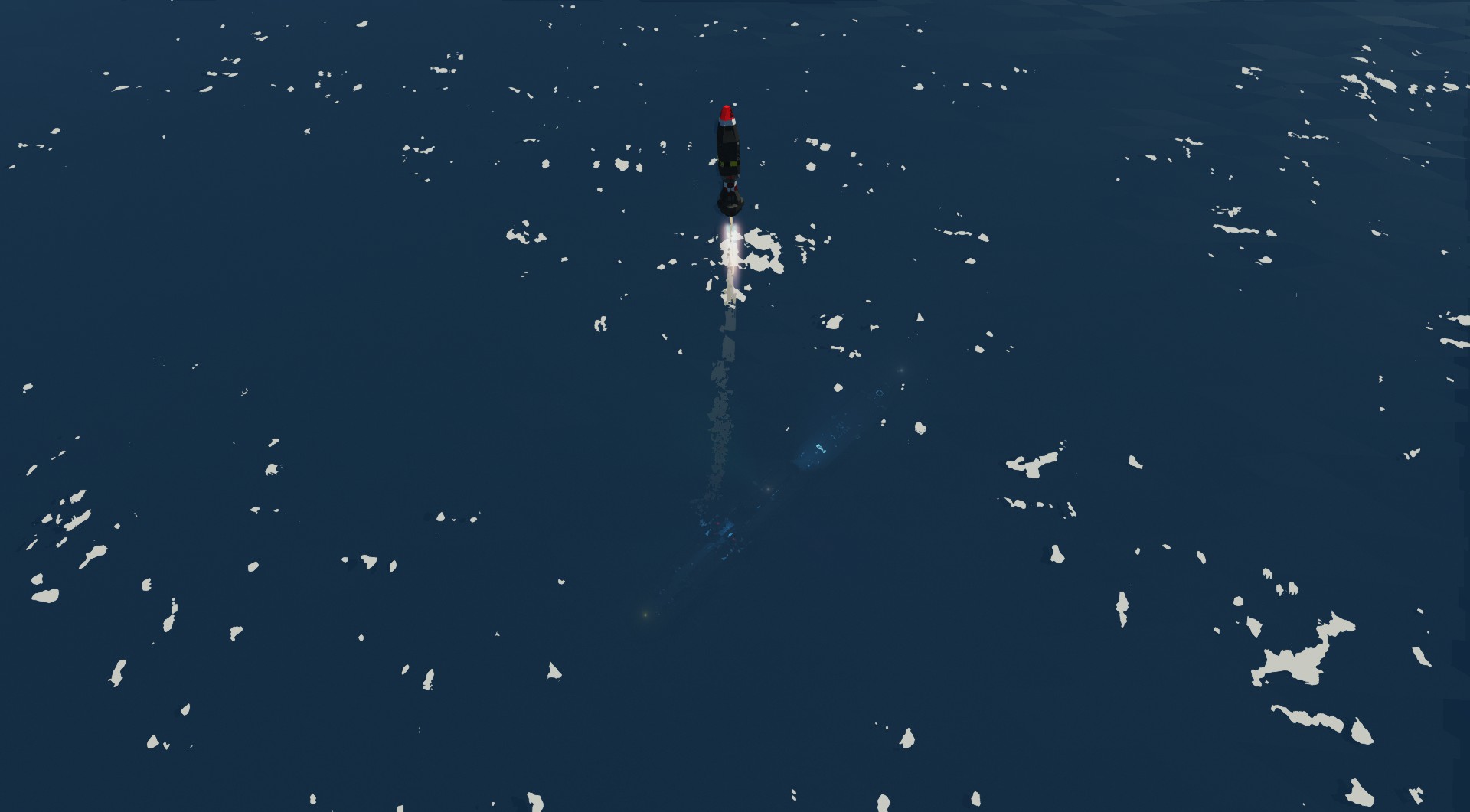




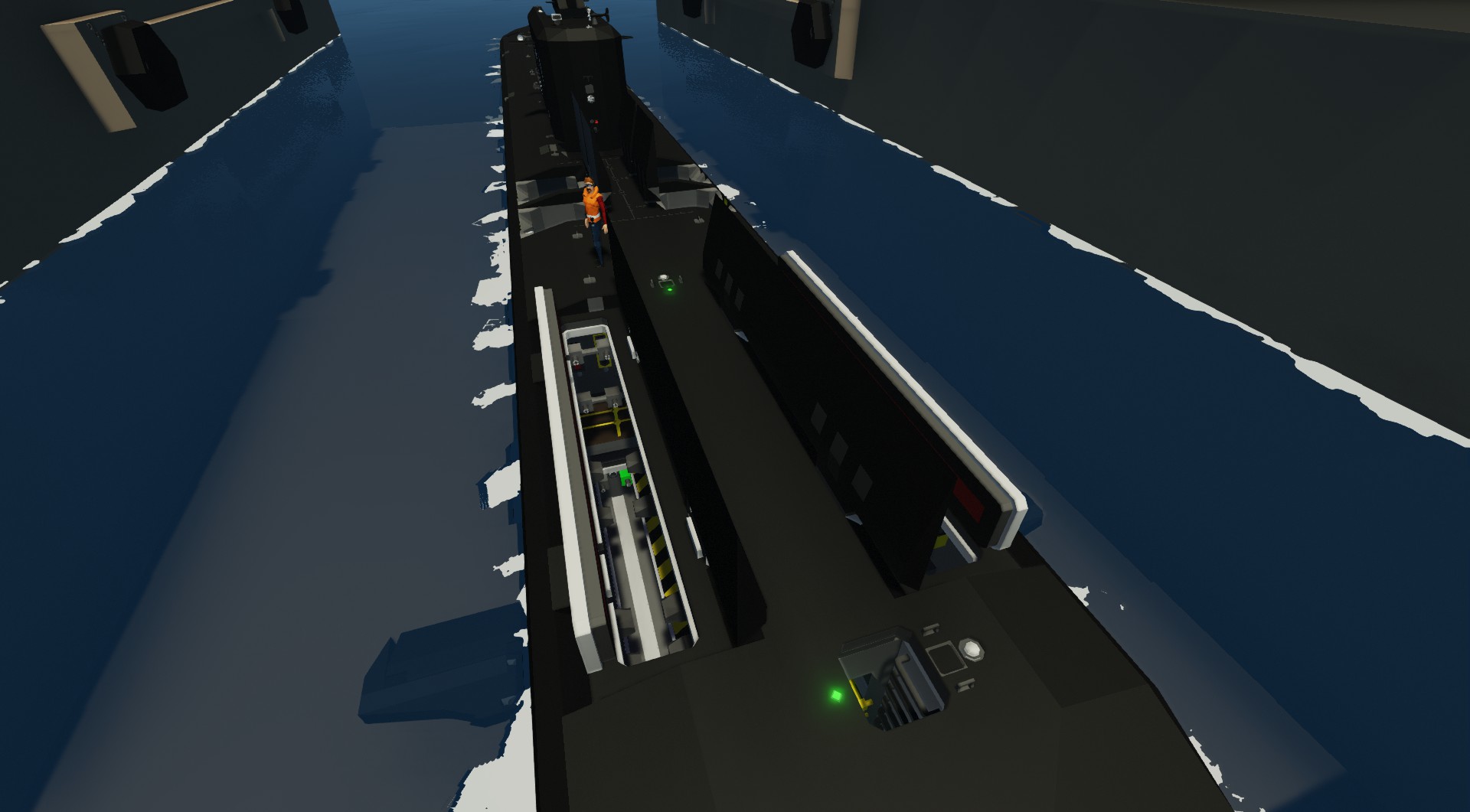

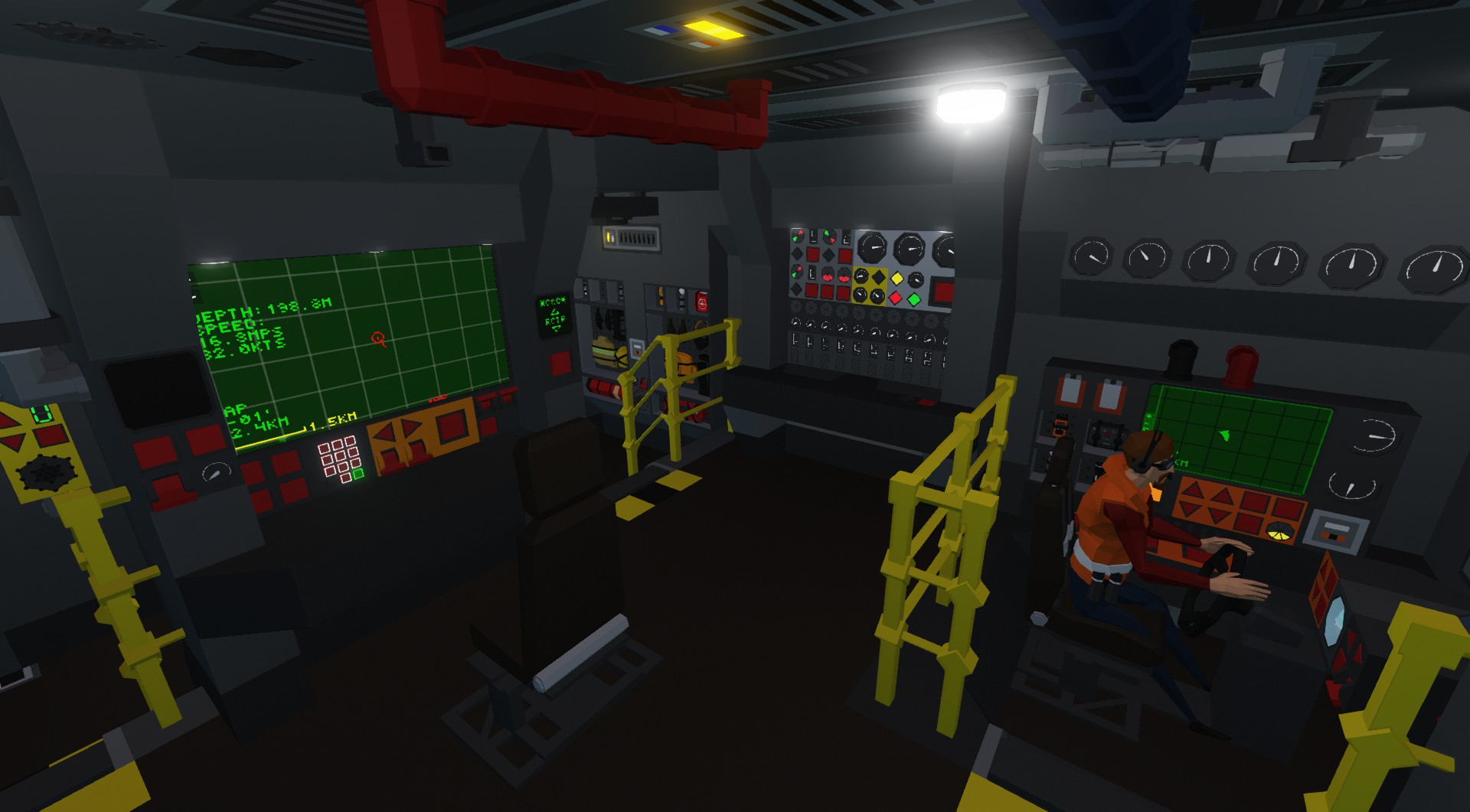


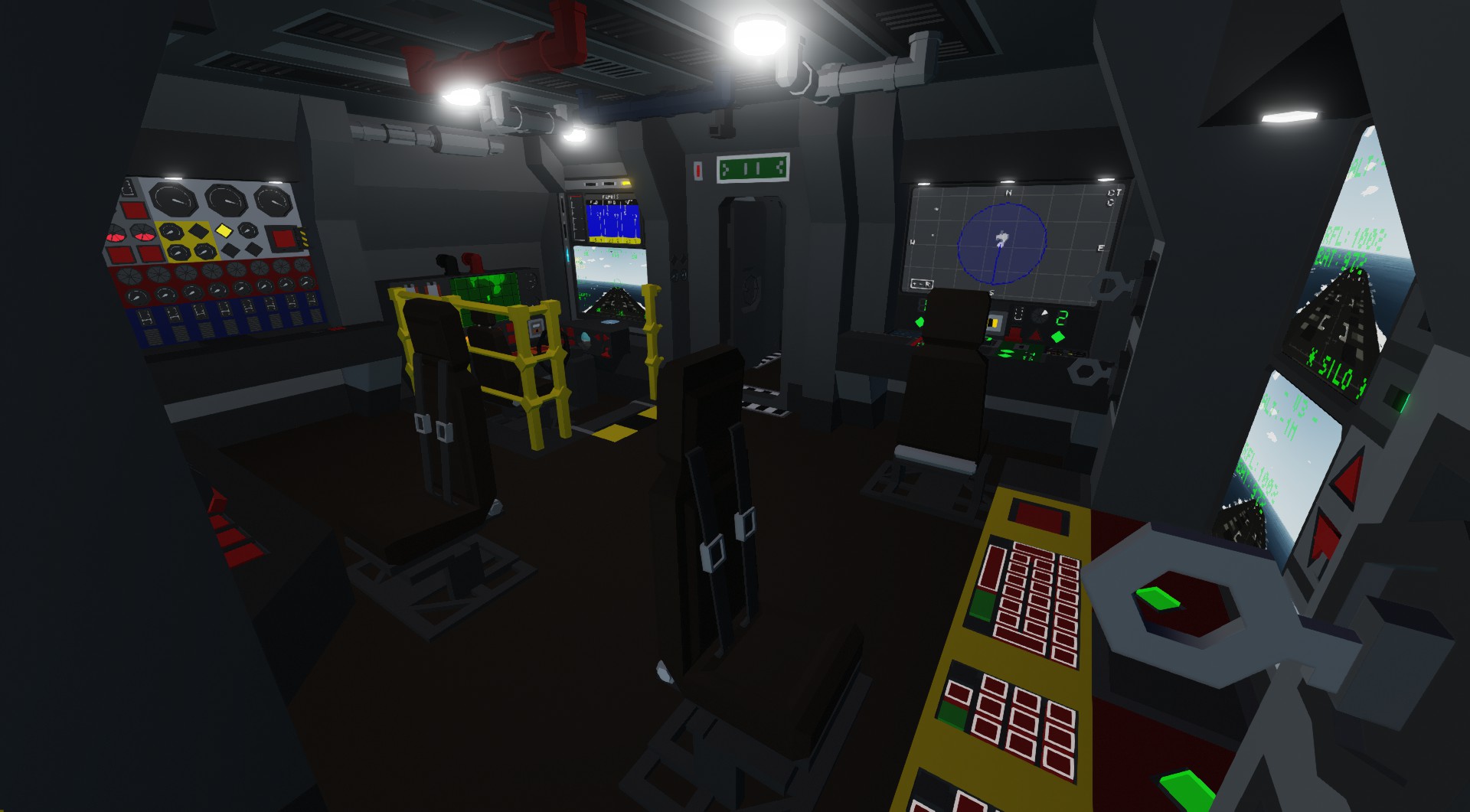

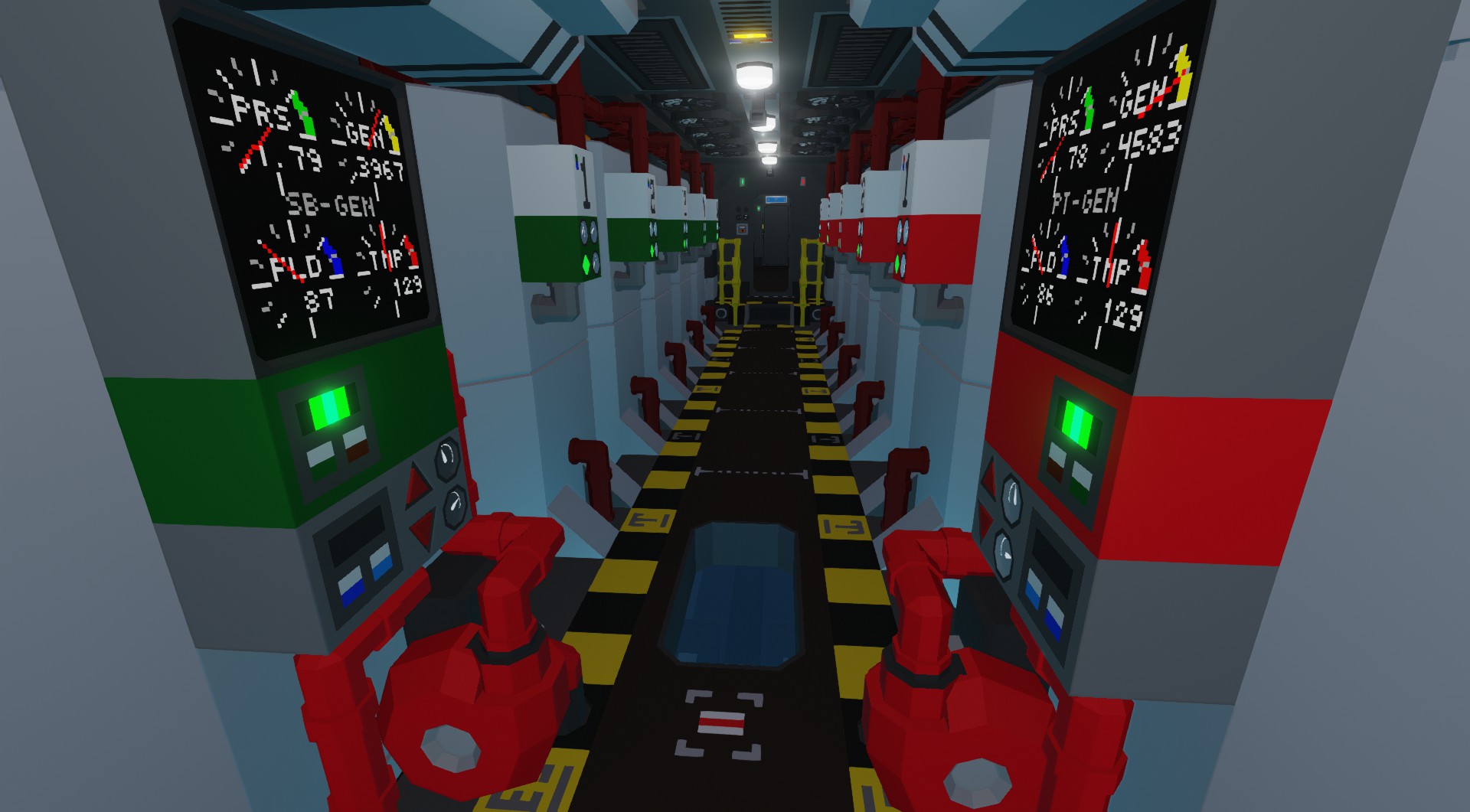
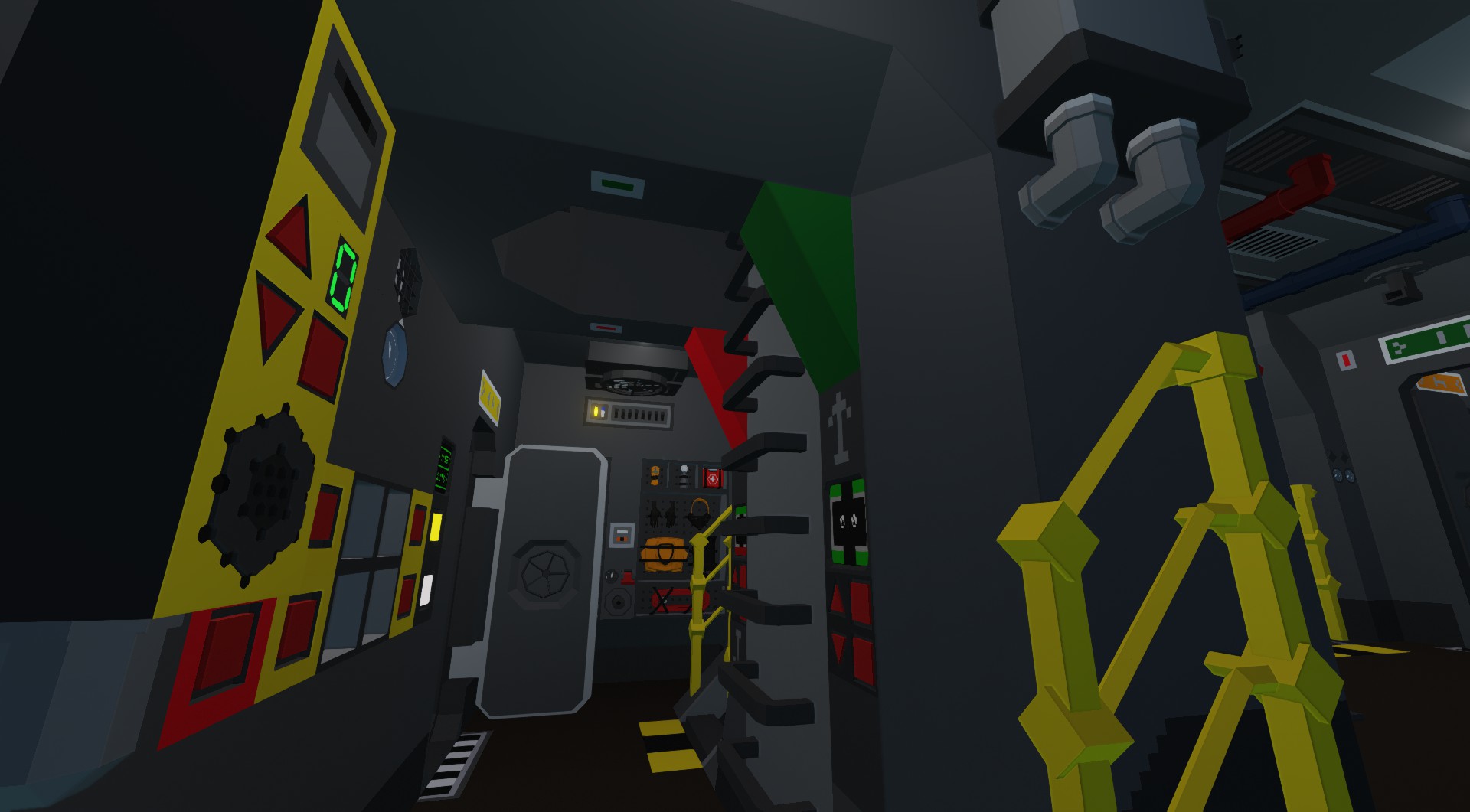
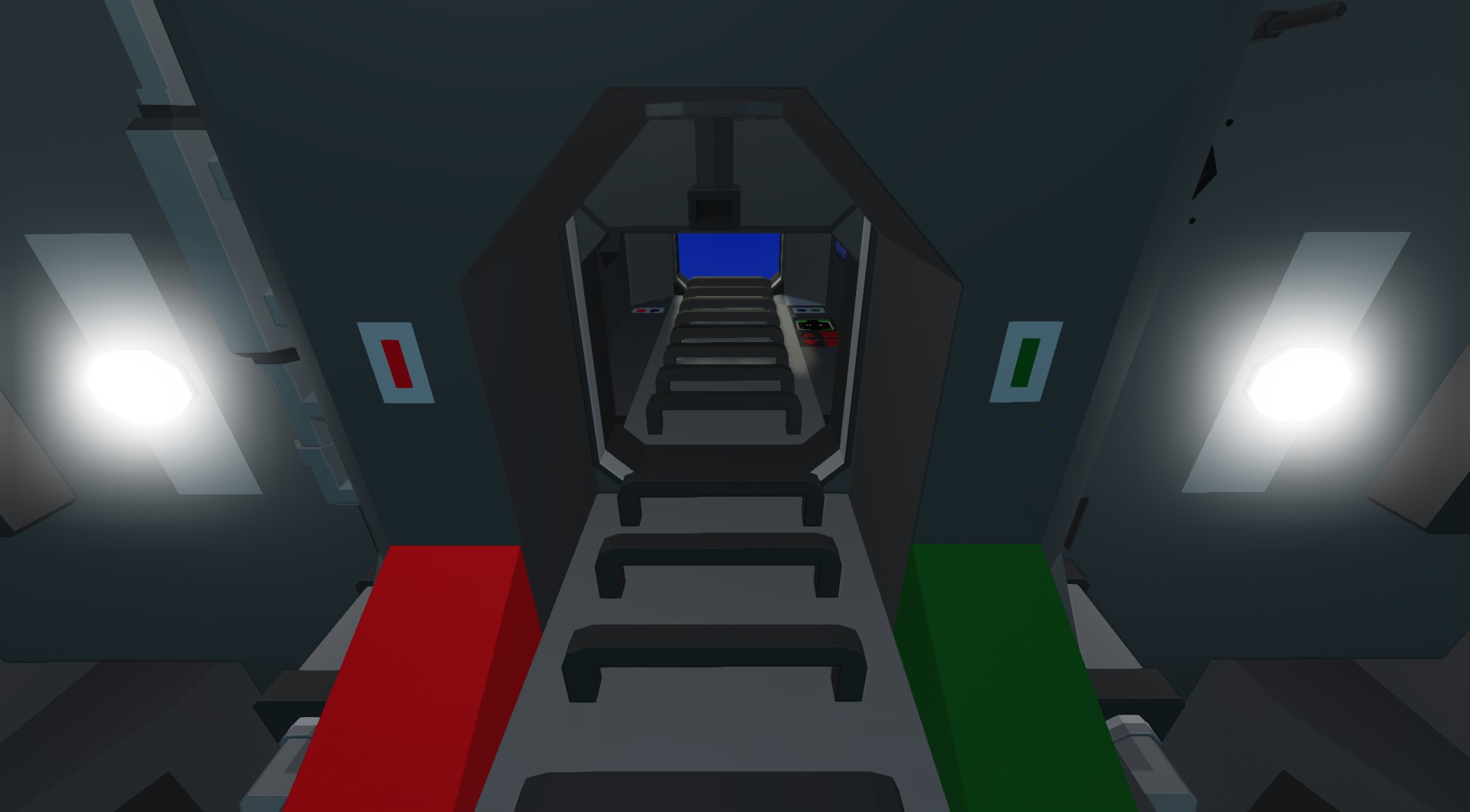


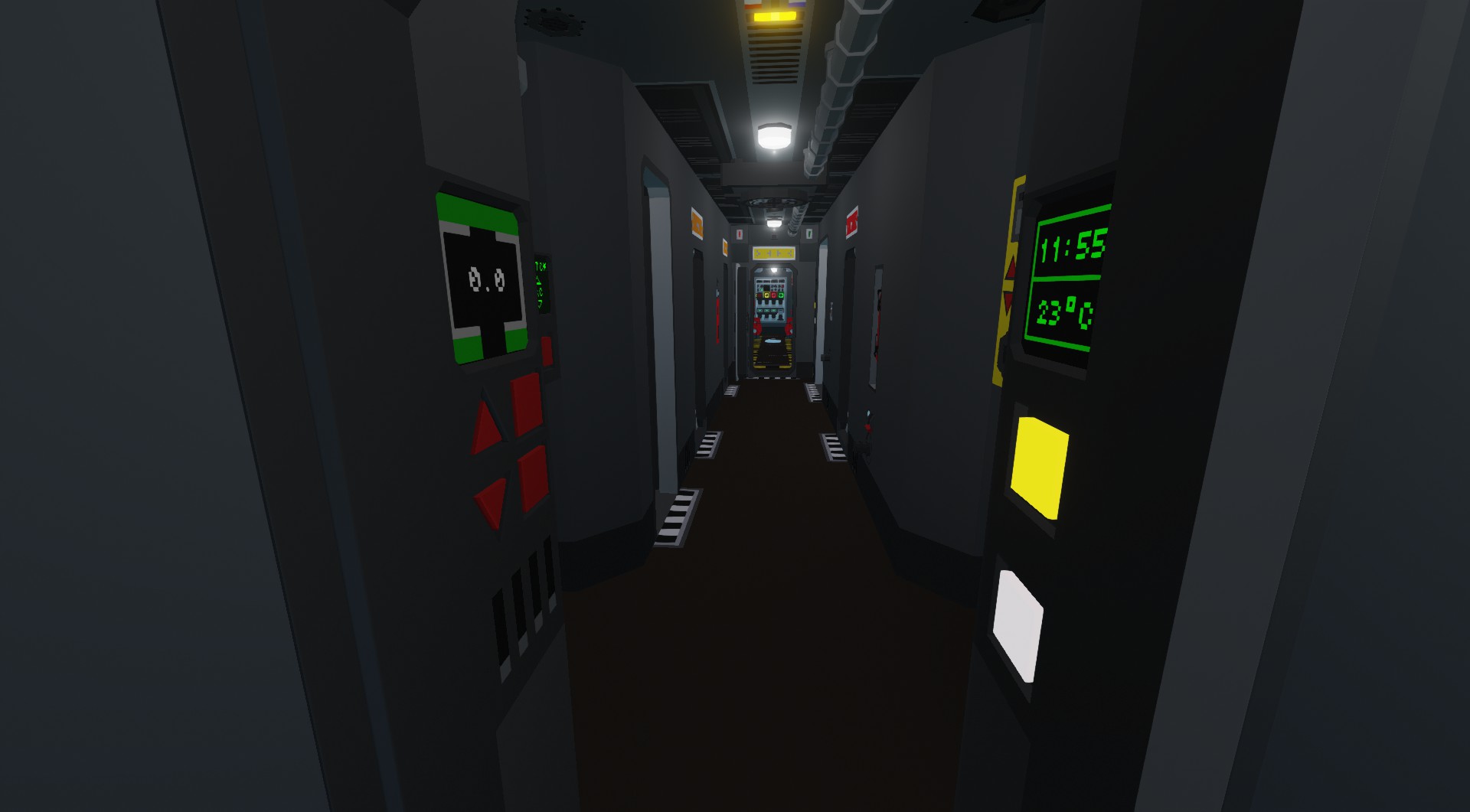
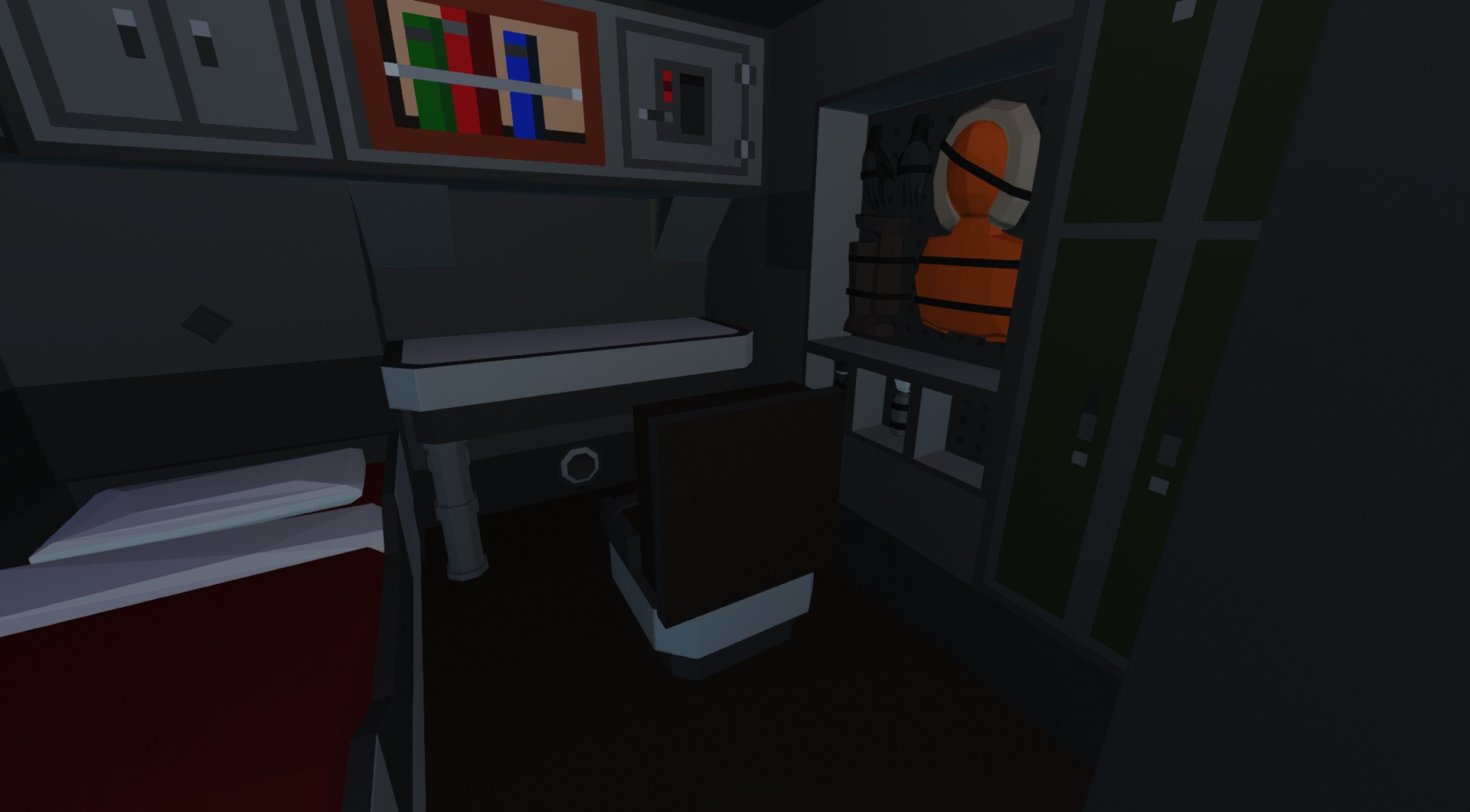

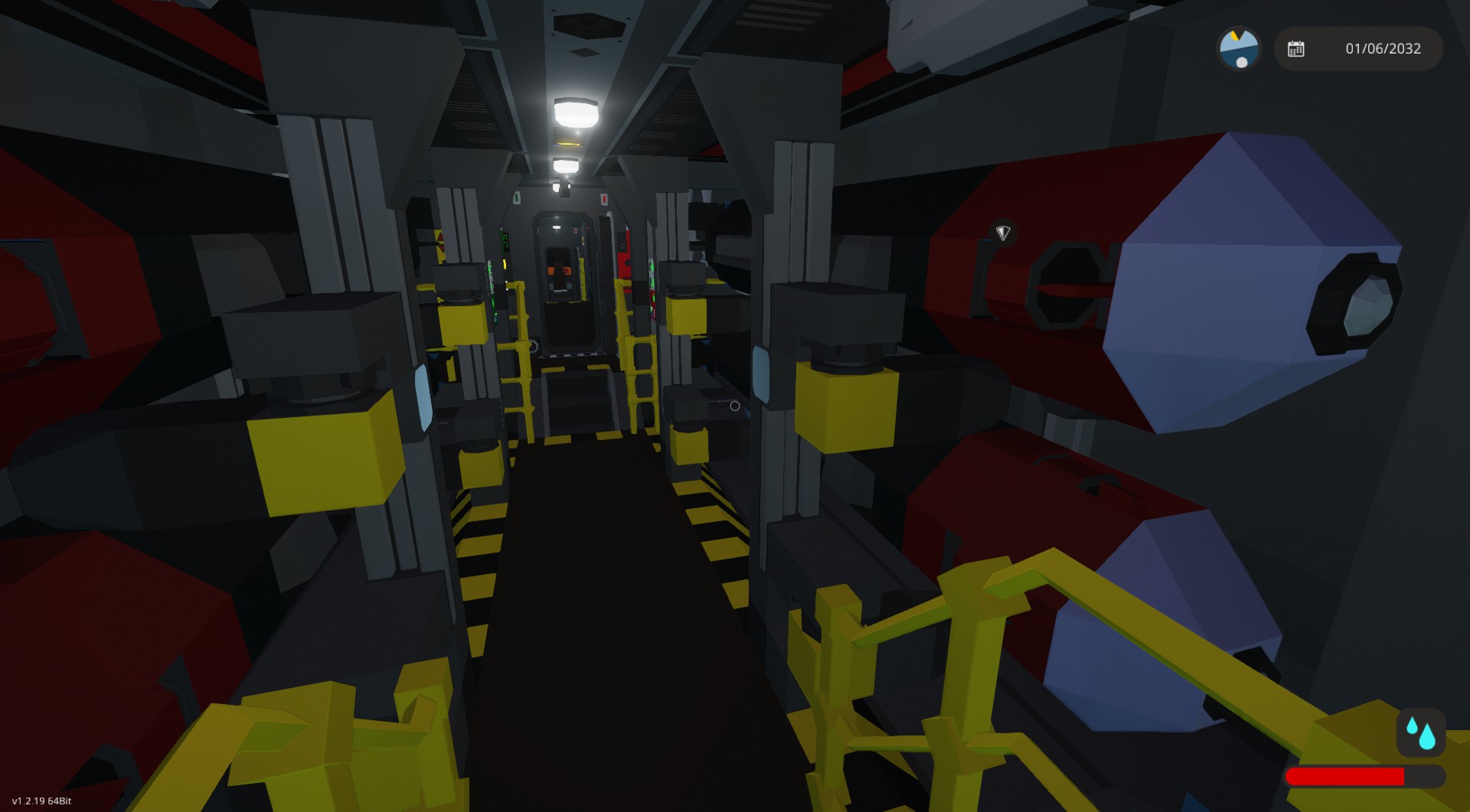
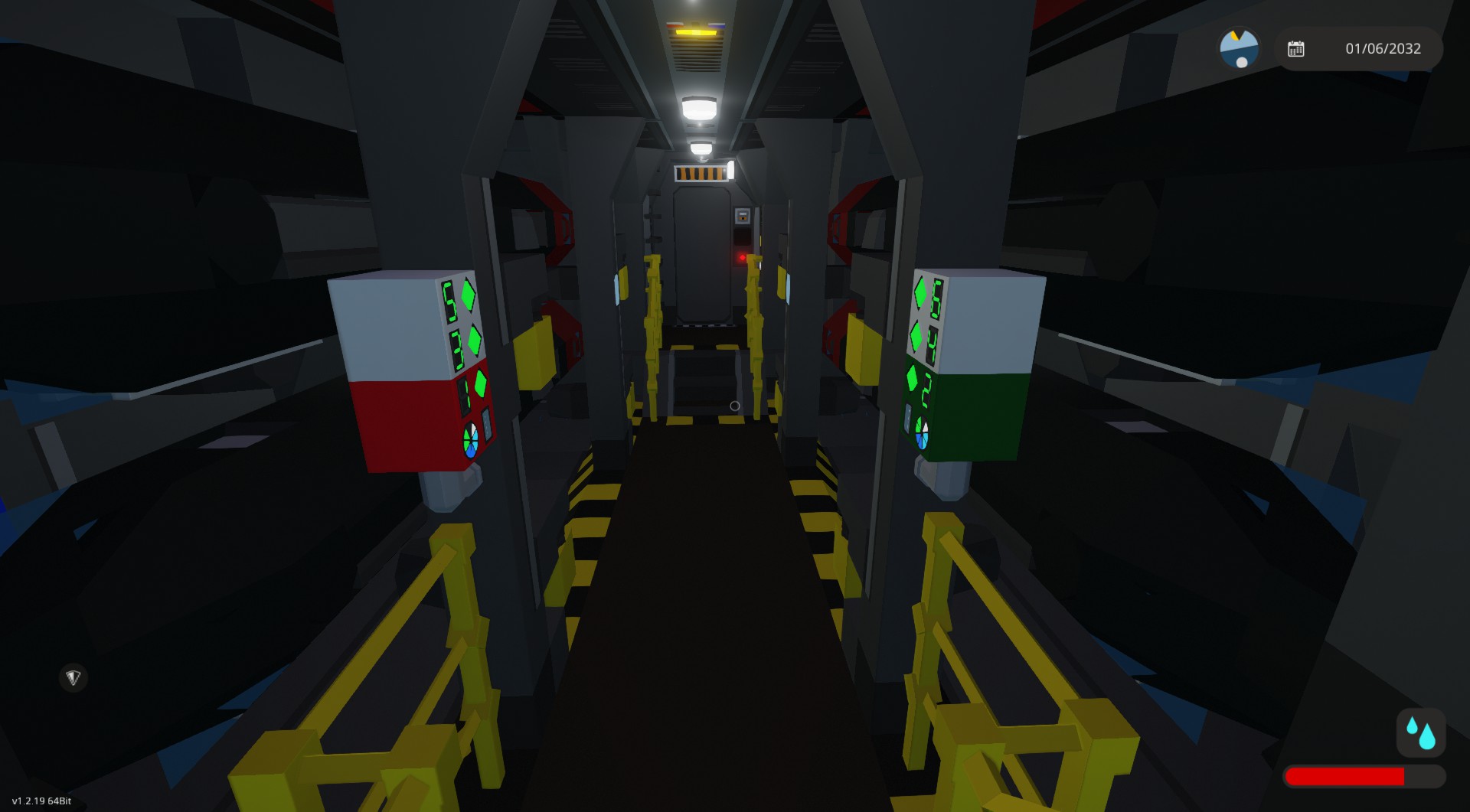



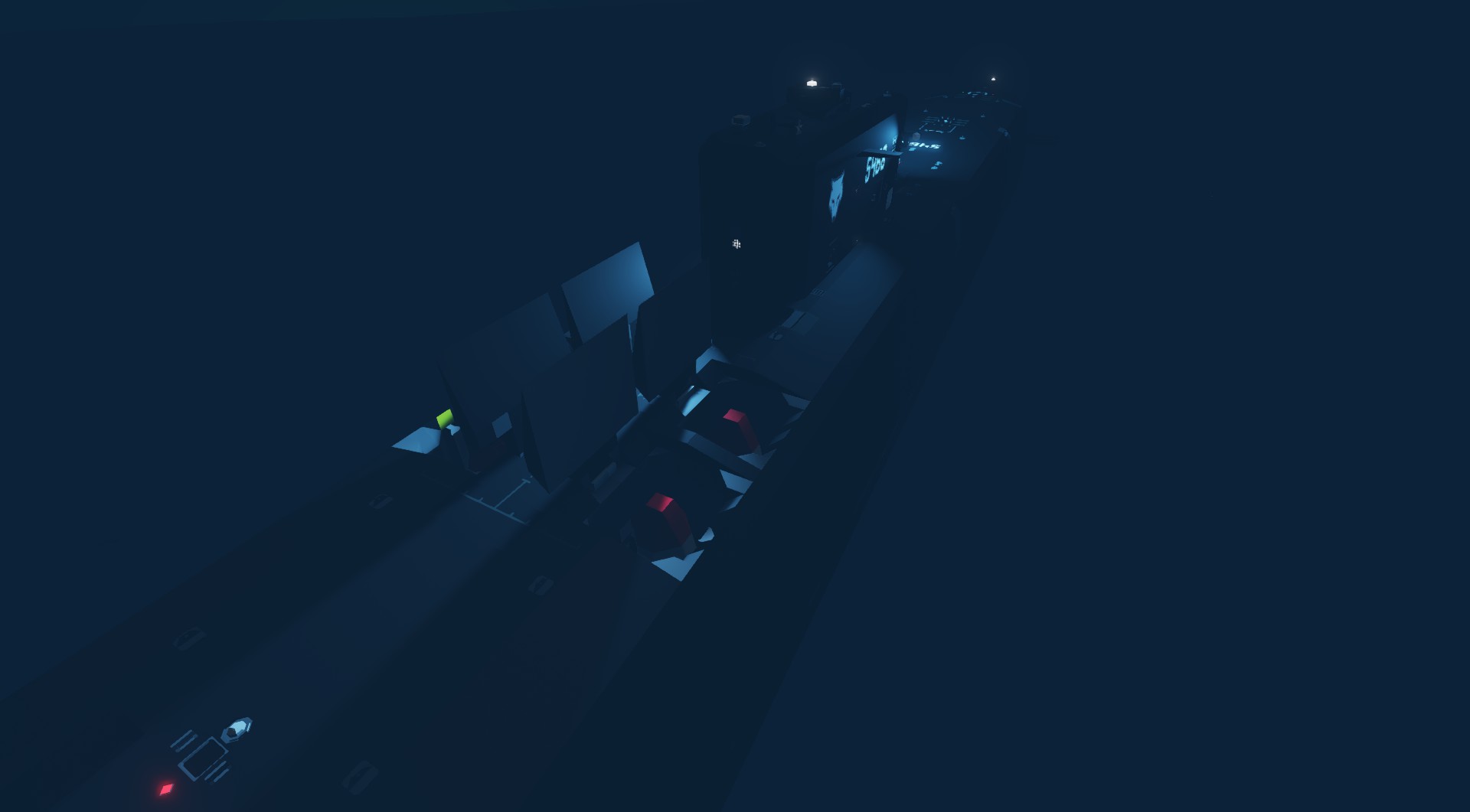
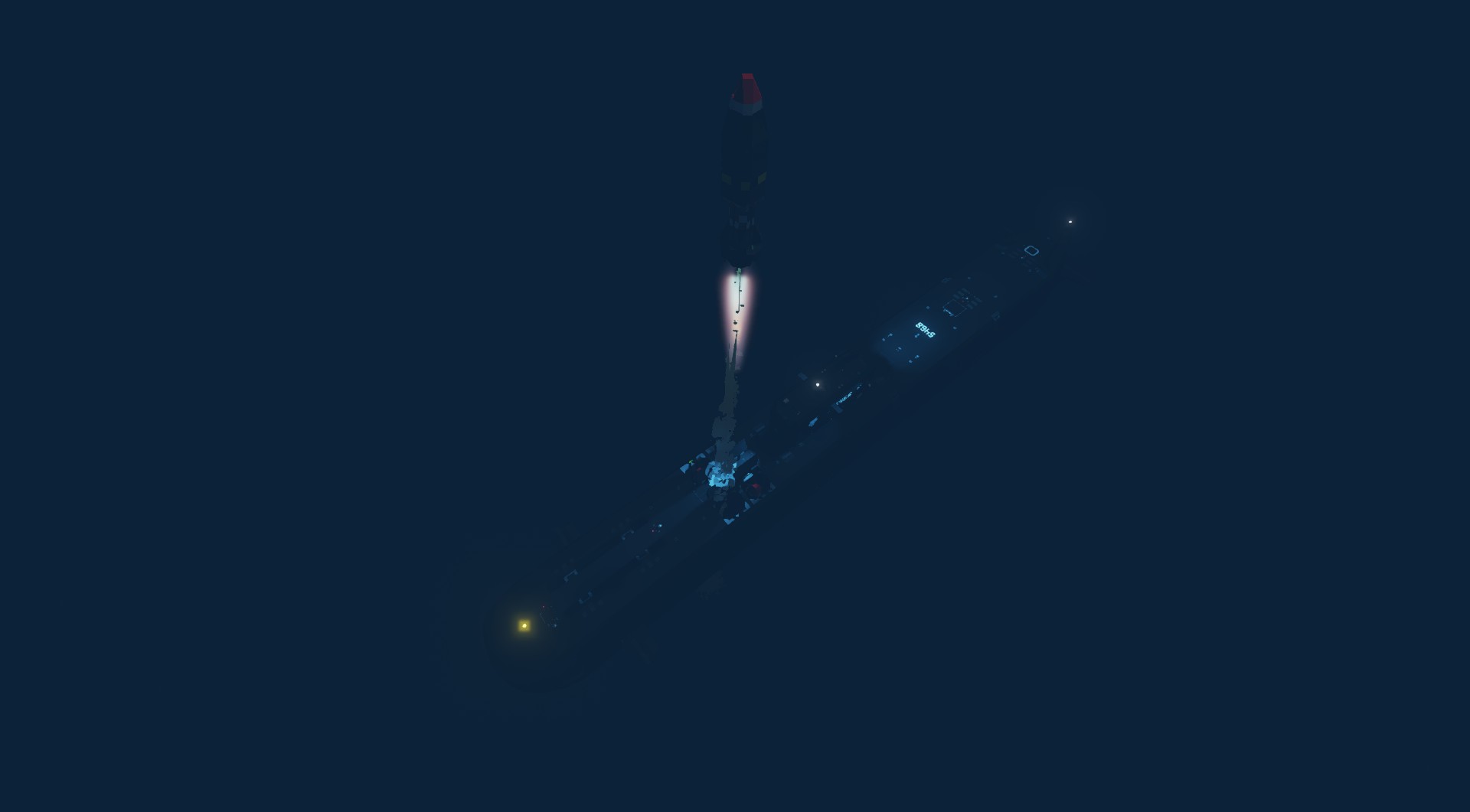
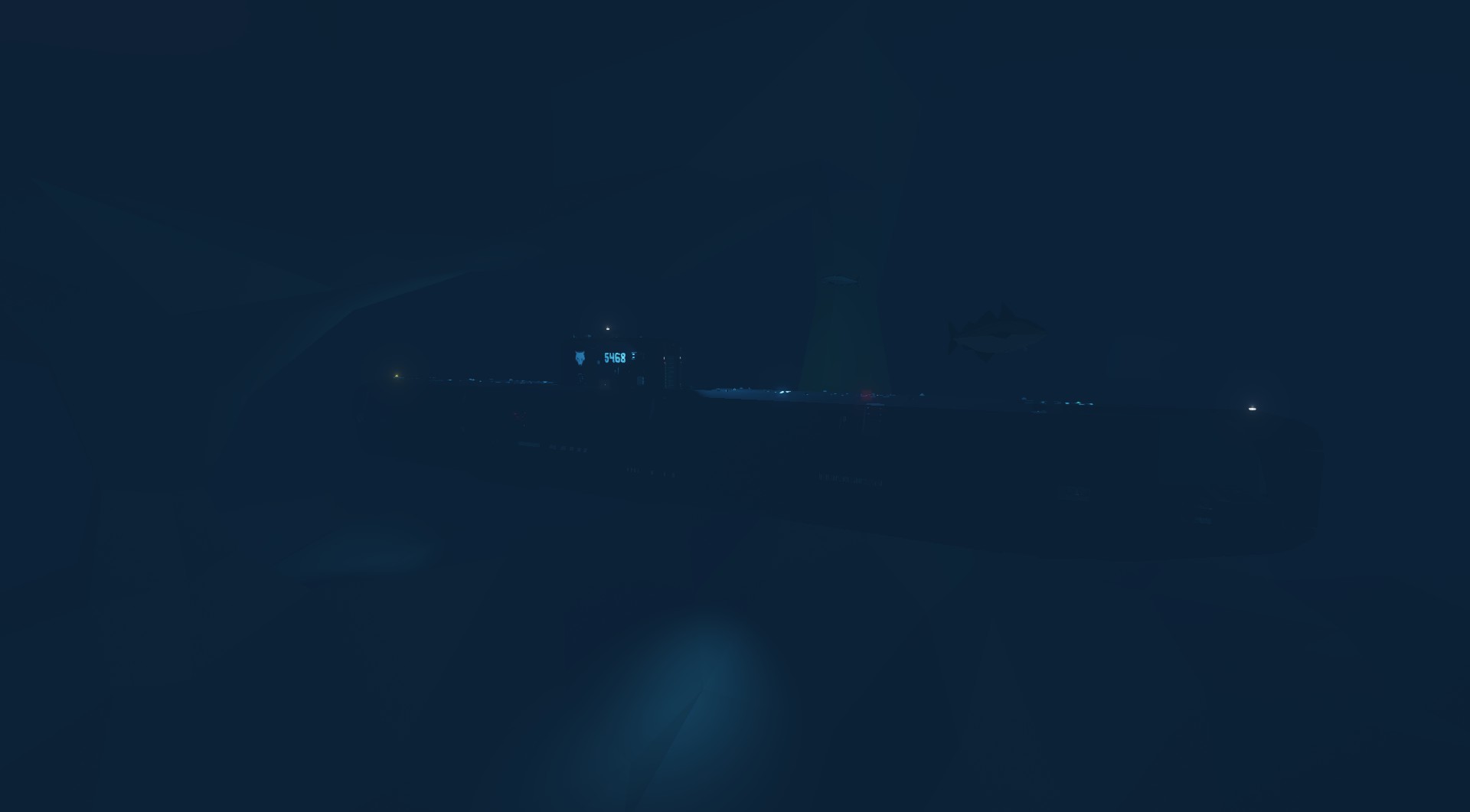
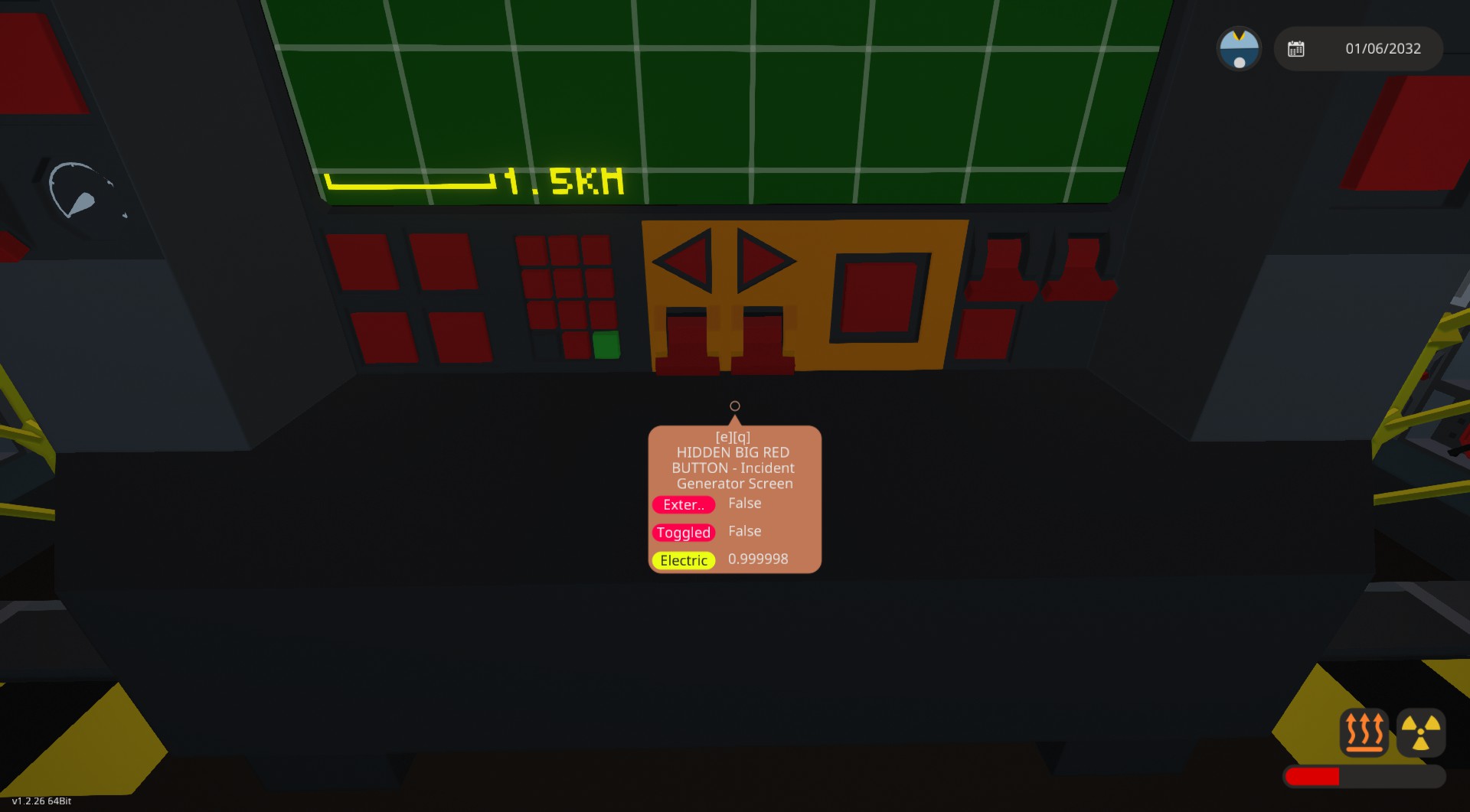
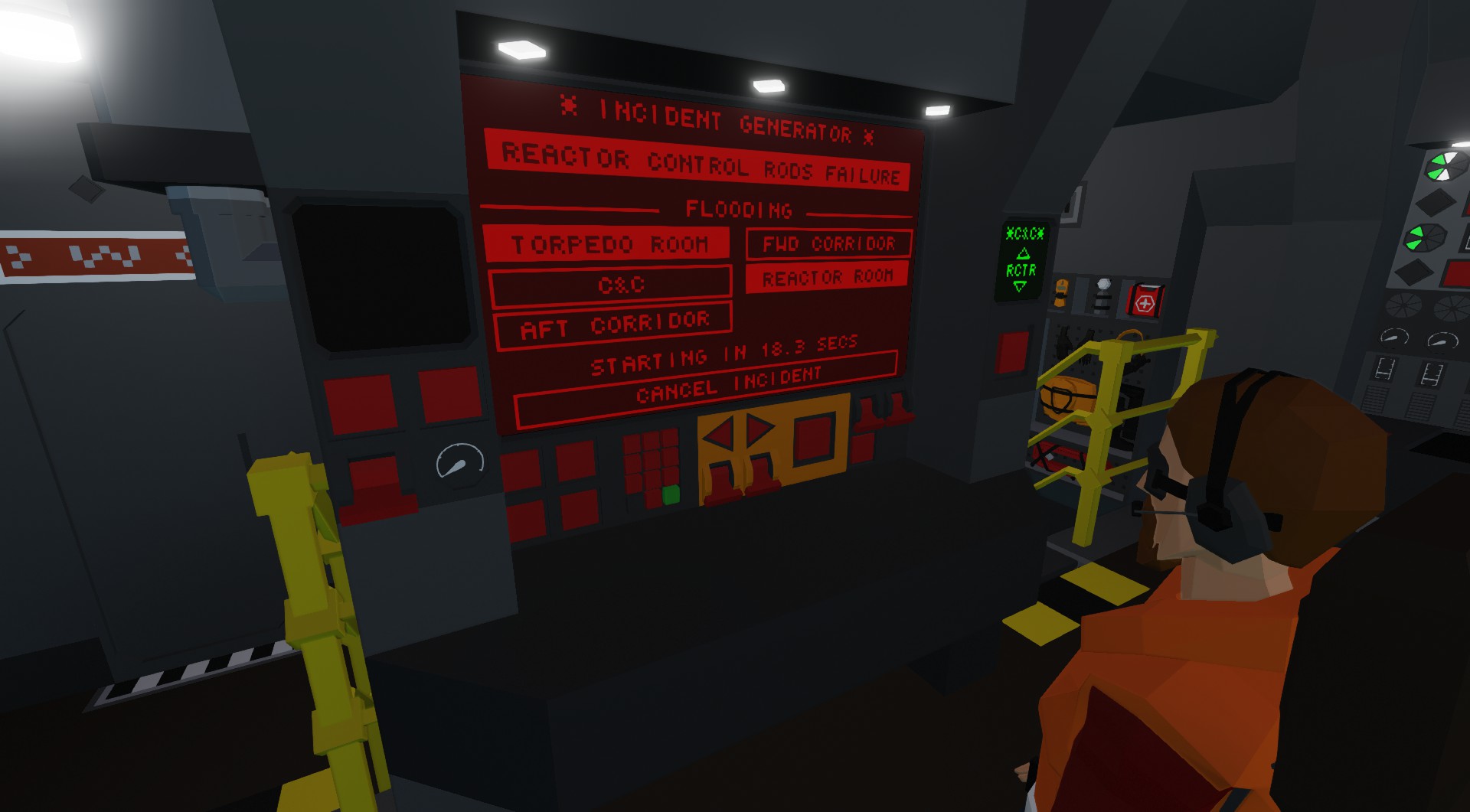


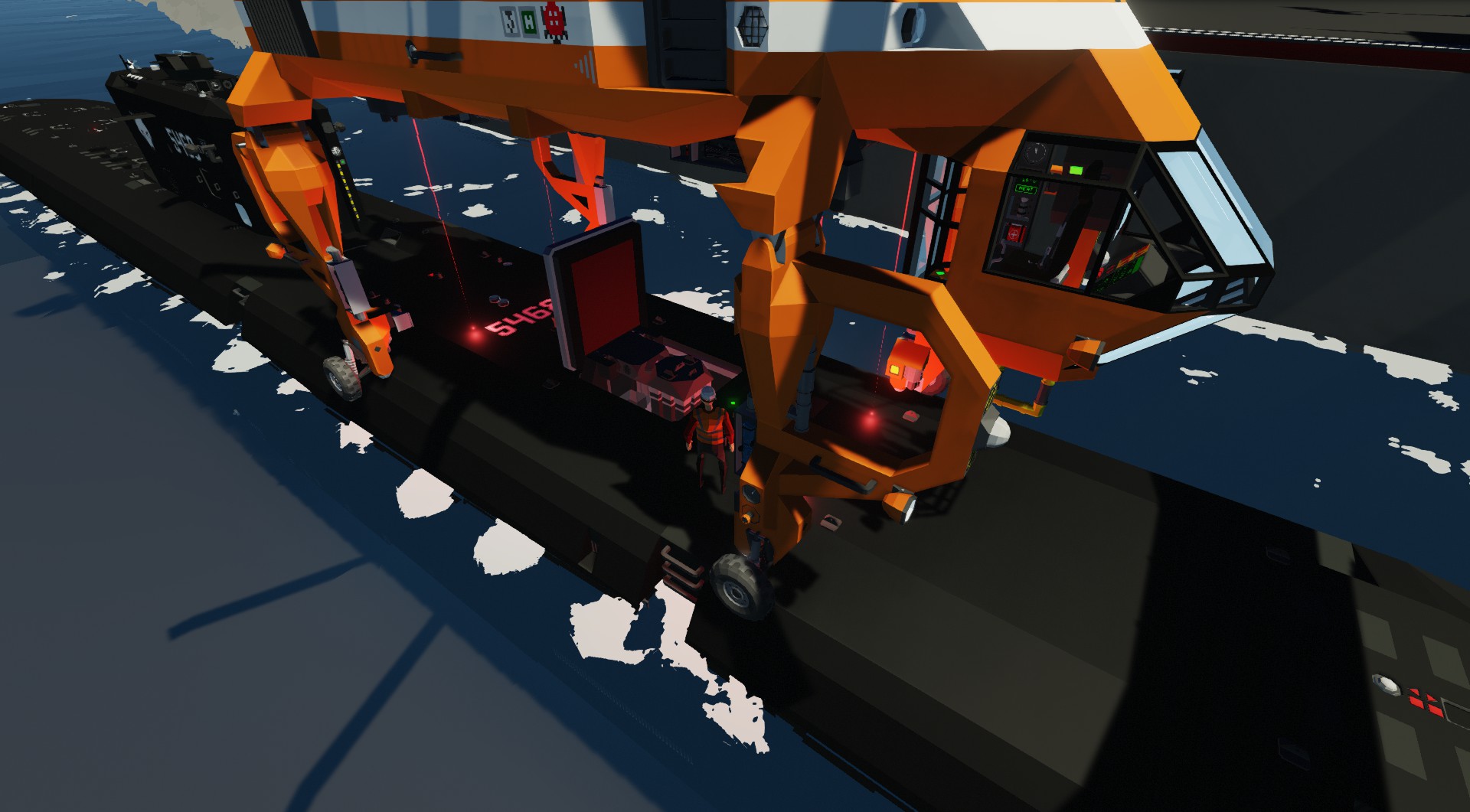
SBS FENRIS Nuclear Powered Fast Attack Submarine - Mk.I (VALKYRIE Mk.II Update)
Vehicle, Sea, Exploration, Technical, Creative, Underwater, Mechanical, Advanced, Weapons, v1.7.10

SBS (SeaBoss Systems) FENRIS - Nuclear Powered Fast Attack Submarine (VALKYRIE Mk.II Update)
(FINAL VERSION FROM CREATOR - LEFT GAME)
**** At this time I've come to the conclusion I'm done. I bought the Space DLC despite my better judgement and have come to the conclusion it's a burning dumpster. The updates that were applied in support of it have made the game unplayable. The amount of...
Розробник: ElfBossHogg
Дата створення: 5 Jul, 2021 @ 12:38pm
Оновлено: 13 Jun, 2023 @ 9:28am
Підписників: 37095
Розмір (розпакований) : 11.430 MB
(FINAL VERSION FROM CREATOR - LEFT GAME)
**** At this time I've come to the conclusion I'm done. I bought the Space DLC despite my better judgement and have come to the conclusion it's a burning dumpster. The updates that were applied in support of it have made the game unplayable. The amount of fixes that will be required to fix previously working creations will be enormous... and even at that it is hard to consider tha they may be final. I've made the final decision to leave the game for good. If someone wants to take over and repost any of my creations please feel free to do so. Good bye and good luck.
LATEST UPDATE: VALKYRIE Mk.II Update(please see change notes for details)
PREVIOUS UPDATE: WARCHEST UPDATES (please see change notes for details)
Disclaimer: Depending upon your computer you may want to run it with Physics set to Low when close to shore.
CODES: Can be found in CO's CABIN... but it's all over the sub... 5468.
FEATURES:
- Capable of 20 knot on surface and 35 knots submerged under Flank Throttle. When the Generator is at full spin the Powerplant can power this speed indefinitely.
- Auto Depth and AutoPilot systems
- Nuclear Reactor driven Powerplant (TEMPEST) capable of 10,925 Swatts of power generation allows for Indefinite operations while submerged. The Nuclear Reactor now has MAINTENANCE mode which allows access to the Reactor Core including the ability to extract and change out the Fuel Rods.
- 4 Vertical Silos for VALKYRIE Mk.II Ballistic GPS Missiles (range approximately 7km, reprogrammable while on flight, armed with Medium Warheads), can be launched from any depth. The VALKRYIE Mk.IIs are armed with RADAR Guidance on descent to GPS Target Zone. Additionally each Missile is assigned random 6-digit SEND and RECEIVE CHANNELS as well as a unique random 6-digit SECURITY CODE. Therefore in order to interface and reprogram it on flight you must know both the Channel and provide the proper Security Code.
- 2 Torpedo Tubes for 6 Marino Torpedoes (Small Warheads) with SONAR guidance (MNCS with HATS v2), automatic loading system using a magazine style system, launchable from any depth.
- 4 Cabins: 3 x 2 bunk service cabins, 1 x 1 bunk CO's Cabin
- 2 Storage Rooms: FWD (secured by keypad with cache of weapons) and AFT with equipment, tools and clothing
- 2 Dual Band Radios tied to XL Antenna's: 1 in COMM'S room in FWD CORRIDOR, 1 in C&C
- Ship Wide Intercom System: Use panel to communicate to a specific zone or ALL
- Cherenkov Radiation Glow: Reactor light will dynamically adjust as temperature increases eventually achieving Cherenkov Blue (#22bbff)
- 3 Airlock Systems: AFT, SAIL(Top) and INTERLINK (Bottom). The fastest airlock is the INTERLINK. The water for filling and emptying the airlocks are sourced from within the FENRIS. As a result the depth pressure will not effect the rate of fill/empty. It will be the same at any depth.
- Inner Hull Fire Supression System to assist with fire conditions in restricted areas of the hull.
- Incident Generation System - There is a HIDDEN RED BUTTON on the SIT AWARE Desk that when activated will change the screen to an INCIDENT GENERATION screen. From there you can choose to flood specific zones or to disable the Nuclear Control Rods which will result in a Meltdown when the Reactor is started.
QUICK START:
- Enter Submarine through Sail Airlock (open Inner and Outer Airlock doors)
- Head immediately aft through "REACTOR to C&C" door on Port Side (RED SIDE)
- Turn on Yellow Reactor, Red Port Generator and Green SB Generator Keys to start Powerplant
- Head back to C&C
- Using the C&C Status Station you can check to see what exterior doors may be open and force them close. Airlock doors will automatically close and seal when they are close to water level.
- Head to Helmsman station PORT FWD, hit 1 key to cycle up through Throttle Presets
- Click on Neutral Buoyancy selector to Left of Helmsman Seat, Ballasts will start to fill in order to make the submarine as "neutral as possible" to allow the DEPTH and PITCH engines to work to maximum effect. Indicators will flash yellow on front panel as they fill and go solid once completed. Volume levels are presented in the guages for FWD and AFT Ballasts
- Click on AD (AutoDepth) Start Stop on Instrument panel immediately front and left. If will automatically set AD to the depth when you activated the system. Click or Hold the Ascend and Descent arrows on the same panel to set the Depth you wish to hold.
- Use Arrow keys left and right for Yaw control.
- AP (Autopilot) GPS Keyboard is located to left of pilot. Enter GPS coordinate and click AP Start button to begin. AP will automatically control YAW and adjust the Throttle power to a percentage of the requested setting depending upon the required maneuver. Once the FENRIS reaches the AP it will come to a complete stop.
INTRODUCTION VIDEO:
https://www.youtube.com/watch?v=sDU3il50S10
AIRLOCK CONTROLS:
- The monitor near the airlock will display the condition of the Inner (access internal sub spaces) and Outer (access to water) doors.
- The Outer Door will show Red if the sub is submerged and the Airlock is not full of water. The Inner door will show RED if the Airlock is full of water. NOTE: The airlock outer door will automatically close and lock when they deterct they are below water. The Airlock Inner doors will automatically close and lock when water is detected in the airlock.
- The locks on the doors can be overridden by clicking on the Override Button on the Instrument Panel. This will open a Keypad Interface. The code is 5468. Entering it will turn the Doors YELLOW for 6 seconds indicating override. At this point you can open and close any door. After 6 seconds has passed the doors will return to their previous located state.
- To Cycle the airlock click on the CYCLE button on the instrument panel. The airlock will start to empty or fill with a percentage number shown on the monitor.
TEMPEST POWERPLANT AS STANDALONE
https://steamcommunity.com/sharedfiles/filedetails/?id=2611353788
VALKRYIE Mk.II on Trailer Rack
https://steamcommunity.com/sharedfiles/filedetails/?id=2803507402
Workshop Systems used on FENRIS
- 3D MAP
https://steamcommunity.com/sharedfiles/filedetails/?id=1799889445 - COMPASS BAND WITH TARGET INDICATOR
https://steamcommunity.com/sharedfiles/filedetails/?id=1748507638 - Depth Survey **AUGMENTED**
https://steamcommunity.com/sharedfiles/filedetails/?id=1925145619 - Marino AR4 sonar guided torpedo **AUGMENTED**
https://steamcommunity.com/sharedfiles/filedetails/?id=2620335775 - HATS v2 - High accuracy targeting system for MNCS
https://steamcommunity.com/sharedfiles/filedetails/?id=2500101084 - MNCS - Modular navigation and combat system
https://steamcommunity.com/sharedfiles/filedetails/?id=2500105091 - 1x1 screen clock and temp display
https://steamcommunity.com/sharedfiles/filedetails/?id=2067998970 - Radar Projection Map **AUGMENTED**
https://steamcommunity.com/sharedfiles/filedetails/?id=2251639045 - ACI Keypad Lock Microcontroller MK1 **AUGMENTED**
https://steamcommunity.com/sharedfiles/filedetails/?id=1798243537 - Stacking Graph
https://steamcommunity.com/sharedfiles/filedetails/?id=1797988834 - Chess 3x3 Lua
https://steamcommunity.com/sharedfiles/filedetails/?id=2591243019 - SAWYER NEWS
https://steamcommunity.com/sharedfiles/filedetails/?id=2362533521
Як завантажити моди?
Натисніть на кнопку вище та завантажте обраний мод з файлового сховища.Як встановити мод?
Див. секцію "Як встановити".Чи безпечний завантажуваний файл?
Моди перезаливаються нами з оригінального джерела, без жодних змін. Ми лише запаковуємо їх в звичайний архів. Додатково можете перевірити архів на наявність загроз за допомогою будь-якого антивірусу або онлайн-сканеру на кшталт virustotal.com. Також рекомендуємо робити резервні копії ваших сейвів, про всяк випадок.
For vehicle mods
- Download the .zip archive containing the vehicle mod files.
- Locate your game's root folder.
- Navigate to
rom\data\preset_vehicles_advancedand extract the files there. - Rename both files to something recognizable, ensuring they share the same base name but different extensions.
- Launch the game and go to the Workbench's Presets tab to see the new vehicle mod.