


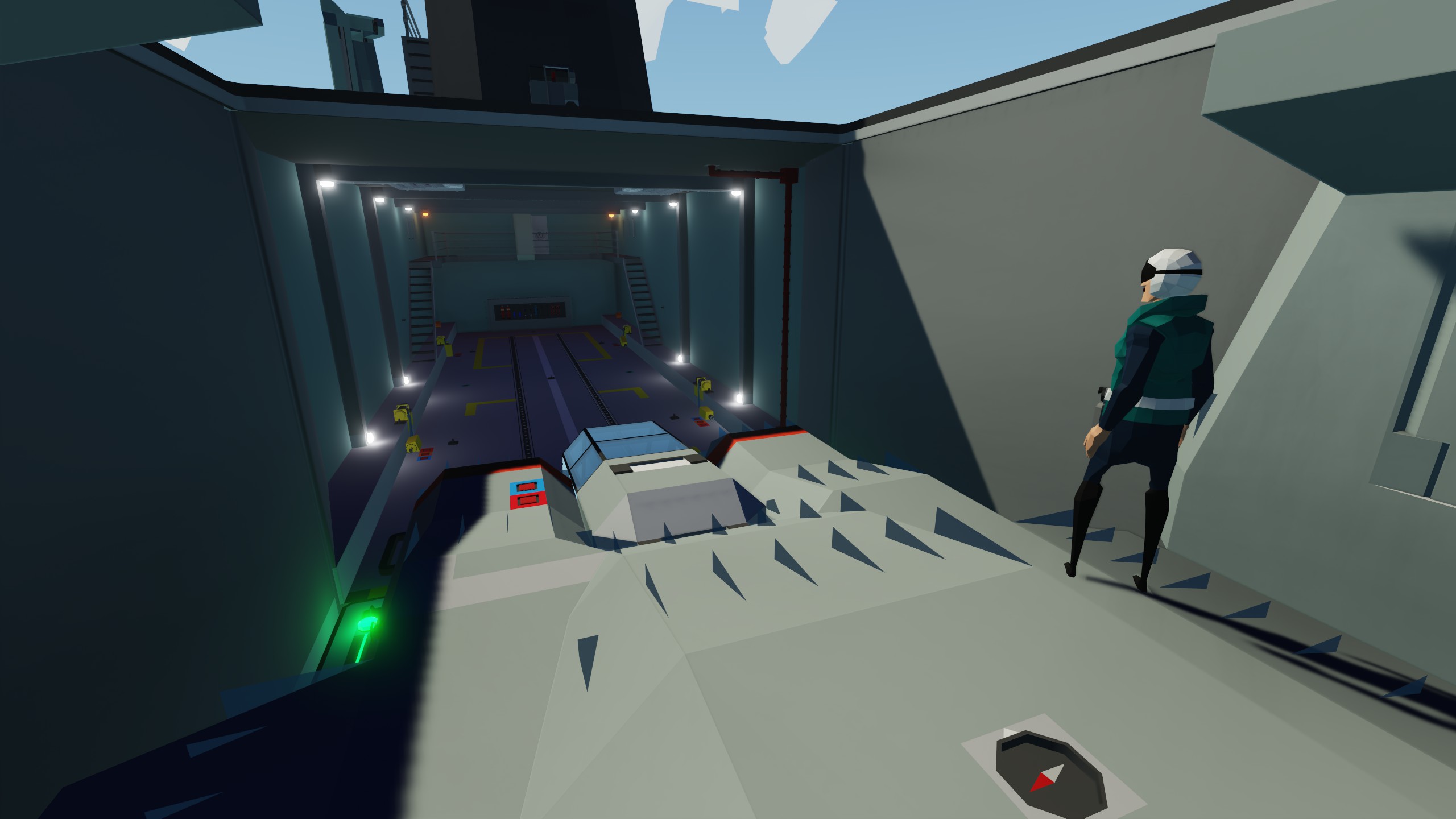





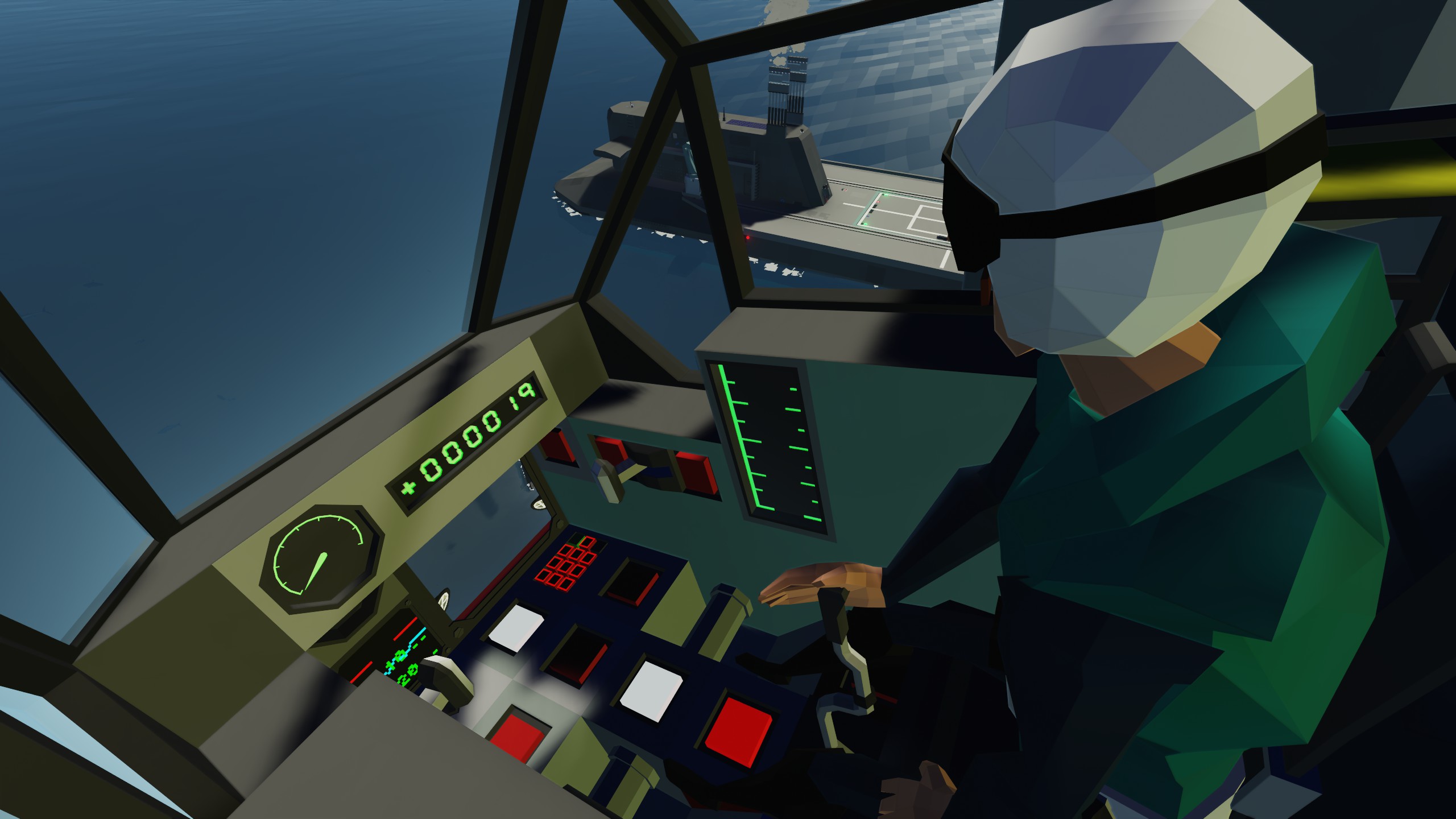





Submarine Aircraft Carrier MK4
Vehicle, Air, Sea, Multi-vehicle, Exploration, Delivery, Wip, Technical, Underwater, Mechanical, Advanced, v1.1.17

Introducing the MK4 version of the Submarine Aircraft Carrier.
Get the new MKV here: https://steamcommunity.com/sharedfiles/filedetails/?id=2659623722
"After years of waiting the Navy finally got what it asked for. A submersible carrier platform capable of accommodating full-sized air superiority VTOL fighters".
Project air power far from your shores with the MK4.
...
Розробник: G_Tugg
Дата створення: 16 Jan, 2021 @ 4:26am
Оновлено: 31 Mar, 2021 @ 2:06pm
Підписників: 28897
Розмір (розпакований) : 10.509 MB
Get the new MKV here: https://steamcommunity.com/sharedfiles/filedetails/?id=2659623722
"After years of waiting the Navy finally got what it asked for. A submersible carrier platform capable of accommodating full-sized air superiority VTOL fighters".
Project air power far from your shores with the MK4.
About the vessel
The new hull design reverts back to the original single tower layout. Featuring a widened flight deck, elevator and storage hangar, the MK4 can embark larger and heavier aircraft than previous classes.
The increased hangar space created a lot of unwanted buoyancy, engineers corrected this with the addition of weight blocks and active stability system. A byproduct of this design change - ballast tanks capacity is reduced resulting in faster dive time.
The improved diesel electric system is more efficient with fast battery charging.
The interior of the ship has also been improved with more rooms and details.
Basic Operating Instructions
I tried to make it easy to use.
Diving is controlled with the Dive and Surface buttons, in conjunction with dive planes (W/S), they are sticky for smooth operation. The ship will dive nicely when moving or static, but a bit of forward thrust when surfacing is required.
Set the depth hold on the keypad (eg -10), this requires a small amount of forward thrust to operate.
The forward and rear storage tanks are additional tanks for balancing / weighting and not required for diving with full fuel load.
Always keep the hangar elevator button toggled in the UP position while submerged.
The Airlock, Bilge pumps and air conditioning are automated for your convenience. Please read the airlock operation section below.
Main monitor, map and radar are touchscreen.
Do not start jet engines inside the hangar, the game does not know this situation and it will damage the engine. Start jet engines only from the flight deck.
The ballast tank pumps work much better when close to the surface.
Operating the airlock
The airlock is now semi-automatic and can be used at any depth.
In shallow water (upto around -20m) it is automatic and will pump water outside the ship by itself.
At depth, you must press the button in the chamber. it will store water in the front & rear tanks for pumping out later.
One must be mindful, there are only a finite amount of deep water airlock drains before the storage tanks are filled.
If the ship is at high fuel level, take notice of the tank level warning indicator in the airlock room.
Controls for pumping the water out are in the main control room.
Please note that the side airlock room (on the tower) is still only suited for shallow dives.
Special Thanks
Deck Crane (Olsen Arm - OKB 24.5 122) by Chris Olsen
Radar by FN-20
Interactive Map Screen & by markers622
Weather screen 1x1 by Mr Lenyn
Internal stability by Uran_Wind
Heading hold by Mr. Leonard
Camera Control to Screen by Sire ' Mi3ter ' VI
Fuel Computer - MoonooM
PID tuning - Tigerlal
Aircraft Shown - TR-34
The Carrier Collection - https://steamcommunity.com/sharedfiles/filedetails/?id=2141238577
Як завантажити моди?
Натисніть на кнопку вище та завантажте обраний мод з файлового сховища.Як встановити мод?
Див. секцію "Як встановити".Чи безпечний завантажуваний файл?
Моди перезаливаються нами з оригінального джерела, без жодних змін. Ми лише запаковуємо їх в звичайний архів. Додатково можете перевірити архів на наявність загроз за допомогою будь-якого антивірусу або онлайн-сканеру на кшталт virustotal.com. Також рекомендуємо робити резервні копії ваших сейвів, про всяк випадок.
For vehicle mods
- Download the .zip archive containing the vehicle mod files.
- Locate your game's root folder.
- Navigate to
rom\data\preset_vehicles_advancedand extract the files there. - Rename both files to something recognizable, ensuring they share the same base name but different extensions.
- Launch the game and go to the Workbench's Presets tab to see the new vehicle mod.