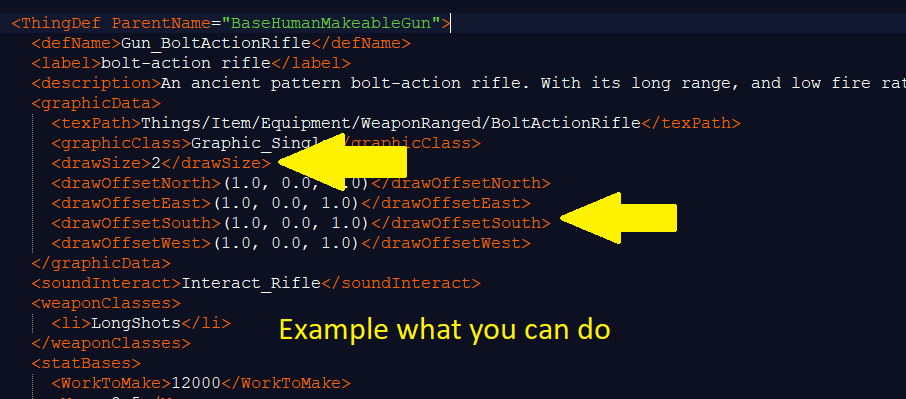

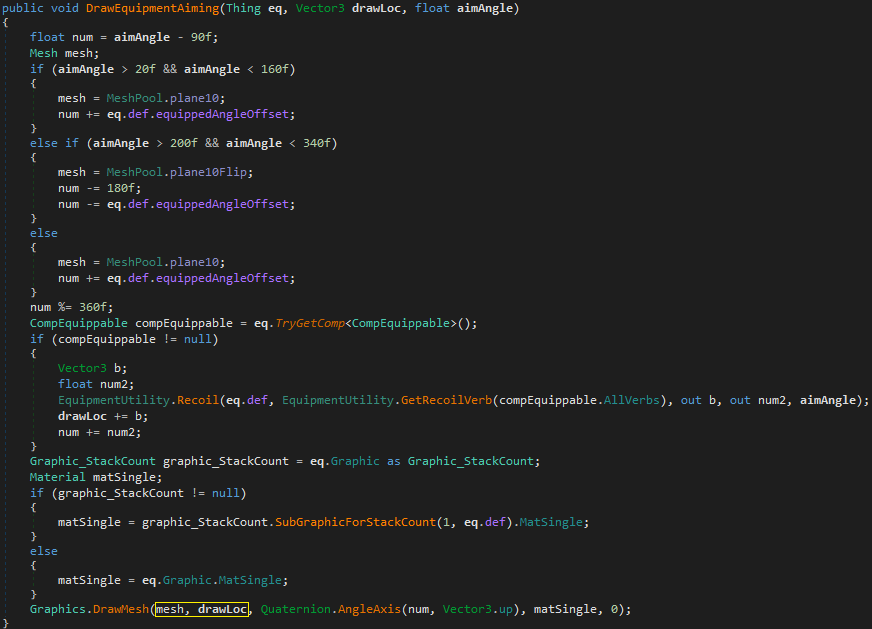
Enable Oversized Weapons
Mod, 1.2, 1.3, 1.4

We did it!Taking weapon drawSize into account is Vanilla Rimworld now.
What does this mod do now?What is left of this mod is making the game take offSets into account when rendering carried equipment. Does nothing on it's own.
Maybe this will also be implemented in Vanilla Rimworld after the next DLC, who knows.
This mod is extremly lightweight as it literally only changes a single ...
Author: Carny Senpai
Created: 10 Jul, 2021 @ 12:22pm
Updated: 21 Oct, 2022 @ 11:33am
Subscribers: 204678
Size (unpacked) : 0.041 MB
Maybe this will also be implemented in Vanilla Rimworld after the next DLC, who knows.
This mod is extremly lightweight as it literally only changes a single variable in the PawnRenderer.DrawEquipmentAiming function.
- Your mod doesn't break if you remove or forget to activate Enable Oversized Weapons: All you did was modify the already existing graphicData which vanilla Rimworld has, but ignores. There will be no errors. Worst case if you remove the mod: your weapons are now as tiny as vanilla Rimworld would render them. If a new Rimworld version would come (1.4 for example), you can even update your weapon mods without this mod being updated, because you are not depending on any code. This gives you the possibility to start updating from day one.
- Higher compability: Enable Oversized Weapons doesn't skip the vanilla Rimworld method. Other mods that use a Prefix or make a Transpiler will still get executed.
<drawSize>2.0</drawSize>
above 1 = bigger, below 1 = smaller
or
<drawSize>(2.0, 2.0)</drawSize>
If you want to stretch the weapon use different values.
first value = horizontal
second value = vertical
Every single offset is optional.
drawOffsetNorth: when the pawn looks up
drawOffsetEast when the pawn looks right
drawOffsetSouth when the pawn looks down
drawOffsetWest when the pawn looks left
offset direction values:
each offset has 3 values which determine in which direction the weapon gets moved
<drawOffsetNorth>(left/right, background/foreground, up/down)</drawOffsetNorth>
left < 0 < right
background < 0 < foreground
down < 0 < up
<drawOffsetEast>(1.0, 0.0, 1.0)</drawOffsetEast> would move the weapon a whole tile to the right and a whole tile up when the pawn looks right, like you can see in the screenshot. This is quite alot. You probably want to work with smaller numbers like -0.33 or +0.25
Keep in mind, that when a weapon lies on the ground, the drawOffsetNorth will get applied to the render position. This mod removes that from primary equipment, so the weapon is centered again (this can be turned off in the mod options). This is also done via a Harmony Transpiler and it only adjusts a single variable. Having it enabled should have close to none performance impact.
Loading order doesn't matter. (just somewhere after Harmony)
Safe to add or remove anytime.
Mods that skip DrawEquipmentAiming will also skip what this mod does.
Other transpilers that patch DrawEquipmentAiming should still all work without issues.
Other transpilers that patch Graphic.Print should still all work without issues.
Uses Harmony.
Github: https://github.com/splincore/Enable-Oversized-Weapons
How do I download and install mods?
Simply click the blue button above. It will open the file hosting page with the mod repacked by us from the official source.How do I install this mod?
See the 'How to install' tab.Is this mod safe to use?
The mods are repacked as is, without any additional software, malware, or bloatware added. To check for viruses, use a reliable antivirus or upload the archive to a website like virustotal.com. Anyway, It's always a good practice to keep backups of your saves in case of mod incompatibility .
There is a folder in the .zip archive. To install the mod, move the entire folder (not just its contents) into 'Mods' folder located under your RimWorld root isntallation folder.
So, for steam version of the game, the path would look like this: C:\Program Files (x86)\Steam\steamapps\common\RimWorld\Mods
For any other distribution, firstly locate your rimworld installation path and then unpack the archive into the 'Mods' folder.
Then enable the mod in the game mods menu by double clicking on its name and restart the game