

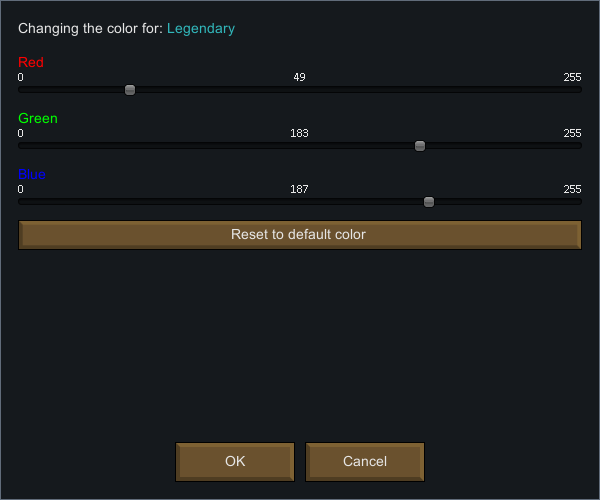
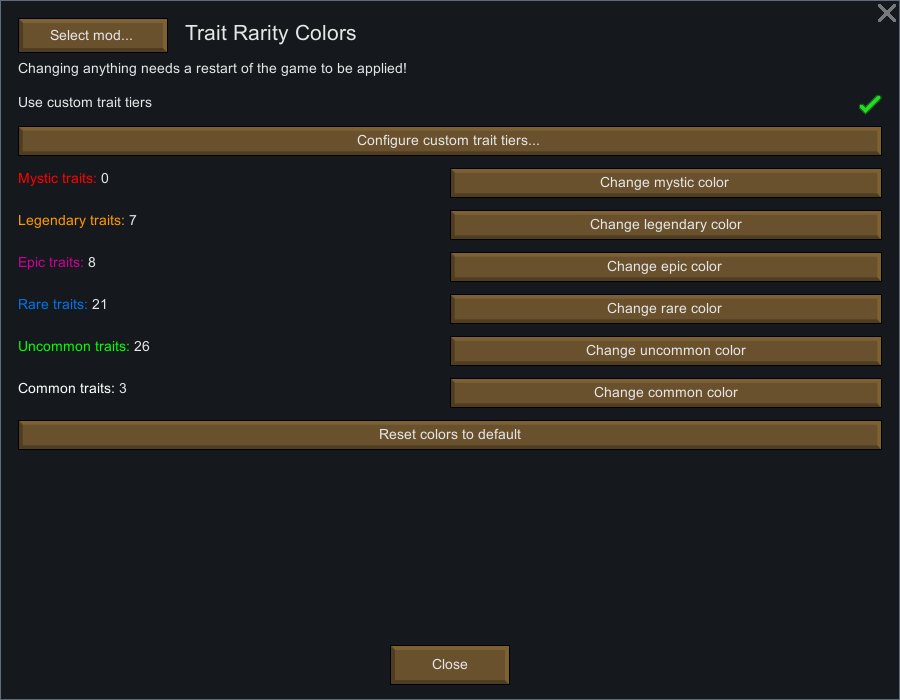


Trait Rarity Colors
Mod, 1.1, 1.2, 1.3, 1.4

Changes the color of traits based on their rarity.
This does NOT indicate how good these traits are, only how rare.
NEW Optional: customizable trait tiers!!! NEW
The default color coding is from games like Borderlands or Destiny:
Mystic: Red
(intended for ultra rare traits that other mods may add, no vanilla trait is in that category by default)
Legendary: Orange
E...
Author: Carny Senpai
Created: 25 May, 2019 @ 4:25pm
Updated: 30 Oct, 2022 @ 4:56pm
Subscribers: 110122
Size (unpacked) : 0.129 MB
This does NOT indicate how good these traits are, only how rare.
NEW Optional: customizable trait tiers!!! NEW
The default color coding is from games like Borderlands or Destiny:
Mystic: Red
(intended for ultra rare traits that other mods may add, no vanilla trait is in that category by default)
Legendary: Orange
Epic: Purple
Rare: Blue
Uncommon: Green
Common: White
Each color can be adjusted in the mod options.
Also adds an overlay button to show a pawn's traits directly under them as shown in the screenshot. You can toggle it on or off whenever you like.
Compatible with every mod that adds traits or has colored traits.
Overrides the custom colors that other mods may use for their traits. This can be disabled in the mod options, but requires a restart of the game to take effect.
Safe to add or remove from existing saves.
Load this mod after other trait mods (mods that add traits or change trait colors).
Does not add any traits.
Uses Harmony.
Translation:
English
German
If you want to add a translation, you can make a pull request on GitHub and i will add it to the mod on steam.
GitHub: https://github.com/splincore/Trait-Rarity-Colors
How do I download and install mods?
Simply click the blue button above. It will open the file hosting page with the mod repacked by us from the official source.How do I install this mod?
See the 'How to install' tab.Is this mod safe to use?
The mods are repacked as is, without any additional software, malware, or bloatware added. To check for viruses, use a reliable antivirus or upload the archive to a website like virustotal.com. Anyway, It's always a good practice to keep backups of your saves in case of mod incompatibility .
There is a folder in the .zip archive. To install the mod, move the entire folder (not just its contents) into 'Mods' folder located under your RimWorld root isntallation folder.
So, for steam version of the game, the path would look like this: C:\Program Files (x86)\Steam\steamapps\common\RimWorld\Mods
For any other distribution, firstly locate your rimworld installation path and then unpack the archive into the 'Mods' folder.
Then enable the mod in the game mods menu by double clicking on its name and restart the game