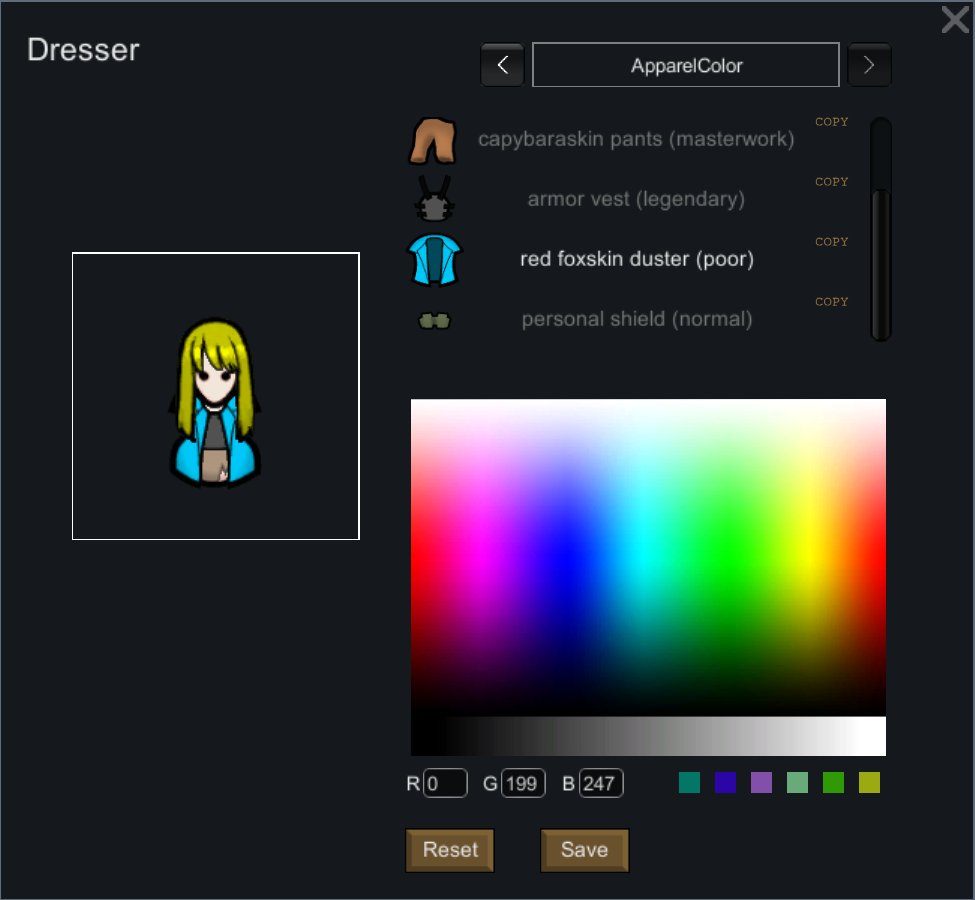

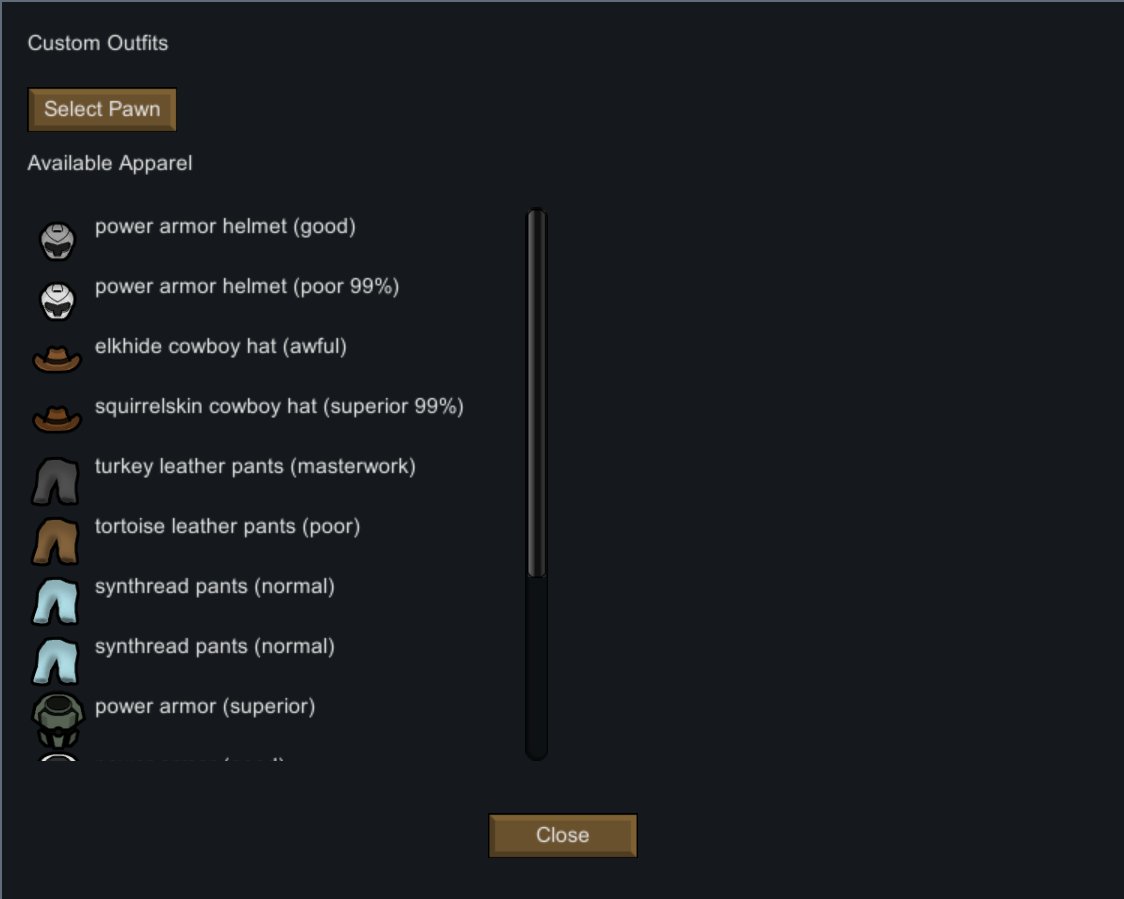
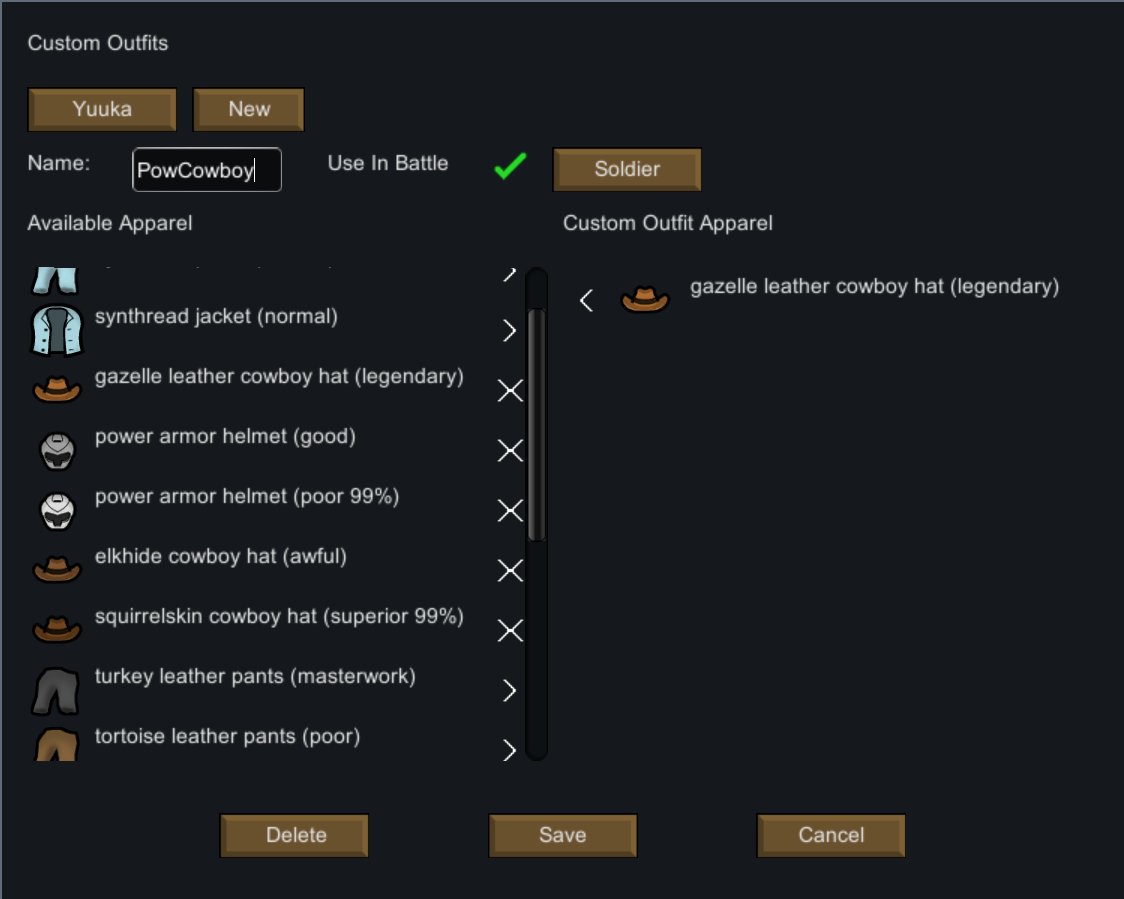


[KV] Change Dresser
Mod, 1.0, 1.1, 1.2, 1.3

1.4 - https://steamcommunity.com/sharedfiles/filedetails/?id=2880268357 Author: Kiame Vivacity Created: 13 May, 2018 @ 10:32pm Updated: 30 Dec, 2021 @ 9:46pm Subscribers: 34937 Size (unpacked) : 1.262 MB
Adds a Dresser and Mirror to the Furniture tab and an apparel Mending Attachment to the Misc tab. Both the Change Dresser and Change MIrror can be linked to beds for comfort.
Change Dresser
-Build Menu: Furniture
-Size: 1x1
-Cost: 40 steel + 40 wood/stone/steel
-Stores: Apparel
Change Mirror
Adds a Dresser and Mirror to the Furniture tab and an apparel Mending Attachment to the Misc tab. Both the Change Dresser and Change MIrror can be linked to beds for comfort.
Change Dresser
-Build Menu: Furniture
-Size: 1x1
-Cost: 40 steel + 40 wood/stone/steel
-Stores: Apparel
Change Mirror
-Build Menu: Furniture
-Size: 1x1
-Cost: 20 steel + 20 woo/stone/steel
-Wall Mounted
Mending Attachment
-Build Menu: Misc
-Size: 1x1
-Cost: 250 steal + 6 components + 20 wood/stone/steel
-Energy: 10 W (not in use) or 1000 W (in use)
-Place within 6 squares of a Change Dresser to have apparel automatically mended/repaired
-Research Required: Mending & Multi-Analyzer
-Mending Mod not required (highly recommended though)
If a pawn is told to interact with these - via right click - the pawn can change their Hair Style, Hair Color, or Body. Additional interactions are available with the Change Dresser: Change Apparel Color and Store Apparel.
Selecting the Change Dresser will give some additional functionality:
-Manage Apparel - View what's stored in the selected dresser and drop selected apparel on the ground.
-Assign Outfits - Assign outfits to pawns for both when they are not drafted and when they are drafted. When a pawn has outfits assigned to them, they will be able to instantly switch between outfits when selected - button will appear at the bottom that can be selected by the user.
-Empty - Place all the stored apparel on the ground around the dresser.
-Include Apparel In Trade - Designates whether to include the apparel stored in the dresser in trade deals.
Example for Assigned Outfits
The pawn Mina has outfits Everything, Worker, Light Armor Range, Heavy Armor Melee.
Everything and Worker are civilian outfits (non-combat)
Light Armor Range and Heavy Armor Melee are combat outfits
When Mina is not drafted, she can change between Everything and Worker.
When Mina is drafted, she will change to the last combat outfit she was wearing - we'll say Light Armor Range in this case. She can then switch to Heavy Armor Melee and back to Light Armor Range as needed.
When Mina is done in combat or is incapacitated/killed she will switch back to the last civilian outfit she was wearing.
Important Note:
The apparel worn prior to an outfit change will be removed from the pawn prior to the change - this allows apparel that was being worn to be put back on if applicable. There must be a change dresser available for the previously-worn apparel to go to otherwise it will be dropped on the ground around the outfit-changing pawn. Consider having an extra change dresser which allows all apparel with a Low Priority setting if the other Change Dressers have restrictive filters.
Forming Caravans
Stored apparel will be available for caravans. Until the pawns in the caravan either exit the map or are told to cancel the caravan, the apparel will remain scattered around the dresser. If something goes wrong and the items are not collected, let me know and click the "Collect" button on the change dresser.
As of now if the Cancel button is used from the Form Caravan window, the apparel will not be collected. This will likely remain the case for the time being due to limitations in modding tools.
This can be fixed by either using the Collect button or forming another caravan and either allow it to leave the map or cancel the caravan
Mending Attachment
Will detect if apparel within attached Change Dressers need to be mended.
Each Mending Attachment can only mend one apparel at a time.
More than one Mending Attachment can be attached to one or more Change Dressers (many-to-many relationship)
AlienRaces:
- Any alien race based of AlienRaces framework should work. Races based off the Garam framework will not.
- All Outfit Assignmnet/Apparel actions are available to Alien Races
- Body and Hair attributes can be modified depending on the alien race. Not all alien races can have hair, different head types, etc.
- Species changing is not available (can't change from a human to an alien) (this is a code limitation and not a design decision on my part)
Garam-based races
Races using the Garam-addon are not supported
Custom Outfits:
Can be assigned to a specific pawn (see screen shots)
Example:
Pawn 'Yuuka' has an awesome cowbow hat that she wants to wear with power armor. She doesn't care about which power armor, just that she wants to wear the cowboy hat in battle.
Yuuka can create a Custom Outfit with the legendary cowboy hat included and the 'Solder' outfit as the base. When she is drafted she will put on the cowboy hat first then all other apparel like normally (from the previous Change Dresser)
-Note: It is not required to have a base outfit selected. Leaving it as [None] will make it so only the selected apparel will be used.
The Mending Attachements will first repair apparel that is used for Custom Outfits before moving onto other apparel.
Important
The mod uses the 'force wear' mechanic to manage Custom Outfit apparel. If using Custom Outfits never Clear Forced for those pawns.
Ludeon Thread: https://ludeon.com/forums/index.php?topic=41483.0
Direct Download:
https://github.com/KiameV/rimworld-changedresser/releases/download/1.3/ChangeDresser.zip
Use ModSync RW[ludeon.com] to know if/when there's an update
Thank you translators!
Vaniat - Chinese Simplified and Traditional
Proxyer - Japanese
Ɲơɴɑɱɛ - German
Gidreess - Russian
Boundir - French
Xion - Spanish
Like my mods? Consider supporting me!
 [ko-fi.com]
[ko-fi.com]How do I download and install mods?
Simply click the blue button above. It will open the file hosting page with the mod repacked by us from the official source.How do I install this mod?
See the 'How to install' tab.Is this mod safe to use?
The mods are repacked as is, without any additional software, malware, or bloatware added. To check for viruses, use a reliable antivirus or upload the archive to a website like virustotal.com. Anyway, It's always a good practice to keep backups of your saves in case of mod incompatibility .
There is a folder in the .zip archive. To install the mod, move the entire folder (not just its contents) into 'Mods' folder located under your RimWorld root isntallation folder.
So, for steam version of the game, the path would look like this: C:\Program Files (x86)\Steam\steamapps\common\RimWorld\Mods
For any other distribution, firstly locate your rimworld installation path and then unpack the archive into the 'Mods' folder.
Then enable the mod in the game mods menu by double clicking on its name and restart the game