
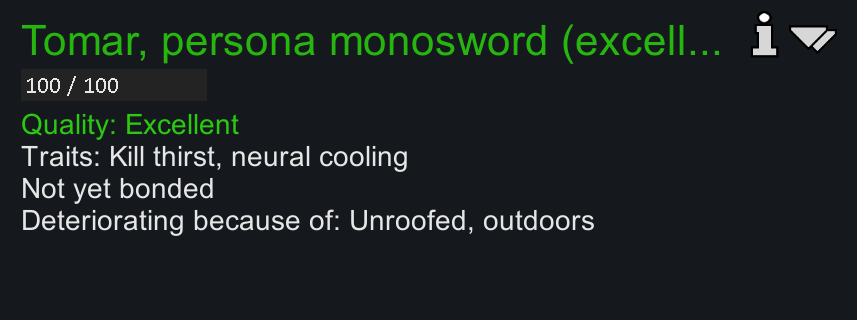
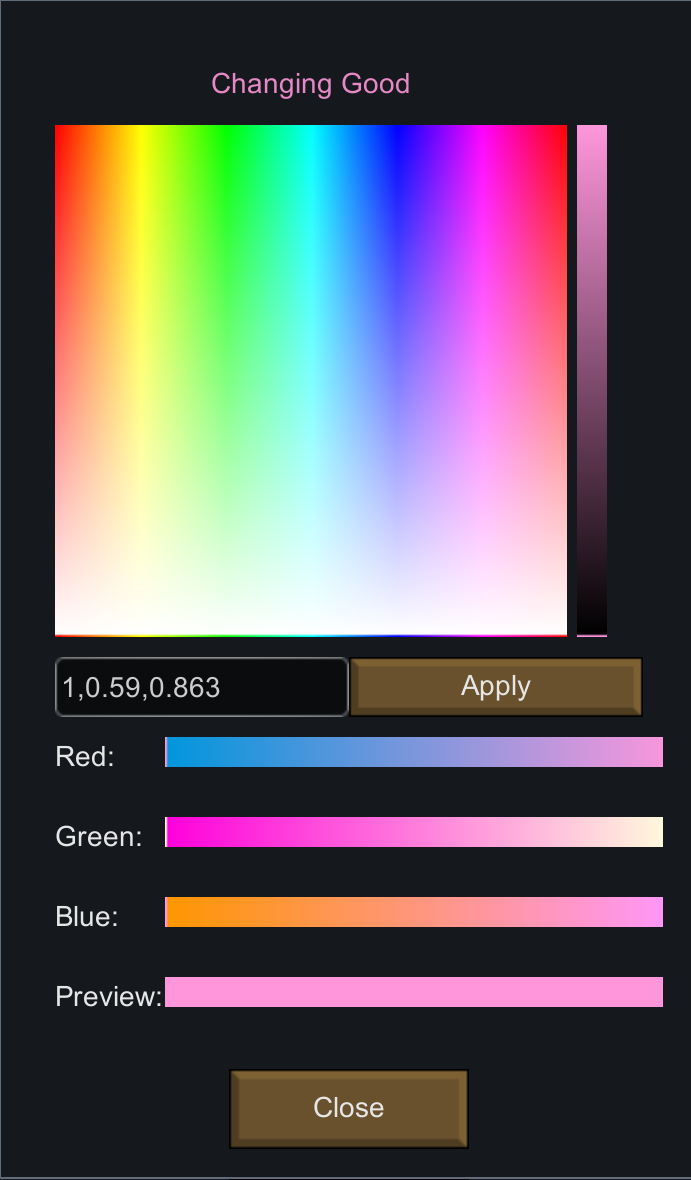
Quality Colors
Mod, 1.2, 1.3, 1.4
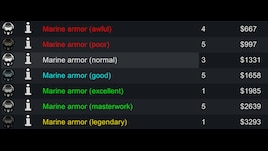
Super simple mod, just colors items based on quality. Currently works on:
- Trade window
- Caravan packing window
- Quality labels on the ground
- Inspect pane (Bottom left window when you select something)
Features settings, allowing you to change the color to your hearts desire!
Also features the following presets:
- Legacy (Featured in Preview, the first colors...
Author: legodude17
Created: 9 Mar, 2021 @ 7:40pm
Updated: 12 Feb, 2023 @ 12:50pm
Subscribers: 291471
Size (unpacked) : 0.303 MB
- Trade window
- Caravan packing window
- Quality labels on the ground
- Inspect pane (Bottom left window when you select something)
Features settings, allowing you to change the color to your hearts desire!
Also features the following presets:
- Legacy (Featured in Preview, the first colors the mod used)
- Default (New and improved colors)
- WoW (Rarity colors used in World of Warcraft)
- Colorblind (My best attempt at colorblindness-friendly colors)
- Final Fantasy 14 (Contributed by Erin)
Should be compatible with everything.
Credits:
- legodude17: Code
- Doom: Idea
- Erin: FF14 Colors
- SY1102: Chinese traditional translation
- Dimos: German translation
How do I download and install mods?
Simply click the blue button above. It will open the file hosting page with the mod repacked by us from the official source.How do I install this mod?
See the 'How to install' tab.Is this mod safe to use?
The mods are repacked as is, without any additional software, malware, or bloatware added. To check for viruses, use a reliable antivirus or upload the archive to a website like virustotal.com. Anyway, It's always a good practice to keep backups of your saves in case of mod incompatibility .
There is a folder in the .zip archive. To install the mod, move the entire folder (not just its contents) into 'Mods' folder located under your RimWorld root isntallation folder.
So, for steam version of the game, the path would look like this: C:\Program Files (x86)\Steam\steamapps\common\RimWorld\Mods
For any other distribution, firstly locate your rimworld installation path and then unpack the archive into the 'Mods' folder.
Then enable the mod in the game mods menu by double clicking on its name and restart the game