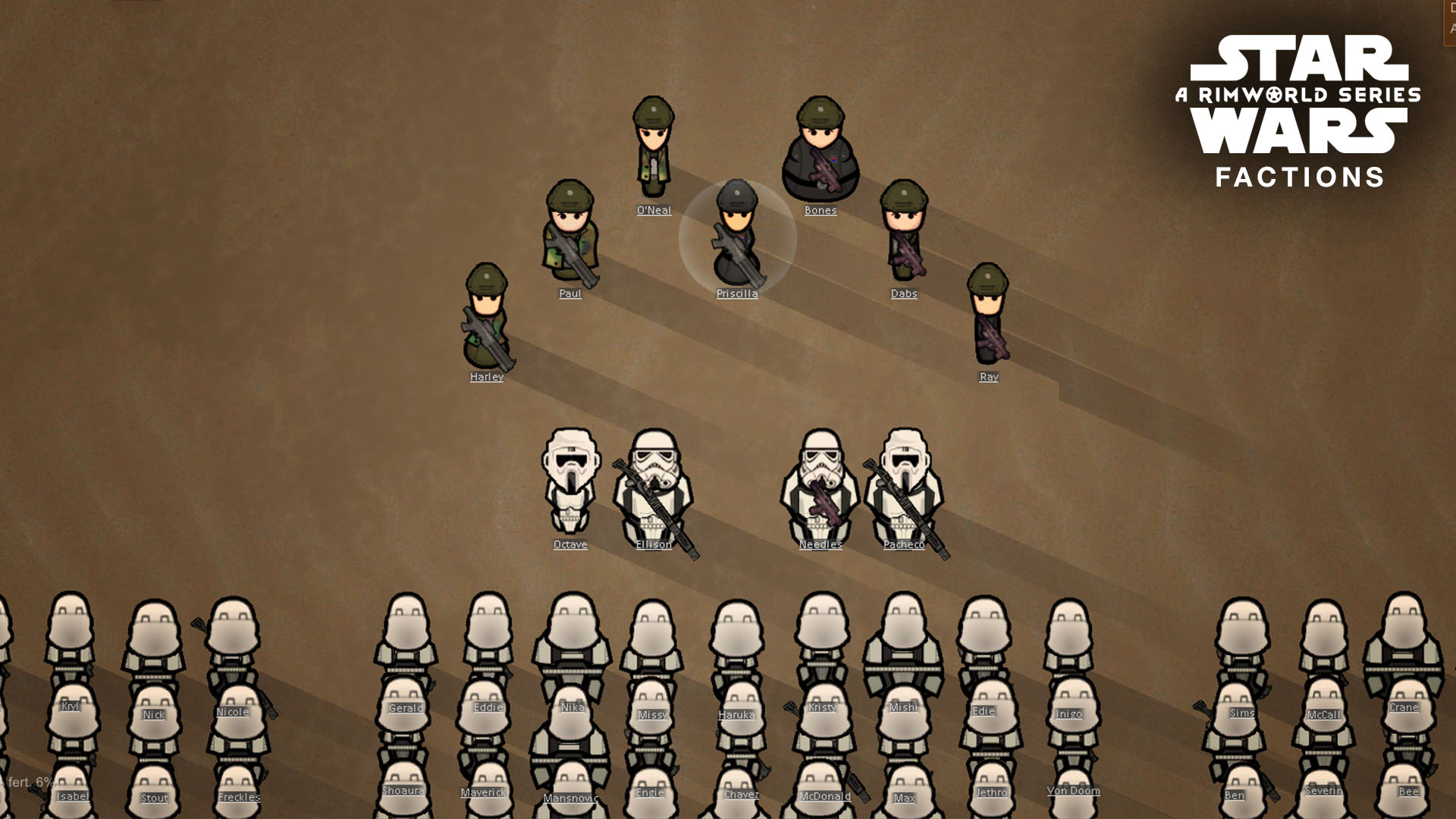



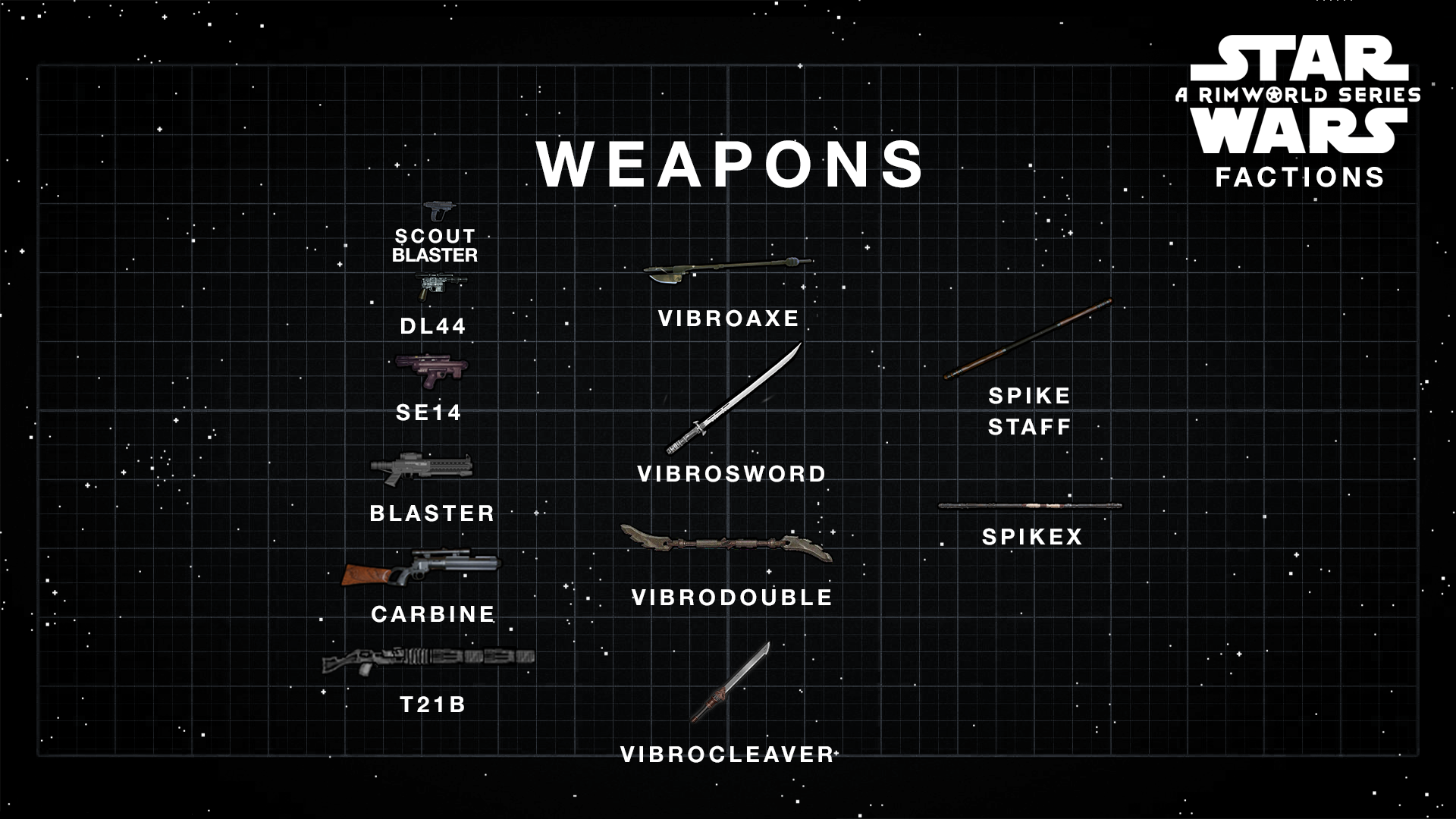
Star Wars - Factions
Mod, 1.1, 1.2, 1.3, 1.4

Adds classic Star Wars factions to RimWorld: the Galactic Empire, Rebel Alliance, and other scum and villainy
A16 Factions GitHub Branch -> https://github.com/jecrell/Star-Wars---Factions/tree/A16
::::: NOTICE :::::
::::: THIS MOD NOW REQUIRES JECSTOOLS FOR A17 ::::::
Downloadhttp://steamcommunity.com/sharedfiles/filedetails/?id=932008009
Thanks to
Jedi Master Ailan f...
Author: Ryoma
Created: 3 May, 2017 @ 1:47am
Updated: 24 Oct, 2022 @ 3:04pm
Subscribers: 59649
Size (unpacked) : 14.878 MB
A16 Factions GitHub Branch -> https://github.com/jecrell/Star-Wars---Factions/tree/A16
::::: THIS MOD NOW REQUIRES JECSTOOLS FOR A17 ::::::
Download
Thanks to
- Programming by Jecrell
- Assets and XML by Xen.
- Logo/Art designed by Harrison Gaushell (Website[www.harrisongaushell.com])
- Spanish translation by Bub.
- French translation by MrFootman.
- Berengar
- SmartCheeta
- Survivalmaster
- ✯ 𝕶.𝕾trudel ✯™
Pssst, Still there?
Want more Star Wars mods? Support us here:
Xen - https://www.patreon.com/user?u=5938820
Jecrell - https://www.patreon.com/jecrell
How do I download and install mods?
Simply click the blue button above. It will open the file hosting page with the mod repacked by us from the official source.How do I install this mod?
See the 'How to install' tab.Is this mod safe to use?
The mods are repacked as is, without any additional software, malware, or bloatware added. To check for viruses, use a reliable antivirus or upload the archive to a website like virustotal.com. Anyway, It's always a good practice to keep backups of your saves in case of mod incompatibility .
There is a folder in the .zip archive. To install the mod, move the entire folder (not just its contents) into 'Mods' folder located under your RimWorld root isntallation folder.
So, for steam version of the game, the path would look like this: C:\Program Files (x86)\Steam\steamapps\common\RimWorld\Mods
For any other distribution, firstly locate your rimworld installation path and then unpack the archive into the 'Mods' folder.
Then enable the mod in the game mods menu by double clicking on its name and restart the game