

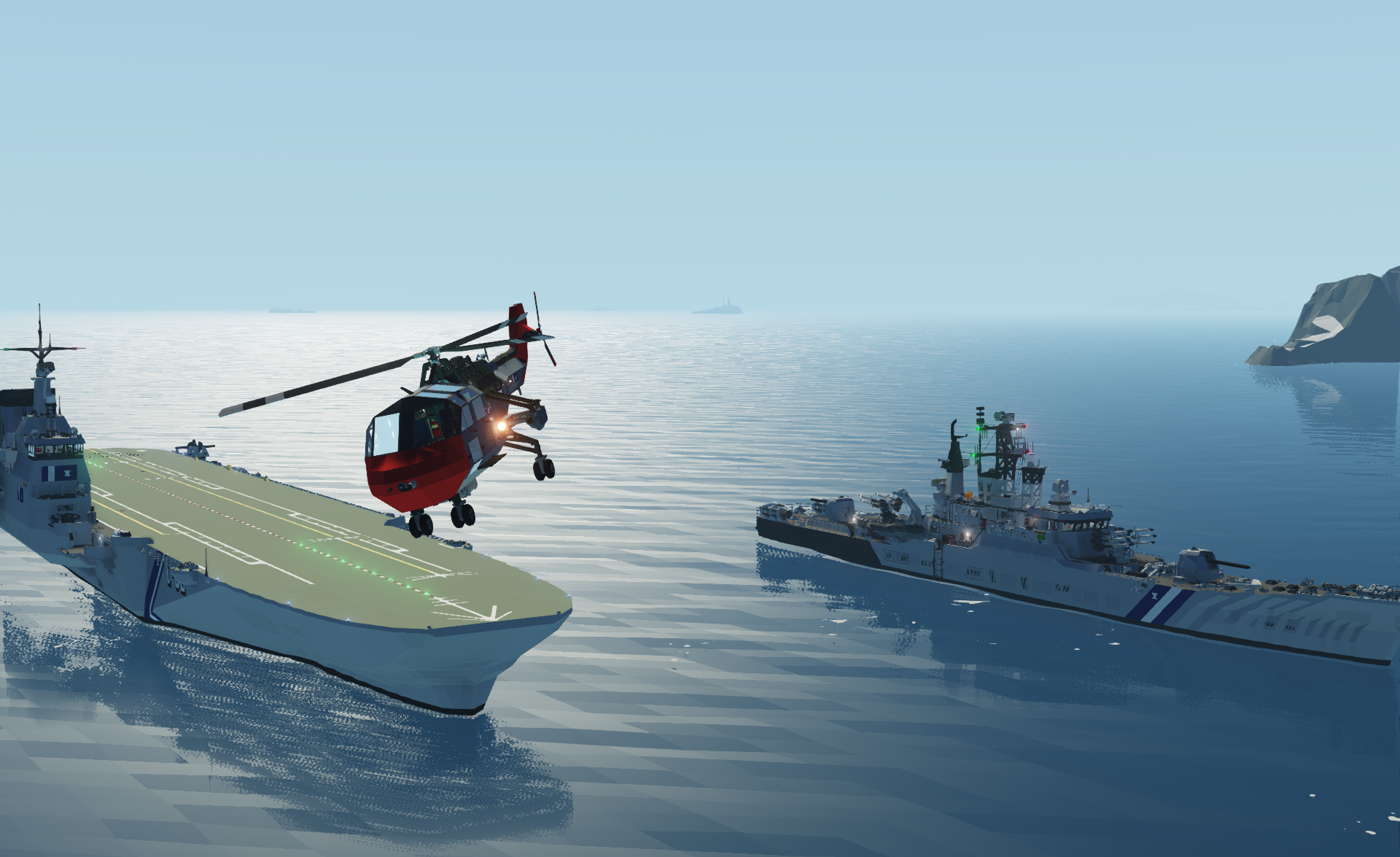



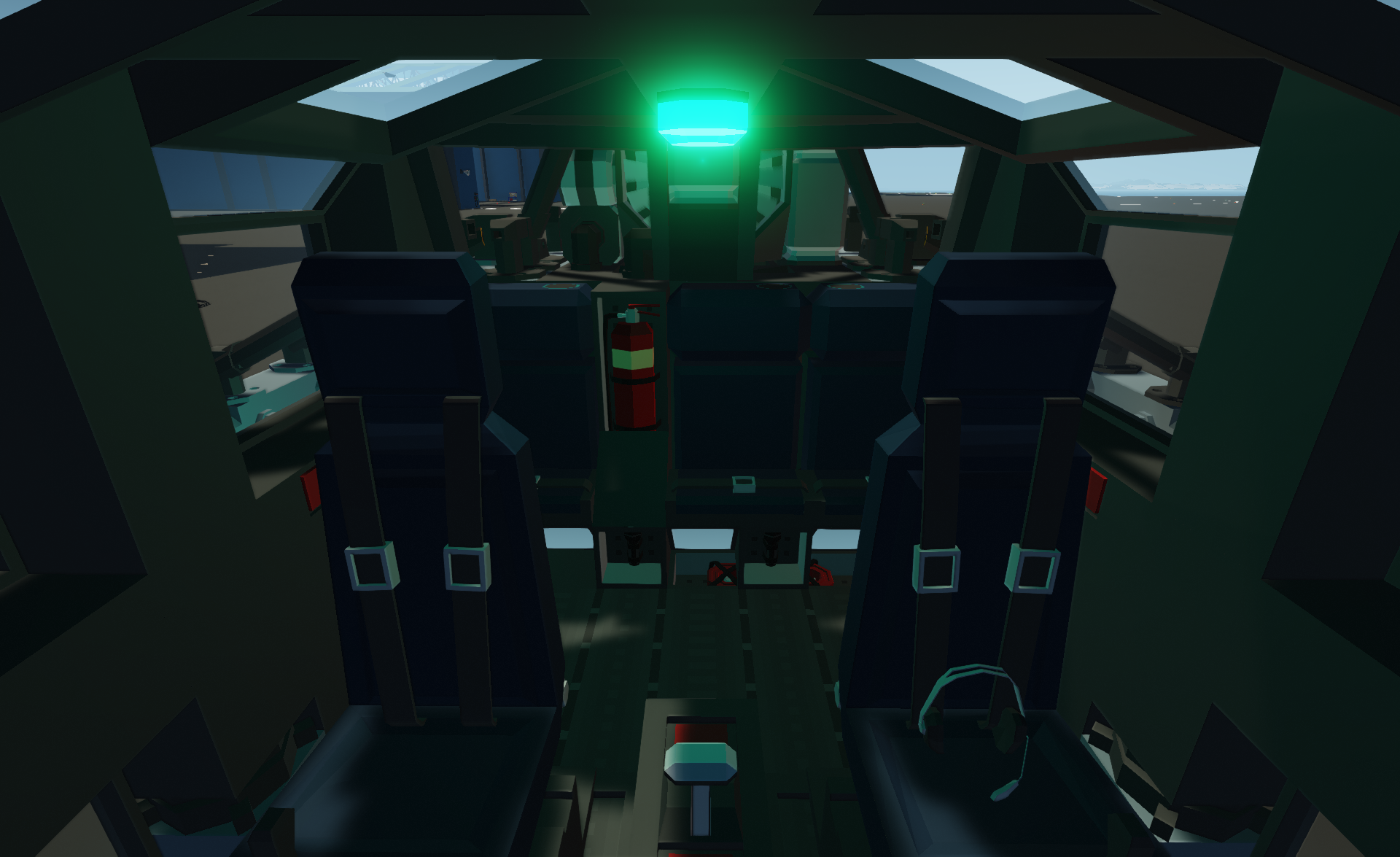
AgustaWestland AW95 Skua
Vehicle, Air, Rescue, Sea, Delivery, Wip, Technical, Creative, Mechanical, Advanced, Weapons, HOTAS, v1.5.1
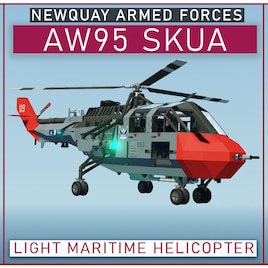
Newquay Armed Forces Collection
Newquay Armed Forces Discord[discord.gg]
Newquay Weapons Pack
DESCRIPTION
The fictional AgustaWestland AW95 “Skua” is a Light Maritime Helicopter designed by AgustaWestland, as a less maintenance intensive counterpart to the AW80 “Sparrow”, for the Newquay Navy in the late 1960’s. The AW95 is a small helicopter designed for maritime use on th...
Author: Oh no look who
Created: 14 Jun, 2022 @ 9:12am
Updated: 16 Jun, 2022 @ 3:04pm
Subscribers: 17972
Size (unpacked) : 0.477 MB

Newquay Armed Forces Collection
Newquay Armed Forces Discord[discord.gg]
Newquay Weapons Pack
DESCRIPTION
The fictional AgustaWestland AW95 “Skua” is a Light Maritime Helicopter designed by AgustaWestland, as a less maintenance intensive counterpart to the AW80 “Sparrow”, for the Newquay Navy in the late 1960’s. The AW95 is a small helicopter designed for maritime use on the decks of frigates and destroyers, where space is at a premium. The AW95 has been kept in service primarily as a cheap Anti-Ship and Anti-Submarine Warfare platform from the older ships in the fleet, and newer ships with limited space for helicopter facilities. The AW95 is capable of carrying two UUM-3A “Slingshot” Torpedoes for Anti-Submarine Warfare, and BGM-6 Missiles for Anti-Surface weapons, as well as gun pods and rocket pods.
HOW TO USE:
As the helicopter is designed partially to resemble that of an older helicopter model, the startup procedure is slightly more arduous and therefore more care must be made to prevent the helicopter from stalling/failing to start.
Holding the ignition switch before the engine has hit 0.5RPS will lead to a stall.
ENGINE START:
- BATTERY RELAY On
- FUEL VALVE On
- FUEL PUMP On
- ENGINE MASTER On
- Hold ENGINE IGNITION for 4 seconds, you will then see Turbine RPS Climb faster
- Wait until you reach near your RPS Set Level
- Set the SET RPS LEVER to the appropriate setting based on load (See below)
- ROTOR CLUTCH On
APPROPRIATE RPS LEVELS:
- Note that this information is summarised on both cockpit doors.
- Ground Idle = 2RPS
- Flight (Unloaded) = 6RPS
- Flight (Loaded light Munitions) = 8RPS
- Flight (Loaded Heavy Munitions) = >8RPS
USING WEAPONS:
- MASTER ARM On
- Fire gunpods with Trigger (default: Space)
- Fire Left Hardpoint Rockets/Missiles, Hotkey: 1
- Fire Right Hardpoint Rockets/Missiles, Hotkey: 2
FEATURES:
- 94 knot Top Speed
- Autopilot
- 2,500L Jet Fuel
- 213km Range at Flight (Unloaded) RPS
- Analogue Cockpit, for that 1960s feel
- Light Load Carrying Winch
- Electrical Connectors to facilitate shipboard operations
- Seats 2 Crew and 3 Passengers
- 2 Weapons/Utility Hardpoints
- Is small
CREDITS:
WH1T3_No1SE
- Radio
Uran_Wind
- Flight Computer/Gyro
_Chris_ & _Robby_
- Troubleshooting
- Rebuilding from scratch to fix a Stormworks Bug
Sebastiaz, Pols
- Fire Control Unit
- Testing
- General Assistance
How do I download and install mods?
Simply click the blue button above. It will open the file hosting page with the mod repacked by us from the official source.How do I install this mod?
See the 'How to install' tab.Is this mod safe to use?
The mods are repacked as is, without any additional software, malware, or bloatware added. To check for viruses, use a reliable antivirus or upload the archive to a website like virustotal.com. Anyway, It's always a good practice to keep backups of your saves in case of mod incompatibility .
For vehicle mods
- Download the .zip archive containing the vehicle mod files.
- Locate your game's root folder.
- Navigate to
rom\data\preset_vehicles_advancedand extract the files there. - Rename both files to something recognizable, ensuring they share the same base name but different extensions.
- Launch the game and go to the Workbench's Presets tab to see the new vehicle mod.

