





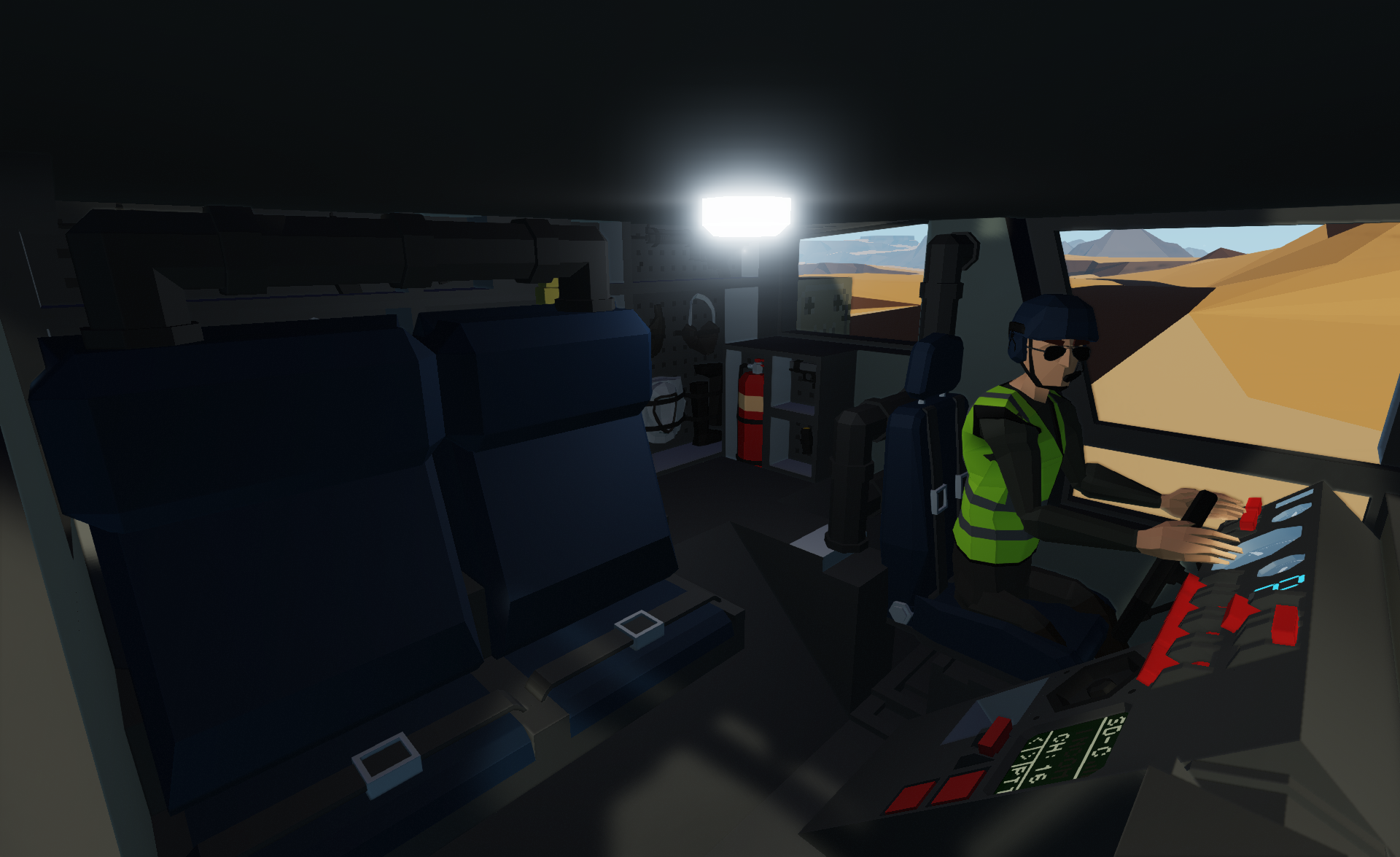
Ostauto COST 6x6 Close Operational Support Tanker
Vehicle, Exploration, Delivery, Wip, Technical, Creative, Land, Mechanical, Advanced, Weapons, v1.6.8

Newquay Armed Forces Collection
Newquay Armed Forces Discord[discord.gg]
DESCRIPTION
The Ostauto COST 6x6 Close Operational Support Tanker is a multi-role tanker truck capable of carrying water and fuel to troops on the battlefield, or diesel and jet fuel to aircraft and other vehicles on a base. With it's 18,370L two segment tank on the rear it ensures that it will be able to sup...
Author: Oh no look who
Created: 28 Nov, 2022 @ 8:44am
Updated:
Subscribers: 17459
Size (unpacked) : 0.923 MB

Newquay Armed Forces Collection
Newquay Armed Forces Discord[discord.gg]
DESCRIPTION
The Ostauto COST 6x6 Close Operational Support Tanker is a multi-role tanker truck capable of carrying water and fuel to troops on the battlefield, or diesel and jet fuel to aircraft and other vehicles on a base. With it's 18,370L two segment tank on the rear it ensures that it will be able to support multiple vehicles without needing to go for a refill itself. The COST was developed as a replacement for the Newquay Logistics Corps' ageing Multi-Use Tanker Truck, with the newer Ostauto design style and power train. It also features rear wheel steering in a tri-axle wheel layout allowing for improved manoeuvrability on military bases with narrow access roads and tight turns. The COST is also the first Ostauto vehicle to come as standard in Desert Livery.
HOW TO USE:
STARTING ENGINE:
- Open the cab with DRIVER DOOR
- BATTERY BREAKER On
- ENGINE IGNITION ON
GETTING IN GEAR:
- The Bus starts in PARK as indicated on the Gear Display, this gear automatically applies the Handbrake.
- To Enter Drive Gears press UP on your Arrow Keys whilst in Park, or whatever you have bound Axis 4 to, the Gear Display will change to 1.
- To Enter Reverse Gear press DOWN on your Arrow Keys whilst in Park, the Gear Display will change to r.
DRIVING:
- Use W to Accelerate and S to Brake.
- Use A/D to Steer
- [1], [2], and [3] control the Turn/Hazard Indicators, remember to cancel them when you don't need them again.
- Keep the CONTROL LOCKER closed when driving.
FUELLING OPERATIONS:
- Open the LOWER LOCKER on the left side.
- Connect fuel hose to the Tanker and the Recipient Vehicle.
- Open up the FUEL SUPPLY Valves in the Lower Locker.
- Turn on FUEL TANK PUMP 1 & 2.
REFUELLING THE TANKER:
- Open the PUMPING LOCKER at the rear.
- Connect the hose or fluid connector to a supply of fluid.
- Open the INLET VALVE.
- Turn the OPEN INLET PUMPS key on.
FEATURES:
- Speed Based Steering Sensitivty
- Rear Wheel Steering Below 30mph
- Indicators & Hazard Lights
- Horn
- 3 Seats
- 1 Pistol plus 1 Pistol Magazine
- 2 Rifles plus 2 Rifle Magazines
- 1 Firefighting Outfit
- 2 Hazmat Outfits
- 700L Fire Suppression Foam Tank, pump powered off drive train
- 18,370L Main Tank Capacity
- 1,130L Fuel Tank for Engine
- OMW 11Cyl Engine & WNI ECU
- 65mph Max Speed
- Automatic Gearbox
- Tow bar
CREDITS:
WH1T3_No1SE
- WNI ECU
- Radio Monitor
notmopman
- Taillights, Reverse Lights, Brakelights, and Emergency Light Colouring
_Chris_
- Door Panel Design
- Beacon Lights
Sebastiaz
- Testing
Keh
- Testing
- Improving Power Generation
Anyone I've missed let me know.
How do I download and install mods?
Simply click the blue button above. It will open the file hosting page with the mod repacked by us from the official source.How do I install this mod?
See the 'How to install' tab.Is this mod safe to use?
The mods are repacked as is, without any additional software, malware, or bloatware added. To check for viruses, use a reliable antivirus or upload the archive to a website like virustotal.com. Anyway, It's always a good practice to keep backups of your saves in case of mod incompatibility .
For vehicle mods
- Download the .zip archive containing the vehicle mod files.
- Locate your game's root folder.
- Navigate to
rom\data\preset_vehicles_advancedand extract the files there. - Rename both files to something recognizable, ensuring they share the same base name but different extensions.
- Launch the game and go to the Workbench's Presets tab to see the new vehicle mod.
